Affiliate links on Android Authority may earn us a commission. Learn more.
How to delete your Amazon account
An Amazon account isn’t only good for online shopping. The company offers a host of apps and services, from digital media streaming and purchases to cloud storage, that makes an account a must-have. You might want to delete your Amazon account, whether to change your account information, to protect your data or because you don’t plan to use these services again. Here’s how to close and permanently delete your Amazon account.
QUICK ANSWER
To delete your Amazon account, go to Accounts and lists on the Amazon website and click Close my account in the Data and privacy section. Read through the warning, then choose a reason for account cancellation and confirm your selection. After Amazon sends you an email to complete your request, you will need to provide final confirmation, and then you'll be done.
JUMP TO KEY SECTIONS
What you need to know before you delete your Amazon account
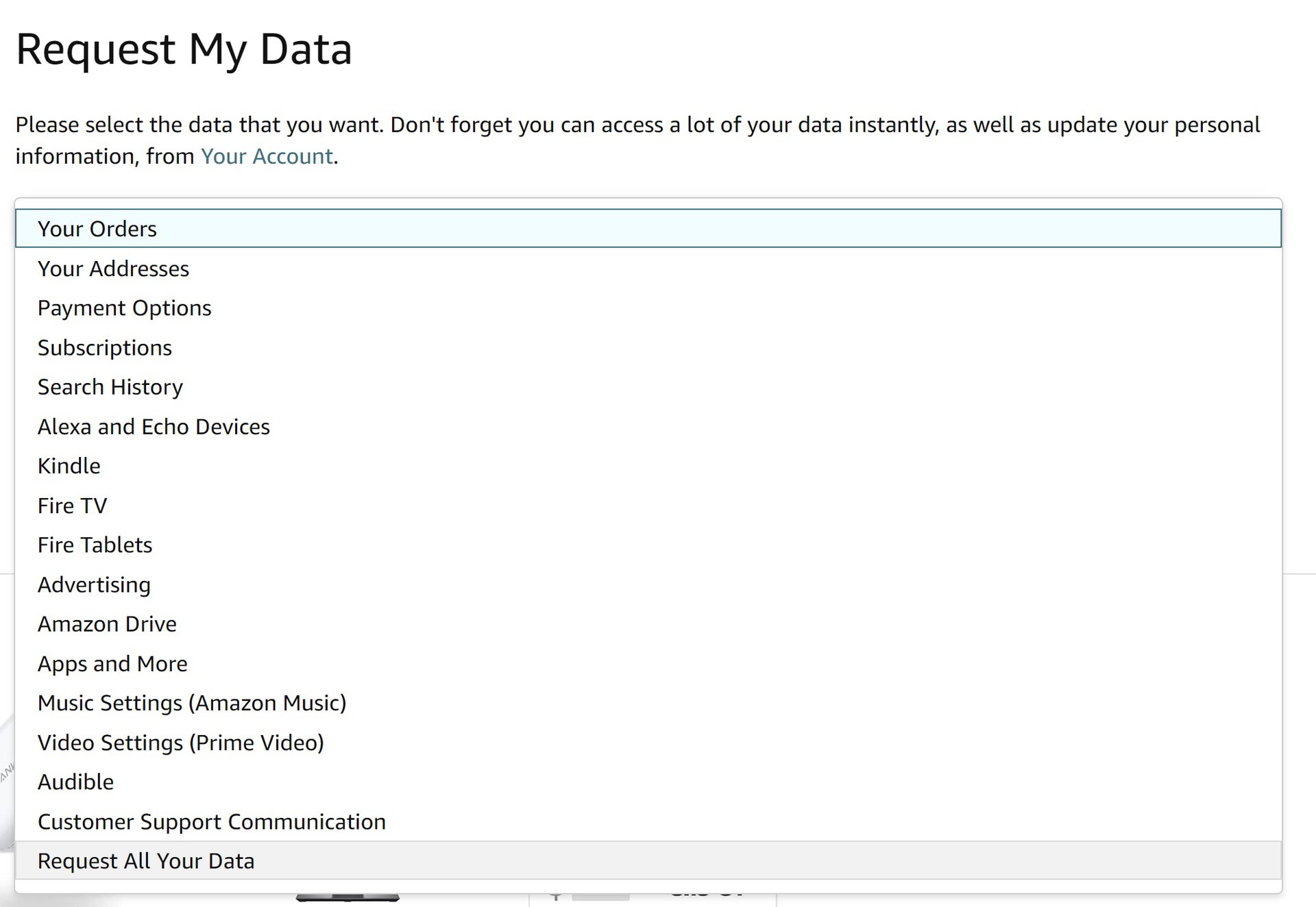
Before you close your Amazon account, you should know that it isn’t just your online shopping ability through Amazon that goes away. Depending on how much you use Amazon’s service, you will lose access to everything linked to that account or email address. This includes your Amazon gift card balance, your Prime Video subscription, and, more importantly, any music, video, podcast, and ebook purchases.
You won’t find your order history anymore or see any of your reviews and posts. Your Amazon devices, like the Echo, Fire TV products, tablets, and e-readers, might require a different active account. Also, keep in mind that if you use these login credentials on other regional Amazon websites (.com, .ca, .fr, .co.uk, etc.), you will lose access to all of them. Look at the complete list of services and apps you will lose access to when you close your Amazon account to ensure you don’t overlook anything essential.
Here’s what you should do before closing your Amazon account:
- Use any Amazon gift card balance you might still have available. Any remaining amount will go away when you close the account.
- Don’t forget to back up and download everything you have stored on Amazon Photos. You will lose access to all your files when you shut down your account.
- Cancel your Amazon Prime membership. Go to the Amazon website and click Accounts and lists under your name. Go to Memberships and subscriptions > Prime membership settings > Manage membership and select End membership.
- Cancel any open orders if you can.
- You can collect information about your account before closing it, like your order history, subscription information, and more. Go to Accounts and lists and click Request your information in the Data and privacy section.
- If you use Amazon for business, you will lose access to your Amazon Selling Partner account and Affiliates account.
How to delete your Amazon account
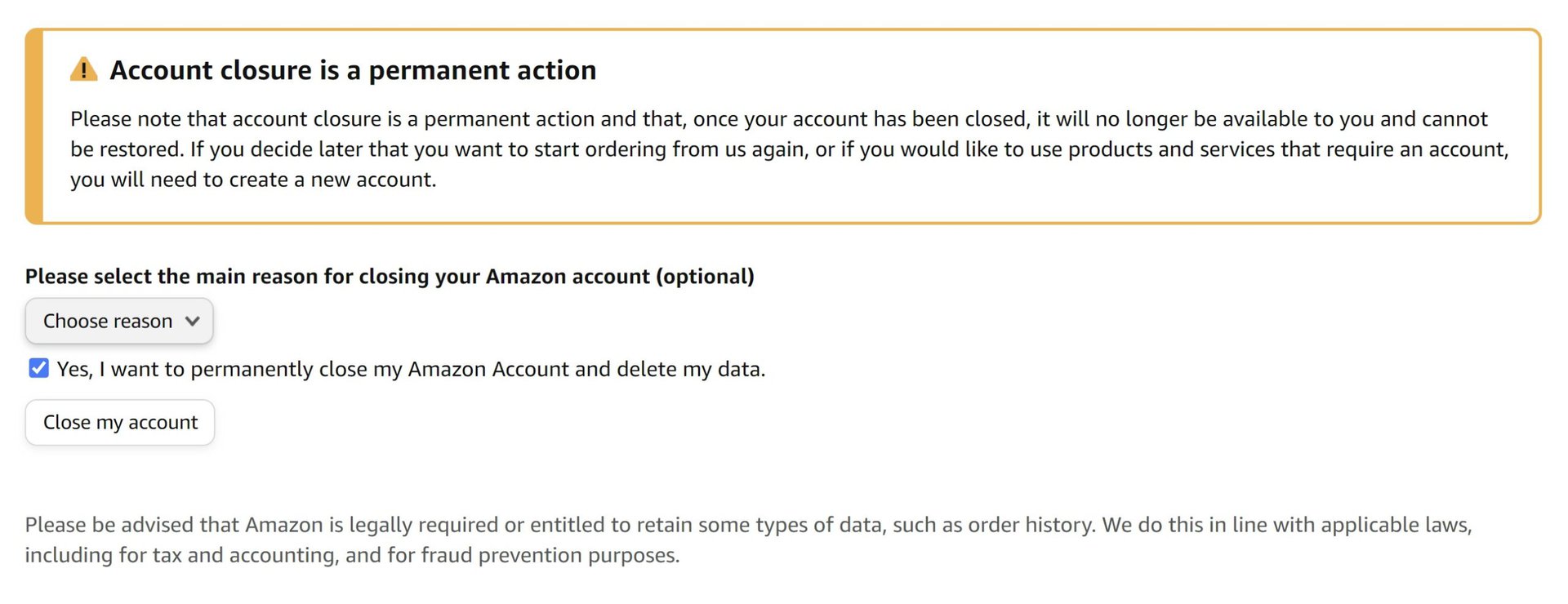
To permanently delete your Amazon account, go to Accounts and lists and click Close my account in the Data and privacy section. There’s a long warning to scroll through, but I’d suggest looking to confirm that you don’t forget to back up any information or cancel any plans or services first. At the end of the page, select a reason for cancellation, check the box next to Yes, I want to permanently close my account and delete my data, and click Confirm.
Go to the Account tab on the mobile app. The other steps are the same. Go to Close my account and confirm your selection.
You’re not done, though. After Amazon accepts your account cancellation request (it could take a few days), you will receive an email for final confirmation. Amazon will not delete your account until you confirm your account deletion through email.
FAQs
You will receive an email asking for final confirmation within one to 24 hours after you request an account closure. You will then have five days to respond to the email. If you don’t confirm, Amazon will not delete your account.
No. Amazon will retain your order history for tax purposes. It will delete all other information.