Affiliate links on Android Authority may earn us a commission. Learn more.
Brave vs Firefox: Which browser should you choose?

If you hate browser monopolies, you surely have heard about Brave and Firefox. These are two browsers with different USPs, aiming to dethrone the dominance of Google Chrome. While Brave is proud of its privacy and lack of ad tracking, Firefox prides itself on being one of the last-standing competitors that don’t make use of Chromium as its base. But which browser should you, as an average user, should use? We explore in this Brave vs Firefox comparison.
User interface
Both Brave and Firefox provide a familiar UI, giving you the basics that you need to begin surfing the internet.
Brave’s default interface appears busier as it attempts to highlight its core features like Brave Rewards, Brave Wallet, and Brave Shields. Firefox, on the other hand, is fairly minimal, with just the “Save to Pocket” button on the right and the Tab pickup button on the top left distracting you from an otherwise clean interface.
When you load a website, Brave’s default ad-blocker gets to work to render a very clear view of the internet. Firefox does not block ads by default, so you get the usual litany of advertisements that websites need to monetize themselves.
On Android, Firefox has a better onboarding experience, as it prompts you to customize various aspects of the browser right off the bat. You can change settings like your theme, toolbar placement, and default privacy protection.
While Brave renders cleaner websites without ads, I like Firefox’s bottom-heavy UX approach as it makes it very easy to navigate and interact.
Brave vs Firefox: Features
Both Brave and Firefox are very capable browsers with a slew of features to appeal to their audiences.
Common features
Here are some common features across both Brave and Firefox:
- Unified search and address bar: The address bar doubles up as a search input.
- Tracker blocking: Both browsers prevent ad trackers from tracking your internet browsing habits and stop them from profiling you.
- Device Sync: Both Brave and Firefox support some format of device syncing, although their implementations vary.
- Brave: Brave makes use of Brave Sync, which creates a sync chain to sync data between devices.
- Firefox: Firefox makes use of a Firefox account to sync data between your devices in a more seamless and hassle-free manner. However, some users may prefer syncing without needing to create an account, like how Brave does.
- Homepage news and curated content: Brave makes use of Brave News as a news aggregator on its homepage, while Firefox makes use of Pocket as a reading curator.
- Search: Brave makes use of Brave Search, while Firefox defaults to Google Search. On both browsers, you can change the default to another search engine.
- Extensions:
- Brave supports Chrome extensions but not Firefox extensions.
- Firefox supports its own extensions but not Chrome extensions. Extension developers can choose to build cross-browser extensions.
- Themes: Both browsers support themes. Brave supports Chrome themes, while Firefox supports its own themes.
- Password management: Neither browser offers comprehensive password management, but they do offer local password autofill. Firefox goes one step further and lets you protect your passwords behind a master password.
- Profiles: Both browsers support user profiles. However, profiles are not easy to create and switch on Firefox.
Features that Brave has but Firefox does not

Brave’s entire USP is on privacy and ad-blocking, so it includes several features that achieve this purpose. Beyond that, it also includes other features that help provide alternate monetization mechanisms.
Here are some features that Brave has but Firefox misses out on:
- Ad-blocking: Brave has ad-blocking turned on by default. Firefox does not have default ad-blocking, but you can make use of extensions and other workarounds to enable ad-blocking.
- Built-in Tor: Brave has support for Tor built into the desktop browser, while Firefox does not. However, the official Tor Browser is a modified version of the Firefox browser, although not the same. You can also make use of Firefox extensions that connect to Tor proxies on the desktop.
- Brave Firewall + VPN: This is a paid feature within the Brave browser that makes use of Guardian VPN. Firefox does not have an in-built firewall or VPN, but Mozilla does have its own standalone VPN app.
- Brave Wallet: Brave comes with its own crypto wallet, which supports popular cryptocurrencies and NFTs.
- Brave Talk: Brave has its own video-conferencing solution built into the browser. Firefox does not have one, though one can argue about the utility of baking this function in when you can access other video-conferencing services through the browser anyway.
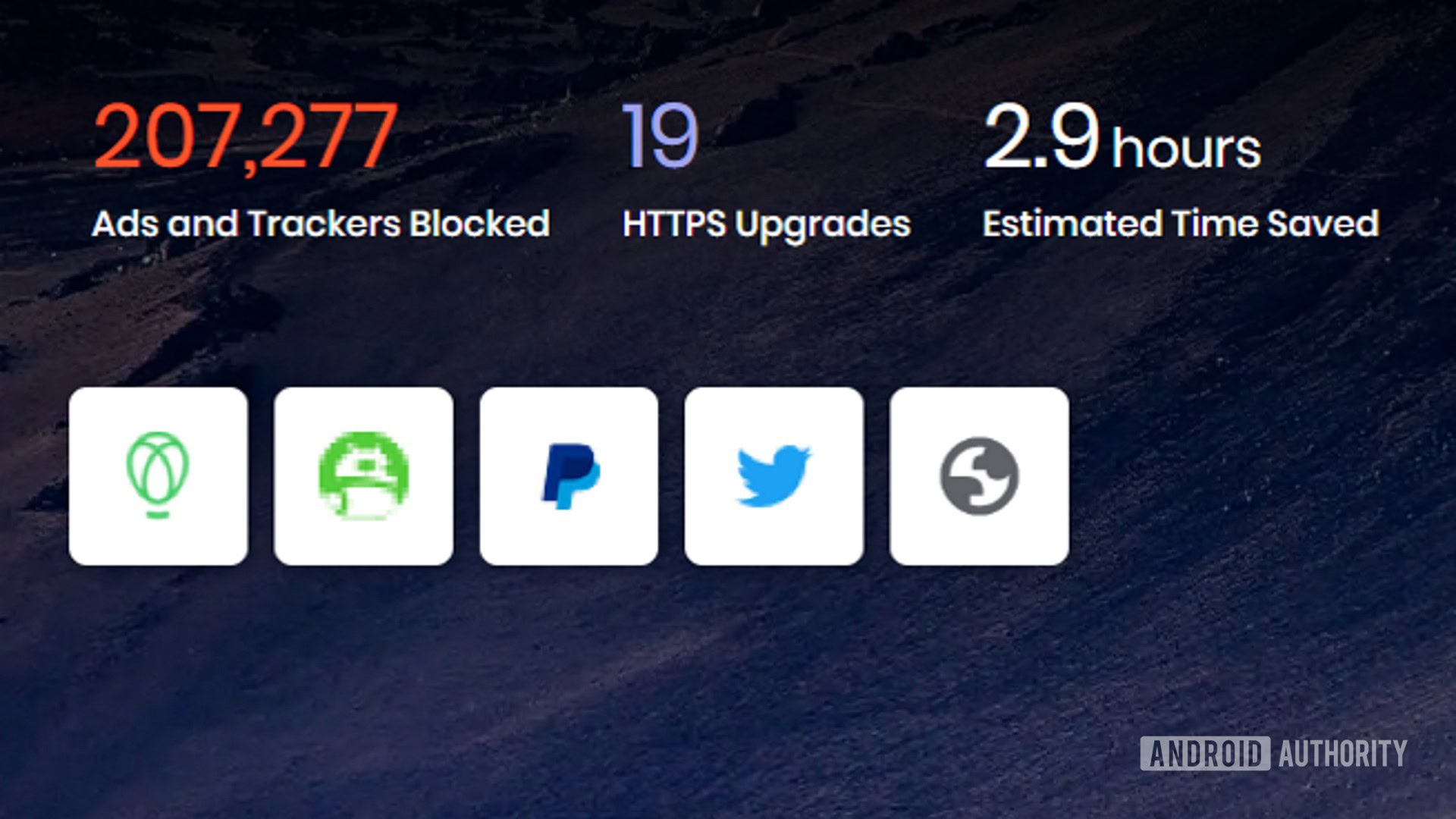
As a con, Brave was caught injecting referral code into a crypto website, which isn’t something a browser should do.
Features that Firefox has but Brave does not

There are some features that Firefox includes, but Brave does not include:
- Split search and address bar: Do you want to split your address bar from your search bar? Firefox lets you do that.
- Search shortcuts: You can quickly search with an alternative search engine with search shortcuts.
- Picture-in-picture: You can choose to have videos pop out of their page and continue playing in a floating window while you browse other web pages on Firefox. Firefox supports having multiple active Picture-in-picture windows open, letting you move and resize each of them.
- Cryptominer blocking: Firefox blocks crypto miners by default.
- Screenshot: Firefox has a built-in feature to take a screenshot, while Brave does not. However, you can achieve the same results through your OS as well.
Brave vs Firefox: Performance
Benchmarks
Both Brave and Firefox are very fast browsers that return good scores in most benchmark apps.
| Benchmark Score | Brave | Firefox |
|---|---|---|
| Benchmark Score Speedometer 2.1 | Brave 265 | Firefox 190 |
| Benchmark Score Jetstream 2 | Brave 247.601 | Firefox 134.400 |
| Benchmark Score Kraken 1.1 | Brave 479.2 | Firefox 692.5 |
| Benchmark Score MotionMark 1.0 | Brave 581.73 | Firefox 589.94 |
| Benchmark Score WebXPRT 4 | Brave 252 | Firefox 257 |
If you go purely by benchmark scores, Brave scores higher than Firefox in Speedometer and Jetstream benchmarks. The disparity between the two is quite wide and in favor of Firefox in the Kraken benchmark (which is by Mozilla). On the other two benchmarks, both browsers score in the same ballpark. On the basis of these benchmark results, one can say that Brave scores and performs better than Firefox.
RAM usage
When it comes to Brave vs Firefox’s RAM usage, Brave turns out to be the more efficient browser than Firefox, despite its Chromium cousin Chrome being notorious for high RAM usage.
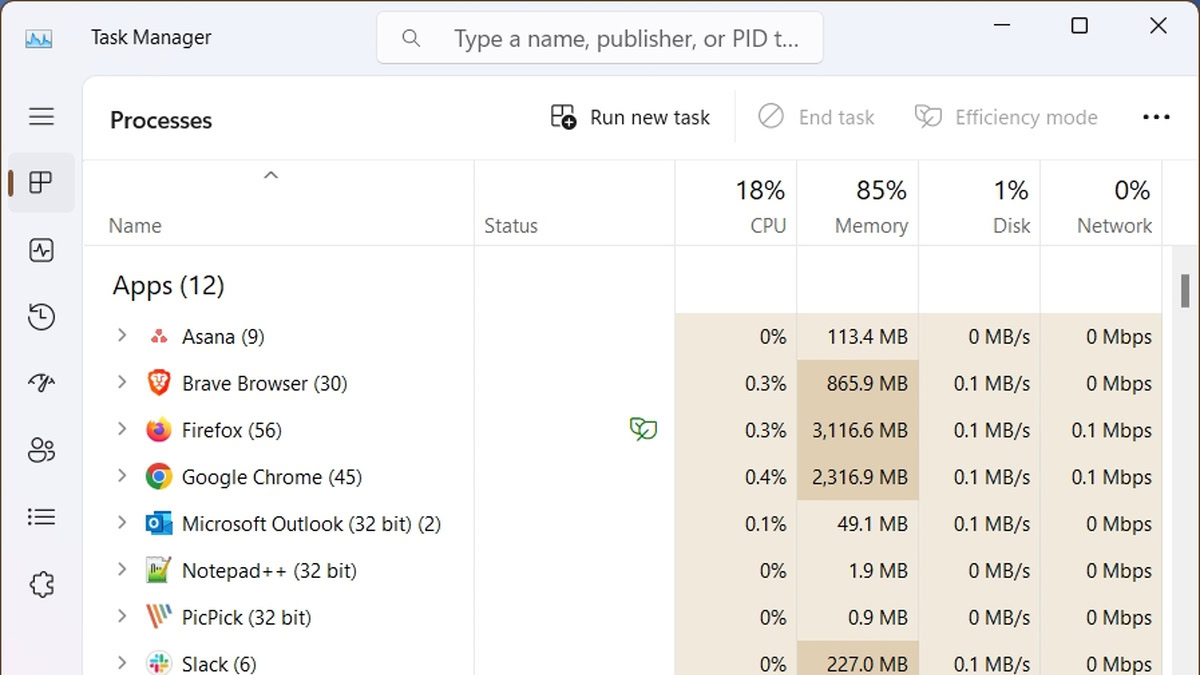
We expected Firefox to perform better than it did, considering the fact that we got the same figures as Chrome, indicating that Firefox is equally RAM-hungry. Brave wins hands-down when you consider its lower RAM usage.
Brave vs Firefox: Which browser should you choose?
Both Brave and Firefox are very solid browsers, each with its own strengths and weaknesses. After extensively using the two, we are inclined to recommend Brave to most average users.
While Firefox is great by itself, Brave offers a whole lot more to users out of the box. The fact that it is based on Chromium and can share extensions and themes with Chrome helps give the browser an edge over Firefox.
Brave offers a whole lot more to users out of the box.
As per our experience, Brave ended up performing better than Firefox, which would be a big criterion for those with limited computing resources. The default ad-blocking is also better for those on slower networks.
That being said, Brave’s monetization model for the internet may not be sustainable. An ad-free internet will starve your favorite websites of revenue. Firefox’s vision for the internet is a lot more noble and aligned. For an enthusiast, that is reason enough to consider switching to Firefox. At the end of it, it still is a browser that works very well.
If you liked this browser comparison, you’d also be interested in our Brave vs Chrome, Chrome vs Edge, Chrome vs Firefox, and Chrome vs Safari comparisons.
FAQs
Yes, Brave browser is safe. It blocks cross-site trackers and third-party cookies, fingerprinting, bounce tracking, and some malware and phishing attempts.
Brave browser is developed by Brave Software, Inc., founded by Brendan Eich and Brian Bondy in 2015.
Firefox is owned by Mozilla Corporation, which itself is a subsidiary of the Mozilla Foundation.
No, Firefox is one of those rare browsers that is not based on Chromium. It uses Mozilla’s Quantum browser engine.
Yes, Brave has a VPN built-in, although it is behind a subscription.
Yes, Brave browser is free to use.