Affiliate links on Android Authority may earn us a commission. Learn more.
7 things you can do with the Galaxy Note 9's Bluetooth S Pen
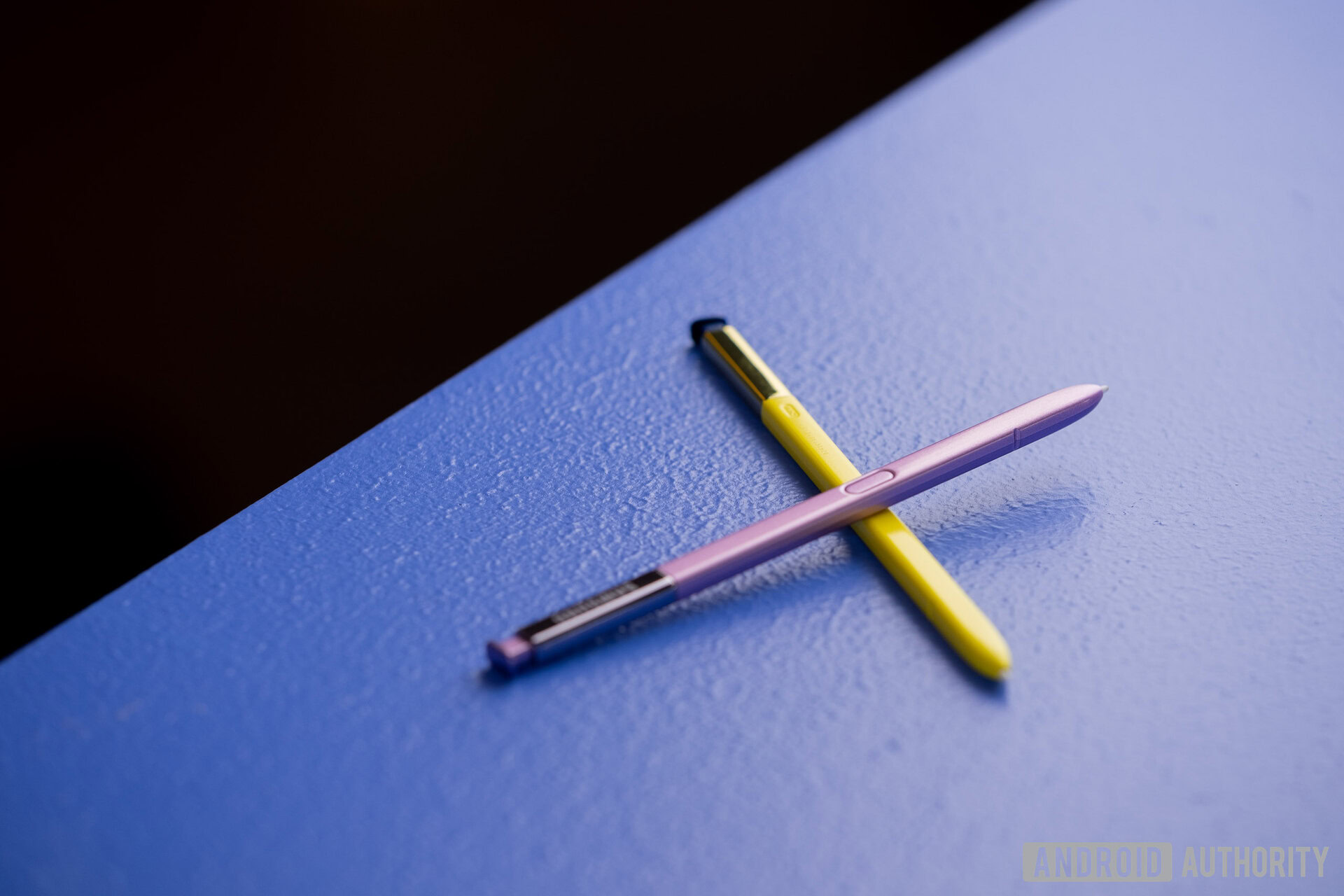
When the original Samsung Galaxy Note launched, it included the first iteration of the S Pen: a stylus that could dock into the body of the phone. It was a new approach to the retro stylings of PDAs in the 90s.
But the S Pen itself was rather simple. Yes, it had a certain degree of pressure sensitivity and a button that let you perform special functions, but overall that first S Pen was just a beefed-up plastic stylus.

How far we’ve come since then.
The new S Pen that launched today with the Samsung Galaxy Note 9 (actually the eighth numerical iteration of the device, but who’s counting?) mops the floor with the S Pen that launched with the original Note. It does everything the original stylus did and now does even more with its newly-implemented Bluetooth technology.
We haven’t had any serious time with the S Pen yet, but we do know what is possible with the new device. Here are seven nifty things you can do with your new S Pen.
Don’t miss: Samsung Galaxy Note 9 hands-on
Launch the camera and take a photo
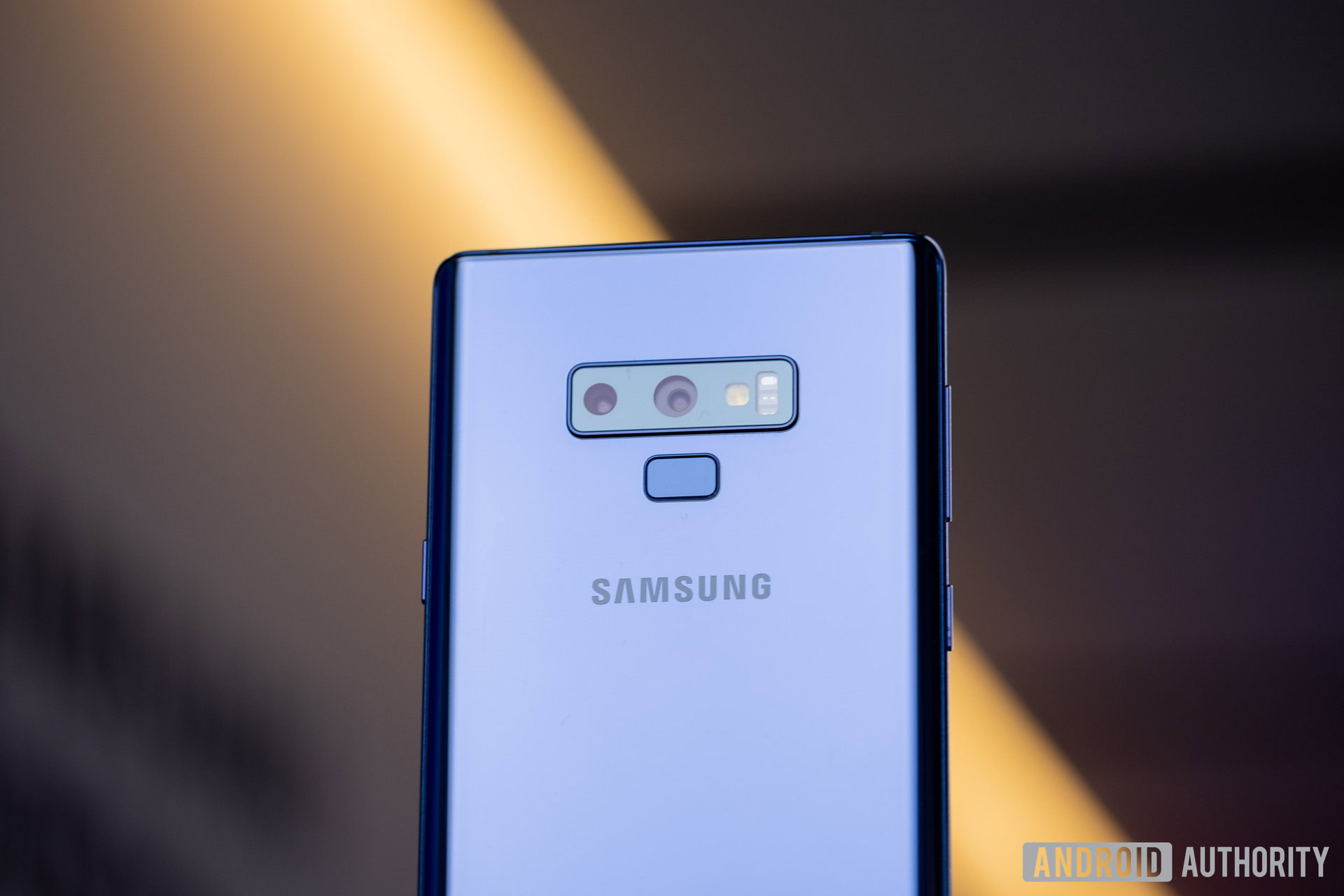
If you press and hold the Bluetooth button on the S Pen, the Note 9’s camera app will launch. With the camera app open, a single tap on the same button will snap a photo.
This opens up a lot of awesome selfie and group photo possibilities. For example, you could prop the Note 9 up somewhere and get a shot of all your friends by using the S Pen as a remote, thus avoiding the old “give a stranger your phone for the shot” scenario.
It also will make taking selfies easier as you won’t have to worry about holding the very large smartphone in your hand in such a way that you can hit the shutter button with your finger. Just hold the phone any way you choose, and then use your other hand to snap the pic with the S Pen.
Switch camera modes on the fly

Let’s say you’ve got the Note 9 all set up to take a group shot. Everyone’s in position and the framing looks fine, but it’s a little too dark. You’d have to get up, change the camera mode, and then get back into position again, right?
Nope! With the camera app open a quick double-tap on the Bluetooth button will switch camera modes on the fly. You’ll have to take the time to scroll through to the one you like, but at least you won’t have to move from your spot.
Control your music or video player
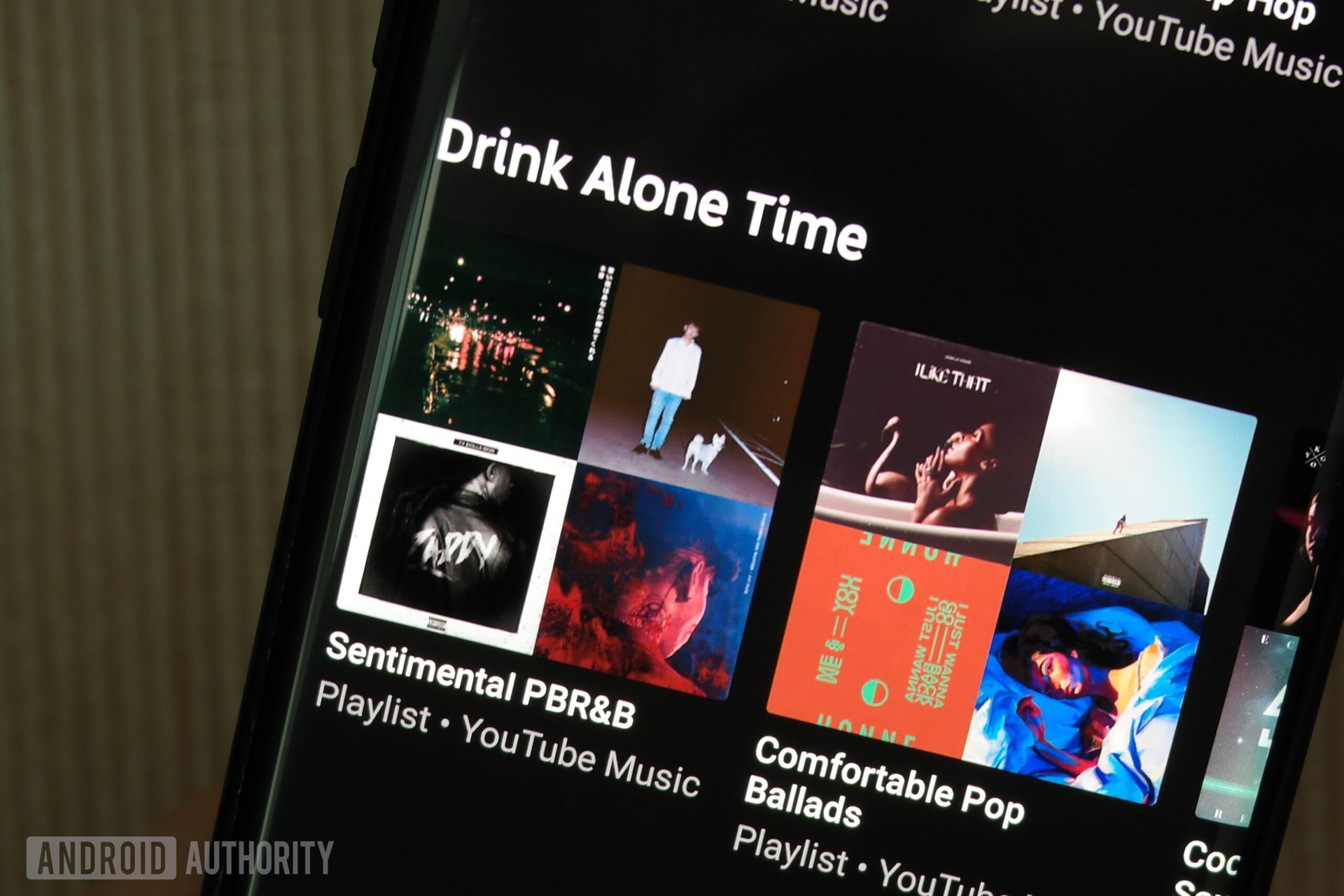
If you are listening to music or watching YouTube videos, the Bluetooth button becomes a pause/play toggle for the media. An example where this would be incredibly helpful is when you are casting music to a Bluetooth speaker or home stereo system while your Note 9 is on the charger. If you want to pause the track, you don’t have to run over to your phone and tap on the screen. With the S Pen in your pocket, just tap the Bluetooth button and you’re all set.
Give a presentation
If you give presentations quite a bit for your job, you know how annoying it can be to carry a clicker with you everywhere you go. You also have to lug around your laptop as there’s no easy way to give a presentation with just your phone or tablet.
Well, those days are over. The new S Pen can also be a clicker for your presentations: various taps on the Bluetooth button will advance to the next slide or back to the previous slide if a presentation app is open on the smartphone.
Just load up your presentation onto your Note 9, hook it up to a projector using a USB Type-C adapter, and wow your fellow presenters with being able to do your entire pitch without a laptop.
Charge it in 40 seconds

The battery in the S Pen is (obviously) really small. It’s a tiny stylus so of course it’s not going to have the same 4,000mAh battery that the Note 9 comes with.
With that in mind, the battery life on the S Pen is about 30 minutes on standby or about 200 clicks. That’s not that long of a time and you’ll probably blow through 200 clicks pretty quickly.
But that’s OK, because all you need to do is put the S Pen back into its dock and it will be ready to go again in only 40 seconds. That’s right, it takes less-than-a-minute to charge the S Pen from empty to full.
Integrate it with an app

Samsung is opening the SDK of the S Pen which will allow app developers to integrate its functions into their own apps. By the end of this year (or maybe in early 2019) the S Pen will likely have new abilities that we haven’t even thought of yet.
We can imagine all sorts of app integrations with things like games, video editors, and even music creation suites. A simple Bluetooth button that you can hold in your hand could revolutionize the way people interact with certain applications.
Use it for the things you do with every other S Pen
The six previous items are all things that you can do with the new Bluetooth button and wireless connection of the S Pen. But all the old functionality is still there, and actually better than ever. You can still write, draw, erase, highlight, or simply click around the web with more accuracy than using just your finger.
Which new function of the S Pen are you looking forward to using the most? Let us know in the comments!
Related
- The evolution of the Samsung Galaxy Note S Pen
- Samsung Galaxy Note 10 codename hints at further S Pen improvements
- Galaxy Note 9 vs Galaxy S9 Plus: Which Galaxy do you belong to?
- The full list of Samsung Galaxy Note 9 specs
- Samsung Galaxy Watch is here: A smartwatch that ticks like an analog watch
- Fortnite for Android beta arriving exclusively to Samsung, for now
- Galaxy Note 9 price and availability: Your wallet will hate you
- New Galaxy Note 9 images leak alongside dual wireless charger and S Pen info