Affiliate links on Android Authority may earn us a commission. Learn more.
How to block a sound on TikTok to stop hearing it again
Published onFebruary 9, 2023
The vast majority of TikTok videos have some kind of sound attached — mainly music. If a video goes viral, you may end up hearing that same sound over and over again until you’re ready to snap and kill somebody. If TikTok is giving you a ferocious ear worm, and you simply can’t hear a particular sound or song anymore, you can block that sound on TikTok — sort of.
QUICK ANSWER
Although there is no 'block sound' option on TikTok, you can still lessen the chances of hearing a particular sound in your feed. Whenever you come across a video with the offending sound, hold your finger down in the middle of the screen. When a menu pops up, select Not interested. TikTok will eventually learn that you don't want videos with that sound in it.
How to block a sound on TikTok if you’re sick of hearing it
So let’s say you’re sick and tired of hearing a rap song on TikTok. Once it comes back again, and you feel like going all gangsta on the video creator, just press on the middle of the screen with your finger. A menu will then pop up with options.
The one you’re looking for is Not interested. Tap it.
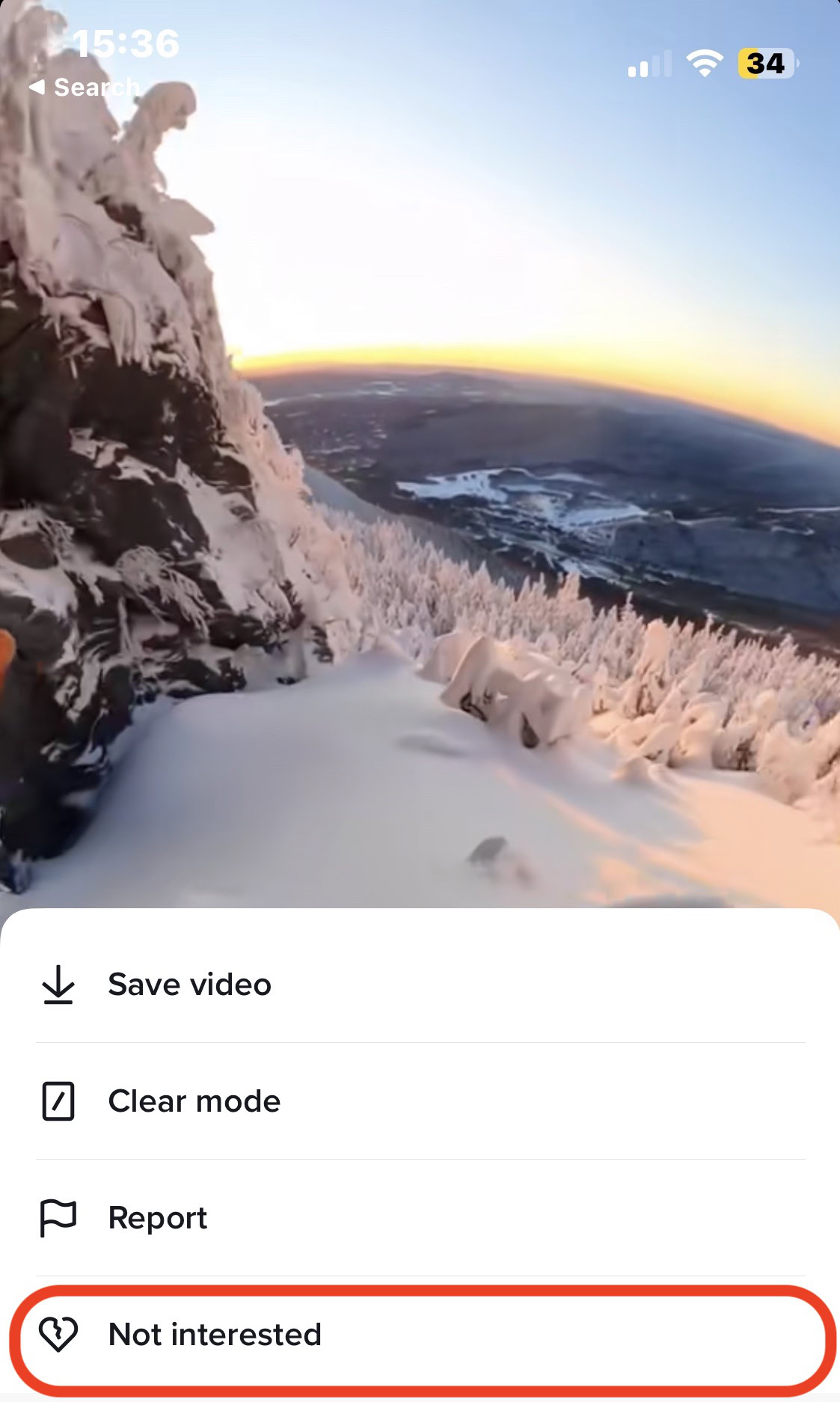
This will stop that particular video coming back. The offending sound won’t instantly disappear from your feed though. You will have to repeat the Not interested option on further videos with that sound.
Eventually, the TikTok algorithm Gods will figure out that it’s the sound that’s bothering you, and finally you won’t get videos with that sound anymore. It’s not the quickest way to get rid of that bopping sound that’s haunting your dreams, though.
Read more: How to go live on TikTok — everything you need to know
FAQs
TikTok currently doesn’t offer the ability to block a specific sound. All you can do is flag videos as “not interested” so ones with that sound eventually don’t appear in your feed.