Affiliate links on Android Authority may earn us a commission. Learn more.
How to block someone on eBay
One of the benefits of selling on eBay is that you control who can bid on and buy your items. As a buyer, you can use the same method to block any sellers you’ve had issues with and prevent them from messaging you. Here’s how to block someone on eBay.
Read more: How to find a specific seller on eBay
QUICK ANSWER
To block someone on eBay, select block bidders or buyers from your listings page. Enter their username and select Submit.
JUMP TO KEY SECTIONS
How to block someone on eBay
If you’ve had an issue with a buyer or seller and don’t want them to purchase or bid on your items, you can add them to your Blocked buyers’ list. They won’t be able to place bids or buy from you unless you choose to remove them from the list.
To begin, navigate to your Account Settings from the drop-down menu beside your name.
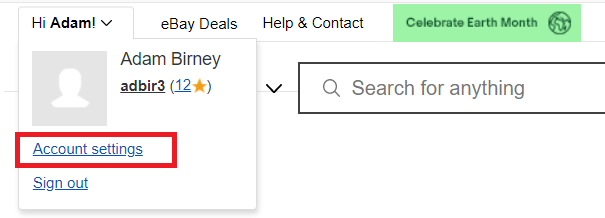
Then, select Selling Preferences under the Selling heading.
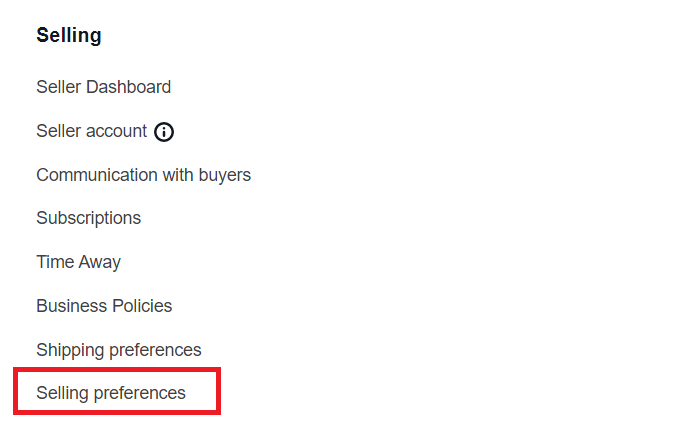
Scroll down to find the Buyers section and click Edit beside the Blocked Buyers List.
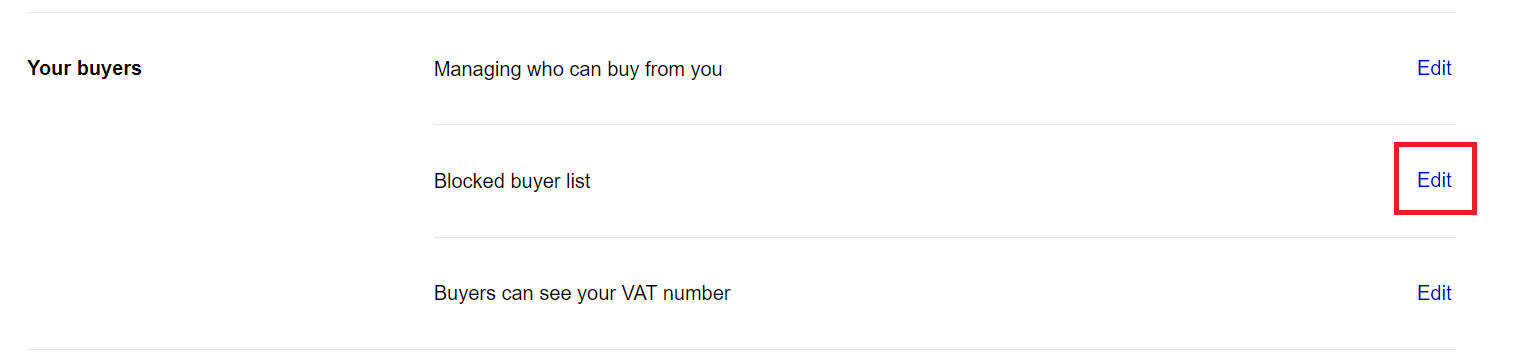
That will take you to the eBay Buyer Management page. Here, you can control which users can or cannot bid on or buy your items. It’s also good to set up your Buyer Requirements to automatically block troublesome buyers. For example, eBay can instantly block buyers who cancel a certain number of unpaid purchases within a specific time frame.
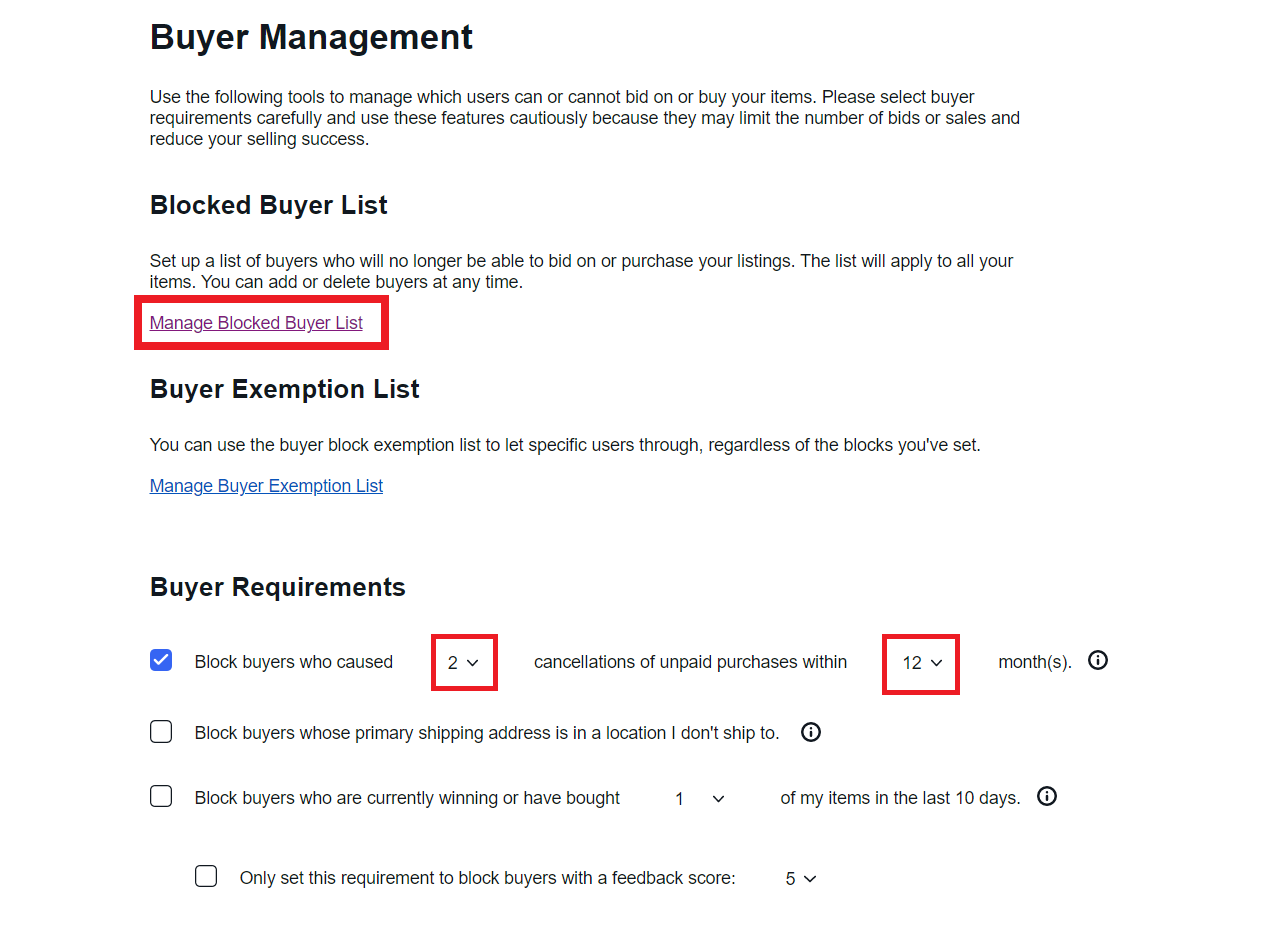
Click on Manage Blocked Buyer List to block specific users on the site. You can enter up to 5,000 usernames in the text box, each separated by a comma. When you have the names of those you’d like to block, click Submit.
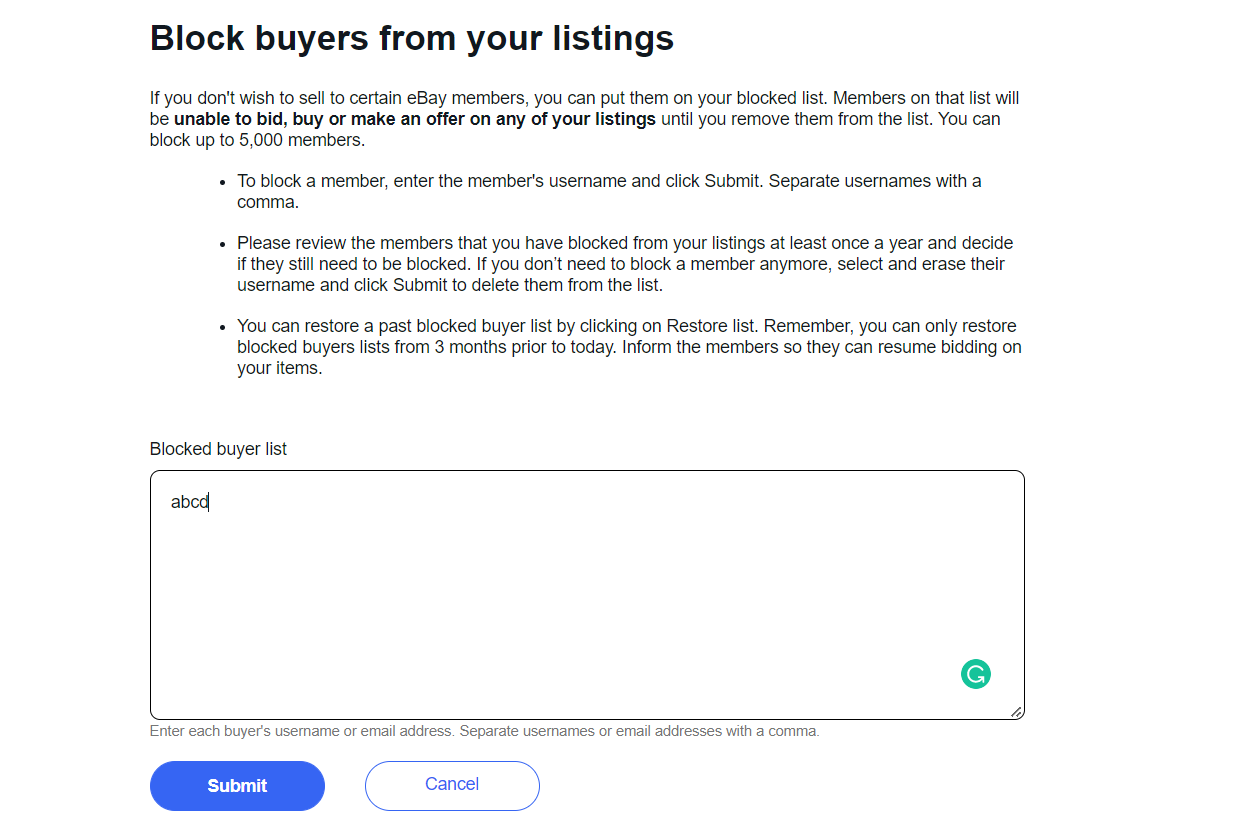
If you find you don’t need to block a specific user anymore, you can simply come back here to erase their name from the list. Even though eBay calls this a blocked buyers list, the usernames entered will be blocked regardless of whether they are a seller on the site. To halt all communications with these users, see the next section.
How to block someone’s eBay messages
Follow the steps outlined above to get to your eBay Buyer Management page. Scroll and select the tab beside Don’t allow blocked buyers to contact me. That will prevent any users on your blocked buyer’s list from being able to send you a direct message.
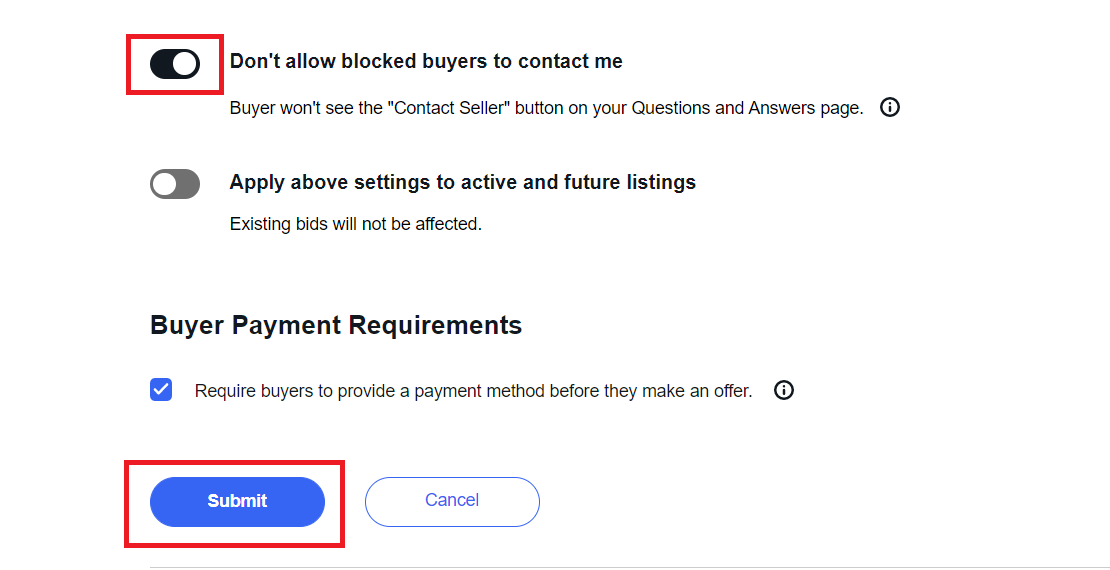
It’s also a good idea to check the box under Buyer Payment Requirements to ensure buyers have a legitimate payment method before making an offer on your items for sale. Click Submit to save your changes.
How to restrict shipping regions on eBay
If there are certain regions you do not want to ship to because the cost is too expensive, you can exclude specific shipping locations. Think of it as blocking places instead of people on eBay.
To start, navigate to your Account Settings from the drop-down menu beside your name.
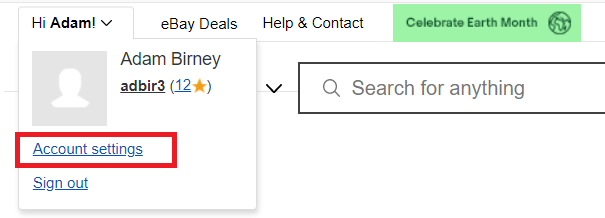
Then, select Shipping Preferences under the Selling heading.
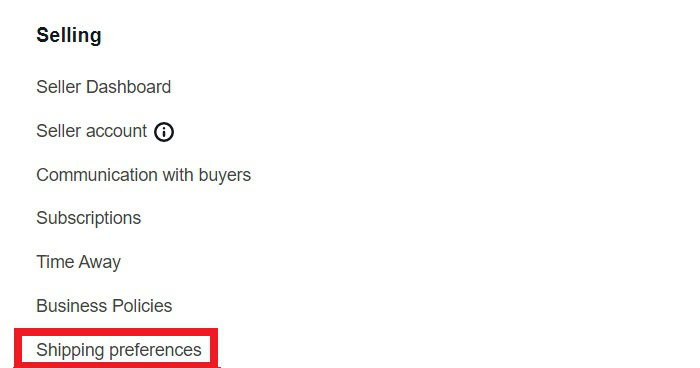
From here, you can manage your shipping settings. Click the Edit button on the Exclude shipping locations row.
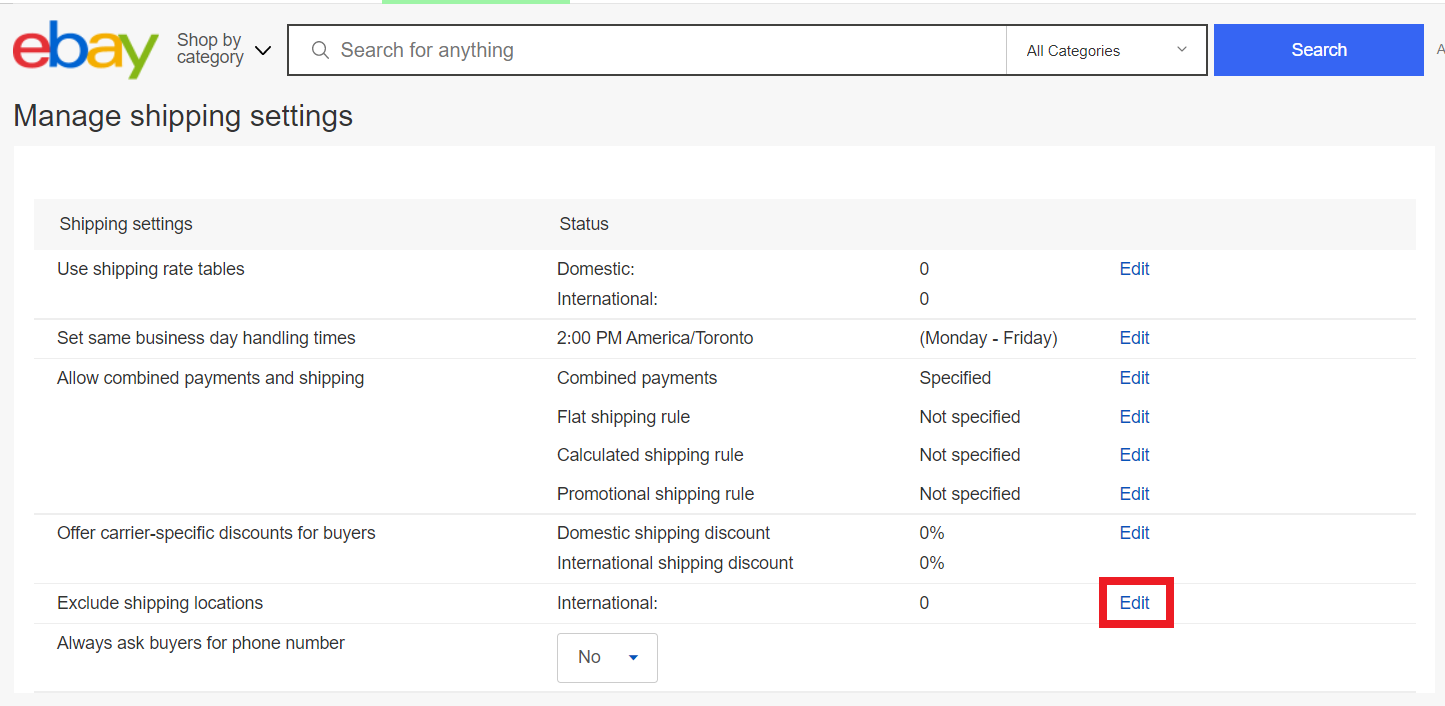
Lastly, select which regions or countries you don’t want to ship to. You can also choose to exclude PO boxes. When finished, click Save.
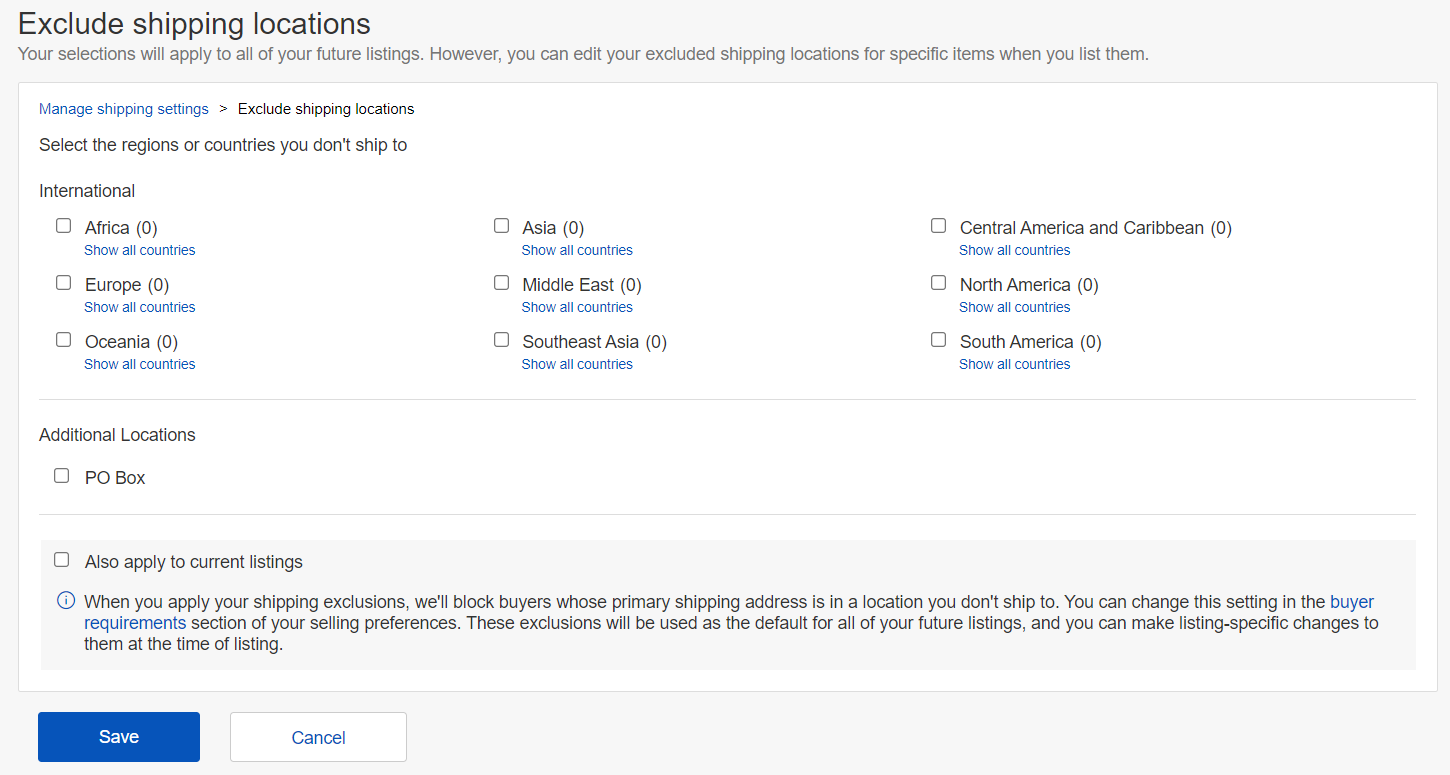
Read more: How to cancel an order on eBay
FAQs
When you block an eBay user, they will no longer be able to place a bid on or buy your item for sale. You can also block messages from them.
Yes, blocked buyers can see your listings but can’t bid on or buy them.
View our guide on how to contact eBay support.