Affiliate links on Android Authority may earn us a commission. Learn more.
How to cancel a bid on eBay
EBay is an online marketplace for buyers and sellers, and you can find just about anything at ebay.com. It has become a massive enterprise, with thousands of people buying and selling new and used items every single day, often by bidding in auctions. It is easy to become a buyer and place a bid, but what if you want to cancel a bid on eBay?
See also: 15 best shopping apps for Android!
Thankfully, the process is fairly straightforward, and below you will find our handy step by step guide to canceling bids on eBay as both a buyer and a seller.
Why you might want to cancel a bid
There could be any number of reasons you want to cancel your bid while shopping on eBay. You might have seen a cheaper product elsewhere or simply decided against buying the product entirely. No matter for what reason you wish to cancel, it’s very easy to do so.
On the other hand, if you are a seller, you might want to cancel a bid that someone else has placed if you think they might be trying to commit fraud. You also might want to cancel if the product is no longer for sale, or if the buyer has asked you to cancel the bid for them. EBay discourages canceling other people’s bids unless it’s absolutely necessary, but it is useful to know how to do it if the need arises.
Things to bear in mind
We’ve separated the methods below to help you differentiate between buying and selling. The process is slightly different, though not overly difficult. EBay refers to canceled bids as those canceled by the seller, and if you cancel a bid that you have placed they call it retracting a bid. This is handy to know, simply because eBay uses this terminology on their website, and it can be quite confusing if you have never seen it before.
How to cancel a bid as a buyer
As a buyer, you can cancel, or retract, your bid in just three simple steps:
- Go to your My eBay page.
- Head to the Settings page and click Bids/Offers.
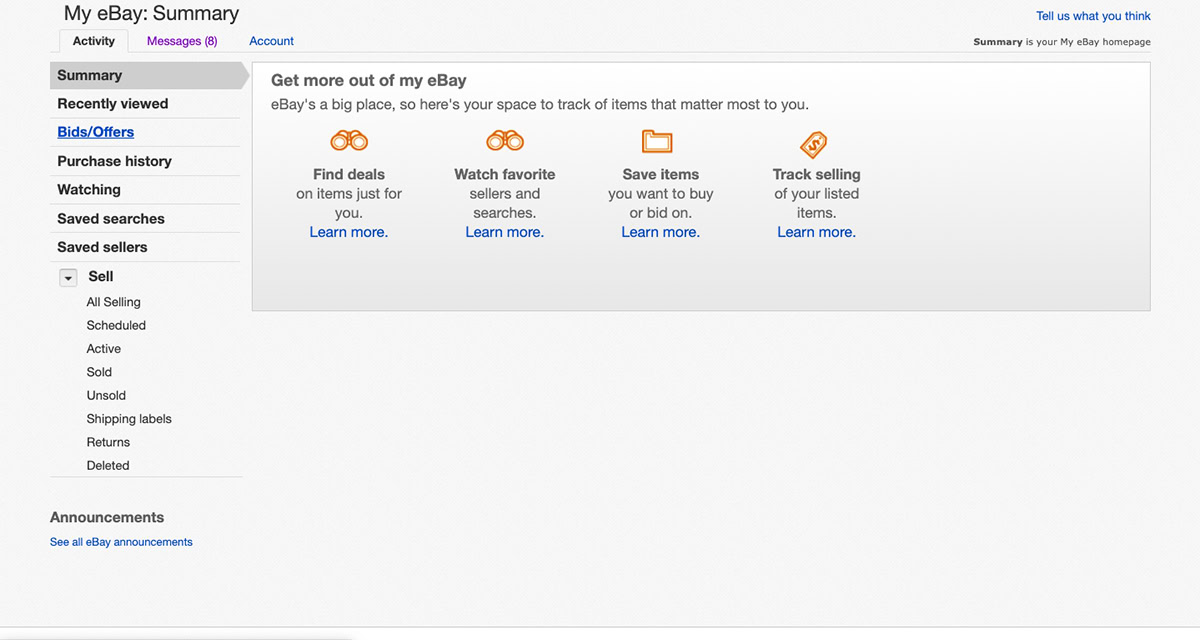
How to cancel a bid as a seller
If you are a seller, you can cancel someone else’s bid on your item in four easy steps:
- Go to the relevant listing.
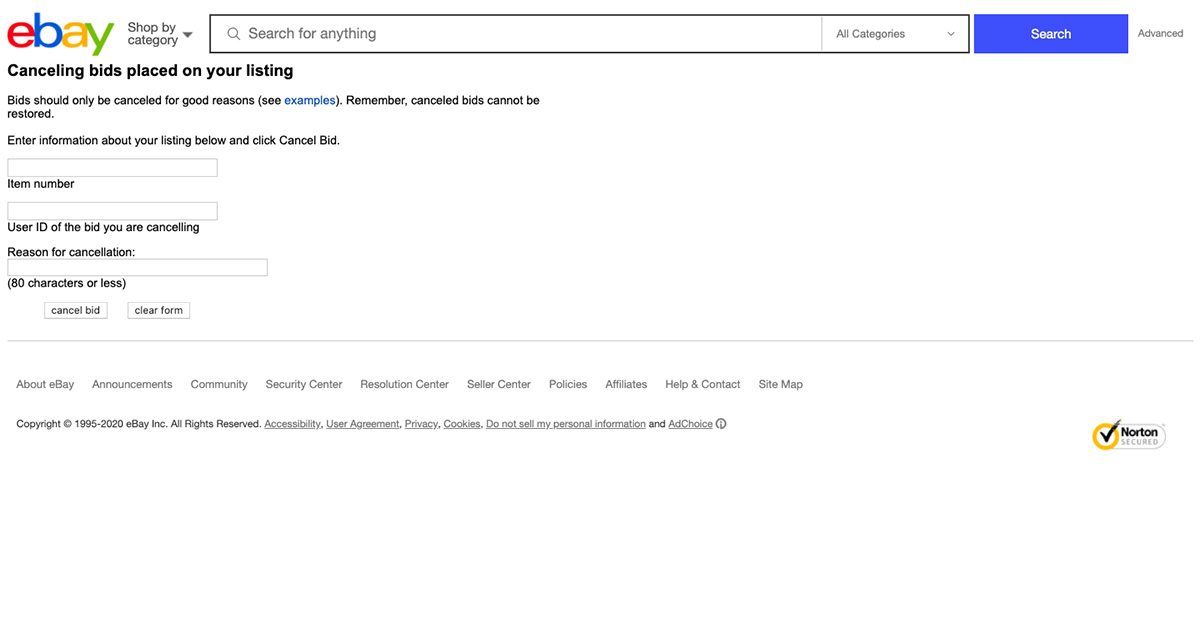
It’s easy to cancel bids on eBay if you’re a buyer or a seller, so just come back to these steps any time you need a refresher.
See our guide on how to contact eBay customer support.