Affiliate links on Android Authority may earn us a commission. Learn more.
11 best synth apps for Android to make music

Musicians haven’t traditionally had a lot of tools on mobile. Phones are small, and music creation is complex. Sometimes, the UI doesn’t work. However, people can create all kinds of neat noises with their phones using something like a synthesizer. There are two main types of synth apps. The first lets you hook up your existing equipment to make music. The second enables you to create sounds within the app without requiring extra equipment.
We looked, and here are the best synth apps to make music with your phone. Please note that most of these work better with tablets but work fine on phones.
The best synth apps for Android
Caustic 3
Price: Free

Caustic 3 is one of the more popular synth apps on the list. It’s technically a whole DAW where you can record, edit, and produce music. However, it has many synths built-in and support for hardware synths connected via USB OTG. You can do quite a lot with this one, and you don’t have to export just to put it into another audio editor. We have audio editors listed separately, but Caustic is much more friendly to synths than most others.
DRC
Price: Free / $4.99-$11.99
DRC is a synth app with a lot of good features. It can recreate the sounds of popular synthesizers like Roland Jupiter, Yamaha DX7, Moog, and others. There are also several power user features like a low pass filter, multi-mode filters, and more. We didn’t experience any noticeable lag or anything like that when testing it. The app seems to work well. This is a good tool you can add to your collection and doesn’t cost much.
G-Stomper Studio
Price: Free / $13.99+
G-Stomper Studio is a music production tool similar to Caustic 3. It includes a drum machine, various synthesizers, a piano keyboard, and other valuable features. There is also native support for Ableton if you use that on your desktop computer. Some additional features include WAV file export, real-time audio recording, and a decent set of tutorials to teach you the parts. This app is also one of those good ones that people seem to like.
Hexen
Price: Free / $4.99
Hexen is a virtual, modular Eurorack synthesizer with over 50 modules. The developers also have a full PDF manual to learn the software. You can mix and match your favorites and create some fun stuff. This is great for beginners who aren’t well-versed in modular synthesizers. The free version lets you create racks and save tracks, but it is relatively limited. The premium version enables you to do everything the app can.
Koala Sampler
Price: $4.99
A Koala Sampler is, well, a music sampler. It lets you record up to 64 samples with your microphone and then use those samples to create music. It can also change the sounds with built-in effects, resample into a new sample, and you can import existing samples you’ve made. As with most, you can’t record full songs with it, but it’s an excellent tool for song crafting. It’s also pretty cheap.
KORG Kaossilator
Price: $19.99
KORG Kaossilator made headlines when it went free for a limited time during the height of the COVID-19 pandemic. Although it’s not free anymore, it’s still a good app for this stuff. It boasts a collection of over 150 sounds that you can tap and swipe to create music. There is also a scale feature to eliminate bad notes; you can choose between 35 scales. It even has a loop sequencer. This one is among the most expensive on the list, but it’s effective and works well.
Nanoloop
Price: $3.49
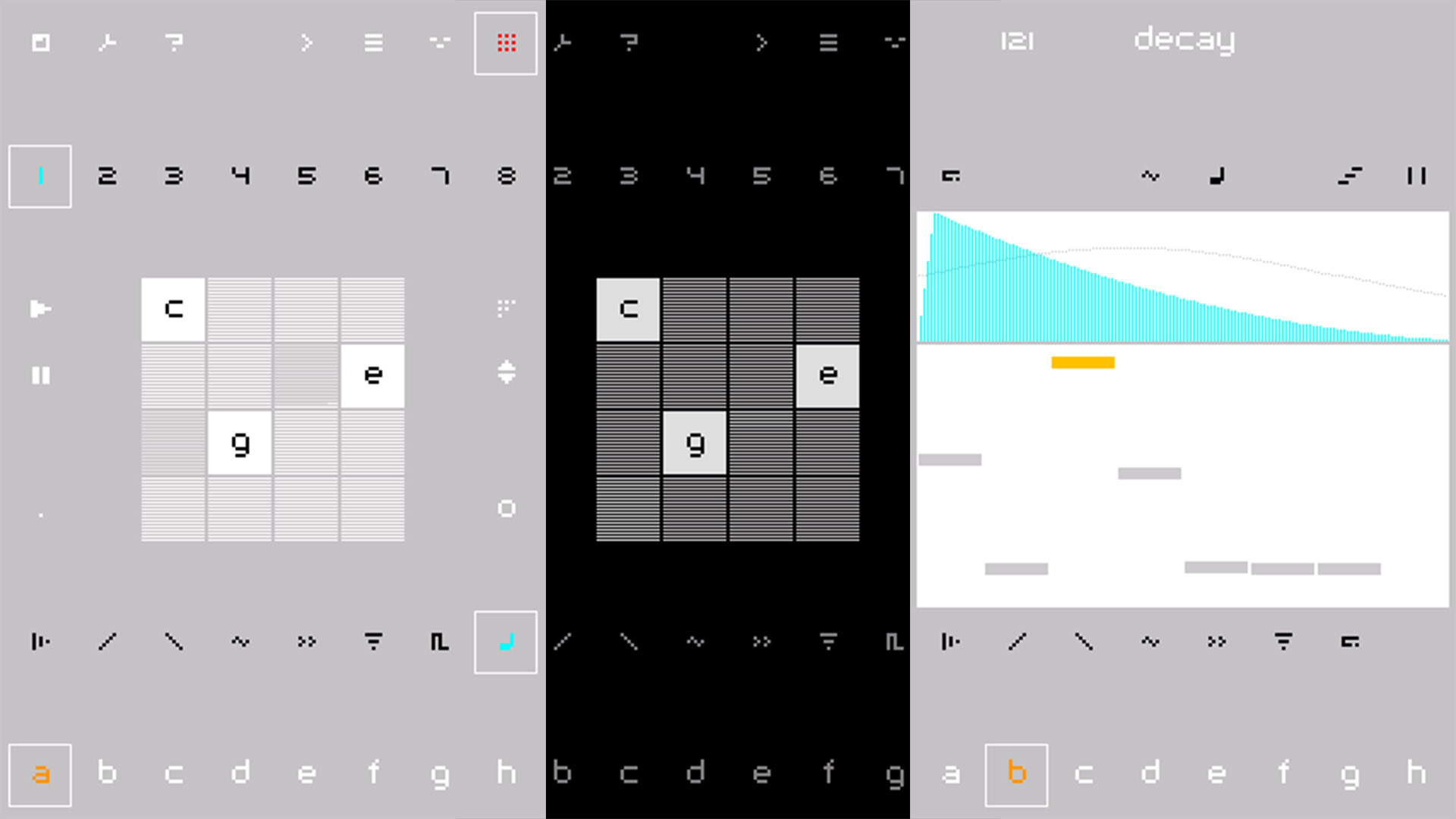
Nanoloop is a sequencer, synth, and sampler app that does a little bit of everything. The app features eight audio channels with eight patterns per channel. You can also sample via a microphone, resample, export to WAV (for import to another DAW later), and use the loop function to create basic beats for songs. It also boasts compatibility with the iOS version. Most modern Android phones have minimal lag, and the UI is much easier to use than many others.
QiBrd
Price: Free
QiBrd is one of only a few good free synth apps for Android. It boasts a free experience with no ads. The developer says they developed the app for personal use, so why would they want to create an experience they didn’t like? The developer made this in any case, expecting it to be a workhorse. It has many controls on screen, but they’re well laid out and easy to use. You can change up the included sounds by quite a bit. This is fun for amateurs, and even some professionals use it.
Saucillator
Price: Free
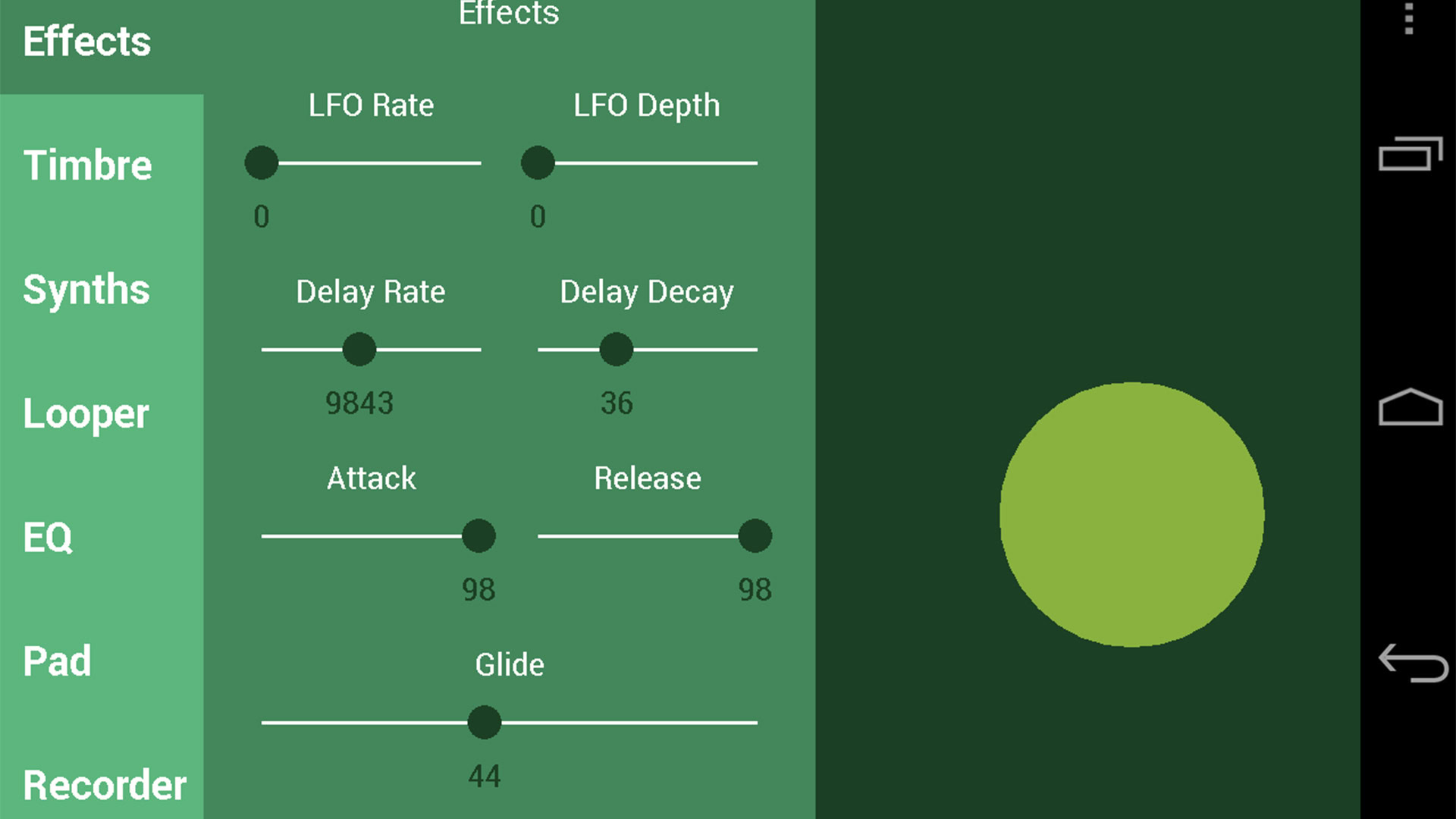
Saucillator has the best name of any app on the list, and it’s also free with no in-app purchases. Like many other apps, it lets users tap and swipe to manipulate sounds and create something fun and unique. It enables you to choose the scale, control the pad’s bass note, and record to your SD card. The UI is smooth and easy to use. There isn’t a lot wrong with it.
SunVox
Price: $5.99
SunVox is a cross-platform synth tool for mobile users. It boasts a pattern-based sequencer, also known as a tracker. The app includes a modular interface, support for high-quality sound output, and USB MIDI devices, and it can record directly from a microphone. Additionally, the developers allow other developers to use SunVox libraries in their synth apps, and we think that’s cool. The mobile version works with the PC, Linux, and macOS versions of the app so that you can use this both at home and on the go. That’s its most significant selling point aside from being fun to use.
Other music studio apps
Price: Varies
Most mobile music studio apps have some form of synthesizer built-in. It depends on what you choose to go with, but most do. For example, Cubasis (the mobile Cubase) supports MIDI controllers, has a sampler and over 120 virtual instrument sounds. Meanwhile, FL Studio has plugins with all kinds of sounds. It just depends on what you want.
Music studio apps emphasize recording and producing music but still have synth functionality. Many of the synth apps you use above will likely need to output to apps like these, so it’s a good one-two punch.
If we missed any great synth apps for Android, tell us about them in the comments. You can also click here to check out our latest Android app and game lists.