Affiliate links on Android Authority may earn us a commission. Learn more.
The best Samsung Galaxy Watch 6 faces

Beyond the basics of a band and case, the first impression of any Samsung smartwatch is the device’s face. A custom Galaxy Watch face can add more information, character, and color options. It’s a simple (and often free) way to add style to your device. To help you get started, we round up the best Samsung Galaxy Watch 6 faces.
The best Samsung Galaxy Watch 6 faces
Choosing the right watch face involves three major considerations: style, tools, and price. Thanks to the huge selection of native watch faces, Samsung devices are highly customizable. You can browse themes, tailor colors, hand-pick complications, and prioritize the information you want front and center on your smartwatch. Plus, these options are also free. However, you can also download more picks if the stock options don’t cut it. There are even Galaxy Watch apps for building faces from scratch.
Info Board: The best Samsung Galaxy Watch 6 face for stats

An old favorite with a handy new update, Info Board is the best watch face for anyone who likes to keep details at a glance. With room for five complications, the watch face is rich in data and highly customizable. Tapping on each complication will also take you directly to more related information.
Sleep Coaching

If tracking Zs is a high priority, Samsung introduced a Sleep Coaching watch face. Once you’ve banked enough nights to begin the program, this pick displays your sleep score and personalized guidance to improve your overnight rest. It also features an adorable sleep animal based on your sleep habits and hygiene. Most importantly, the face keeps sleep top of mind.
Fluid Number: The time-focused watch face

Made popular by starring in tons of Galaxy Watch 6 ads and reviews, Fluid Number is refreshingly simple. Playful digits fill the screen with the device’s most basic function: to tell time. The color of the numbers can be swapped to tons of different hues, including some multicolor options with ombre effects. You can also choose one shortcut if you want to add utility, such as battery specs, heart rate, or quick access to a favorite app.
Perpetual: The best circular Samsung Galaxy Watch 6 face

Somewhat reminiscent of the Concentric watch face found on Google’s Pixel Watch line, Perpetual leans into the Galaxy Watch 6’s round case. In addition to an analog watch face, it displays the date, month, and current star map. At first glance, it’s a bit text-heavy, but the arched lettering works well. It’s also customizable with two background options and the ability to pick text color, hand color, and secondary hand color.
Photo Sticker: The best choice for personalization

We’ve always loved a solid photo watch face. Photo Sticker levels up by relegating your favorite pictures to one section of the watch face. This allows you to add complications that make the watch face work harder. There are five layout options, each with an organic arrangement, and four spots for complications in each layout. Unfortunately, one of those spots is reserved for emojis (see the white heart above), which is somewhat of a waste.
Daily Activity Number: The best pick for tracking stats

With an oversized numeral representing the hour, this watch face has the same vibe as Apple’s famous rings. Three tracks navigate the digits and fill in as you accomplish your activity goals. Track colors are customizable with a matching key to remind users what color represents: steps, active time, and calorie burn. Tapping the watch face will take you to further details about these stats. You can also add one additional complication to the watch face.
Stretched Time: The best classic face

Stretched Time is one of the classiest watch faces available. We’re particularly big fans of how this pick looks on our Classic model. The simple design is elegant and refined, with customizable styles in various colors and four spaces for complications. We like to keep it simple with just two complications to give the face more air.
Digitium: A data-packed third-party pick

A digital watch face filled with information, Digitium is one of many great data-heavy designs available for download. It keeps everything onscreen, from the date, time, and day of the week to your current step count and local weather. It even displays battery levels for both your wearable and paired phone while providing the feel of an old-school watch.
Vanishing Number: The best minimalist third-party watch face

Extremely simple yet effective, Vanishing Number offers an at-a-glance visual of time passing. As the invisible hour hand crosses over the central digit representing the current hour, it erases it. Meanwhile, minute marks appear as the minute hand passes. Colors are not customizable, but the high contrast black and white work well. As shown above, there is also room for a single complication, such as battery life. We like this option as a Galaxy Watch 6 Classic face in particular.
Facer: The best Samsung Galaxy Watch 6 watch face app
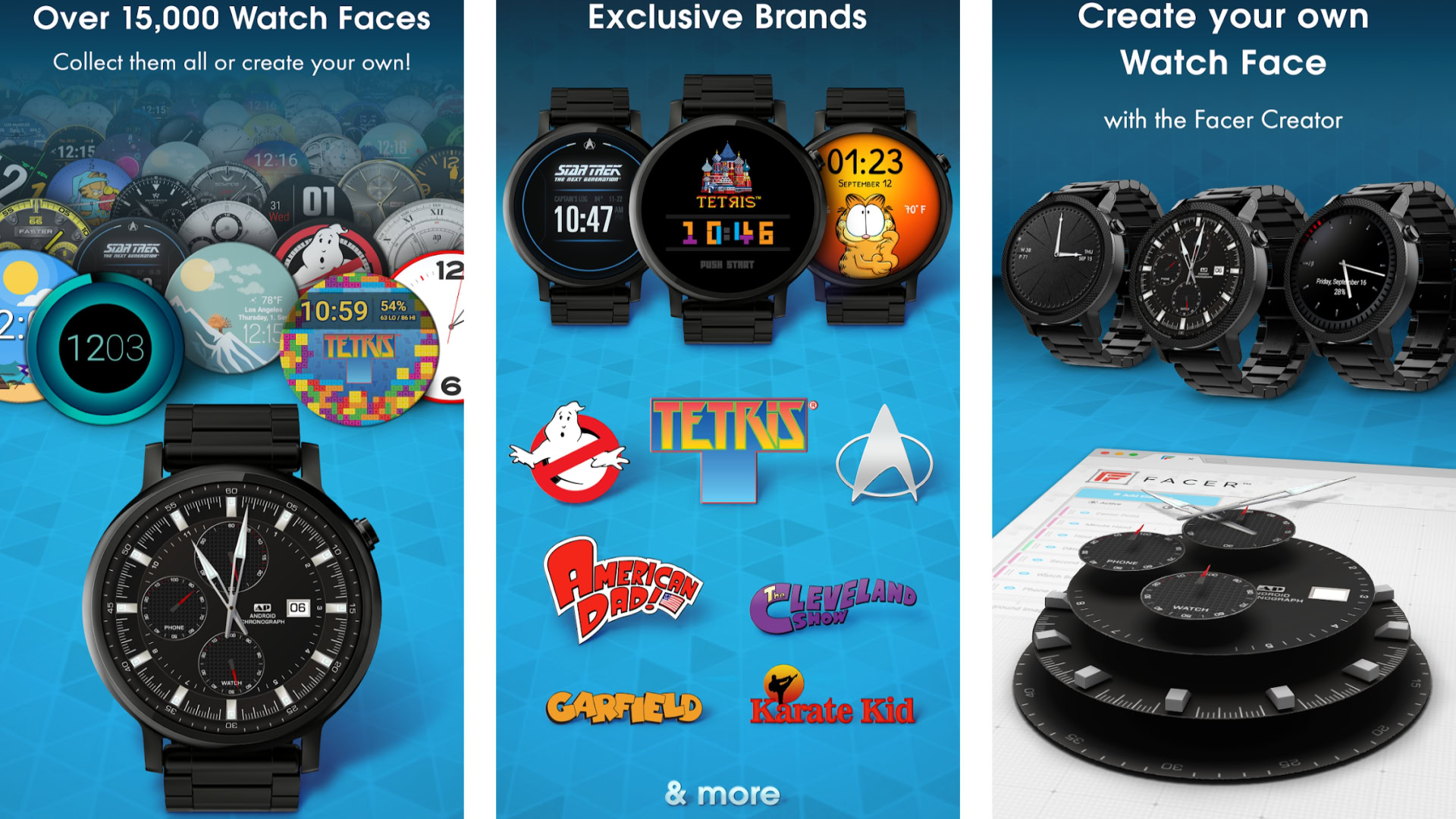
One of the most popular platforms for building your own watch faces is Facer. The app features hundreds of thousands of picks, plus templates for creating your own from scratch. You’ll find branded designs featuring pop culture references, movie characters, and more. Downloading the app itself is free, but face prices vary.
FAQs
If you aren’t happy with any of the native watch faces on the Galaxy Watch 6, browse downloadable options in the Galaxy Wearable App.
To add more faces to your Galaxy Watch 6, press and hold your current watch face. Swipe to the right and tap the plus sign. You can also add faces in the Galaxy Wearable App.
The Galaxy Watch 6 series features 5 ATM water resistance making it safe for showering and shallow swims.