Affiliate links on Android Authority may earn us a commission. Learn more.
10 best photography apps for Android

Photography is a broad topic. Tons of people dabble in it as a hobby. However, it’s a perfectly good career when you can find your niche. Most photographers use DSLR cameras and high-tech gear for the best possible shots. However, there are some truly excellent smartphone cameras out there as well. Phone cameras are good enough for a lot of stuff. Additionally, there are non-camera apps that help photographers as well. We’ll take a look at both varieties in this list. Here are the best photography apps for Android!
The best photography apps for Android
Adobe apps
Price: Free
Adobe has a suite of desktop apps for creative types. They have a similar group of mobile apps for mobile photographers. Their wares include a fairly decent mobile version of Adobe Lightroom. Additionally, you can find a scanner app (for real photos), two Photoshop apps, and more. Lightroom is the most professional among them. The Photoshop apps are more for simple things like filters and stickers. However, even they have some basic stuff. The apps are free. You can expand functionality with Adobe’s Creative Cloud subscription.
Google Photos
Price: Free
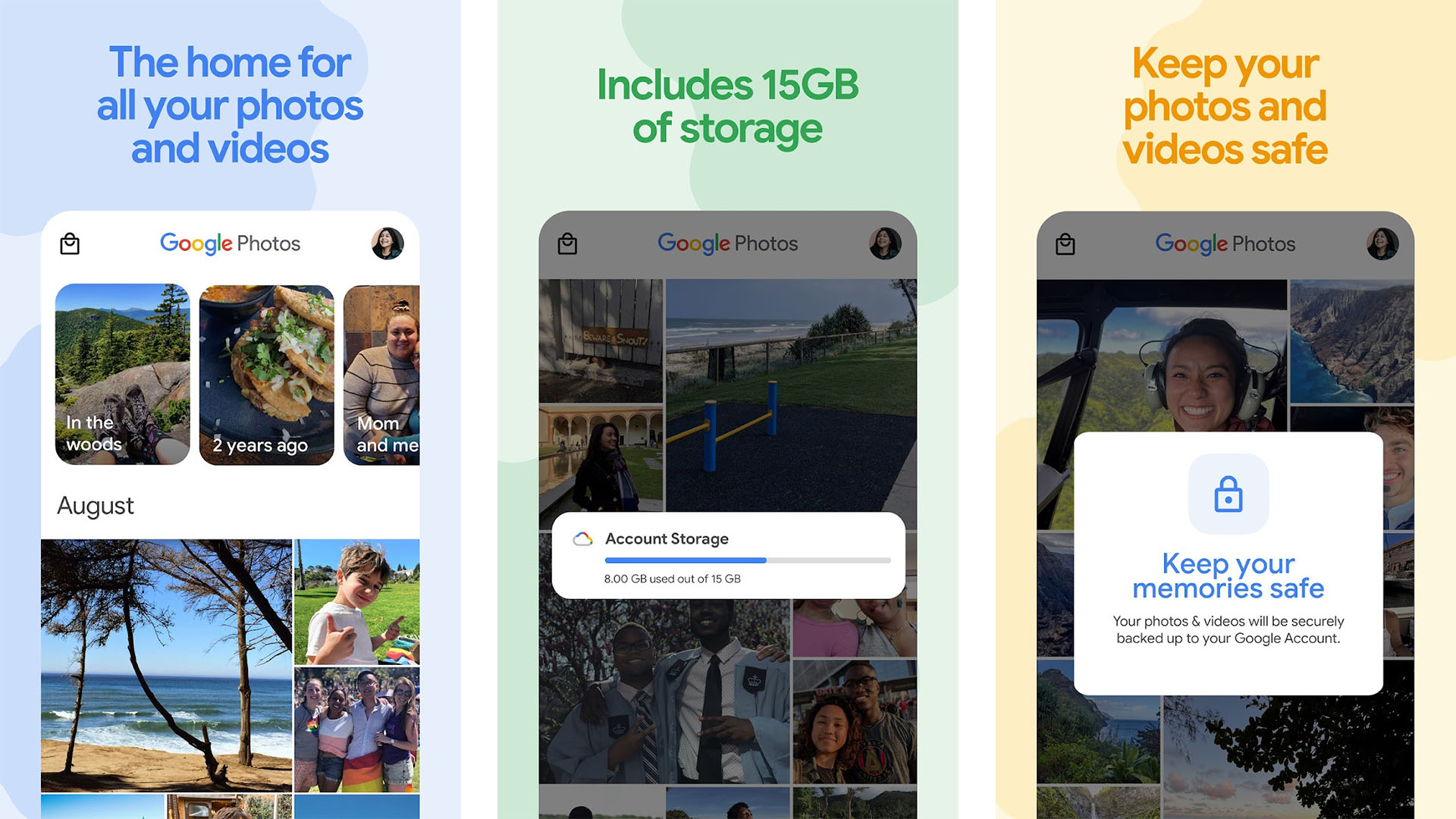
Google Photos is an excellent app for photographers. It offers cloud storage for your photos. There is a caveat, though. It uploads them in Google’s high-quality resolution or, optionally, in max resolution as well, depending on what you want. Thus, those who are very particular about stuff like that may not enjoy photos. Otherwise, it’s a perfectly good cloud storage space. You can access it from your phone or computer. It has some other features as well. We don’t recommend it for photo editing or anything like that. Otherwise, we can’t find much wrong with it except that Google removed the free part of the service in 2021, but storage plans are cheap.
Amazon Photos is another great option. It includes free, full-resolution storage for anyone with an Amazon Prime account. It doesn’t have the sorting, editing, or other features of Google Photos, but it works amazingly as a backup platform to store your photos. We definitely recommend it over Google Photos if you already have Amazon Prime since it doesn’t cost anything extra unless you upload video content too.
HyperFocal Pro
Price: Free

HyperFocal Pro is a unique type of photography app. It doesn’t take or edit pictures. It helps with calculations, mostly. You can keep track of things like your camera settings and shooting conditions. That includes depth of field, angle of view, field of view, and hyperfocal distance. The UI is a little bland, but entirely functional. There isn’t a lot to complain about, really. This is an excellent app for DSLR photographers. Plus, it’s completely free, with no ads or in-app purchases.
Open Camera
Price: Free

PhotoPills
Price: $10.99
PhotoPills is a photography app for folks who need to track things like the sun, moon, and stars. It uses augmented reality to help you frame your shots while showing the general direction that elements like the sun are going to move. Some other features include a long exposure calculator, a timelapse calculator, and a management tool to help you plan your photography better. This is more for folks who intend on using full-sized cameras rather than camera phones, but if your phone supports things like long exposure, then you can use this app for that too.
ProCam X
Price: Free

ProCam X is an above-average camera app with a lot of manual camera features. You have control over white balance, ISO, focus, and shutter speed. You can even set custom video bitrates if you need to. Of course, your phone has to support those features for them to work. There is also a burst shooting mode, real-time filters, color effects, and an intervalometer (an interval timer). The pro version has a reasonable price of $4.99, and people seem to like it.
SunSurveyor
Price: $8.99
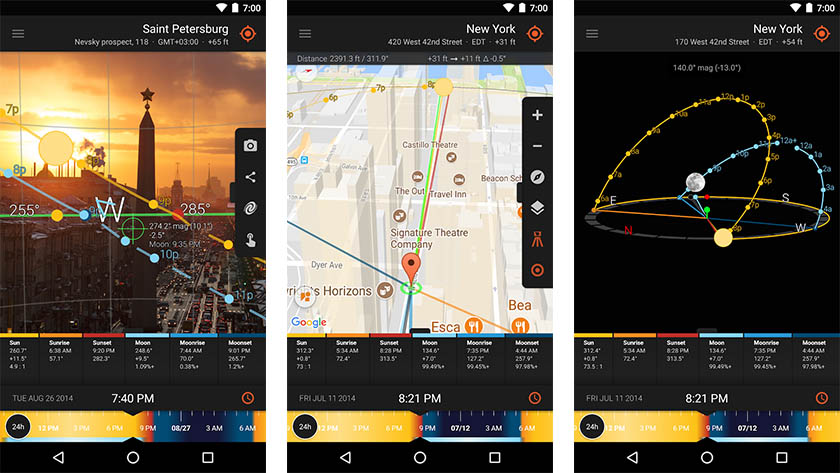
SunSurveyor is another app that helps you plan your shots around the movement of the various celestial bodies that inhabit our sky. The app contains things like moon phases, sunrise and sunset times, an interactive map with Street View support, and augmented reality features to help you frame your shot perfectly. It can even help with things like the magic hour, when the sun is just right in the sky for perfect photos. It’s a tad pricy, but it works wonderfully. It’s a niche but powerful tool for photographers.
TouchRetouch
Price: Free /In-app purchases ($14.99 per item)
TouchRetouch is an interesting photo editor app. This doesn’t focus on basic stuff like contrast or red eyes. Instead, it lets you remove small imperfections from a photo. We’re talking about telephone wires, people, blemishes on a wall, and more. It works best on minor imperfections. The app doesn’t do well with major changes. However, this is a good way to remove the occasional issue and make photos look a little better. It’s definitely a unique photo editor.
VSCO
Price: Free /In-app purchases ($0.99 – $29.99 per item)
VSCO is an all-in-one photography tool. It works as a camera app as well as a photo editor. It also has some tips, tricks, and various fun filters to use. The filters emulate various types of film. They’re pretty neat, but they are still filters at the end of the day. There is a subscription fee of $29.99 per year. It unlocks some premium features like certain presets, color grading, and more, but it’s a little hard to justify with so many other tools out there. It might be up your alley, though. It has also received a ton of bad reviews due to the recent increase in subscription fees.
ProShot
Price: $6.99
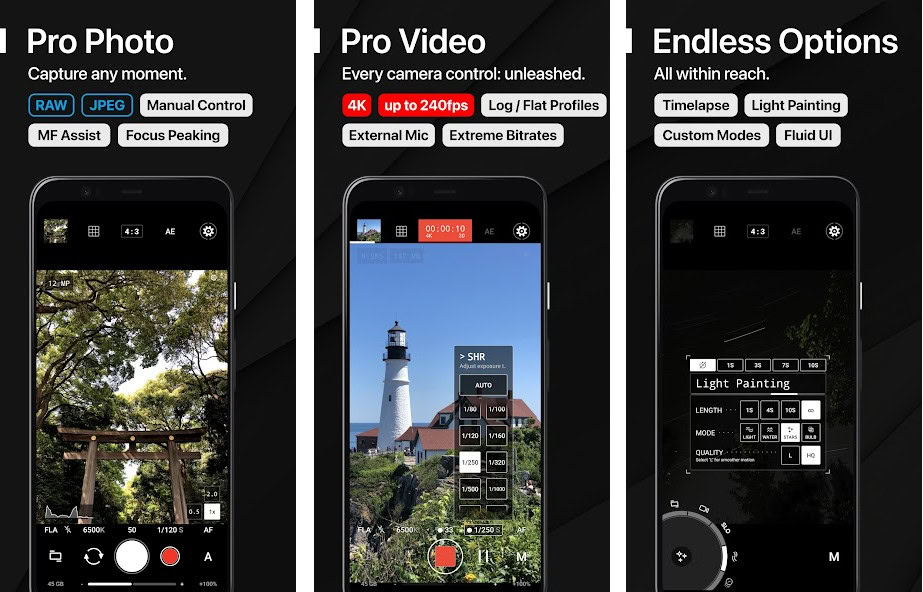
ProShot is a camera app for your Android phone that helps you take photos and videos in high resolution. It’s like having a professional camera in your pocket. It has manual, semi-automatic, and automatic controls, just like a DSLR. ProShot supports various photo formats, offers advanced features like zero-lag bracket exposure, and has robust video capabilities, including up to 8K recording and real-time audio monitoring. It’s user-friendly and customizable. It also has a light painting mode for creative photography and a bulb mode for capturing stars at night. There can be issues depending on the device, but the developers are responsive and keep the app up-to-date.
If we missed any great photography apps, tell us about them in the comments! You can also click here to check out our latest Android app and game lists!