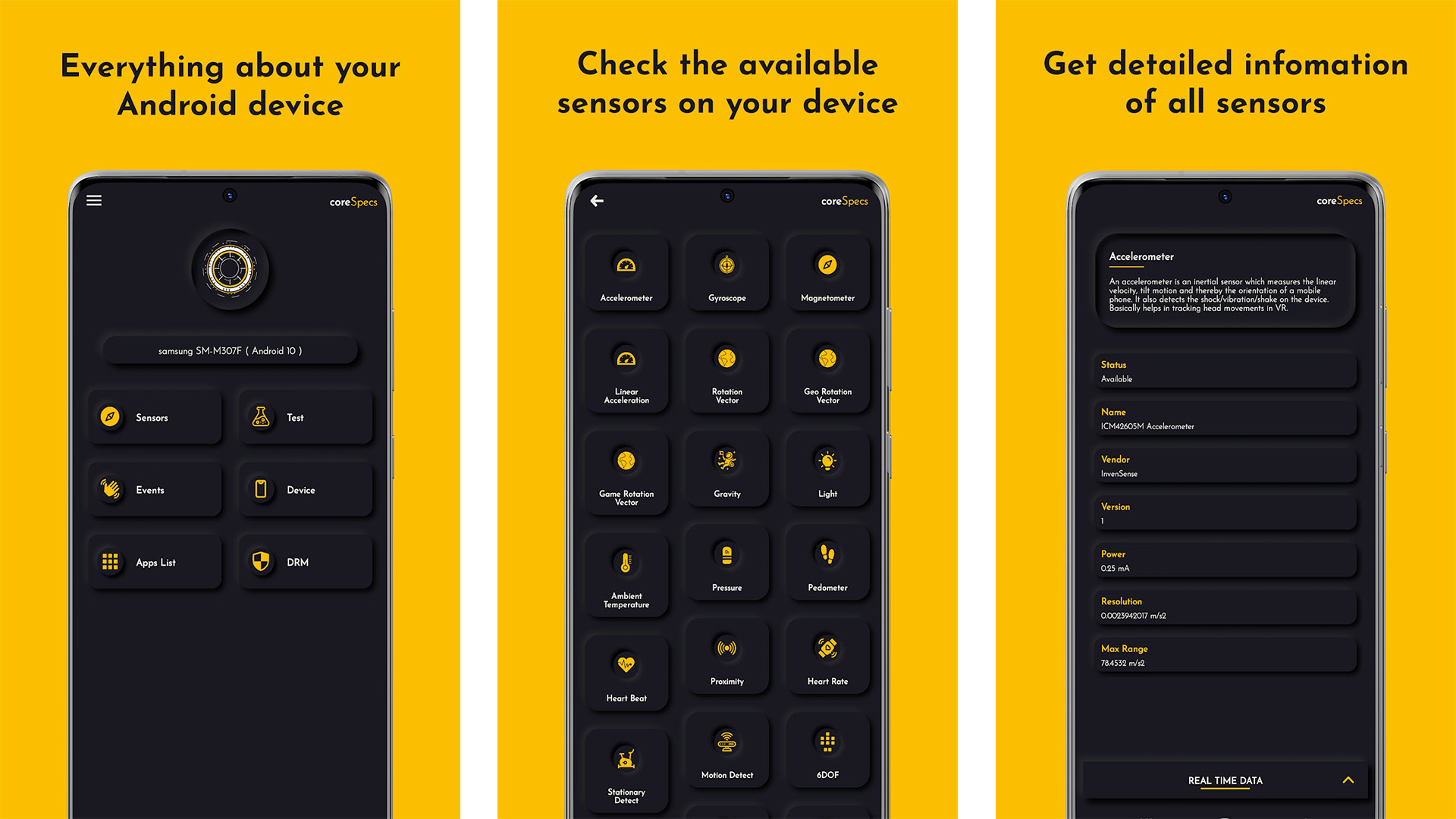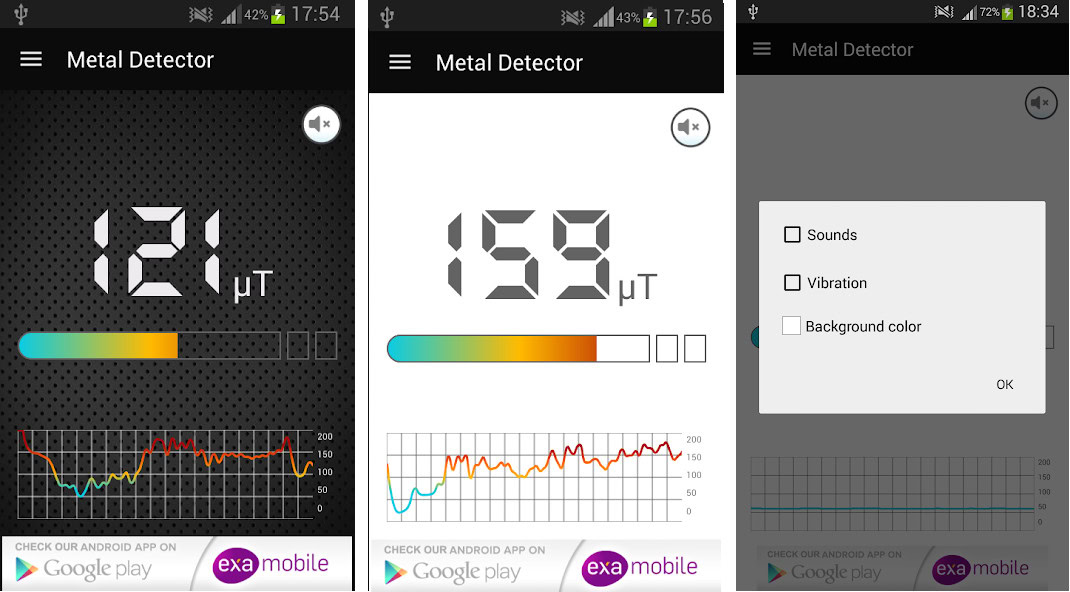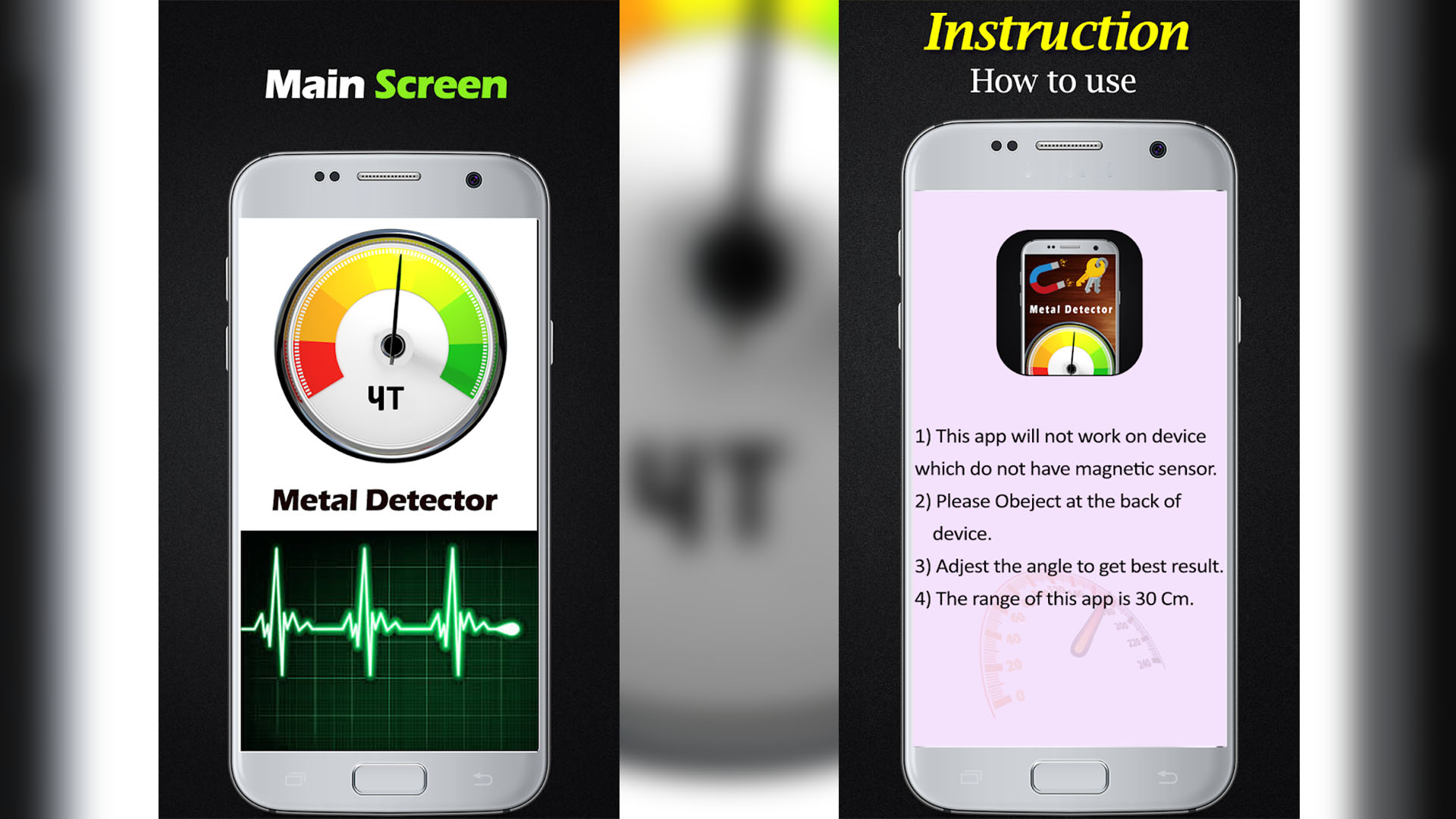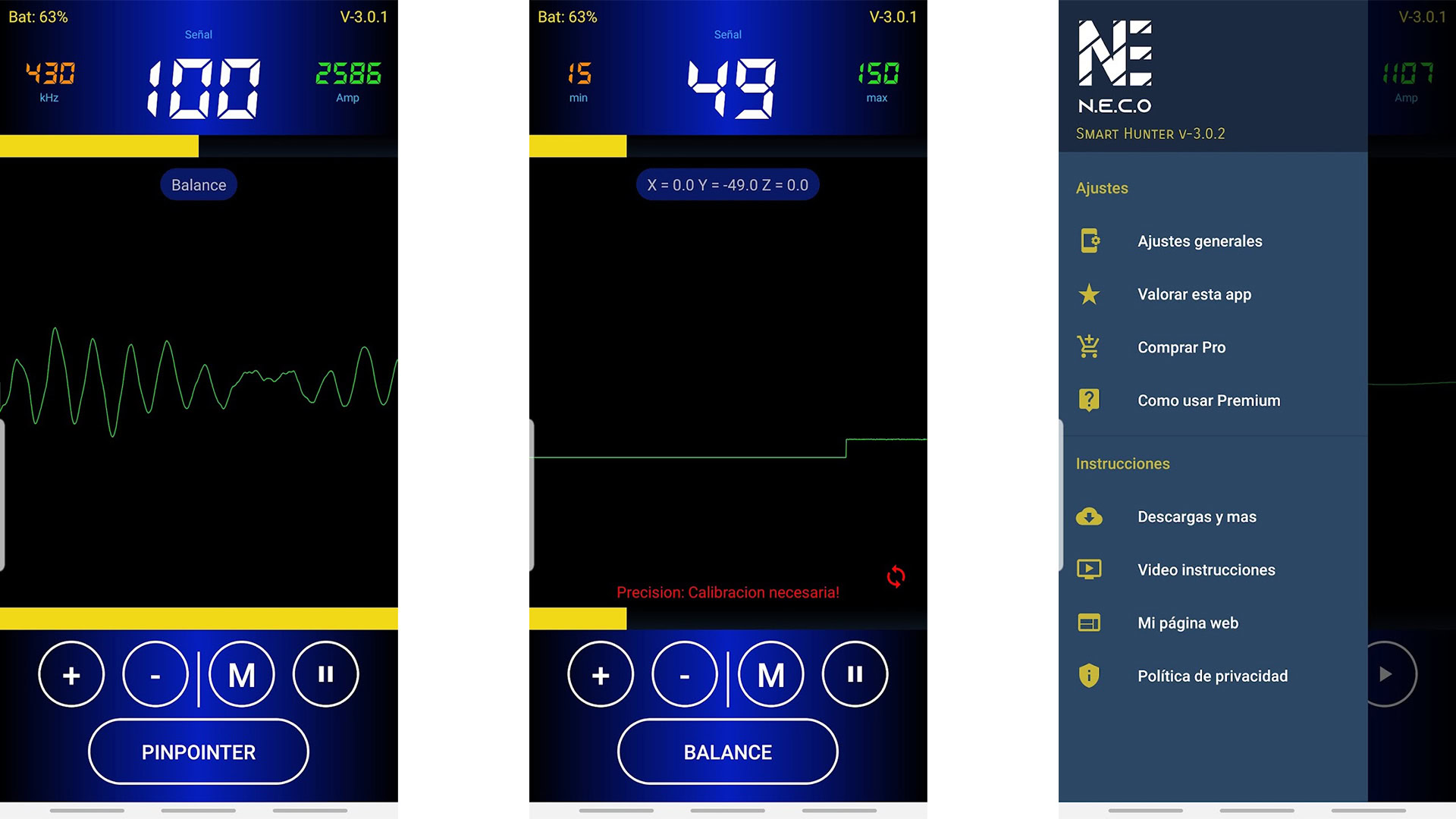Affiliate links on Android Authority may earn us a commission. Learn more.
5 best metal detector apps for Android that actually work

Believe it or not, metal detection is actually possible on Android phones. In fact, the first phone capable of it was the T-Mobile G1. The phone has a magnetometer in it, and that’s what you need to detect metal. Before we go any further, it’s worth noting that a real metal detector is going to be much more effective than your phone. However, this is something you can really do, so it’s worth having an app list for it. Here are the best metal detector apps for Android:
The best metal detector apps for Android
Do metal detector apps actually work?
In short, yes, they work. Many Android apps come equipped with a magnetometer. It’s mostly used for stuff like GPS or navigation apps. However, it is also capable of detecting metal. The upside is that it does work. You can find YouTube videos all over the Internet, or try it yourself.
Of course, there are downsides. Android phones were not designed for this kind of functionality. You won’t find anything super deep in the ground. Most phones can only detect a few inches at best. There are no solutions we’re aware of where an Android or iPhone outperforms a dedicated metal detector.
Sensor Test
Price: Free /In-app purchases ($3.99 per item)
A lot of people don’t realize that metal detection isn’t possible on every phone. You have to find out if your phone has a magnetometer first. An app like Sensor Test (formerly CoreSpecs) can help with that. It shows you every sensor on your phone.
All you have to do is scroll through the list and see if yours has a magnetometer. You can use the apps below if it does, and you cannot if your phone doesn’t. This app does better than almost any other, and it’s much faster and easier than Google.
Metal Detector by ExaMobile S.A.
Price: Free /In-app purchases ($0.99 per item)
Metal Detector by ExaMobile is an Android app that utilizes your device’s magnetic sensor to measure magnetic fields accurately. This app lets you track field values over time with intuitive graphs. Please note that since mobile phones aren’t made for this function, it may not work. But it has worked well for many users, according to Google Play Store reviews.
Gold Detector Camera Detector
Price: Free
This metal detector app by Townapps786 on the Google Play Store can actually let you detect metal. You simply place an object on the back of the device, and the app tells you if it detects metal or not. It can’t tell you what kind of metal it is, though, as it is just interacting with the magnetometer. It boasts a range of 30 cm, which is on par with most metal detector apps. The UI isn’t pretty, but the app did detect metal when we tried it.
Metal Detector SHunter DIY
Price: Free /In-app purchases ($10.99 per item)
This metal detector app is something a bit different. This one teaches you how to build a real metal detector using your phone and other supplies. Once constructed, your phone (with the app) acts as the controller for your newly assembled gadget.
Obviously, this isn’t the cheapest option since you have to buy parts to make it, but it’s a pretty neat little solution that works a lot better than just using the back of your phone.
Smart Tools Metal Detector
Price: Free
Smart Tools is a developer on Google Play with a bunch of surprisingly useful tools. This metal detector app is one of them. It works like the other one listed higher on the list. You place metal on the back of your phone, and it reacts with the magnetometer. This one includes alarm sounds and a better UI than others, and the pro version includes a compass.
This is a much better option available on the Play Store since it doesn’t have those annoying pop-up ads, and it’s the one we’d recommend first. Just remember that it still has the same limitations since the magnetometer on phones isn’t really designed for this purpose.
If we missed any great metal detector apps for Android, tell us about them in the comments.