Affiliate links on Android Authority may earn us a commission. Learn more.
10 best digital wellbeing apps for Android
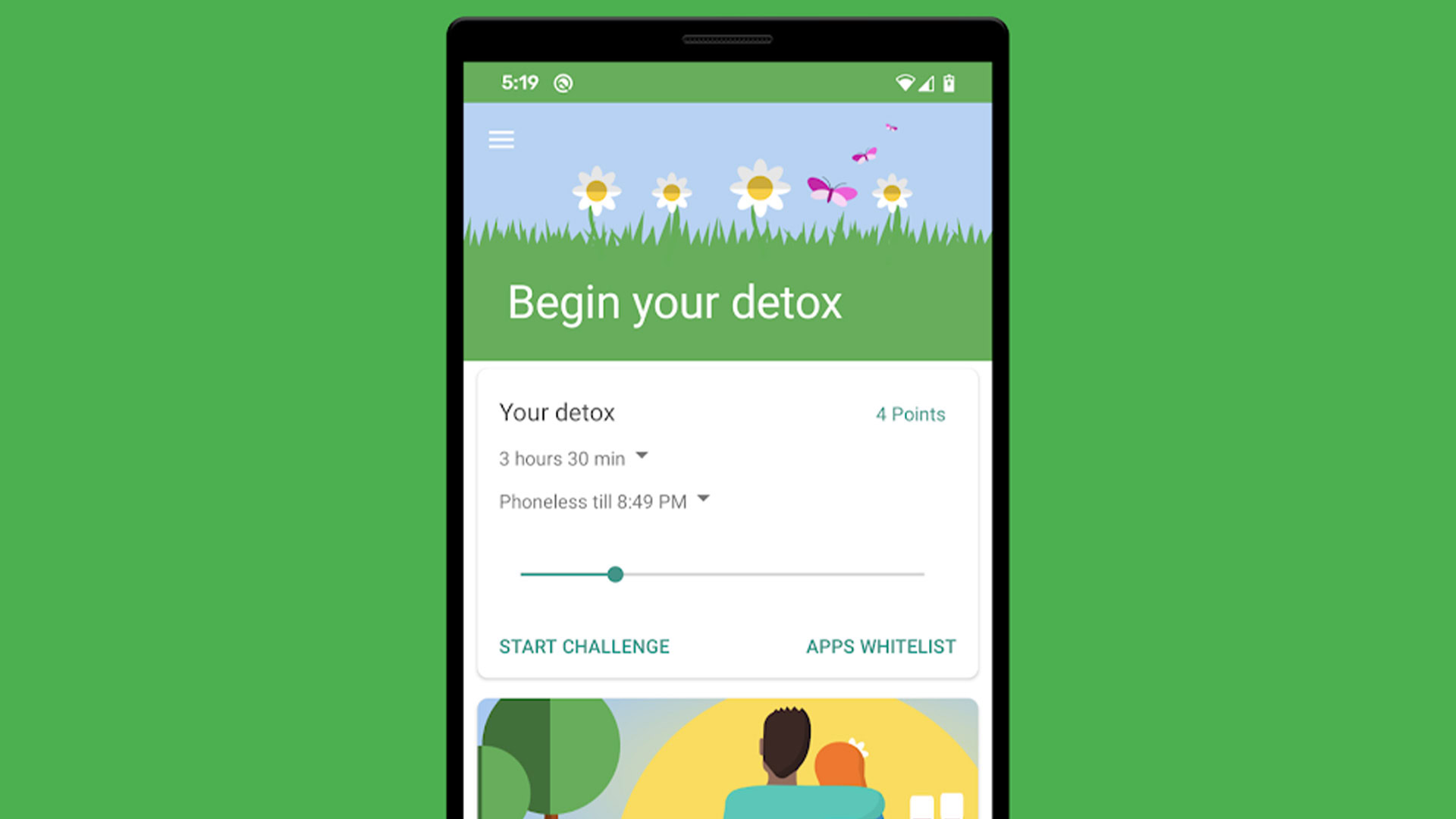
Digital wellbeing is a big topic these days. The idea is we spend so much time on our smartphones that it’s becoming detrimental to real life. But how can we better manage this? Well, that’s where digital wellbeing monitoring apps come into play.
What is digital wellbeing?
Digital wellbeing is ultimately a broad term used to describe how technology influences our health. As we mentioned above, spending too much time staring at a tiny black mirror isn’t too good for your body or mind. However, there are some apps available that allow users to better manage the time they spend glued to their devices.
Some work by revealing your usage habits so you can tone them down a bit. Other apps even go so far as to lock you out of apps so you can put down your phone and actually live your life. Then there are those that simply nudge you in the right direction to make better habits. We have a healthy mix of the best digital wellbeing apps on the list below.
The best digital wellbeing apps for Android:
ActionDash
Price: Free
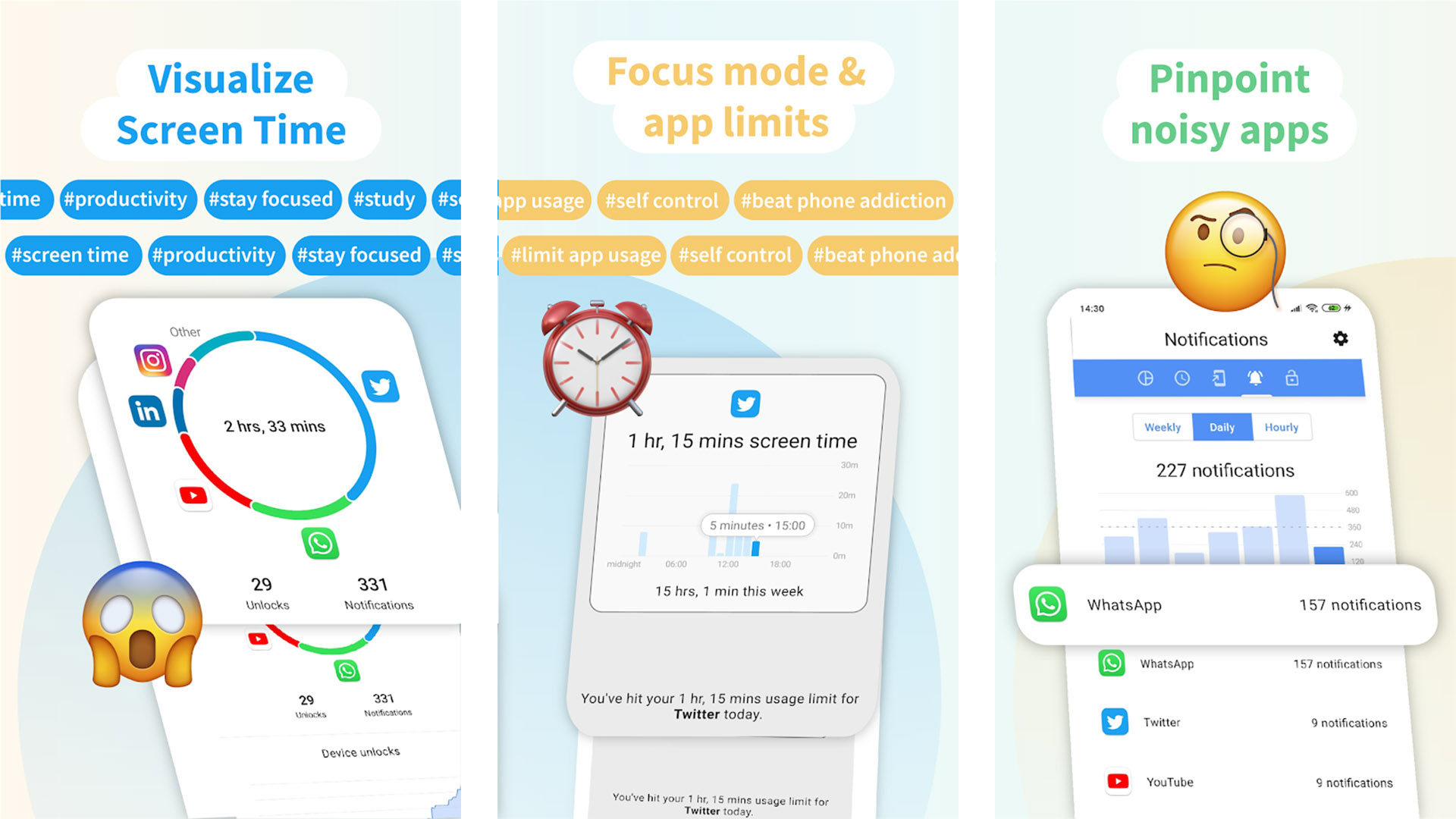
ActionDash works a lot like Google’s Digital Wellbeing. The core focus of the app is to show your screen time in various apps, nudge you to cut down on screen time, and show you other usage stats. It helps with this by locking you out of your apps if you tell it to. It also identifies apps that leave a lot of notifications so you can consider turning them off.
By showing you stats, the app wants you to make it kind of like a game to lower them. Lowering the stats means less time on your phone and more time doing more important stuff. It’s a good premise and a nice way to lower your screen time.
Digital Detox
Price: Free
Digital Detox takes the digital wellbeing concept and makes it a challenge. There are various challenge modes you can activate to help you reduce your screen time. It uses device administrator permissions to limit how often you use your phone and what you use while you’re on it. The app uses accountability to keep users honest. You can, of course, turn it off and ignore all of it if you want to, but that’s not really the point, is it?
The multiple difficultly levels let you start small and work your way up so you can break your phone addiction.
Digitox
Price: Free / $5.00
Digitox works a bit like ActionDash. It shows you stats based on your usage along with stuff like how much time you spend in any given app. You can better understand your habits and what you need to cut back on in order to use your phone in a more healthy way. Plus, the app lets you set timers for your usage and delivers warnings when you reach them.
Since smartphones are productivity tools, the app even calculates for the productive time when you do things like answer emails or work in an office app. It’s a decent overall solution that compares favorably with ActionDash.
Forest
Price: Free with in-app purchases
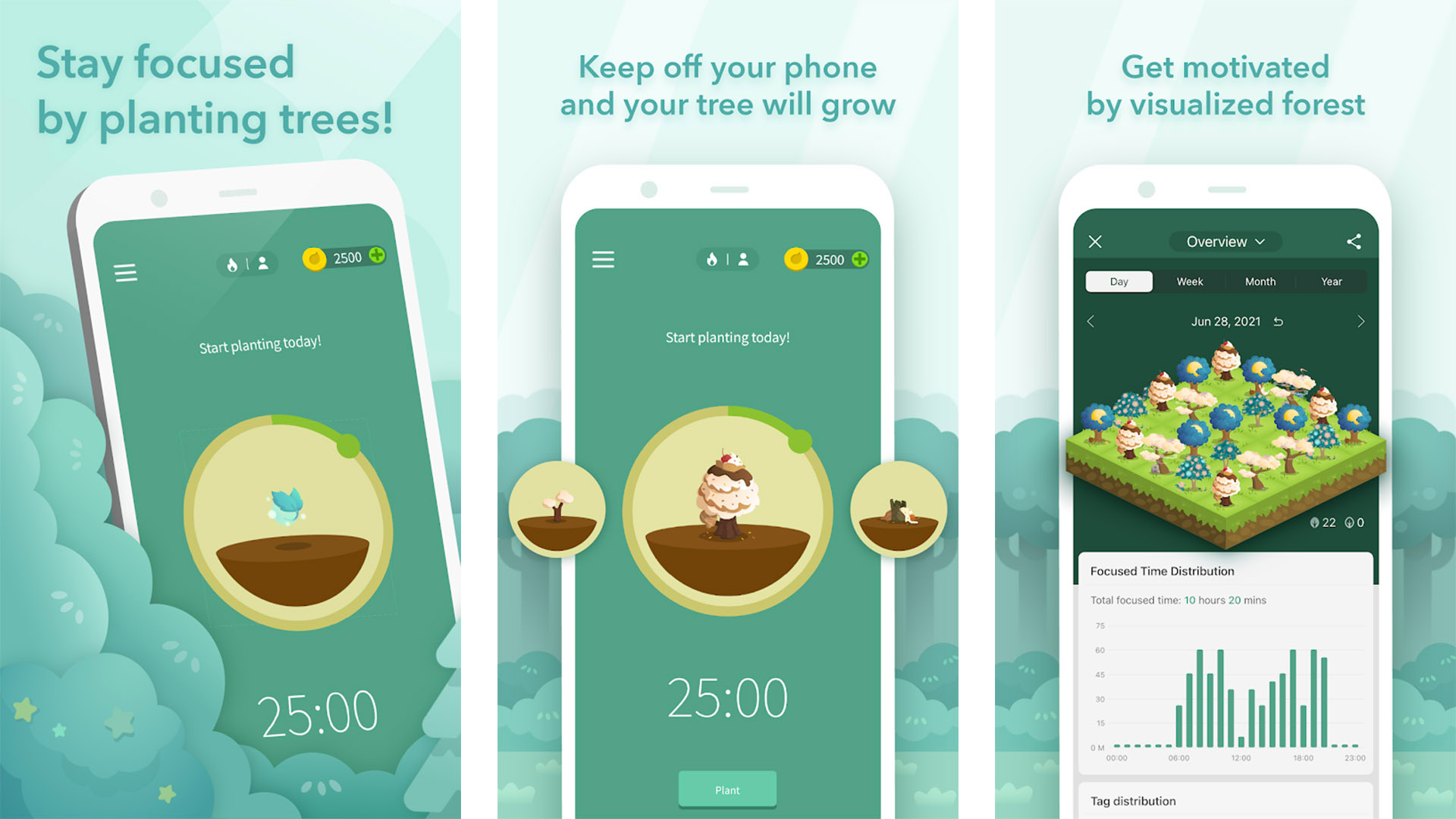
Forest is something a little bit different. It’s a focus timer. Basically, you open the app, set the timer, and put your phone down. If you adhere to your timer, a tree grows in the app. Checking your phone during the timer kills the tree and you have to start over.
The app includes multiple timer modes, reminders to put your phone down, and stats to see how well you do. It doesn’t keep track of traditional digital wellbeing stats like most other apps. However, it gamifies the act of not using your phone which is a pretty neat premise.
Google Family Link
Price: Free
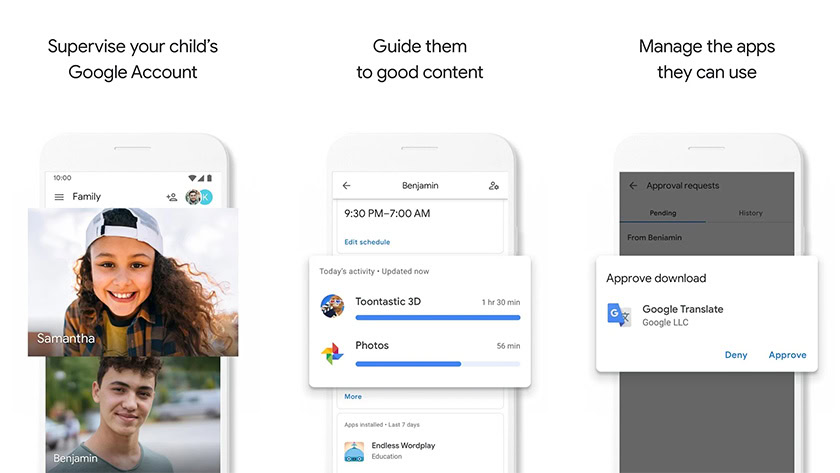
Google Family Link is one of the better digital wellbeing apps for kids. Parents can install this on their child’s phone and use it to monitor things like screen time, which apps the child uses, and for how long. From there, the parent can teach the child about digital wellbeing and help prevent them from becoming addicts. There’s a permission system where the parent can stop the child from using an app if they want to. There are also traditional digital wellbeing features like screen time limits and app limits.
It’s a bit of a pain to get it set up, but it’s otherwise quite good.
Also read: How to set up and use Google Family Link
Microsoft Launcher
Price: Free
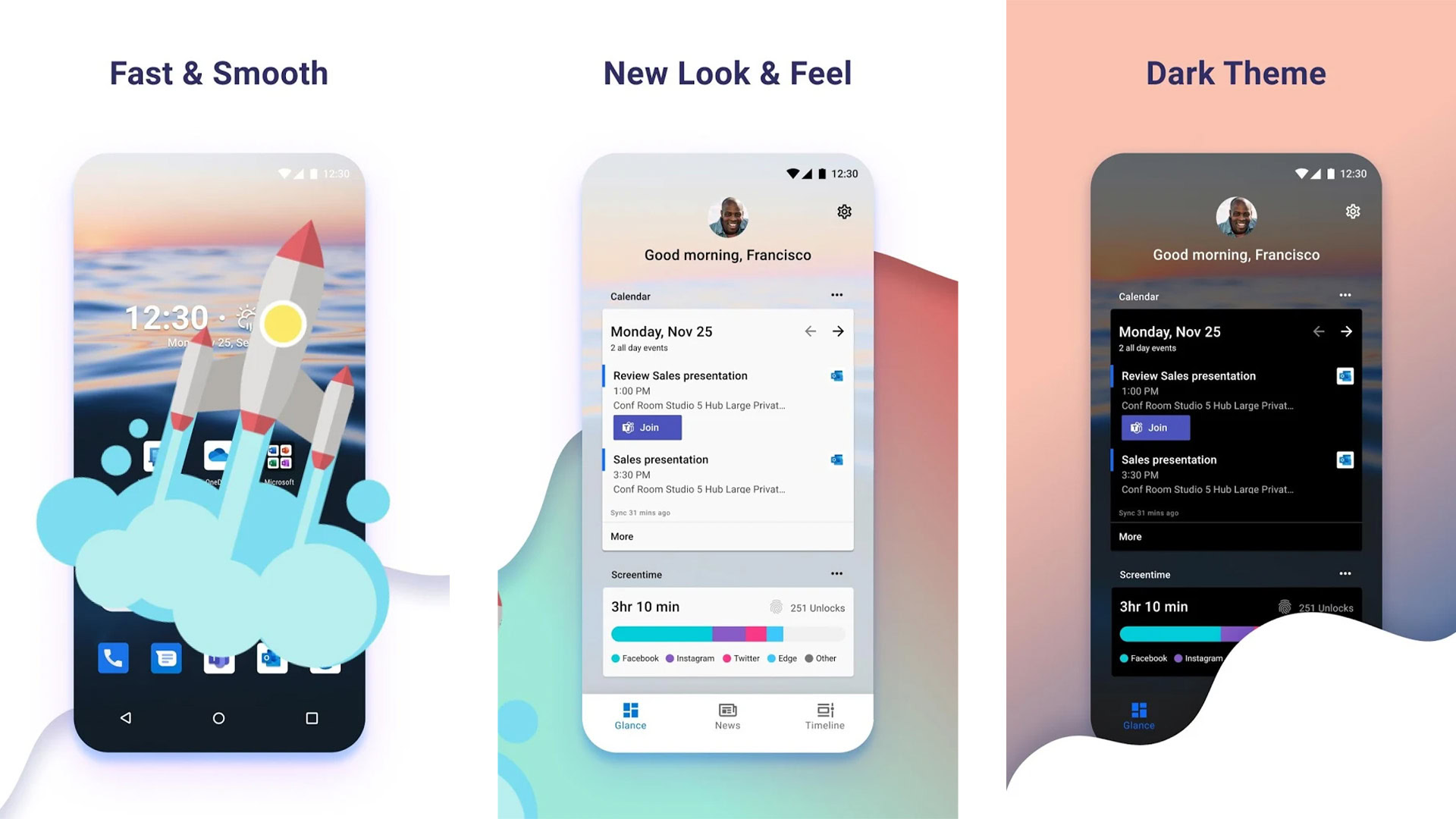
Microsoft Launcher is a surprising entrant on this list. It’s a whole launcher with a variety of productivity features and a decent design. A couple of years ago, Microsoft added some digital wellbeing features, with daily and weekly views of how you used your phone, along with a widget to view the stats straight on your home screen.
There are no lockdown features or anything like that, but even just knowing you spend too much time on your phone can help you avoid it. Plus, its integration with other Microsoft apps makes it a good decision if you use a PC as well.
Niagara Launcher
Price: Free / $14.99
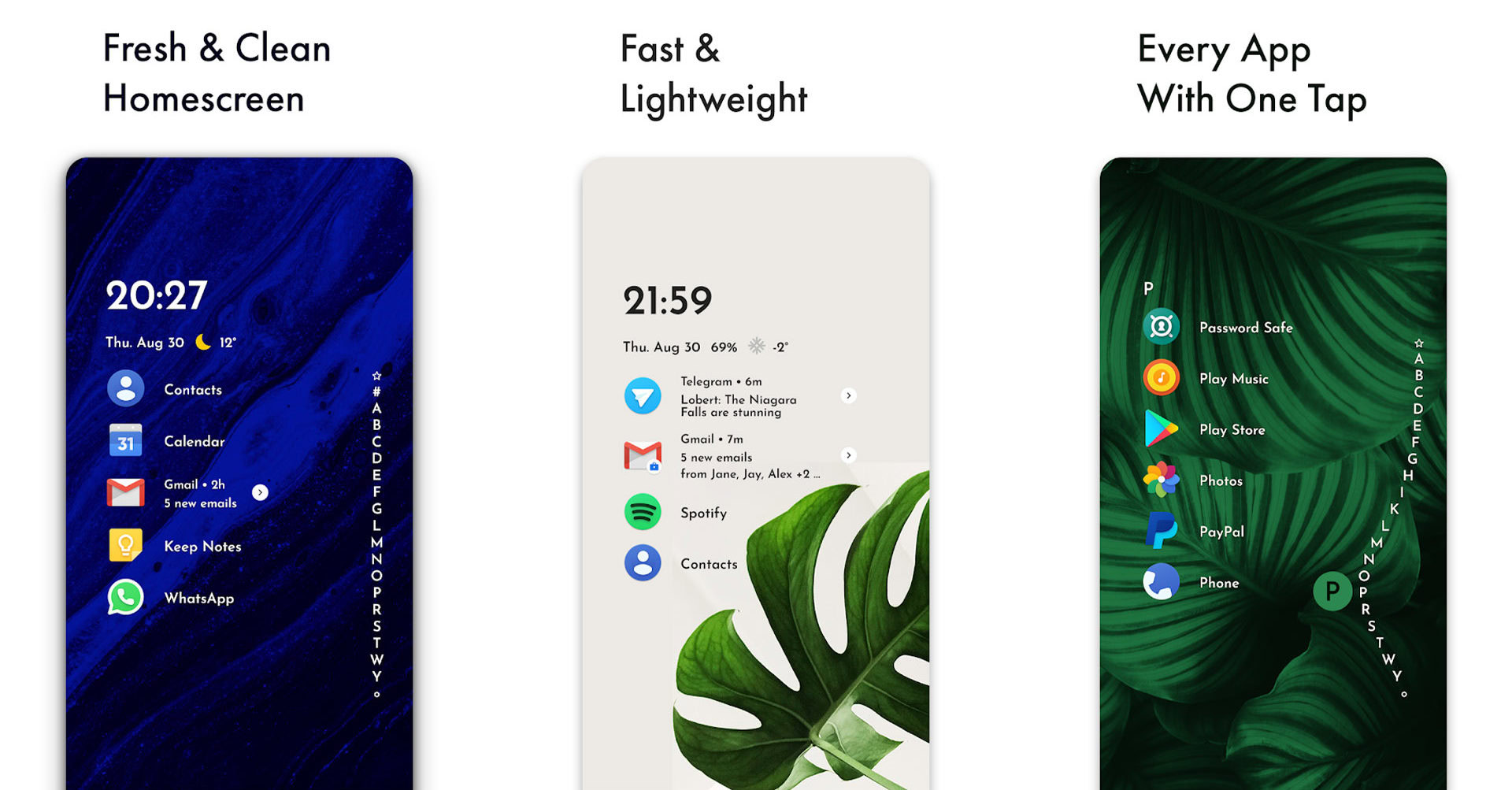
Niagara Launcher is one of the most popular minimal launchers on Android. The idea is to omit the traditional (and often busy) Android home screen in favor of a vastly simplified approach that minimizes distractions. The app drawer is a simple scroll with pretty animations, while your home screen is little more than a shortlist of apps you want immediate access to.
The hope is that by decluttering your phone space, you find it less distracting and you become less prone to wasting a bunch of time. It doesn’t keep track of any stats nor does it have lockdown features, but it’s not really supposed to.
Olauncher
Price: Free
Olauncher is very similar to Niagara Launcher in terms of premise. It’s a minimal Android launcher that works to declutter your phone experience. This one is somehow even simpler than Niagara Launcher. Your home screen lists a few apps that you want quick access to and the app drawer is literally just a list of your apps. That’s about it, really.
The app contains virtually no graphics. It’s just text and your wallpaper. It’s also open-source, entirely free, and doesn’t use any unnecessary permissions. It competes favorably with Niagara Launcher so you can use either one.
Also try: The best Android launchers available
StayFree
Price: Free / Up to $1.99
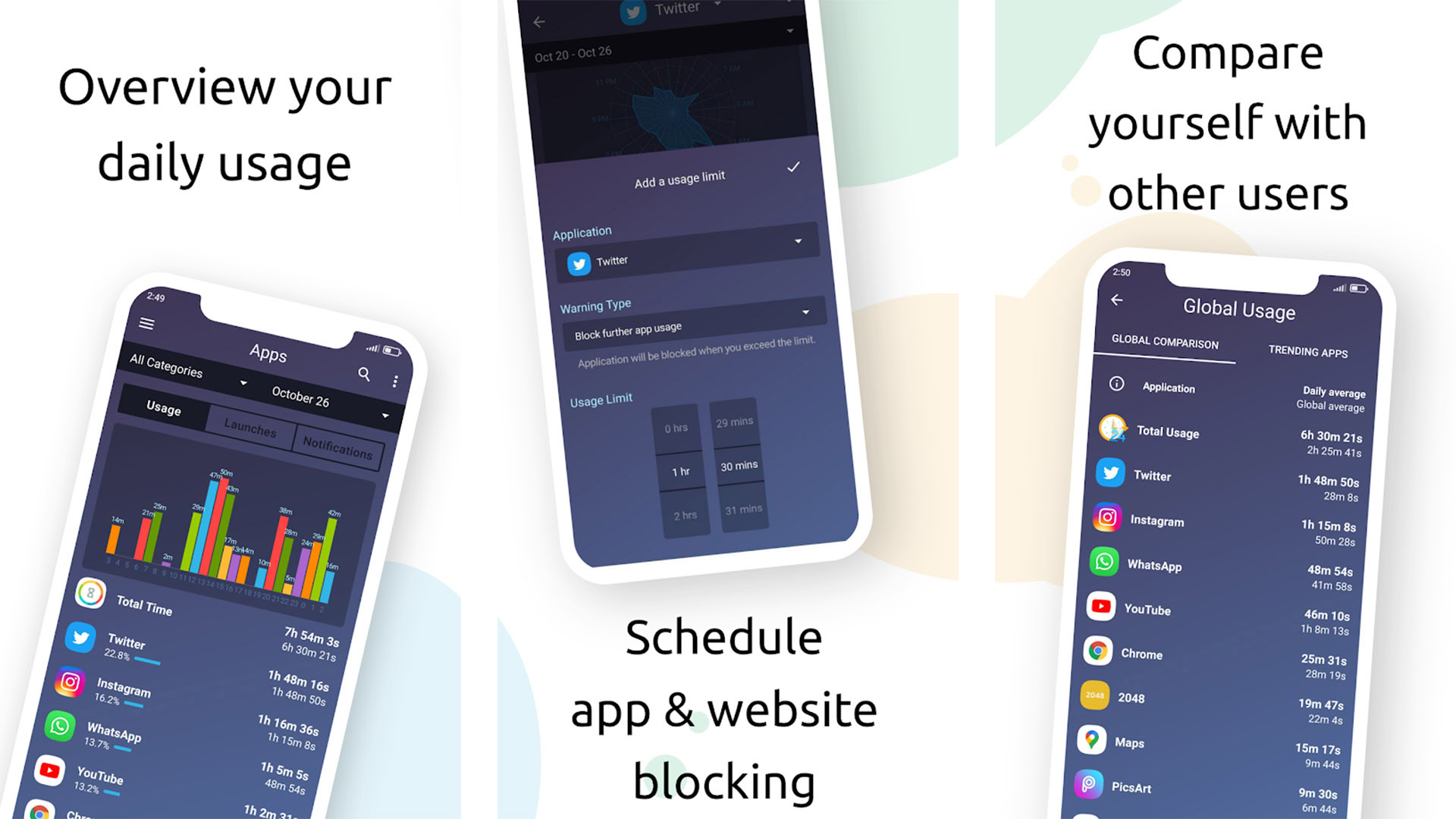
StayFree is a decent overall digital wellbeing app. It does the usual stuff like showing you stats about your screen usage and which apps you use. It comes with three total self-control modes. There’s an overuse warning that goes off if you use an app too much, a focus mode to keep you off the phone when you don’t need to be on it, and a sleep mode that disables apps so you go to bed. You also get a widget to show updated stats consistently and you can export your data for backup elsewhere.
It uses your device accessibility services to do its thing, but the developers are very upfront about it in the app’s description.
Android’s Digital Wellbeing
Price: Free
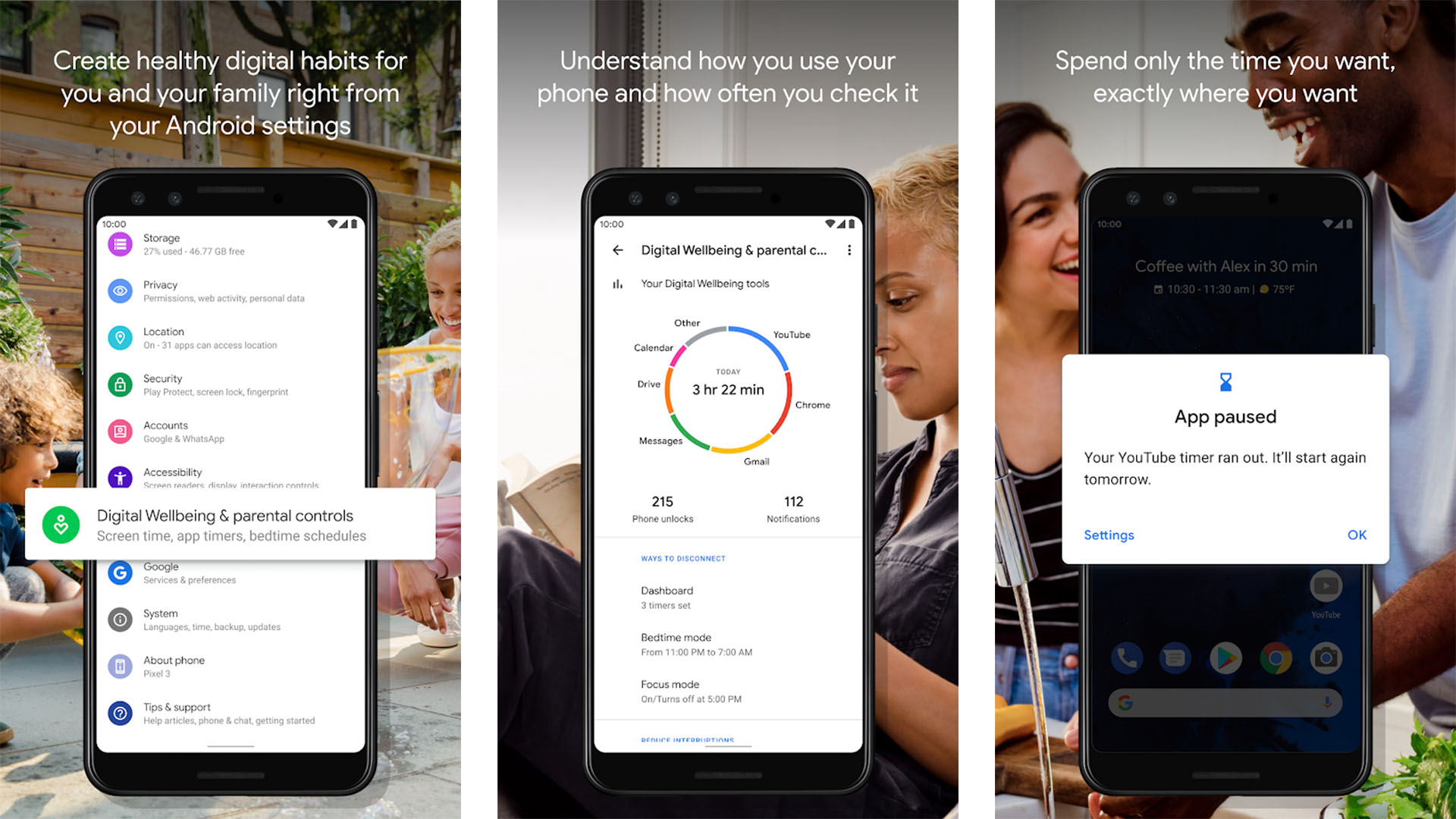
Finally, let’s talk a bit about Google’s native digital wellbeing services. It’s baked right into the OS on modern versions of Android and you can access them from the settings. It was the first to show you things like your screen on time, app usage, and other similar stats. There’s also a grayscale mode to encourage you to put your phone down and go to bed.
Some other features include a native focus mode, a pause mode that turns off your apps after a while, and some other niceties. It’s a free service provided by Google so there’s nothing to pay for. You just need a phone new enough to have it.
If we missed any good digital wellbeing apps, tell us about them in the comments. You can also click here to check out our latest Android app and game lists.