Affiliate links on Android Authority may earn us a commission. Learn more.
The best laptops you can buy in 2023

If you’re searching for a new laptop, you might be overwhelmed by the number of options. There’s nothing wrong with that — there are more macOS and Windows laptops than ever before. But how do you figure out which one is worth your money? Here’s our list of the best laptops on the market to help you narrow it all down!
We’ll list a few choices at different price levels and then move on to specialty machines. Ready? Let’s dig in.
How to pick the best laptop for your needs
There are a few things to keep in mind when picking the best laptop for you. The first would be your budget and the kind of usage you’re looking to get from your machine. Keeping that in mind, we have divided our recommendations into five categories.
If you have a low budget, and/or are looking for a laptop for basic use for school, home, or office work, then you should probably get a Chromebook. If you have the need for slightly more powerful hardware, you can take laptops that run either Windows or macOS.
When shopping for a mid-tier laptop, look out for the latest generation of Intel, AMD, or Apple processor, and a good screen. We would recommend Intel 12th gen or higher, AMD Ryzen 5000 or higher, or the Apple M1 and M2 chips. On the display side, try to get at least a Full HD screen with accurate colors.
If you have a higher budget, you once again have to make your pick according to the kind of usage you’re looking at. You’ll get powerful hardware either way, but the level of power and how balanced it is will depend on the kind of use-case-based model and configuration you pick.
If you want a laptop with high-end specifications, look at our high-end picks. If you want to run professional workflows like video editing, coding, or generally any kind of content creation workflows, opt for a high-end option from our business recommendations.
Finally, we also have gaming laptop recommendations for those that want powerful hardware that can game (and do other power-intensive tasks). You can do a lot of work on portable computers these days, after all, as Windows 11 laptops can even run Android apps.
The best laptops of 2022
Editor’s note: We’ll refresh this list of the best laptops as new options launch.
Best mid-range laptops around $1,000

Mid-range laptops offer some of the most confusing choices to pin down. So, where do you draw the line when it comes to spending? We’ve tried to stick with macOS and Windows laptops around $1,000 in this section, and we’ll touch on Chromebooks a bit later.
Asus Zenbook 14: Our best Windows laptop pick

Asus was once only best known for making high-performance PC parts, but it’s starting to build a name for itself in the laptop space too. The Zenbook 14 delivers great everyday computing in a slim and lightweight package. Better yet, it doesn’t even break the bank.
The base model Zenbook 14 packs Intel’s 12th-gen i5 processor and 8GB of RAM. But it’s the 90Hz OLED display that’s the star of the show. It goes up against the likes of the Macbook Pro’s mini-LED display, which costs twice as much as the humble Zenbook 14.
The Asus Zenbook 14 is a great pick if you want a premium-feeling laptop with high-end specs and an all-day battery.
Microsoft Surface Laptop 5

It’s impossible to make a list of the best laptops without mentioning Microsoft’s beautifully designed laptops. The Surface Laptop 5 is the latest iteration of the company’s flagship.
The sleek metal design houses a minimum of a 12th-gen Intel Core i5 processor, a 13.5 or 15-inch touchscreen PixelSense display, and 8GB of memory. Of course, you can opt for the more powerful Intel Core i7 chip if you want to truly put the Surface through its paces. It’s also available in two finishes: Alcantara and metal. The former is unique in that it offers a soft and padded palm rest, which you won’t find on any other laptop.
The Surface Laptop delivers up to 18 hours of battery life and charges quite quickly as well. All in all, the Surface Laptop 5 mates Microsoft’s vision for hardware with its own Windows 11 operating system.
MacBook Air (M2 Chip)

While many affordable laptops opt for the Windows operating system, the M2-powered MacBook Air is a great way to test macOS without breaking the bank. It’s a lighter, wedge-shaped alternative to the MacBook Pro, and it still packs plenty of power for just about everyone.
Backing up the laptop is the in-house Apple M2 processor. You won’t have to choose different versions of the M2 chip, so it’s not too confusing. The new MacBook Air comes with 8GB of RAM and 256GB or 512GB of storage. We’d recommend the 16GB RAM variant, however, as it delivers plenty of future-proofing.
The MacBook Air is available in Midnight, Space Gray, Silver, and Starlight, so you can match it to the rest of your Apple products. No matter which color you select, the brilliant Retina display just might make you forget about the rest of the laptop.
Best high-end laptops
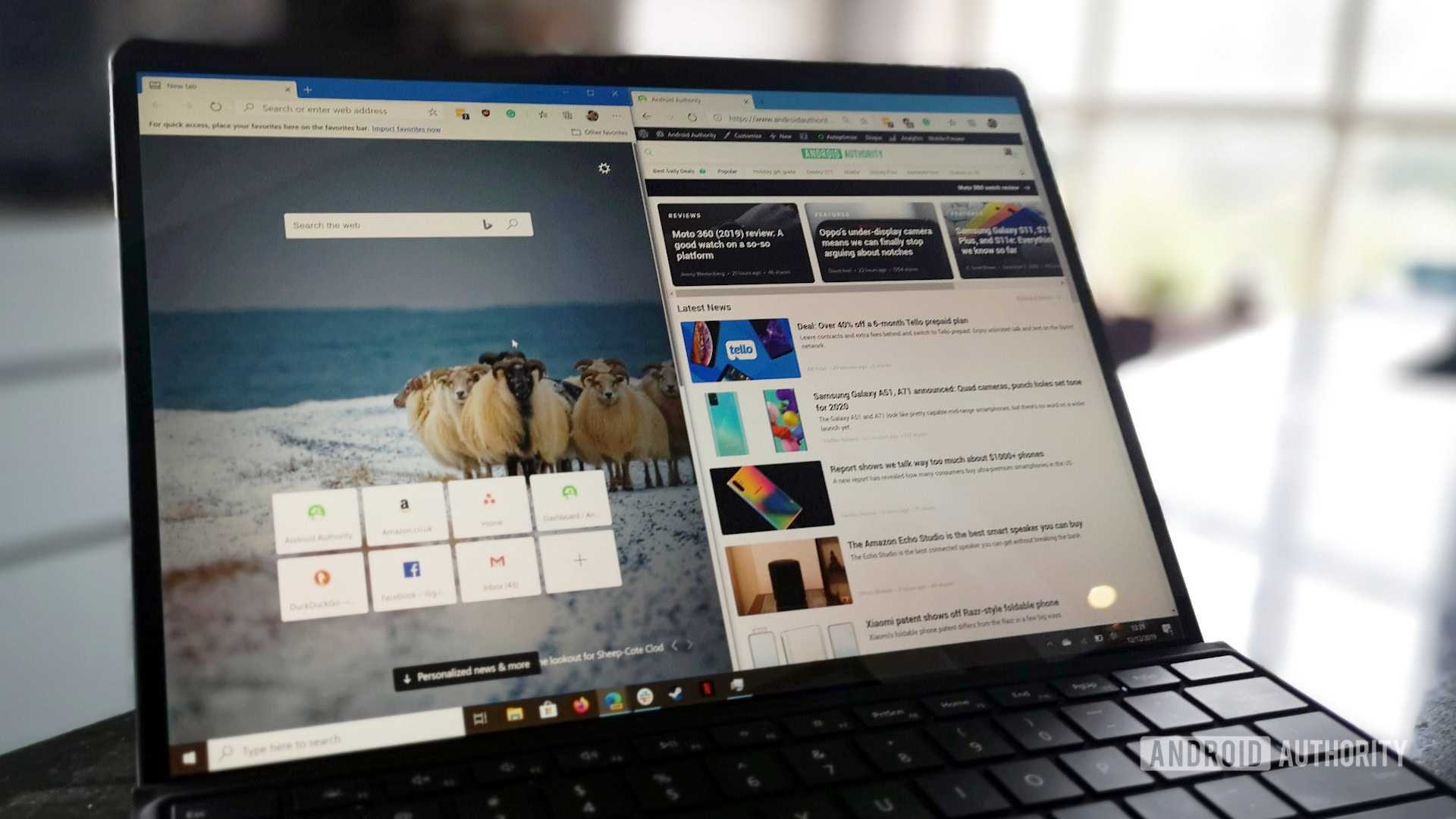
If you’re able to drop a bit more money on the latest and greatest, these picks are for you. Here you’ll find the most powerful options for the everyday user. From powerful processors to premium build quality, these laptops show off just what portable computing has become.
The picks:
HP Spectre x360

If you want the best performance that HP has to offer, you have to go for the Spectre x360. It combines all of the power of a high-end ultrabook with the flexibility of a 2-in-1 with a one-of-a-kind design.
The Spectre x360 is machined from a single piece of aluminum, and the angular design houses a 12th-generation Intel Core i7 processor with Intel Iris Xe graphics. In addition, HP decked out the Spectre with a 15.3-inch 4K touchscreen and up to 1TB of NVMe SSD space. Between a fully backlit keyboard and the Nightfall Black finish — the HP Spectre x360 looks and feels luxurious from any angle.
The Spectre x360 just might be the fanciest-looking option on this list, but it’s more affordable than many of the other high-end options.
Dell XPS 13

It’s getting challenging for Dell to find flaws to fix on the newest XPS 13, yet somehow they’ve managed to make it even better. The bezel is even smaller, the processor is even more powerful, the ports are even fewer — well, that’s not a perk, but it’s what happens when you want to pack the most power around.
Dell’s crisp 13.4-inch InfinityEdge display runs on the latest 12th-gen Intel Core i7 processor with up to 32GB of RAM and a 2TB SSD. Better yet, the display is made of durable Corning Gorilla Glass 6 and tuned with Dolby Vision for brighter colors and deeper shades of black, backed up by Intel’s new Iris Xe graphics. You can grab the Dell XPS 13 in Platinum Silver or Frost White, each with a backlit keyboard.
Dell XPS 15

If you love the Dell XPS family, but a 13.4-inch screen just isn’t big enough for you, Dell has recently refreshed the bigger and badder XPS 15 as well. The overall design looks familiar to the smaller version, but Dell has cranked everything to 11.
The screen is stretched out to 15.6-inches, and a UHD Plus touchscreen is available if you have the funds. Beneath that screen, you’ll find a 12th-gen Intel Core i7 or i9 chip, up to NVIDIA GeForce GTX 3050 Ti graphics, up to 64GB of DDR5 RAM, and up to 2TB of SSD space. Dell adds a third USB-C port to complement the two Thunderbolt 3 options.
Samsung Galaxy Book 3 Ultra

Samsung creates displays better than just about anyone else in the business. So what happens when you bring one of those displays to a laptop form factor? You get the powerful Galaxy Book 3 Ultra.
The Samsung Galaxy Book 3 Ultra doesn’t hold back when it comes to internals either — it boasts a 16-inch AMOLED display along with an Intel Core i7 or i9 processor. You also get 16GB of RAM and 1TB of storage.
However, Samsung’s Ultra model differs from its smartphone counterpart in that it doesn’t support the S Pen. If you need stylus functionality, you’ll be better served with the Galaxy Book 2 Pro instead.
MacBook Pro 14-inch (M2 Pro/Max Chip)

The MacBook Air may be the most affordable Apple laptop, but the smaller variant of the new MacBook Pro is your best bet for the complete experience. With the new M2 Max and M1 Pro chips, this new size also packs in a lot more screen real estate while keeping the profile quite close to the older 13-inch MacBook Pro. Better cooling and up to 8TB of storage make the MacBook Pro a good choice for heavy-duty tasks as well as everyday computing.
See also: The best Apple MacBook accessories
The new design is a return to the classic Apple — a finely crafted all-aluminum body with the new Magic Keyboard, and the ports we have all missed, including the good old MagSafe, HDMI, and an SD card reader. The TouchBar has been retired, and you get full-sized Function keys now. The CPU configurations are also the same ones you get with the bigger model.
Apple promises a 17-hour battery life. You also get a 1080p FaceTume HD camera now, although it comes at the cost of having a display notch, which you might hate.
Best Chromebooks

If you’re looking for a lightweight operating system that boots up quickly, a Chromebook might be your best bet. Chromebooks rely on Chrome OS — and Google apps — to get the job done. This means that some heavy-duty tasks won’t be possible on Chromebooks, though they excel in average jobs like browsing and streaming.
Pixelbook Go

Google Pixel and Pixelbook lovers go hand-in-hand as both devices combine pure software with sensible hardware. The Pixelbook Go even launched alongside the Pixel 4 and therefore carries many of the same style cues. However, it’s much more than a pretty face as one of the few Chromebooks that’s available with an Intel Core i7 chip.
If you don’t need a Core i7 in a Chromebook — and you likely don’t — the Pixelbook Go is also available with an m3 or i5 setup. After you pick your processor, it’s time to pick either 8GB or 16GB of RAM and up to 256GB of storage. The Pixelbook Go boasts up to 12 hours of battery life with a 13.3-inch HD touchscreen and a bright backlit keyboard.
Google has rounded out the Pixelbook Go by adding a Titan C security chip and fast charging that allows for two hours of use on 20 minutes of charging. You can grab your Pixelbook Go in either Not Pink or Just Black.
Lenovo IdeaPad Duet 5 Chromebook

Lenovo’s IdeaPad Duet 5 Chromebook is a follow-up to the excellent Chromebook Duet. The clever 13.3-inch OLED Chromebook tablet is an upgrade from the older 10.1-inch one. Not only is the display new and better, but you’re also getting some high-quality hardware under the hood.
The IdeaPad Duet 5 Chromebook is also one of the more value-for-money options on this list. It’s available with a Qualcomm Snapdragon 7c Gen 2 SoC onboard. You can snag 4GB of RAM and 64GB of storage or 8GB of RAM with 128GB of storage, solid options for this device. The Lenovo IdeaPad Duet 5 Chromebook is a perfect portability option as it weighs in at 1.5 pounds, with an extra 0.7 pounds for the Folio keyboard.
Lenovo’s Chromebook Duet tablet comes in a Storm Gray finish that is understated, but still rather attractive.
A gaming option: Acer Chromebook 516 GE

The third Chromebook on our list is the Acer 516 GE, one of the first gaming Chromebooks on the market. Whether you’re interested in gaming or not, this is a powerful laptop that’s capable of just about anything you could do in a web browser. Of course, it can run many games through Steam for ChromeOS but it’s also got Android app support.
Chromebooks have traditionally been criticized for their low performance, but you get a remarkable improvement for just a few hundred dollars more. The Acer Chromebook 516 GE also sports a sleek metallic design and RGB backlit keyboard that’s sure to look impressive in just about any setting, business or casual.
Best gaming laptops

If you’ve ever tried to game on a standard laptop, you’ve probably realized just how difficult it can be. Your average machine isn’t tuned for intense gaming situations, but these choices are. With beefed-up GPUs and CPUs — and a healthy dose of RGB lighting — these are the best laptops available if you want to get your head in the game.
The picks:
Razer Blade 15

It’s no surprise to see the 15-inch Razer Blade as a top gaming laptop. Between the 13th-gen Intel Core i7 or i9 processor and NVIDIA GeForce RTX 4060 or 4070 graphics, the Blade is a gaming powerhouse. You’ll get hit with a bit of the Razer tax if you’re looking to make one your own, but it’s worth the money.
Besides the powerful processor and cutting-edge graphics, the Razer Blade is decked out in a stealthy black finish with a bright green logo on the lid. You get per-key RGB with Razer Chroma, across the board. You get up to 2TB of SSD storage, with an additional free M2 port, and upgradeability to up to 64GB DDR5 RAM.
You get a ton of great display options as well, ranging from a 1080p 360Hz panel to a 144Hz 4K screen.
ASUS ROG Zephyrus G14

The ASUS ROG Zephyrus G14 is one of the most well-balanced gaming laptops on the market, packing plenty of power in a package that’s not too heavy or thick. Equipped with up to a Ryzen 9 processor, the Zephyrus G14 is a powerful all-around gaming machine with plenty of storage and speed.
The ROG Zephyrus G14 comes in black and white finishes, along with an optional Anime matrix display on the lid. It’s certainly an eye-catching design.
Overall, this is a great laptop for gaming on the go. What it loses in terms of power and cooling setup, you gain in portability.
Alienware x17

Alienware has found itself right at the top of the list for as long as there have been gaming laptops. Although the company doesn’t offer too many models, each has been refined to maximize power and style over the years. The Alienware x17 is no exception, and the brand-new model offers plenty of punch in a 17.3-inch design.
It’s upgraded to the 12th-gen Intel chipset, and the x17 is rocking up to a Core i9 and up to NVIDIA GeForce RTX 3080 Ti graphics. Alienware laptops tend to be heavy, but at 21mm and 6.65 lbs, the x17 is lighter and leaner than the Area-51m. Cooling is next to godliness in gaming, so Alienware leveled up the x17 with Cryo Tech cooling that combines heat pipes, copper stacks, and four high-voltage fans.
The Alienware x17 is available with up to 64GB of DDR5 RAM and up to 4TB of SSD space to finish the tour-de-force. If you’re looking for maximum customization for your RGB keyboard, AlienFX allows you to color each key individually.
Best business laptops

For a long time, business laptops weren’t exactly the best-looking options on the market. They prioritized function over form, often resulting in hefty and unattractive machines. Those days are fading, as these final three options will show. From high-end construction to fine-tuned internals, these aren’t your parents’ work computers.
HP Elite Dragonfly G3

The HP Elite Dragonfly G3 fits the bill if you want a business laptop that can make a statement in the boardroom. With a unique blue magnesium design and up to a 13.3-inch FHD touchscreen, the Dragonfly packs the power and style to command the room during a presentation.
It’s much more than just a brilliant finish, as the Dragonfly can be configured up to a 12th-gen Intel Core i7 processor with 16GB of RAM and Intel Iris Xe graphics. HP’s spill-resistant keyboard is backlit to help you work in dark places or while you travel. You never know what your next task will be at work, but the 512GB of base storage should handle just about anything you need.
Even better, the Elite Dragonfly is a 2-in-1, so you can flip it into tablet mode if you start to lose your audience’s attention in a meeting. A privacy screen and webcam killswitch also mean that you can work without interruption, and you won’t have anyone peeking over your shoulder.
Lenovo ThinkPad X1 Carbon 10th Generation

The Lenovo ThinkPad line has long been a top option for business laptops. Lenovo took all of the best ThinkPad features and rolled them into the powerful X1 family, with the Carbon laptop as its flagship. Now on its 10th generation, the ThinkPad X1 Carbon is dripping with the latest upgrades.
For starters, the newest X1 Carbon features 12th-gen Intel Core processors and up to 16GB of memory to keep you going. Lenovo even offers various screens, including a WUXGA with or without touch support, a 2.2K IPS, a 2.8K OLED, a WQUXGA option, and more.
Up to 2TB of storage and Dolby Atmos speakers help complete the setup along with USB-A and USB-C ports. It barely tips the scales at just 2.48 lbs.
MacBook Pro (M2 Pro/Max Chip)

The MacBook Pro has a new avatar now, finally bringing back several connectivity options Apple removed back in the day. It’s built for professionals, and the new M2 Pro/Max chips are similarly built for high-performance workflows. The MacBook Pro 16-inch is also the most decked-out Apple Silicon device you can buy right now and has the advantage of a high power mode that the 14-inch model lacks.
You get multiple configurations with the M2 Pro and M2 Max chipsets. You get up to 96GB of RAM, or Unified Memory as Apple calls it. SSD configurations go up to 8TB. The new Liquid Retina XDR display is among the best Mini-LED displays you’ll find on any laptop, but it comes with a notch. The top-end specs will set you back more than $6,000.
If you do go for the MacBook Pro powerhouse, you’ll be able to take your choice of either a Silver or Space Gray finish.
Other frequently asked questions
Gaming laptops offer some of the best specifications out there, and have been offering better and better value for money in recent years. So, yes, gaming laptops are absolutely worth it, provided you pick the right one!
Chromebooks generally come with lower-powered hardware that can’t handle much gaming, and Chrome OS itself isn’t really designed for gaming. However, you can install Steam on a Chromebook to play a few games that the hardware of the Chromebook supports. Also, you can use a Chromebook for game streaming from the cloud, so that’s another way to play games on a Chromebook.
The amount of RAM you’ll need in a laptop will depend on how you plan to use the machine. However, for general purpose usage, we would recommend at least 8GB of RAM. For more intensive tasks like gaming, or power-hungry productivity use, a higher amount of RAM is recommended, at least 32GB.
Gaming laptops come with powerful hardware, and can handle most tasks rather well. So yes, gaming laptops can be used for school.