Affiliate links on Android Authority may earn us a commission. Learn more.
Why you might want to disable automatic app updates on the Play Store
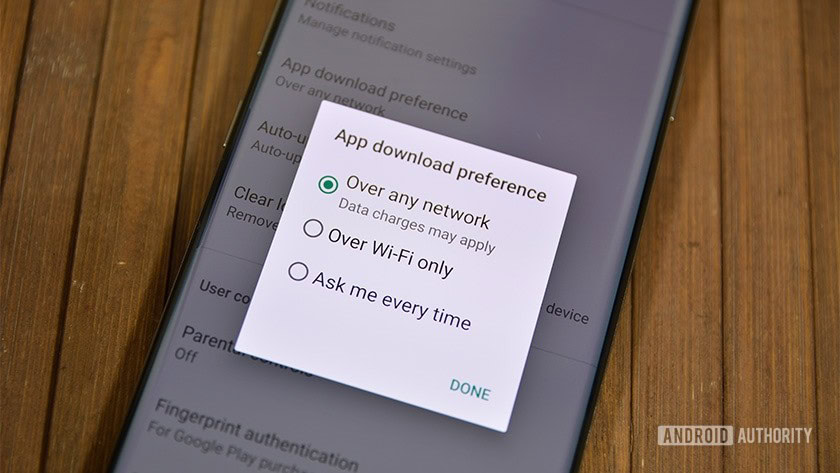
Many Twitter users on Android were left frustrated this week after the latest app update via the Play Store. This update resulted in the Twitter app immediately crashing when users tried to open the app. Twitter managed to issue an update to fix the issue after a while, but others were forced to reinstall the app or clear the app cache while waiting for this fix.
In any event, this makes me glad that one of the first things I do when getting a new phone is disable automatic app updates via the Play Store. You simply never know when one of your favorite installed apps might contain a serious bug.

A few more reasons to disable the feature
But this isn’t the only reason why I find myself ignoring the convenience of automatic app updates, as we’ve previously seen developers change their business model or even introducing malware in updates.
This was the case for mega-popular document scanning app Camscanner, which introduced intrusive ads and malware in an update last year. Camscanner was briefly removed from the Play Store and the developers blamed a third-party advertising SDK for the issue.
Sometimes Google forces developers to issue updates that disable existing features in their apps too. The search company did this last year after changing the way Android handled text and calling permissions.
This change meant that users of popular security app Cerberus lost the ability to send commands to a device via text message. So an unwitting person who automatically updated Cerberus would’ve lost out on a pretty notable security feature. And this change affected scores of other developers as well, who either had to update their app (losing the associated functionality) or pull their app from the Play Store.
Disabling automatic app updates isn’t a silver bullet, especially in light of server-side updates being used to make some changes. But it’s certainly one way to take control of the apps on your device.
Do you let the Google Play Store auto-update your apps? Or do you disable the feature? Cast your vote in the poll below, and be sure to speak up in the comments.