Affiliate links on Android Authority may earn us a commission. Learn more.
Archero cheats, hacks, tips, and glitches: How to get ahead

Archero is a fairly difficult game to master, but fortunately, there are a few tricks that anyone can use to gain an advantage. We’re not going to recommend downloading a hacked APK (which opens up your device to all kinds of nasty malware), but there are still a number of Archero cheats, hacks, and glitches that don’t require any sketchy methods.
We’ve collected the most useful techniques below, including both simple Archero gameplay tips and mild hacks that require force closing the game. For even more info on Habby’s hit game, be sure to check out our main Archero guide and our Archero equipment guide!
Archero tip: How to deal more damage
While it’s not exactly an Archero cheat, one big skill to practice is stutter-stepping. Fans of real-time strategy games and MOBAs will be familiar with the technique, but mastering it will greatly boost your damage with any weapon or character.
The reason for this boils down to attack canceling. If you leave your hero standing in place, it will complete each attack animation before starting a new attack. By stutter-stepping, the attack animation is canceled early so a new one can begin slightly faster.
To perform this technique, all you need to do is swipe the screen in the middle of your hero’s attack. The exact timing depends on the weapon you’re using and your attack speed, which can vary from run to run. This is a case of practice makes perfect, but once you’ve mastered this little Archero gameplay hack you can boost your damage by 20% or more!
Archero cheat: How to get Archero gems

Archero gems are the game’s premium currency and you need a lot of them to unlock the best heroes in the game. Sure, you can buy them from the shop, but with a little patience (and the help of a simple Archero hack) you can farm them pretty easily.
Gems are given as a reward for clearing stages and leveling up, but there are a few more active ways to collect them as well. The first (and easiest) is to watch the daily ad from the home screen, which gives 30 gems, some sapphires, and a little boost of energy.
Using these methods you can easily gain more than 3000 gems per month.
There is one more way to farm Archero gems and that’s by spinning the lucky wheel after defeating bosses. The lucky wheel won’t appear if the devil appears (take damage during the fight to avoid this), and you’ll have to watch an ad first. You can only get these rewards five times per day, and there’s a chance you’ll get coins instead of gems.
To make sure you always get gems from these spin rewards, there’s a little Archero cheat to game the system. If the wheel looks like it will stop on coins instead of gems, quickly force close the game. When you reopen, you won’t receive any rewards at all, but it also won’t use up one of your five daily rewards. You can now spin again after another boss and hope for a better result.
Archero hack: How to speed level
Your player level in Archero plays a big role in gating your progress. Max levels for heroes and equipment, talent upgrades, and more are limited by your current level. Gaining player levels in Archero can be a grueling process by traditional means, but fortunately, there’s a neat hack to gain levels quickly.
Experience gained is the same regardless of which stage you finish on.
To use this simple Archero speed leveling hack, simply start the most difficult chapter you’ve unlocked, then die to enemies in the first room. You won’t get many coins, but the experience gained is the same regardless of which room you finish in.
This can be a drain on your energy, so only do this if you have extra energy at the end of the day. If you need more energy, you can always watch a few ads or spend some precious gems (although this is not recommended).
Archero cheat: How to reroll boss rooms

Some bosses in Archer are much more challenging than others, and getting an unlucky boss spawn can instantly torpedo your run if you’re not prepared. Luckily, this simple Archero cheat allows you to turn back time and try for a different boss (although it doesn’t work in boss-run chapters).
When you encounter a boss that you don’t want to fight, force close the game. Then, open the game again and you will be back in the previous room. Before entering the boss room, force close the game again and resume a second time. This will allow you to reroll the boss that appears and hope for a better outcome.
This little Archero hack has been fixed by the developer in the past, so there is a chance it won’t work forever. We’ll update this guide if anything changes.
Archero hack: Stacking auras
Attack speed aura and damage auras are two of the most unique abilities in Archero, providing a huge boost for two seconds every eight seconds. Depending on your playstyle, this could make them a better choice than flat boosts, which are always active.
If you manage to pick up both auras, the second aura’s timer likely won’t match up with the first one. Ideally, you want to have both auras proc at the same time for an even bigger damage boost.
Fortunately, it’s easy to sync them up with this quick Archero cheat. Just force close the game, then reopen it and resume your run. The auras will now be on the same timer. Note that it is not possible to sync the auras with the invincibility star, since this procs for two seconds every ten seconds, instead of every eight.
Archero tip: How to eliminate lag and slowdown
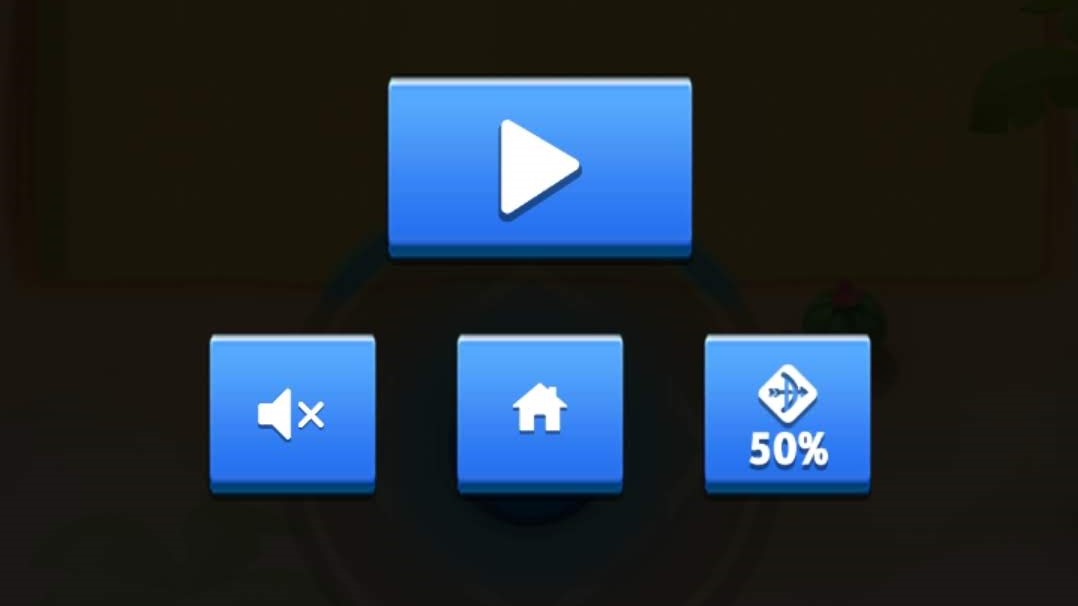
Our last Archero tip is for those of you with older devices. You don’t exactly need a fancy gaming phone to play Archero, but when there are many enemies and projectiles on the screen you might experience significant lag or slowdown.
Thankfully, the devs added an option to help combat this. In the pause menu, you can choose to hide coins in the background, which should reduce the strain on your smartphone. This is particularly true in wave chapters, which is where most people tend to have performance issues.