Affiliate links on Android Authority may earn us a commission. Learn more.
Your guide to location services in Android 12
Published onApril 25, 2023

You likely use Android location services daily without realizing it, from Google Maps to Uber pickups and more. And though location services may be tightly integrated into your life, have you ever stopped to ask how they work? This guide will cover everything you need to know about Android 12 location services.
Android location services: The basics

Location services are what Android 12 uses to find out where you are. Your Android phone can then use this information for anything from Google Maps, Find My, Uber, Yelp, Android Auto, and many other apps.
There are two primary ways your phone can determine your location. One is via GPS satellites, and the other is via networks, including your mobile phone service, Wi-Fi, and Bluetooth. Your phone can combine these methods to get even more fine-grained information about your location, or it can use them alone if a method is unavailable.
Location services let your phone determine where it is using GPS, Wi-Fi, Bluetooth, and other sources.
The other aspect of location services comes from the mountains of user-contributed data people submit to apps. Android’s location services can harvest this information to offer all sorts of things, such as restaurants near you, what business you’re currently standing outside of, and much more. Plus, your phone’s compass or gyroscope can even enter the equation to determine your orientation. If you have ever left a business review, dropped a pin on a map, or offered feedback that involves location, you’ve contributed to this wealth of resources.
How to customize Android location services on your phone
Now that you know how your phone gets your location, you can customize how apps use this information. Because the options are nearly endless regarding what apps can do with the information, we’ll cover the basic ideas below.
Letting apps use location services
As mentioned, there are two primary ways apps can harvest location data on Android 12. Because of this, you can fine-tune how apps find out where you are. The broadest brush is turning location tracking on or off altogether. To do this:
- Open the Settings menu on your Android phone.
- Scroll down and tap on location.
- Toggle “Use location” off.
Fine-tuning location-sharing options
If you want to fine-tune what sorts of location data Android 12 can use, do the following:
- Open Settings > Location.
- Scroll down and tap on Location Services.
- Enable or disable the options you want.
In Location Services, you’ll find options that let your phone use your location in emergency scenarios, save location data to your Google account history, use Google to enhance location tracking accuracy, and options to disable using Wi-Fi and Bluetooth for location finding.
Note that if you choose to disable some or all of these options, the accuracy of your phone’s ability to locate you may degrade.
Allowing or disabling location services for individual apps
Instead of broadly altering location services, you can also manage individual apps’ access to them on Android 12. To individually alter or disable location services, do the following:
- Open Settings > Location.
- You can see apps that have recently used your location, and tap See more to view more.
- To see every app that requested your location, tap on App location permissions.
Inside App location permissions, you’ll see three categories: Allowed all the time, Allowed only while in use, and Not allowed. The first category contains apps that can use Android location services anytime; the second includes apps that can only use location services when you’re actively using the app. The third category contains apps that may not use location services at any time.
Tapping on the name of any app will let you change its level of access to location services. Note that some apps only contain the option to allow location services when in use, while others let you choose to Allow all the time or Allowed only while in use, and you can disable location access for any app. Furthermore, you can allow Precise location access for apps if you want them to pinpoint you. This can be useful for mapping apps or delivery services. On the other hand, an approximate location might be good enough for dating apps or weather services.
What to do when an app requests location access
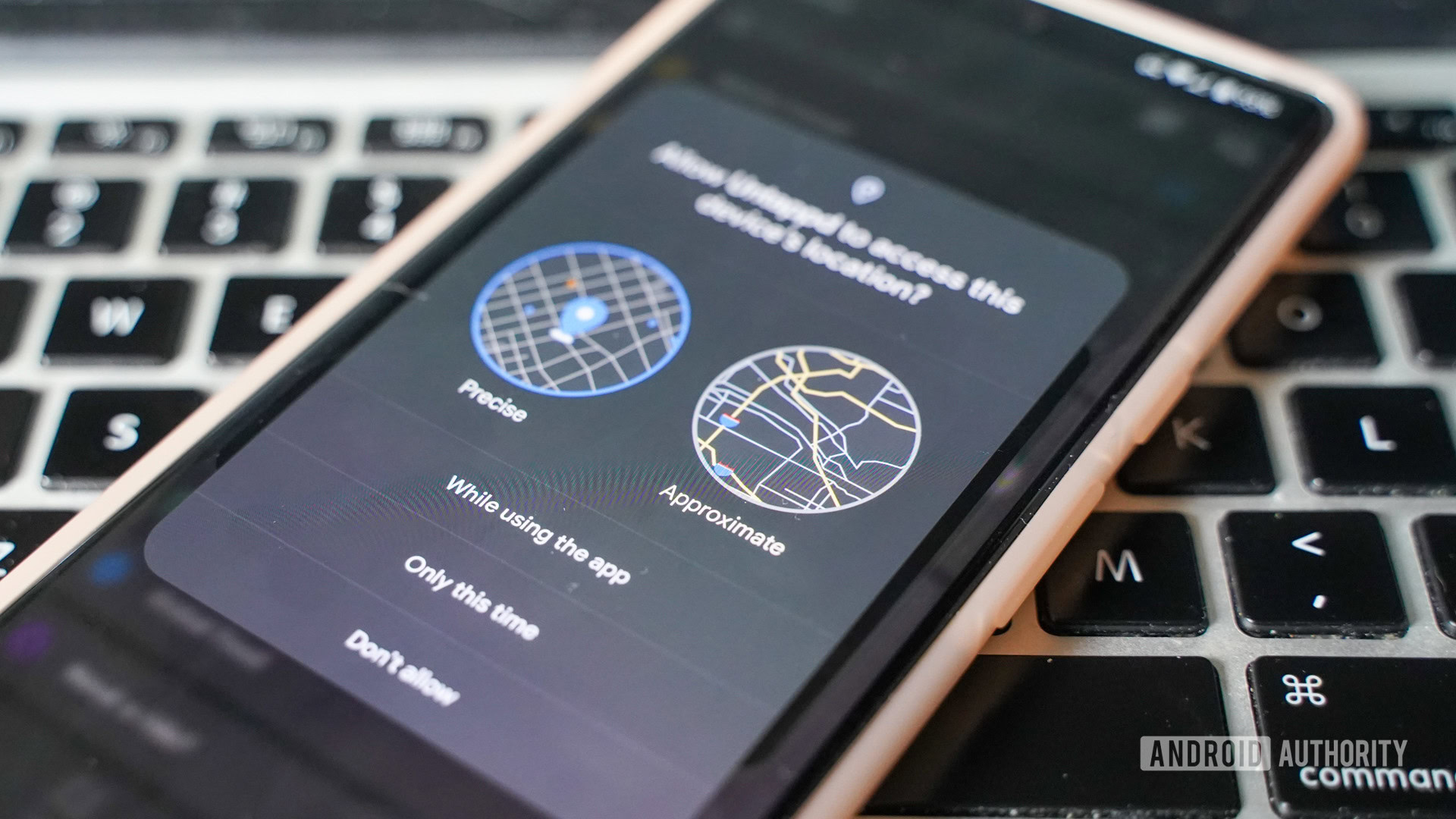
The instructions we’ve provided so far work for apps you already have, but what should you do if a new app requests location access? Or what if you get a notification about an existing app? There are a few things to consider here before blithely hitting “accept.”
If you’re installing a new app and it asks for location services access, take a moment to consider if it really needs to. Something like a mapping app or taxi service will likely use that data in productive ways, but a calculator app probably has no need for it. Android 12 also allows you to grant precise or approximate location access when an app asks. Approximate relocation access uses Wi-Fi and cellular data, while precise uses your phone’s sensors and GPS coordinates as well. For some apps, you may only need to allow approximate location access to get a satisfactory experience, such as for dating apps or Instagram.
Double-check that an app really needs location services access before allowing it to use them.
There are privacy concerns when it comes to sharing your location, too. Android 12 lets you use the Privacy Dashboard to see the details about how an app accesses your location. But beyond that, you should be careful which apps you let harness this information because they could sell it to advertisers and third parties. This is unavoidable for food delivery apps, for instance. Still, it could be that games, utilities, and other apps that ask for location data are passing it on to — sometimes less than legitimate — groups down the line.
As for getting a notice about an existing app, Android 12 does this as a privacy feature. Your phone does this to ensure you know what apps are using location data and if you want to keep allowing this.
Frequently asked questions about Android 12’s location services
Yes, but the methods are less direct. Even if you disable location services, clues about your phone’s location are still available. Some of these include your IP address, mobile data, and other sources. Even if you disable location finding via Wi-Fi and Bluetooth, connecting to a Wi-Fi hotspot or Bluetooth device indicates you are at least close enough to these sources to use them.
That depends on the method(s) used to track your location. If your phone can access all the sources mentioned in this article (GPS, Wi-Fi, Bluetooth, and mobile data), your phone can track your location down to around one-meter accuracy. That is not to say every app using location services is this accurate (or that it needs to be), but rather that it’s possible. If you disable certain location information sources, then this accuracy may decrease.
The most common reason this happens is that you’ve allowed an app to access your location at any time, and it needs to do so. This could be to update a list of nearby restaurants, change the roster of people nearby in a dating app, and many other reasons. If this behavior bothers you, you can prevent it by going to Settings > Location > App location permissions > and disabling everything in Allowed all the time. This is also a good reason to double-check before granting an app permission to access your location.
Not by much. GPS doesn’t use mobile data but rather satellites. Likewise, mobile service location tracking uses the position of cell towers, and Bluetooth and Wi-Fi don’t involve your data plan at all.