Affiliate links on Android Authority may earn us a commission. Learn more.
You can now control your Android phone with your facial expressions

- The latest Android 12 beta includes a new feature that’ll let you control your phone using facial gestures.
- You can map a range of gestures to perform different actions on your Android phone.
- The new feature is also accessible on phones running older versions of Android.
Android has some of the most useful accessibility tools that help people with disabilities make the most of their devices. However, some of these accessibility features can be pretty handy on any phone beyond their primary purpose. The latest Android 12 beta landed with one such nifty feature that’ll let you control your Android phone using different facial expressions.
As spotted by folks at XDA Developers, beta version 12.0.0 of the Android Accessibility Suite included with Android 12 beta 4 contains a new “Camera Switches” feature. When enabled, it uses the front camera to see if you’re looking at the screen and to recognize facial gestures.
How to use facial gestures to navigate your Android phone
Various facial expressions can trigger actions on your Android phone. For instance, you can open your mouth to bring up the notifications panel or raise your eyebrows to return to the home screen. The image below shows a list of all the facial gestures you can customize to carry out different actions.
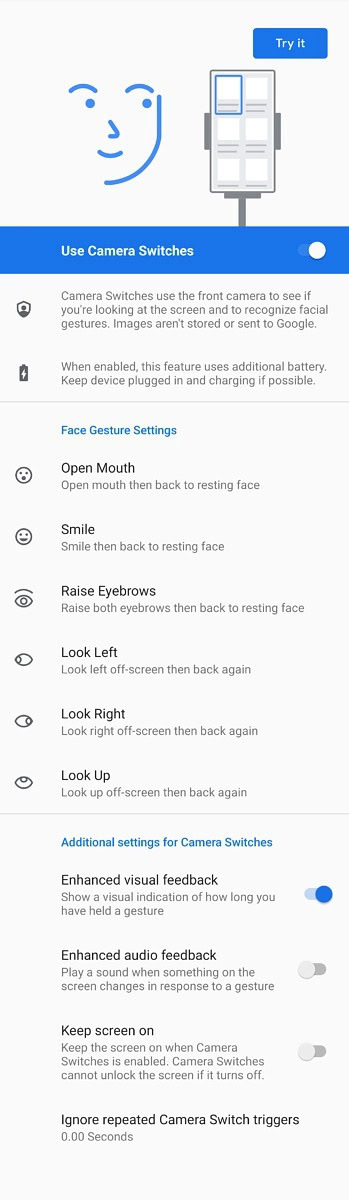
The actions that you can map to the aforementioned gestures include accessing notifications, scrolling forward/backward, touch & hold, navigating to the home screen, selecting, and more.
You can also customize the size and duration of the face gesture. When in use, you’ll see a constant notification icon telling you that your phone’s camera is in use.
While the new facial gesture tool has appeared on Android 12, it doesn’t seem exclusive to the platform. XDA was able to load the APK of the updated Android Accessibility Suite on a phone running Android 11 to access the feature. If you want to try it out, you can do the same. Alternatively, you could also wait for the stable Android 12 release or download the Android 12 beta.
Once you have the new version of the Android Accessibility Suite, you can find the feature under the Switch Access tools.