Affiliate links on Android Authority may earn us a commission. Learn more.
What is tethering or mobile hotspot? Here's what you need to know.
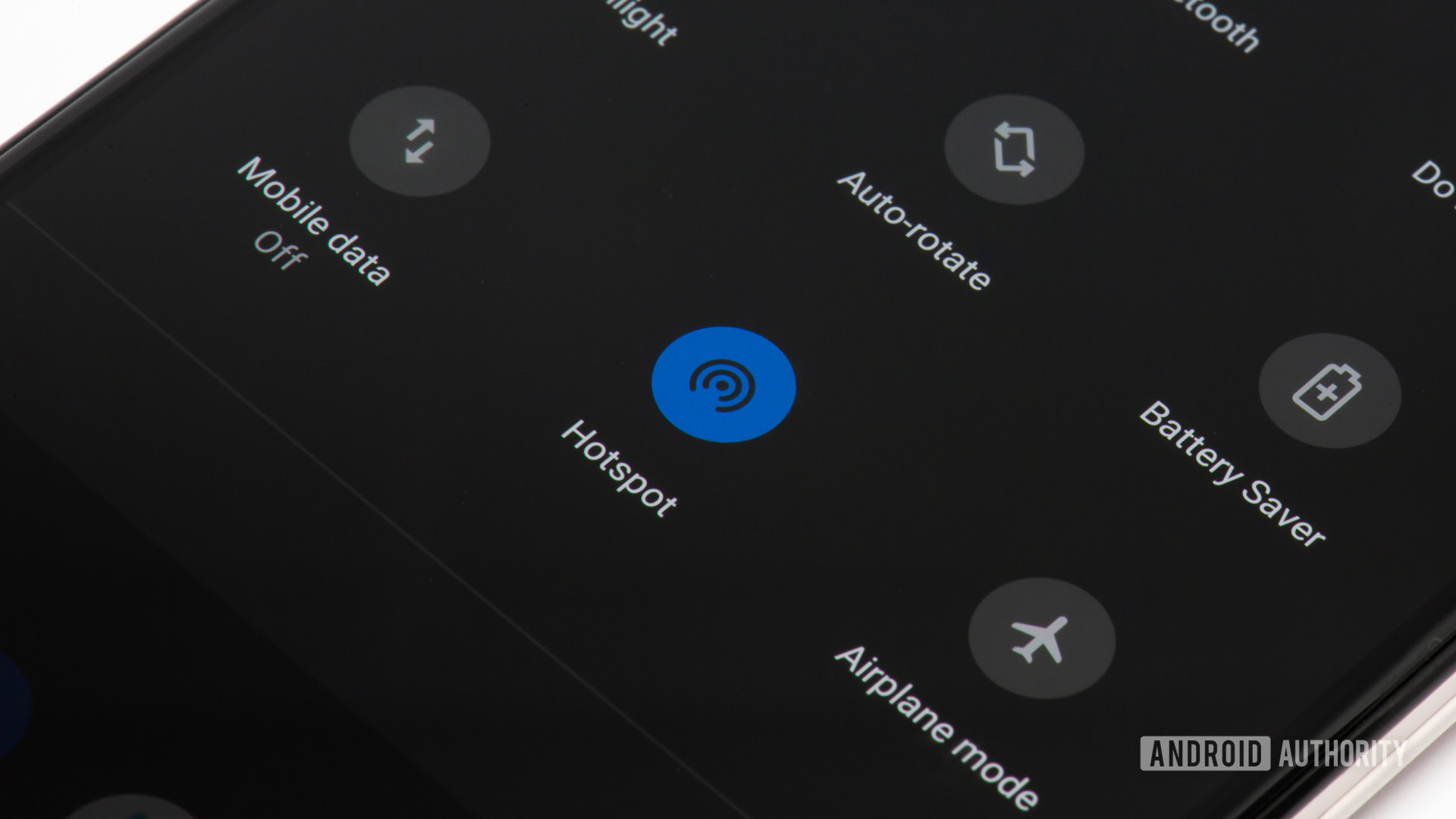
In today’s always-connected world, it’s hard to imagine getting much work done without an internet connection. Indeed, most of us have consistent access to the internet at home and even in some commercial establishments like coffee shops and airports. However, you might have to resort to LTE or 5G networks while traveling or when your home broadband gives out. But what if your devices don’t have any cellular capabilities whatsoever? Don’t worry, you’re not stranded — the tethering feature on your smartphone can help you get back online.
What is tethering?

Tethering is a software feature on Android and iOS that allows you to share or bridge your smartphone’s cellular connection with other devices, either via a cable or wirelessly. The latter involves using your smartphone’s Wi-Fi circuitry to broadcast a signal that can be picked up by other devices in its vicinity.
While early tethering implementations could only share your smartphone’s cellular connection, many Android devices these days can also tether a Wi-Fi connection. In other words, you can configure your smartphone to act as a Wi-Fi receiver and rebroadcast an existing wireless network. This can be useful if you need to “amplify” a weak wireless signal. Tethering also allows you to pass through your smartphone’s connection via a USB cable, which can come in handy for devices that might not have any wireless capability at all, like a desktop PC.
Tethering allows you to share your smartphone's Wi-Fi or cellular connection with other devices in the vicinity.
Needless to say, tethering can save the day if you urgently need an internet connection and can’t find a Wi-Fi access point at your location. It also saves you from having to pay extra for cellular versions of your laptop or tablet, especially if you’re only going to need the feature rarely. Both Samsung and Apple do offer LTE models of their respective flagship tablets, but often at a $150-200 premium over the standard Wi-Fi option.
Having said that, there are certain drawbacks to tethering, such as potential carrier fees and restrictions, which we’ll discuss in a later section.
USB, Wi-Fi, Bluetooth tethering: Which one is the best?

As mentioned previously, you have two options when it comes to tethering: wired and wireless.
Wired tethering, or USB tethering, requires you to connect your smartphone to the target device via a physical cable. After that, simply enable the feature in your smartphone’s settings menu. On Android, you can typically find the option to enable tethering under the Network & internet sub-menu in the Settings app.
Further instructions: How to tether your Android phone to a computer
The good news is that most modern operating desktop systems, including Windows and macOS, will recognize an internet connection automatically. However, USB tethering will likely not work at all on other devices, like smart televisions or game consoles. This is because they lack the drivers necessary to communicate with your smartphone. Thankfully, the wireless approach to tethering is far more universal in terms of compatibility.
USB tethering works seamlessly with computers, but you'll need to create a Wi-Fi hotspot for most other devices.
Wi-Fi tethering, also sometimes referred to as mobile hotspot, is equally simple to set up. You can find the option in the same place as wired tethering or the Android quick settings panel, and it’s labeled “personal hotspot” on iOS devices. Before turning it on, though, don’t forget to set a password so that nobody else can access it. Once enabled, you can connect other devices to your smartphone, just like you would with any other Wi-Fi network.
Wireless tethering does offer wider compatibility as it can be used with any Wi-Fi-capable device, but it’s not perfect either. You cannot expect blazing-fast speeds or a perfectly reliable connection over a wireless connection. For one, smartphones aren’t built for this purpose and have compact Wi-Fi hardware compared to a dedicated router or access point. It will work in a pinch, of course, but a wired connection offers much better connection quality if both of your devices support it.
It’s worth noting that you can also use Bluetooth to share your smartphone’s internet connection. However, it’s also the least favorable approach. Bluetooth is significantly slower than Wi-Fi and suffers from an even shorter wireless range. Moreover, fewer devices support Bluetooth tethering as compared to Wi-Fi, which has become nearly universal these days.
Are there any drawbacks to tethering?

Besides the compatibility and performance caveats we already discussed above, wireless tethering can be quite stressful on your smartphone’s hardware. Using it for too long can lead to your device heating up and experiencing heavier battery drain than usual. As you’d expect, this is not as much of a problem with wired tethering where your smartphone doesn’t have to broadcast a Wi-Fi signal and can also receive power over the same cable.
Wireless tethering will likely drain your battery quickly, especially if you connect multiple devices simultaneously.
The other drawback to consider is that your operator might restrict your ability to tether other devices on your current plan. This is because some carriers, especially North American ones, consider tethering additional devices a value-added service. To that end, you may have to pay an additional monthly fee on top of your existing contract plan. We recommend checking your carrier’s support page on tethering for more details, like this one from T-Mobile.
See also: The best mobile hotspot plans
If you’re lucky, some carriers don’t charge an extra fee for tethering. However, tethering could still cause you to run out of your monthly data allocation sooner than expected. Desktop websites and high-resolution videos typically consume more data than apps optimized for smartphones. To that end, consider switching to a plan with a higher data cap or one with unlimited usage.
FAQs
In the US, UK, and some other countries, carriers either charge a monthly fee or throttle speeds for tethering. However, it’s usually free on unlimited plans.
Tethering is safe as long as you set a password (for wireless connections) and only share data with people you trust.
Yes, carriers can detect if you turn on tethering or mobile hotspot. Depending on your region and plan, you may have to pay extra to use the feature.
With mobile hotspot or tethering enabled, you may utilize more data depending on the devices you connect. Streaming video on a higher resolution screen, for example, may consume several times more data than the same app on your smartphone.
The amount of data used during tethering depends on the number of devices you connect, the speed of the connection, and what you do. As long as you’re not downloading large files or streaming high-resolution videos, though, tethering will only use a few hundred megabytes of data per hour.