Affiliate links on Android Authority may earn us a commission. Learn more.
Samsung Galaxy Note 2 review

When the world first saw the Galaxy Note, people had mixed reactions. Some said that the device was just too big to be a phone but too small to be a tablet. Other people, however, fell head over heels with the device.
The screen was large enough to make media viewing an absolute joy and the S Pen, the Galaxy Note’s stylus, brought a whole new level of fun to gaming. Fruit Ninja was even more fun when you held a sword-like apparatus in your hand; the S Pen also allowed people to move from their clumsy finger-drawn images in Draw Something to more complicated pieces. Creative folks and note-taking fiends also fell in love with the device, as it allowed them to slap down concept art on the go and to take handwritten notes during classes, meetings, and seminars.
The Galaxy Note is back and this time, it’s packed with more features, such as the ability to preview e-mails, events, videos, and images without even touching your stylus tip to the screen and the ability to rotate the phone’s screen depending on the orientation of your head.
In this review, we’re taking a closer look at the Samsung Galaxy Note 2 GT-N7100.

In a nutshell, here’s what we liked and disliked about Samsung’s newest phablet:
Plus points
- replaceable backplate
- removable battery
- NFC
- two colors (with more probably coming soon)
- S Pen with triangular stem, which makes the stylus easier to grasp and control than the original Galaxy Note’s
- one-handed operation — for those with small hands or fingers
Minus points
- The white housing and backplate are too showy; in the white variant, the two dots (light and proximity sensors) near the speaker look ugly — they look like Morse code together with the speaker grille.
- The gray variant is too glossy, and therefore, prone to smudging; in our casual handling of the phablet while writing this piece, the gray variant was a fingerprint supermagnet.
- micro-SIM (2FF) — You’ll need to cut your regular SIM down to size.
- May be challenging to slip into pockets due to its size.
- NFC embedded on the backcover
What makes the Galaxy Note 2 special?
- Hardware oomph plus Jelly Bean
- S Pen, with awesome software to go with it
- Multi-Window feature, if your Note 2 has been updated to Jelly Bean build XXALIH
Physical Dimensions and Build Quality
With physical dimensions of 151.1 mm x 80.5 mm x 9.4 mm and weighing 183 grams, the Samsung Galaxy Note 2 stands slightly taller but less wide than the original Galaxy Note. The two nearly parallel each other in height, width, and thickness.

If you currently own an original Galaxy Note and are thinking of moving to the more powerful and newer Galaxy Note 2, the transition will be very smooth and seamless, especially if you’ve learned to get used to Samsung’s phablet form factor.
Stated differently, if you found the elder Note uncomfortable to use with one hand (probably because you have small hands or short fingers), you’ll experience the same discomfort with the younger Galaxy Note 2. Though, Samsung has a software solution for this, which we shall talk more about in the Software section.

In a similar vein, the phablet is actually of enough size to fit inside the average pocket, and it will not do so without peeping. It is not something you might want to place inside your pocket if you wear tight pants. But, it can get by inside the pocket of loose pants, although you can expect the corners to bulge outwards a bit. This phone is probably best carried in a bag or a pouch.
Consistent with Samsung’s plastic design philosophy, the Galaxy Note 2 is — you guessed it — predominantly plastic. And, it comes in two colors officially called Marble White and Titanium Gray. Surrounding the edges and the rounded corners is a shiny, silvery frame, which, incidentally and owing to the drop test that we did recently, seems to be made of — you guessed it — hard plastic with thin metal coating.

The Titanium Gray version projects elegance, class, sturdiness, and confidence. We actually like this color better than the Marble White version, which, although neat and clean, tends to be somewhat flamboyant and flashy. (That’s our polite way of saying we’re not die-hard fans of glossy white phones.) But, then again, color preference in a phone is a subjective phenomenon.

Both color versions have glossy coating or finish. And, it’s here where the white variant has an edge: the gray version tends to show more visible smudges and fingerprints than the white version does.

The location of the physical buttons and ports remain similar to the original Galaxy Note, except for the headphone jack, which has moved closer to the left corner. The volume rocker and the Power button, as in the original Galaxy Note, are positioned for easy access by the thumb (for Power) and the the index and middle fingers (for the volume).

The S Pen keeps its special place of honor at the bottom-right back side of the case, hidden from view when not in use, just like in the earlier Note.

Screen and Display
The Galaxy Note 2 comes with Samsung’s next-generation HD Super AMOLED capacitive touchscreen technology, affording fortunate device owners crisper, cleaner whites, thanks to Samsung’s favoring the RGB matrix variety this time around instead of the PenTile matrix. All that technical lighting stuff is covered and defended by Corning Gorilla Glass 2, ensuring that your touchscreen remains scratch-free, bump-free, dent-free, and bruise-free.

Especially because of powerful hardware and powerful software, the phone’s touchscreen exhibits smoothness and responsiveness that parallels the rich and vibrant colors of the display. We did not find any noticeable lag or jitter in our test unit’s screen. We only had to exert the tiniest bit of pressure upon the touchscreen to flip through homescreens.

The Galaxy Note 2 carries a slightly bigger 5.5-inch screen diagonal compared to the 5.3 inches of its predecessor. Somehow, Samsung has decided to shift from the original Note’s 16:10 aspect ratio to a 16:9 aspect ratio, which basically explains why the display resolution on the original Note is 800×1280 and the new one is 720×1280. Coupled with the RGBG subpixel matrix and the HD resolution, only visual pleasure can be extracted from this phablet when you watch HD movies or play HD games.

At default brightness, the display cannot be easily seen, but when you crank up the brightness, the screen becomes easier to see. Provided there is no glare, you should have no problem answering your messages and replying to emails in broad daylight.

Processing Superpower
You can choose from three different models according to internal storage capacity. You can get a modest 16 GB model, a moderately sized 32 GB model, or a 64 GB model if you need hardcore storage for all your HD games, music, videos, and images. If that isn’t enough for you, the Note 2 allows for microSD card expansion for up to 64 GB. So, the total maximum space that you can slap onto your phone is a whopping 128 GB.
The quad-core 1.6 GHz Samsung Exynos 4412 Cortex-A9 chipset and a Mali-400MP GPU power the Samsung Galaxy Note 2. Throw 2 GB of RAM into the mix, and we have what we can fondly call a superphablet.
We ran some standard benchmarks on the Note 2 fresh from out of its box, and we got these amazing results:
| Benchmark | Result |
| GLBenchmark 2.5 Egypt HD C16Z16 Offscreen | 65 fps |
| Quadrant Standard Edition | 5918 |
| AnTuTu Benchmark | 13666 |
| CF-Bench | 15383 |
| Vellamo Mobile Benchmark HTML 5 | 1832 |
| Vellamo Mobile Benchmark Metal | 626 |
| NenaMark1 | 58.2 fps |
| NenaMark2 | 58.1 fps |
| An3DBenchXL | 40857 |
| Geekbench 2 | 1989 |
| Linpack Single Thread | 65.546 |
| Linpack Multi-thread | 205.441 |
| SunSpider 0.9.1 JavaScript | 1169.2 ms (lower is better) |
| BrowserMark | 182364 |
S Pen
The S Pen wrote success for the first Galaxy Note, and it’s back again with more powerful companions — hardware- and software-wise. It is the default highlight accessory of the Galaxy Note series. Without it, the Galaxy Note 2 will just be a bigger and slightly more powerful version of the Samsung Galaxy S3. Let’s take a look at the S Pen that makes the Galaxy Note 2 a definite headturner.

Feel along the lower right portion of the phone’s backplate and you’ll feel a small notch. Dig your fingernail into it and you can pull out the S Pen. The phone, by default, vibrates a little when you pull it out and informs you onscreen that you’ve detached the stylus. The S Pen fits into its cradle snugly, so you don’t have to worry about its falling out any time soon.
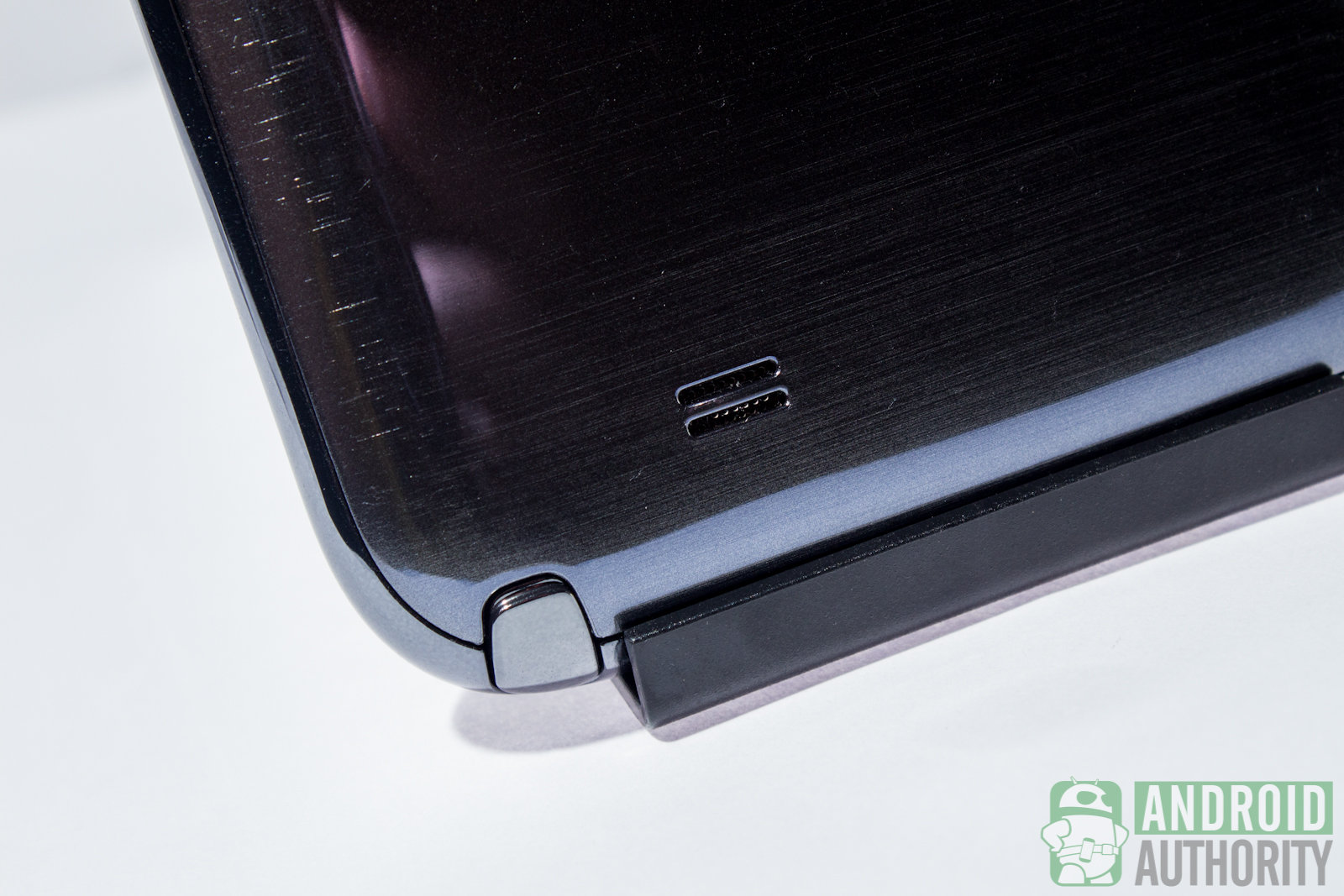
From the tubish and cylindrical shape of the elder Note’s S Pen, the new Note 2 has turned into a roundish stylus with a flat side. It is taller than the original S Pen, and a bit thicker, too.

The pen is also slightly textured, not completely glossy or smooth, which makes it easier to grasp with two or three fingers. It remains light, almost quill-like. All these design changes to the S Pen make it easier to hold, control, and write or draw with.
The new S Pen still has a button. Click-hold this button, tap on the screen — voila! instant screenshot. But, there’s more to that. While using the S Note app, click this very same button to easily swing from pen mode to eraser mode and back.

Who’s saying pens are only for scribbling? Samsung has turned it into a pointer of some sort for Samsung-specific apps, too. With the Air View feature enabled, for example, you can just point at (or hover the tip on) an event on your S Planner to see the event details without touching the screen at all. The Air View feature, unfortunately, works only with compatible apps, which, for now, are mostly Samsung apps.
As expected, the S Pen has several levels of pressure sensitivity. This is techspeak for the ability to create deeper and thicker lines if you push the pen harder, or thinner and lighter lines if you just press lightly. Such sensitivity greatly benefits users with artistic tendencies.
Samsung also attempted to simulate the natural paper-based writing environment by equipping the S Pen with a rubber tip, which prevents the stylus from skating too smoothly over the glass. However, the experience is hardly similar to the real thing, so don’t get easily flustered if you don’t get the pen-on-paper feeling.
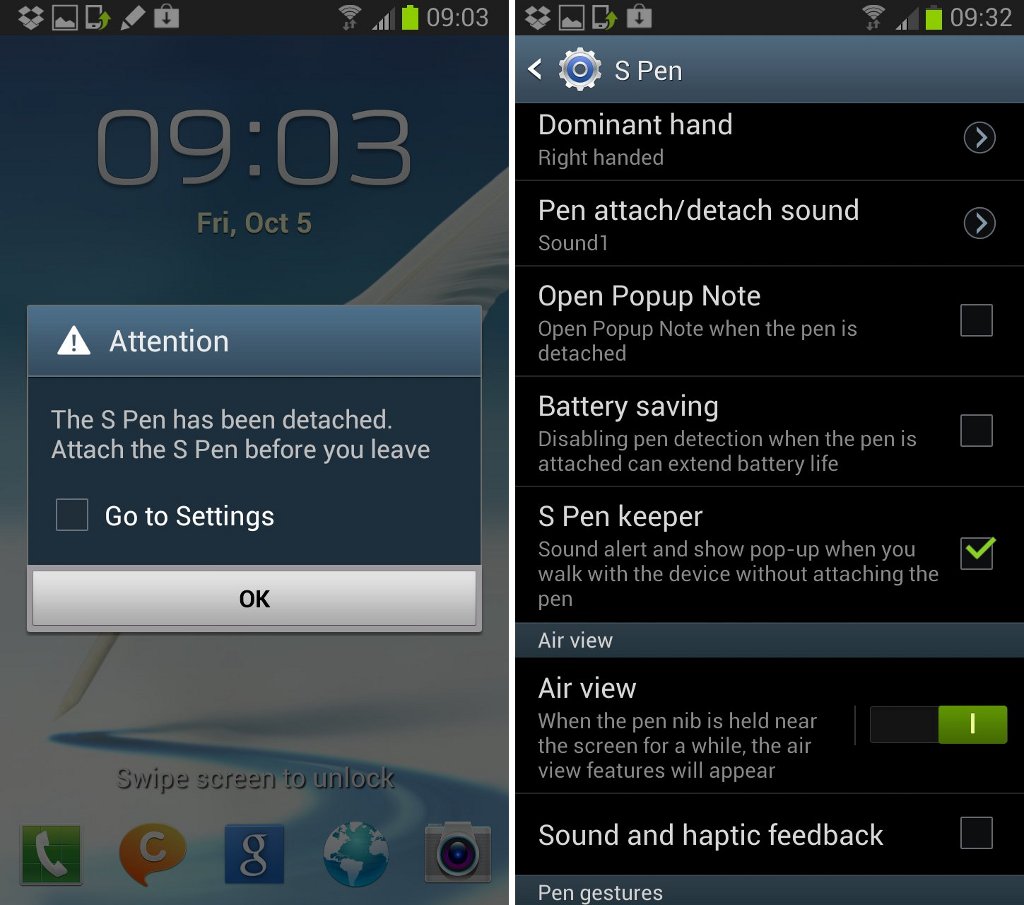
Giving the Galaxy Note 2 its name, the S Pen and the phablet are married and inseparable. In fact, the phablet has a function that will keep you from forgetting the S Pen. You can have the phone tell you when you start walking with the device without the S Pen. It was certainly helpful when, in our hurry to snap a few photos outside, we had forgotten the pen. The phone buzzed in our hand and reminded us that the S Pen was still missing.
Battery Life
The Galaxy Note 2 comes with a removable and, therefore, replaceable 3,100-mAh Li-ion battery, which can pack quite the standby time and talk time power.
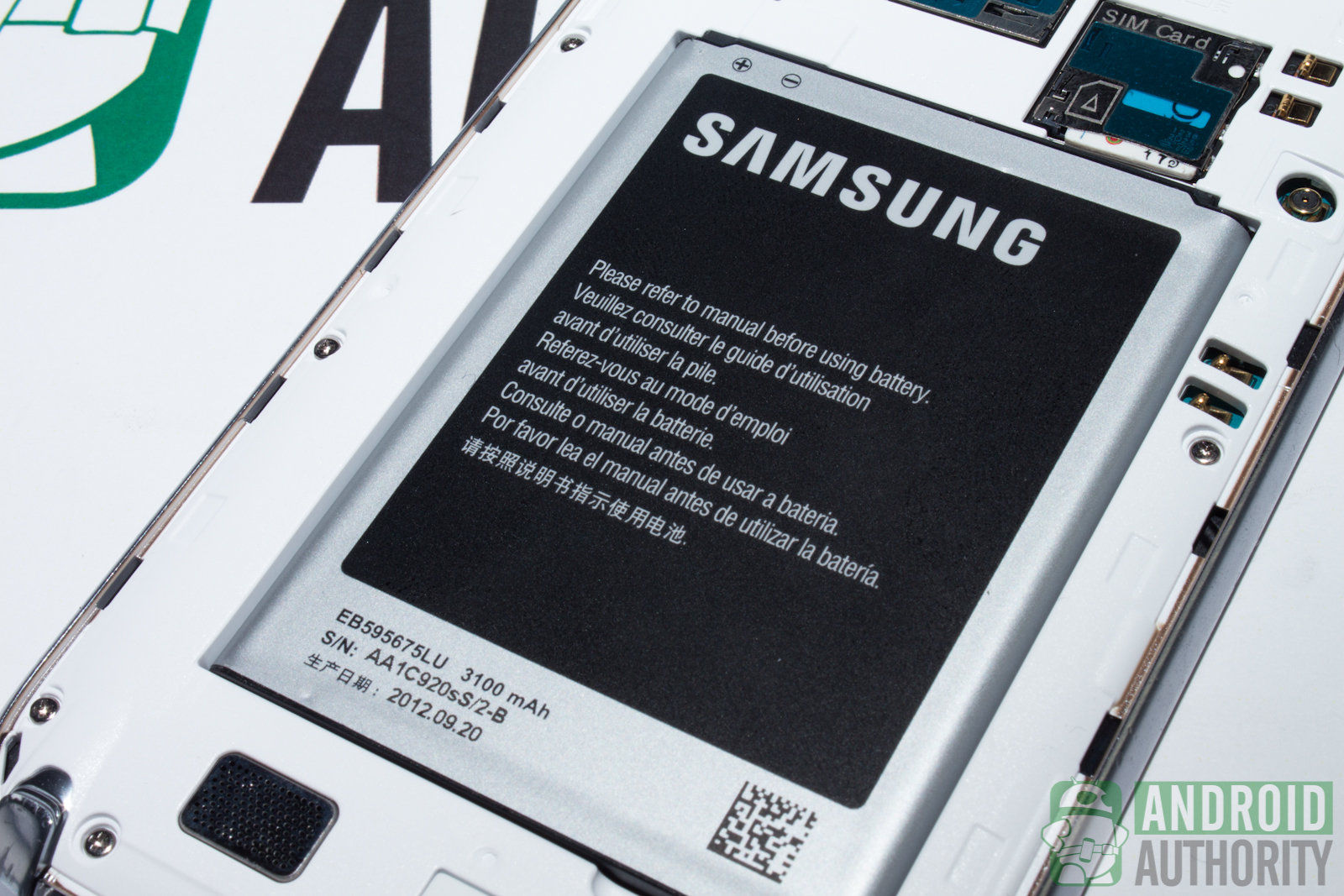
On 2G, the battery provides 980 hours on standby and 35 hours talk time. On 3G, it provides enough juice for 890 hours standby time and 16 hours talk time.
You can power up your Galaxy Note 2 using a standard Micro USB charger.

Connectivity
To use the Galaxy Note 2’s phone functions, you’ll need a micro-SIM. For people who have regular-sized SIMs (i.e., mini-SIM or 2FF SIM), you’ll need to have your SIM cut down to micro-SIM or 3FF size. The phone can connect to GSM 3G and HSPA+ networks.
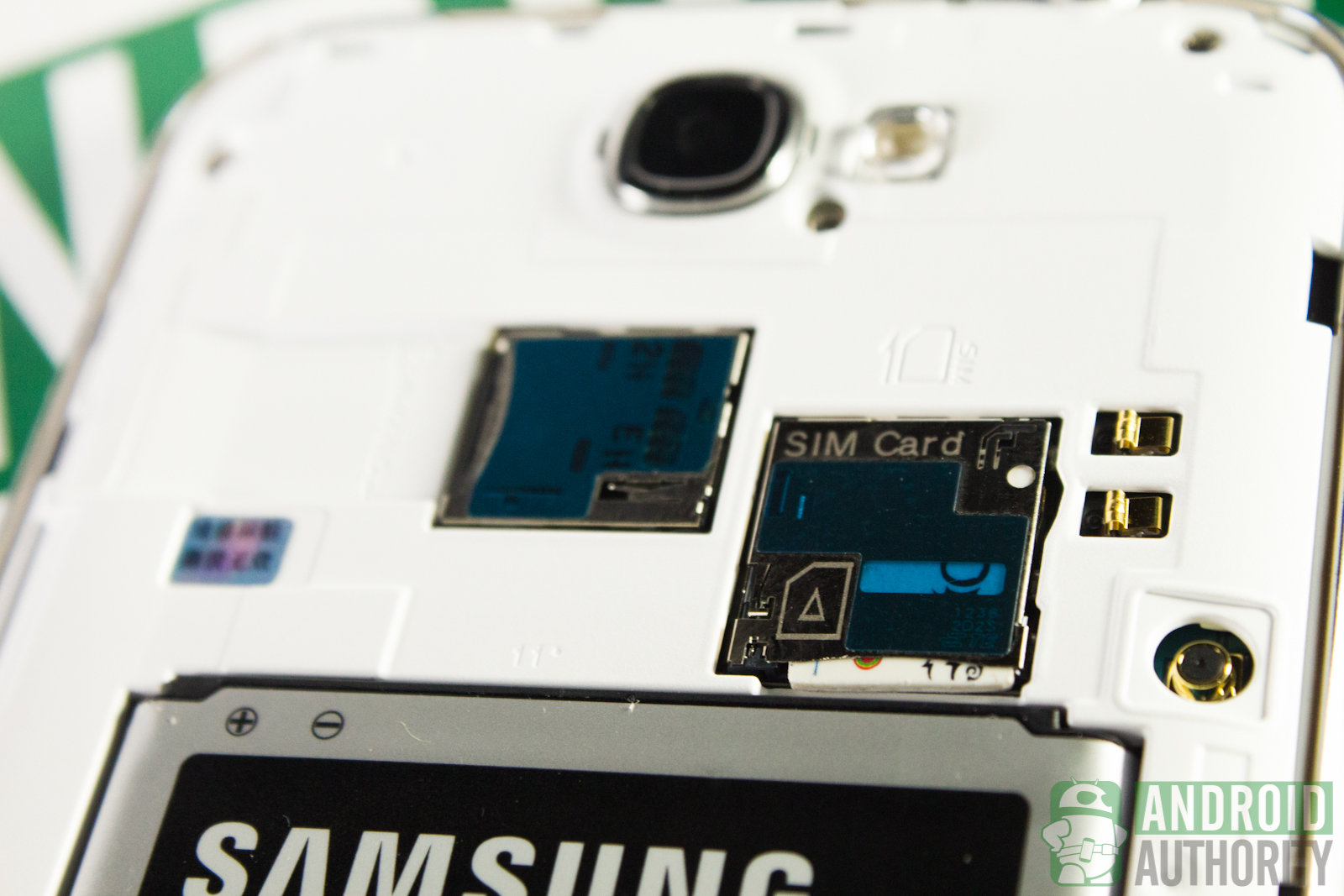
You can exchange files and data with other people via Near Field Communication (NFC) and S Beam. But, unlike in the Samsung Galaxy S3, the Galaxy Note 2’s NFC chip is not embedded inside the battery. Instead, It is embedded in the handset’s back cover, so you can’t easily change the backcover of the Note 2, except if you can find a compatible one from a third-party source or if you get one straight from Samsung.

Other connectivity options provided by the Galaxy Note 2 are Wi-Fi a/b/g/n, Wi-Fi Hotspot, Bluetooth 4.0 LE (Low-energy), TV output, and AllShare Cast.
Camera
The S Pen functionality isn’t all the Galaxy Note 2 is packing. This phablet also comes with an 8 MP back camera and an LED flash for when you need to take pictures in dim lighting or at night. The back camera also lets you enjoy Full HD 1080p video recording with 30 frames per second.

We took the camera out for a spin, snapping shots of Bugdroid in several locations around the office. We started with an indoors shot, near a window with morning light. Then, we took it into a dimly lit room and finally we took it outside, in broad daylight.
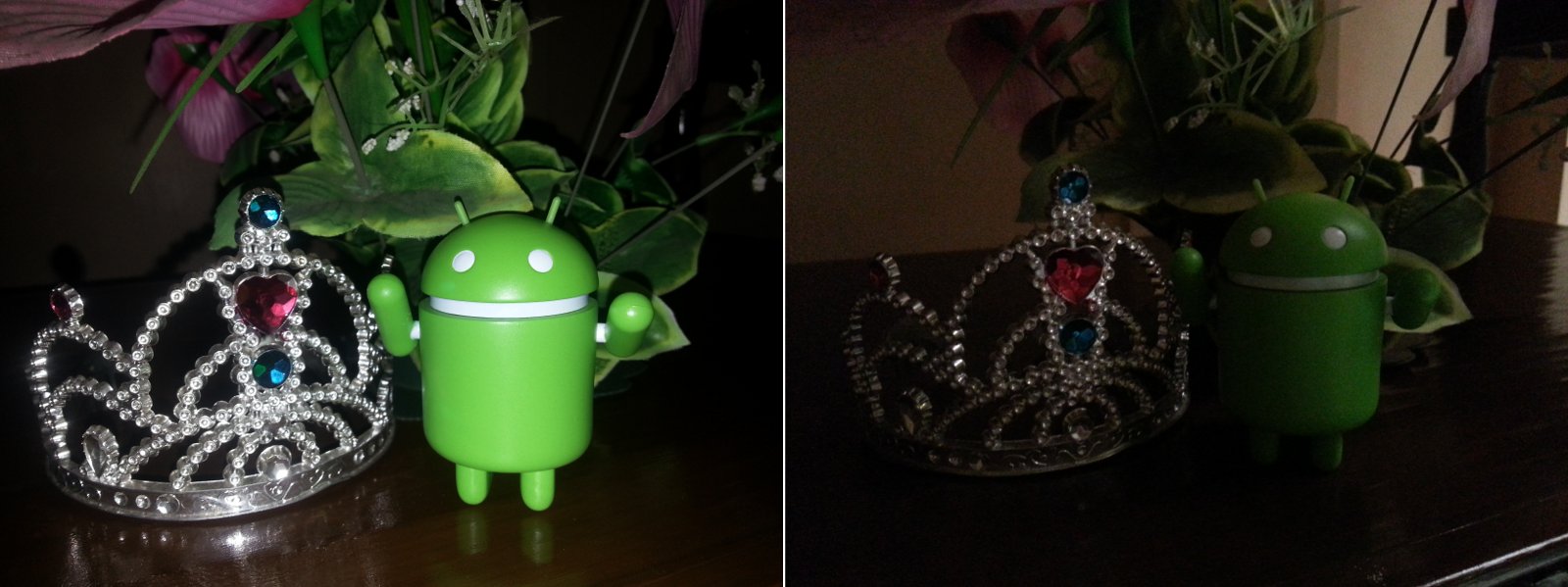
Both professional and amateur photographers alike will be pleased with the camera quality of the Note 2. Taking pictures indoors is great, being able to capture vivid colors and avoid the excessive graininess of low-light environments.

When we took the camera outside, colors also popped out gorgeously on screen. Bugdroid’s green, for example, really popped out against the white-washed background. Auto-focus worked well but we were quite impressed with the tap-to-zoom function.
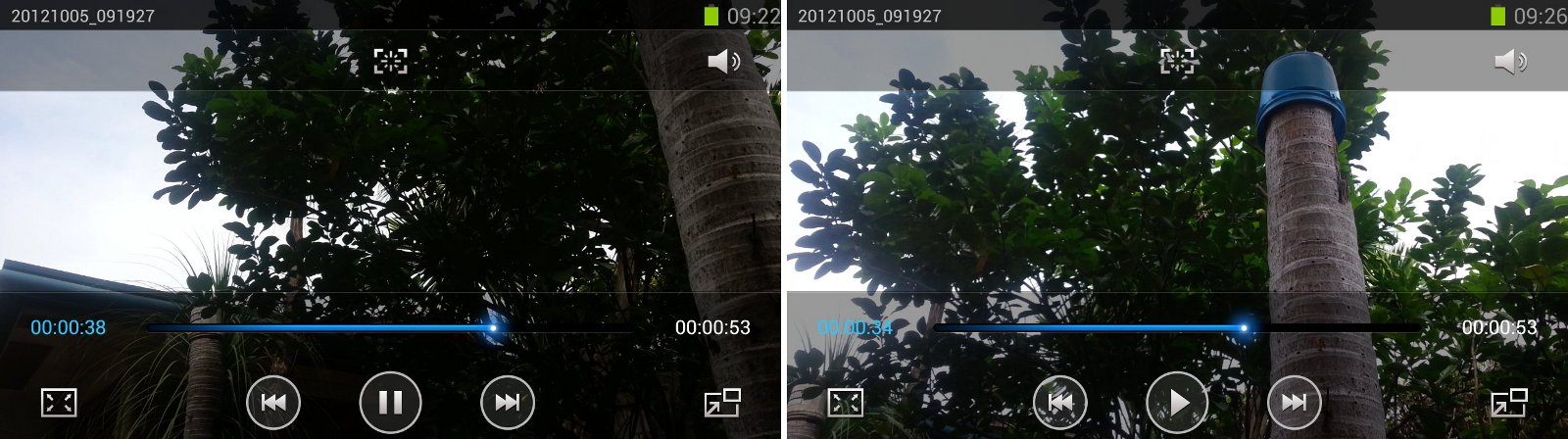
Not only did the camera do well with pictures but with videos as well. You also get the same tap-to-zoom function and you can take pictures while recording your video. The green of the plants outside were extremely green on camera. Sound recording was also good.
For video calls and for vanity shots — or even for fixing your hair with the help of a Mirror app — the front facing camera that the Galaxy Note 2 sports is 1.9 MP.

Audio and Video
Just like most high-end Android smartphones these days, the Galaxy Note 2 has noise cancellation features. Such anti-noise technology lets you drown out ambient noise while making calls so that the person on the other end can still hear your crisp and clear voice.
Playing music through the phone’s loudspeakers was quite good, even at full volume. In fact, the music remained quite crisp and avoided the distortion that happens when you turn a phone’s volume all the way up.

Audio quality on this phablet is as pleasurable as its display, especially when listening to audio through headphones. The bundled Music Player app comes with Samsung’s SoundAlive technology, and we have to admit, the sound does come alive. The technology automatically and intelligently optimizes the bass, tones, clarity, and other sound ingredients, resulting in crisp and clear sound.
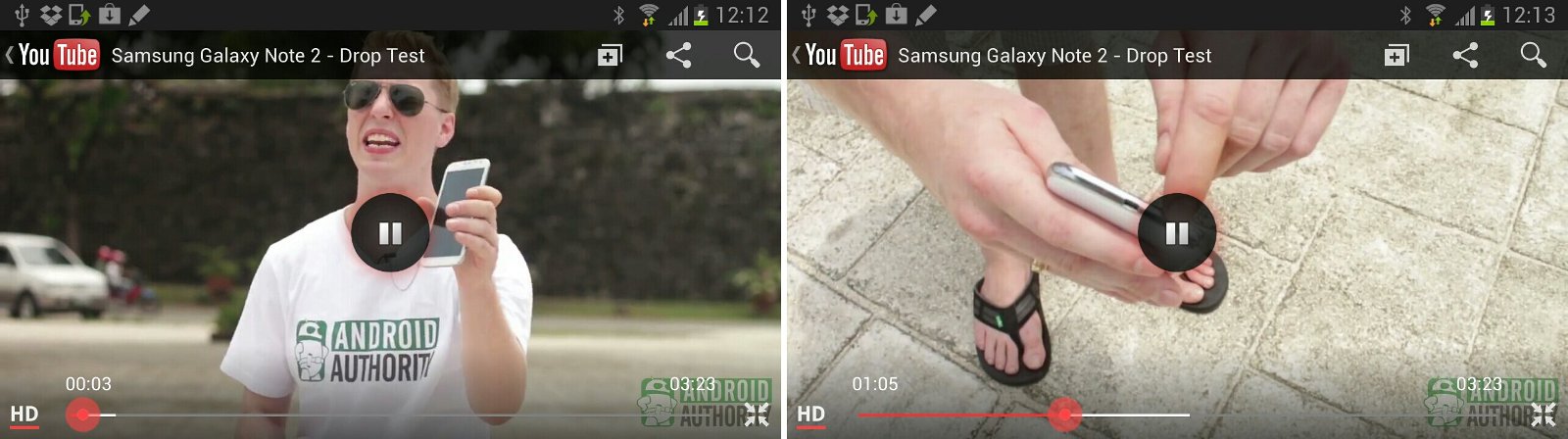
The Galaxy Note 2’s video playback capability falls just a millimeter short of awesome. It played Full HD 1080p videos without choking or stuttering. No frame wasted at all. Colors, as expected, were rich and vibrant.
You can even lock the phone while playing video. One of our writer’s nephews joined us as we tested the Note 2’s video prowess, and he couldn’t keep his hands off the screen, so we locked the phone. The video continued playing onscreen, but the little boy’s touch wouldn’t make Angry Birds launch.
Multitasking applies even to video playback on the phone. All you need to do is play the video in a floating window, so you can run another app while watching the video. Taking screenshots of videos is easy, too. Just hold down both Power and Home buttons. That didn’t pause or slow down the video for us, and we got our lovely screenshots.
Software
Out of the box, the Galaxy Note 2 sports Android 4.1.1 Jelly Bean and Samsung TouchWiz UI. This goes without saying that, with Project Butter plus the phablet’s hardware superpowers, you can expect fluid and smooth software performance.
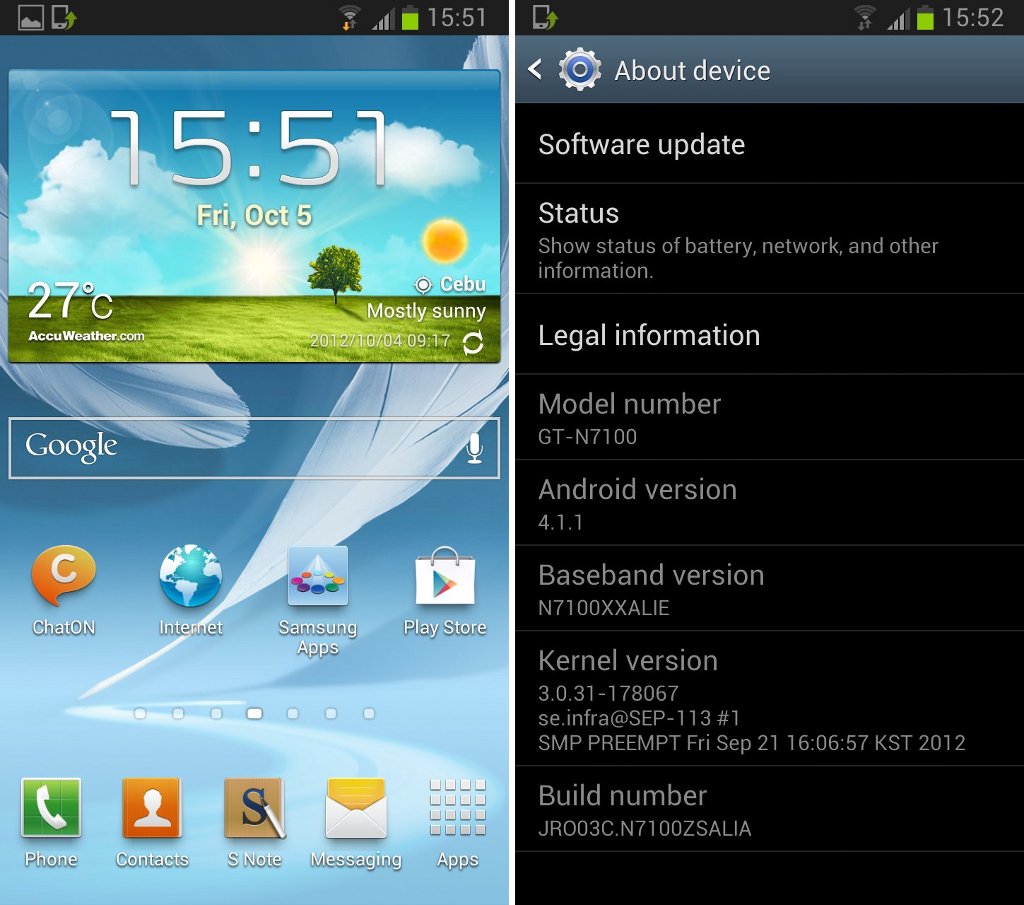
Strangely enough, however, the Samsung flagship Jelly Bean phone does not have the Multi-Window feature (similar to the Multiscreen feature of the Galaxy Note 10.1) that one of the promotional videos boasted. The first few batches of the phone had Jelly Bean build XXALIE as default operating system, but this build doesn’t have the Multi-Window feature yet. Updating to build XXALIH takes care of that, and, fortunately, the recent batches already come with XXALIH.
Challenging as it is to manipulate a phablet whose form factor lies between phone and tablet, you can set the Galaxy Note 2 to operate in one-handed mode. Tick the “One-handed Operation” option in Settings, and you should be able to get most input elements within easy reach of your left or right thumb. The keyboard and dial pad get resized and moved closer to either left or right of the screen. Even the pattern unlock matrix and the calculator can be resized and flushed to the side.
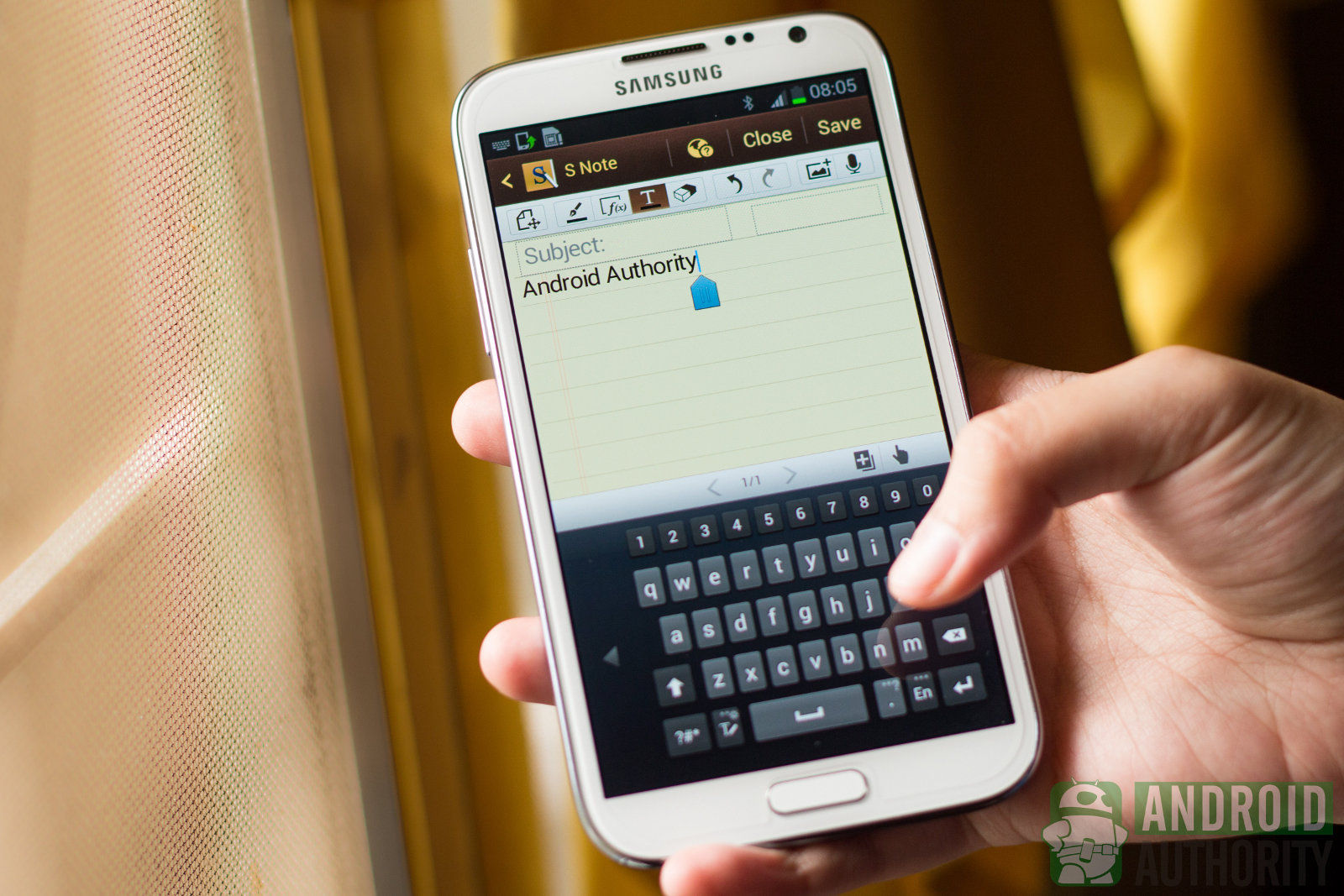
To prevent the phone from sleeping on you while you’re reading, enable Smart Stay, which uses the front camera to detect your face. Want more smarts? Enable Smart Rotation, too, to instruct the front camera to detect the orientation of your face so it can orient the display accordingly into either portrait or landscape mode.
Apart from those already mentioned, the Galaxy Note 2 brings with it several new and improved software features that make the overall experience truly noteworthy. Here are some of them:
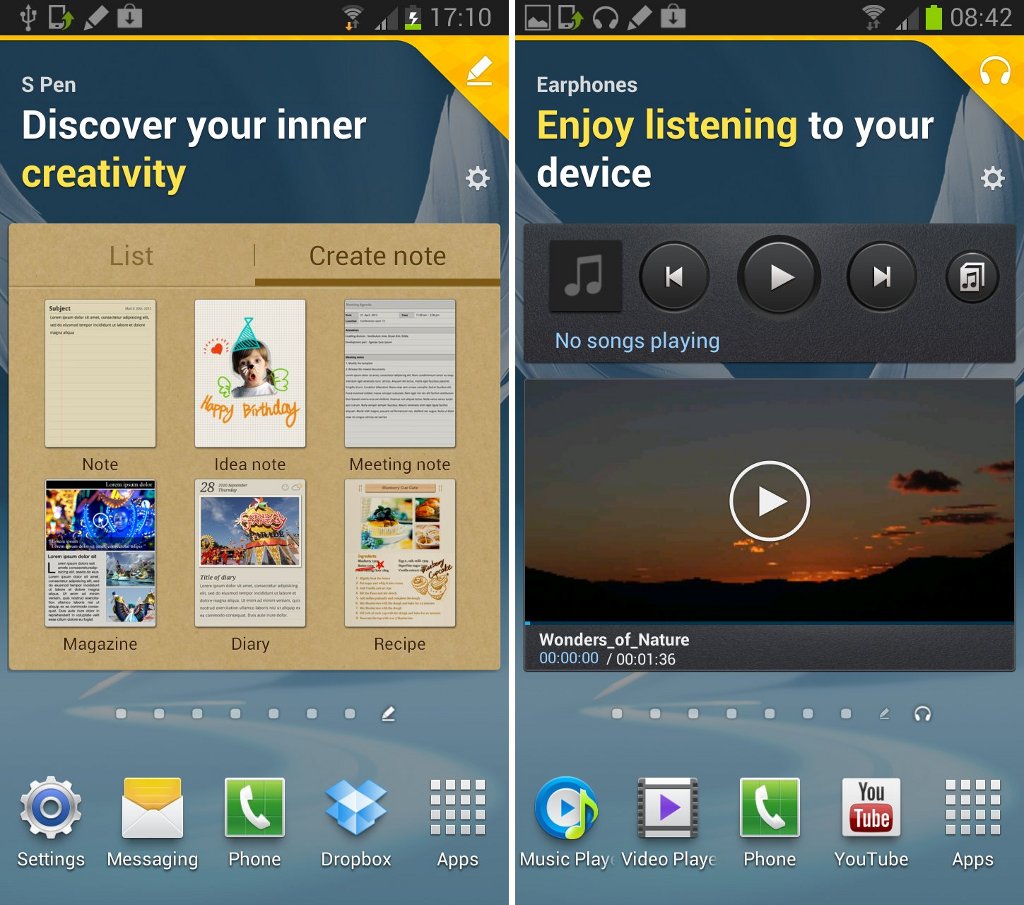
- S Pen detection and headphone detection. The phone anticipates your next move, so when you pull out the stylus, the phone readies itself for stylus input by launching the S Pen page (known as Page Buddy), which contains shortcuts to various S Note templates. Similarly, when plugging in your headphones, the phone detects them and launches the multimedia player.
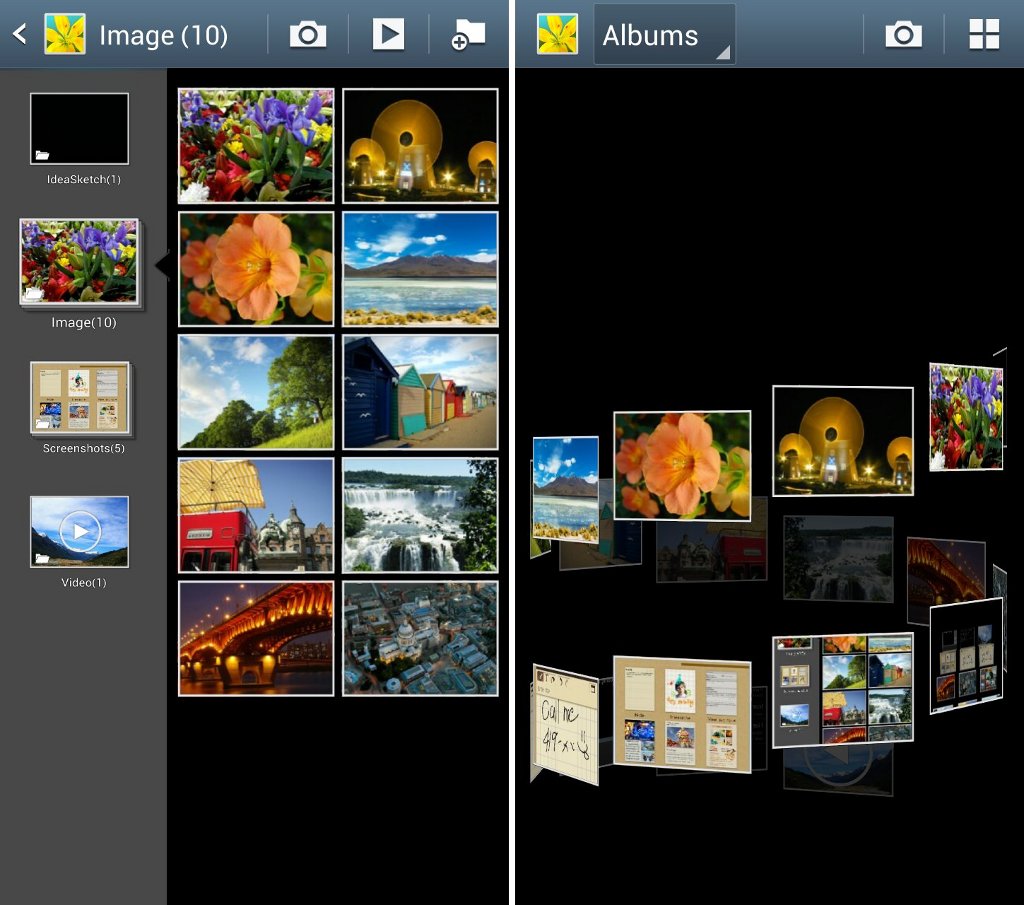
- Redesigned Gallery app. The revamped Gallery app lets you see your album list on a left-side column while you browse through your photos. This way, you won’t need to return to the main Gallery screen to select a different album. Photos can also be sorted in Timeline View, which arranges the photos as rows of cards, or in Spiral View, which arranges the photos in a helix.
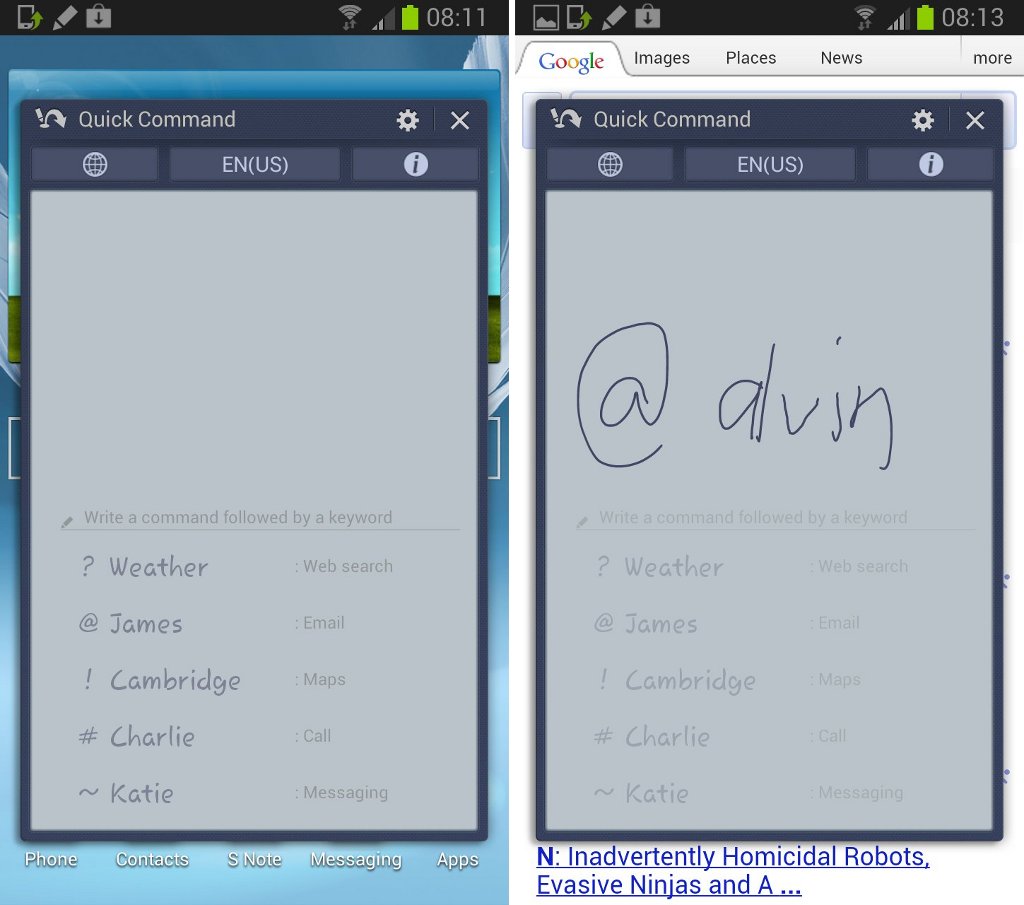
- Quick commands. These are gesture-based commands that you can invoke using the S Pen. By holding down the S Pen button as you swipe upwards with the pen, you open the Quick Commands screen, on which you can draw predefined or user-defined symbols to perform certain tasks. For instance, drawing an @ symbol opens the Email app, ready for you to compose your message.
- Continuous input. This feature lets you input text by swiping over the keyboard a la Swype. The same feature is present in the Galaxy S3 and is a great alternative to people who don’t really like downloading third-party applications for text input.

- Improved S Note app.Here are some of the new and improved features that we truly liked:
- Sound and transition effects for multi-page notes, which makes flipping through the pages seem realistic;
- Dedicated search for looking up terms while writing a note;
- S Pen exclusivity toggle, which lets you choose whether to use the S Pen only for input or both S Pen and finger input;
- Advanced image insertion into a note; and
- Ability to sort notes according to predefined preferences.
Video Review
Conclusion
Though the Galaxy Note 2 may strike some as too big to be a convenient phone, its larger screen promises more functions. Not only can you enjoy watching movies with it but also take notes for class and business meetings. When you frequently need to capture an idea before it escapes you, you won’t need to bring a separate notepad with you. The Galaxy Note 2 lets you enjoy both features of an Android tablet and smartphone into one portable and handy device.
The Galaxy Note 2 features bizarre specs that can revolutionize the smartphone industry. The handset, however powerful, is not a perfect device and still has some weak points. The Galaxy Note 2 is protected by a weak plastic covering that may suffer from dents or scratches. Some people, if not all, also find this handset too big to be used as a mobile device. But, if you don’t mind that weak build and you want the raw power and multitasking capabilities, then the Galaxy Note 2 is worth a try.
The final decision is still up to you on how you use your device. The Galaxy Note 2 is designed for individuals who are always on the go. This handset, however small, lets you enjoy the features of a mobile phone and, at the same time, the multitasking features of tablets and even desktop computers.
We know that people will either love or hate this handset. But, after our first-hand exposure to its amazing hardware and software features, we certainly fell in love with a non-human being — the Samsung Galaxy Note 2 GT-N7100.
Do you love this phablet? Or does it deserve your scorn? Let us know what you feel about the Galaxy Note 2 in the comments section and vote in the poll below.
(with contributions from Alvin Ybañez, Dan Evans, and Elmer Montejo)
[poll id=”161″]