Affiliate links on Android Authority may earn us a commission. Learn more.
OPPO Find 7a Review

By pushing the boundaries in the specs race, OPPO, a previously lesser know Chinese manufacturer, has certainly made a name for itself in the international smartphone market over the past year or so. Beginning with the Find 5, one of the first smartphones to feature a 1080p display, to the OPPO N1, which boasts a unique swivelling camera, OPPO has once again hit it out of the park with its latest flagship, the OPPO Find 7, again one of the first to show off a Quad HD screen.
Unfortunately, the Quad HD version of the phone isn’t the one we have just yet, and while the wait continues, we’ll be taking a look at the more conventional offering, with its 1080p display, which still has a lot to offer. Here’s an in-depth look at the OPPO Find 7a!

The OPPO Find 7a may not sport the 2K display of its alternate version, but in just about every other aspect, they are pretty much the same device. The design language is quite similar to its predecessor, the OPPO Find 5, with the obvious difference being the larger 5.5-inch display of the Find 7a.

You get inconspicuous capacitive keys below the display, while the very nice Skyline notification LED adorns the very bottom. The button layout is a little different from what I’m generally used to, with the power button on the left, and the volume rocker on the right side. While the buttons didn’t offer as much feedback as I’d like, there were no problems with the responsiveness.

Moving around to the back, you’ll find that the cover is actually removable, providing access to the removable battery, microSD card slot, and SIM trays. A removable back means that you’ll also have the option for replaceable back covers, though the version we were hoping to use, the carbon fibre backing, is only available on the premium version of the device. Overall, the aesthetic continues the good looks that OPPO tends to put into their devices, and it feels sturdy, with a tangible weight to it that is felt throughout.

With a 5.5-inch display, the OPPO Find 7a is definitely a large device, and not one that you’ll be able to maneuver easily with one hand. While the flat sides do allow for a comfortable grip, some hand gymnastics will be required, especially when reaching for the top of the display. Ultimately, we have a device that toes the line between aesthetic and function, especially when you consider the great hardware found underneath.

The 5.5-inch display of the OPPO Find 7a is more conventional, in the sense that it features a 1080p resolution, as opposed to the Quad HD display of the premium edition. This shouldn’t dissuade you from considering the Find 7a as a viable option though, as during our first hands-on with the two versions, we initially concluded that the general user wouldn’t really notice the difference in resolution.

Talking about this particular device, the IPS display brings great colours and brightness to the aptly named Color OS, with the UI shining through quite well. From text to gaming, anything you can throw on this vibrant display will look and perform very well. There’s nothing to complain about with regards to this display, that is further enhanced by the ability to register a myriad of gestures, which we’ll get into a little later.

As has been the trend with OPPO devices, and something that you’d expect from any flagship smartphone, the OPPO Find 7a boasts the best processing package currently available. You get a quad-core Qualcomm Snapdragon 801 processor, clocked at 2.3 GHz, backed by the Adreno 330 GPU, and 2 GB of RAM. The only difference between the Find 7a and the premium version being the same processor clocked at 2.5 GHz, and the availability of a 3 GB of RAM.

With so many other flagship devices featuring a similar processing package, the performance aspect yields no surprises. You get the speed that you’d expect while performing pretty much any task available. Multi-tasking doesn’t bog down the system by any means, and going in an out of different applications is quick and easy, using the Recent Apps screen. Using Chrome for web browsing works wonderfully as well, as all websites loaded snappily and without any issues.
Rest assured that while the OPPO Find 7a may not be the premium edition, it still packs the same punch under the hood.

It is in the hardware department that the OPPO Find 7a pulls away from the many flagship devices it’s pit against, with a couple of aces up its sleeve that do well to differentiate it.
The first hardware aspect that is easy to see right off the bat is the Skyline notification LED, that is nestled at the bottom curve of the face of the phone. It is a light that permeates throughout the curved line, and just looks really slick. That said, while it does well to alert you to the presence of any notifications, or when the phone is charging, the only gripe with it is that it only shines blue. The ability to customize the colour of the LED would have really put this feature over the top.
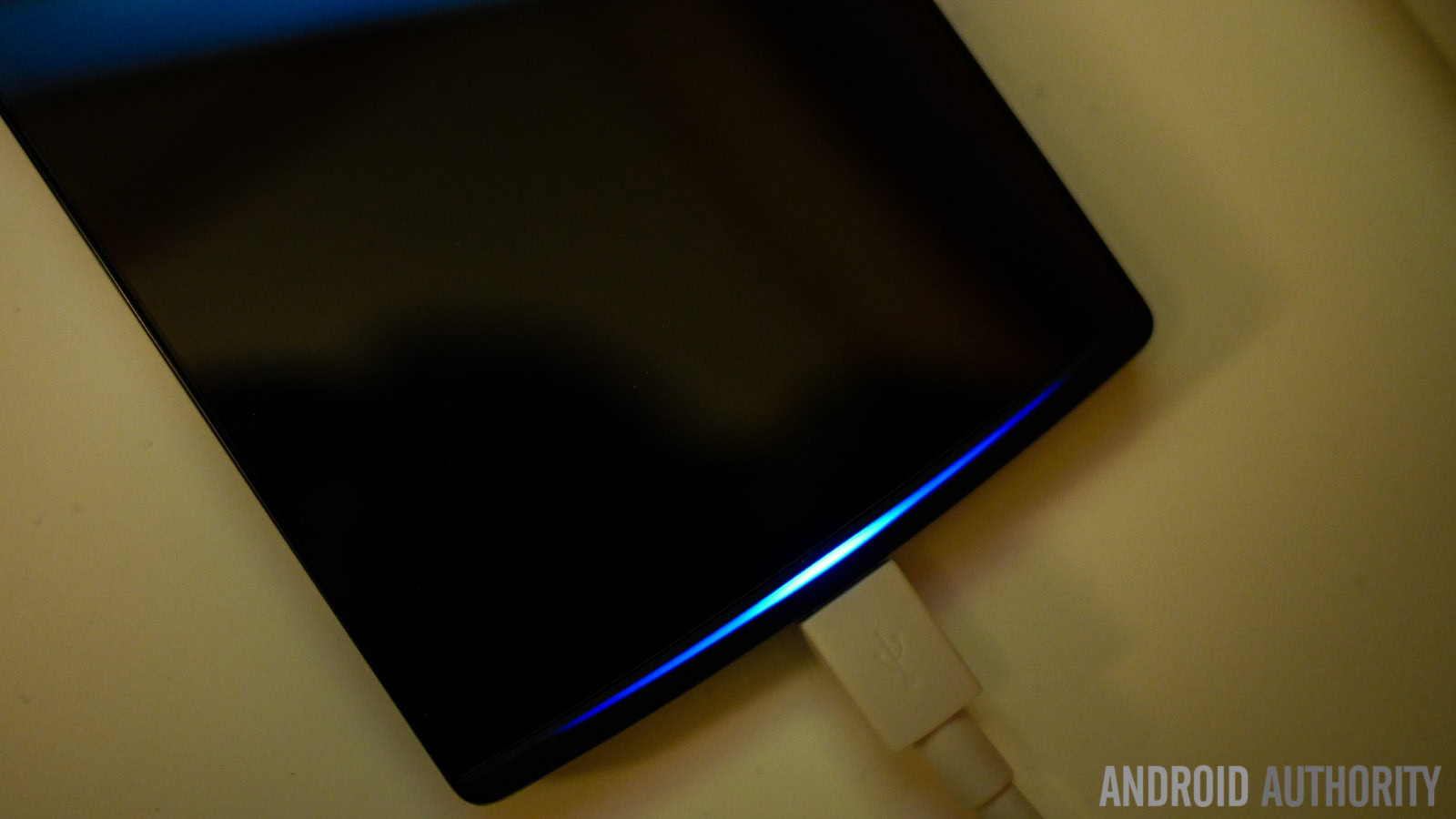
All connectivity options are available here, from Bluetooth to NFC, but there was a problem with regards to mobile network connectivity, issues that have been well documented by now. Anyone looking for LTE connectivity on the T-Mobile network found it a hit or a miss, and a miss more often that not. In my own experience, I was unable to get it to connect properly. I did finally manage to get LTE on the AT&T network, but that was also possible only after some sleuthing with customer support to provide the IMEI number. In the end, it was a bit of a pain to get the full mobile network experience on my device. While this may not be the case for every user, be wary of this issue in case you decide to pick one up.
Call quality yielded no problems however, as the call sound crisp and clear at both ends. I would put the loudspeaker in the above average category. Even if it wasn’t the loudest I’ve ever used, the sound did have a noticeable fullness to it, and provided a more than decent experience.

You get 16 GB of internal storage with the OPPO Find 7a, which is bolstered by the availability of microSD expansion, by as much as 128 GB, so storage shouldn’t be a problem at all.
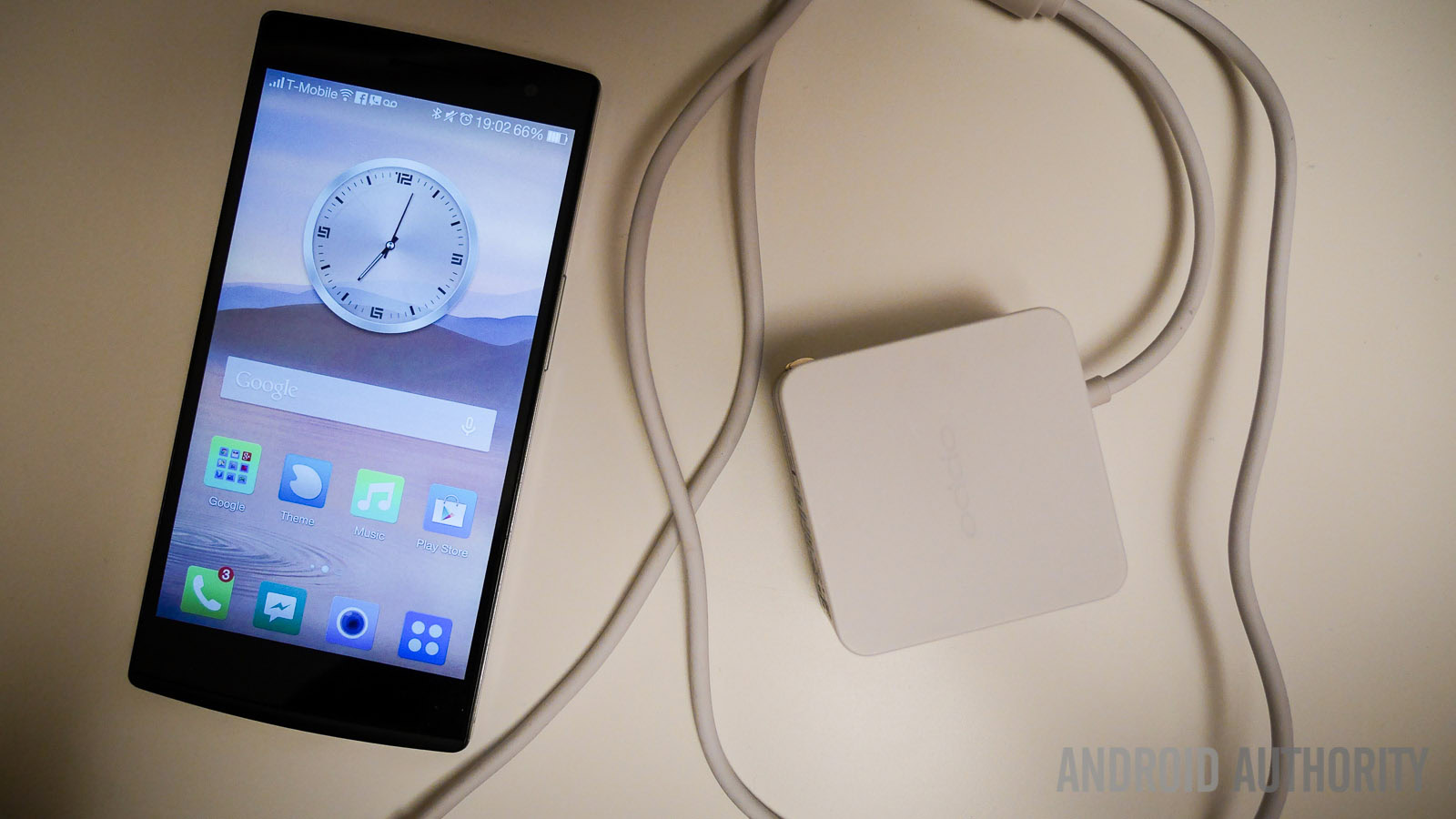
Before we talk about the battery, we have to first talk about the VOOC fast charger. This is essentially a 4.5 A charger with a little extra tech, and two extra pins in the microUSB connector, that ends up providing a full charge, from zero to 100, in about an hour. No matter how you look at it, this is an incredible feature to have, and has definitely saved my mornings often on days that I’ve forgotten to plug in the phone the night before. You can find out more about the VOOC fast charging in the Feature Focus video below.
On the flip side, there is a trade off, as the removable 2,800 mAh battery does get sucked down pretty easily. Longevity isn’t terribly low, but I did find myself worrying about running out of juice before the end of the day. With that in mind, having the fast charging feature is definitely a huge plus, and of course, since the battery is replaceable, you always have the option of carrying around a spare.

The OPPO Find 7a features a 13 MP Sony EXMOR rear shooter that proves to be quite impressive. Getting into the camera application is where we find quite a few different features available that allow for some fun smartphone photography.

Slow shutter capture, that was also found on the OPPO N1, allows you to do some light magic with a properly structured scene. Shooting in RAW format is also available, and while that is an exciting prospect, I unfortunately found it more or less unusable, because of the amount of time needed to process a file after snapping, which was too long to make this feature a viable tool. Other available features include HDR, various scene modes, and the Ultra-HD 50 MP shooting mode.
The 50 MP shots do take some processing time as well, but the resulting images are actually quite good. They may be just below the sharpness level of normal shots, but that is acceptable, because I believe the takeaway is that if you wanted to use the software-built pictures, you actually don’t lose much fidelity in the final product.
The general picture quality of the rear camera yielded good photos that weren’t oversaturated, but also not dull. The sharpness levels are definitely where they should be in proper situations, and it’s definitely not difficult to get a good shot from this camera. Video capture did allow for some nice 4k clips, so the only real disappointment in the overall camera experience in my testing was the quality of the video shot by the 5 MP front facing camera.

The software experience on the OPPO Find 7a is handled by the Color OS, an interface that has some pretty distinct character, along with some nice functionality. What is most striking at first glance is the ethereal look that the homescreens tend to take on, with overtly earthy tones holding the slew of icons and widgets.
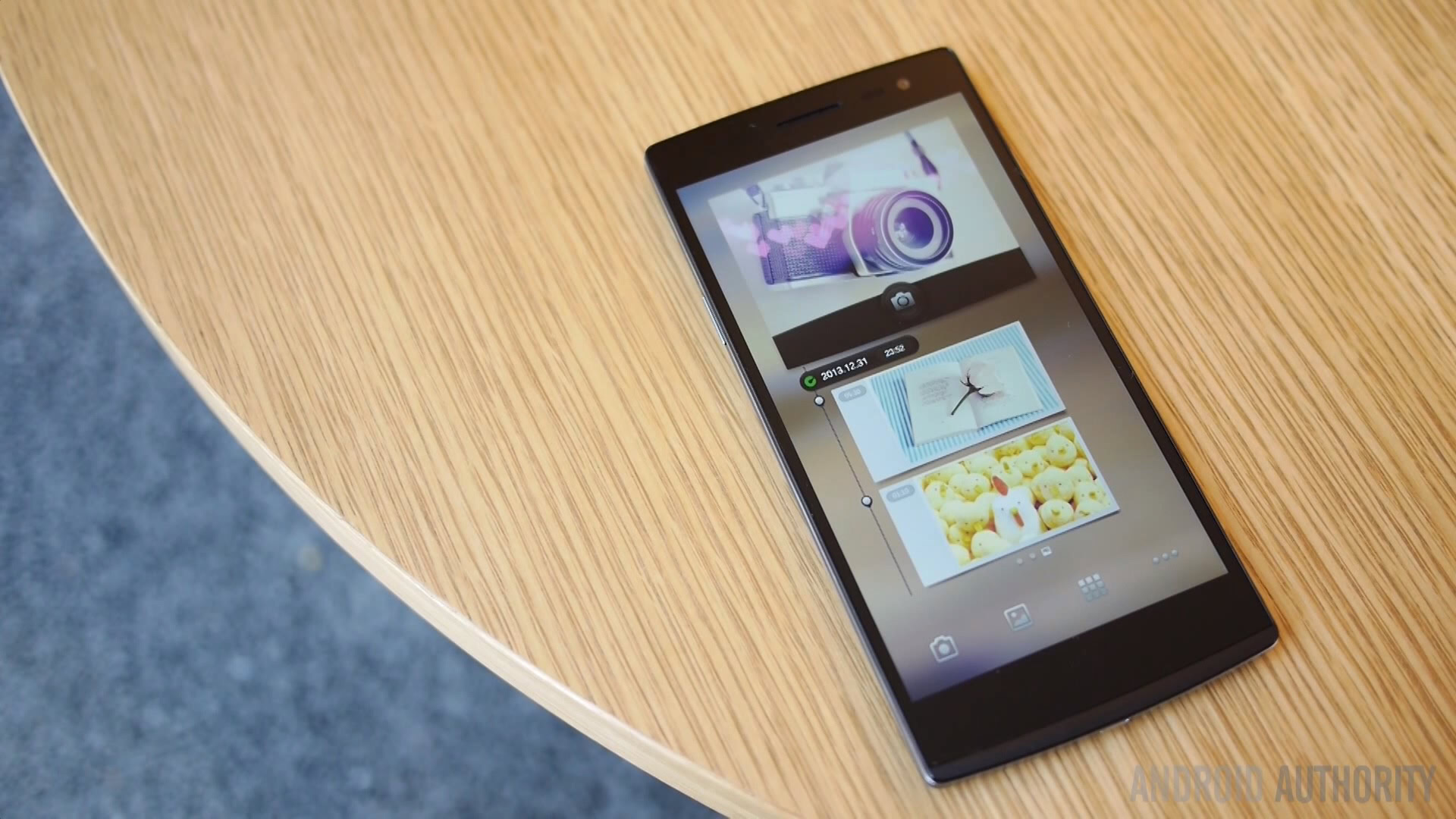
Scrolling all the way to the right take you to media pages, that give you an easy way of using your camera, or controlling your locally stored music. Color OS also allows for quite a bit of customization, such as the ability to set a weather effect based upon the current weather conditions in your area. The experience can be further catered to your liking courtesy of the powerful theme engine, allowing you to drastically change the look of the interface, even to one that is more stock-like in colour and icon set.

You’ll find pretty standard fare as you dive deeper into the interface, including an app drawer, something that wasn’t found in previous iterations of this UI, and a settings menu that is very easy to navigate. The only gripes here include the quick settings in the notification menu, which you can pull down, but eliminates the ability to see expanded versions of your notifications. This is something that I do use often, and so ended up being quite annoying. The other issue is with regards to translations, which is a common problem with Asian operating systems. Basically, the description sometimes doesn’t do a very good job of explaining with that corresponding setting does.
What Color OS does well is with regards to gestures. You can swipe down from the left of the notification bar to open a canvas on which you can draw any number of programmable traces to do a myriad of tasks. While this is useful, the gestures I found myself using most often were ones that were drawn on turned off screen, such as drawing a circle to easily open the camera app, or the double tap to wake.

The Color OS is fluid and definitely workable, but it is understandable if it isn’t everyone’s cup of tea. Fortunately, OPPO devices always come with a built-in recovery, so you can always flash custom ROMs built specifically for this device if you really wanted to.
| Display | 5.5-inch LTPS IPS LCD, 1080p (1920 x 1080), 401 ppi |
|---|---|
Processor | 2.3 GHz quad-core Snapdragon 801 Adreno 330 |
RAM | 2 GB |
Storage | 16 GB, expandable |
Camera | 13 MP rear LED flash, Sony Exmor RS sensor, 6p lens, f 2.0, 4K, HDR 5MP front, f 2.0, 80 degrees field of view |
Battery | 2,800 mAh |
Connectivity | GPS, GLONASS, microUSB 2.0, Wi-Fi a/b/g/n/ac, Bluetooth 4.0 LE |
Networks | GSM/WCDMA/FDD-LTE/TD-LTE |
Software | Android 4.4 Kitkat |
Dimensions | 152.6×75×9.2 mm, 171 grams |
Priced at $499, the OPPO Find 7a may not be as expensive as some of the mainstream flagships available, but it isn’t cheap by any means. When put up against the likes of the Samsung Galaxy S5 and the HTCOne M8, OPPO’s main claim to fame is a reliable fast charging solution that, in my opinion, does make that high price pill easier to swallow. Of course, the main device that is uttered in the same breath as OPPO is the OnePlus One, which comes in at just $299, but has a fixed battery, fixed storage, and does not come with the VOOC charger, which are all features that do justify that extra $200, if you really need them.
And so there you have it, the OPPO Find 7a. The “a” in the name is akin to an asterisk, and works basically as a reminder that this isn’t the premium version of the device that boasts a Quad HD display. Of course, the Find 7a is the one that is more readily available now, and working in its favour is that this version itself can still stand up to the better known flagships around, especially when you consider the comparatively lower price tag of the unlocked device.
OPPO made a splash with the Find 5, outfitting it with one of the first 1080p displays of the time, and with the Find 7, it has done so with one of the first Quad HD screens. While the Find 7a is more conventional, even it offers something special by way of its fast charging solution. As always, OPPO continues to push the envelope, and that is something to be appreciated. In the OPPO Find 7a, you find a worthy competitor to the Galaxy, the Ones, and the Xperias of the world, and it definitely deserves a lot more attention.
Thank you for being part of our community. Read our Comment Policy before posting.