Affiliate links on Android Authority may earn us a commission. Learn more.
How to change your age on TikTok
Changing your age on TikTok is a tricky matter. TikTok states that its content is intended for users aged 13 and over. Still, the unpredictability of what goes viral has proven inappropriate and dangerous for teenagers. For example, a trending “fire challenge” led to one kid setting himself aflame, barely able to walk again. Another set of videos the following year containing the tag #passoutchallenge had over 233,000 views and encouraged one twelve-year-old to suffocate from a shoelace around his neck.
While TikTok hasn’t implemented age verification for creating an account, you must prove your age when requesting to change it. Therefore, we suggest being honest about your age on TikTok and, even more so, being critical of the recommended content. No amount of likes is worth risking your life.
QUICK ANSWER
There is no way to change your age on TikTok manually. TikTok removed the ability to change your birthday to protect minors from harmful content. However, you can contact customer support to request to change your age on TikTok, but there is no guarantee they will.
How to change your age on TikTok
While you can change your username on TikTok, altering your age within the app is no longer possible. If you sign up with the wrong birth date, contact customer support to correct it. To do so, tap Profile in the bottom right, then tap the three-line icon in the top right corner.
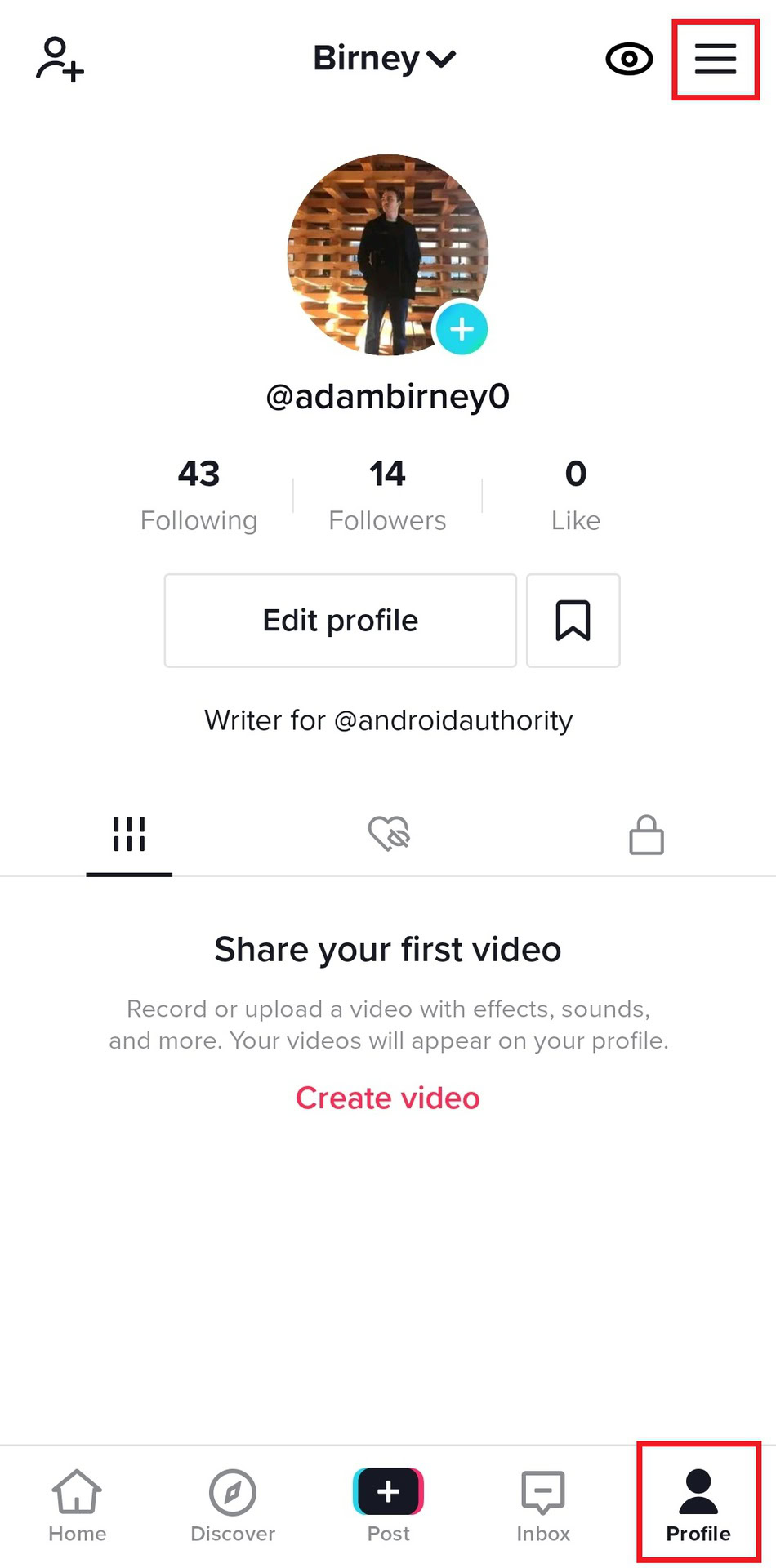
Select Settings and Privacy from the bottom menu.
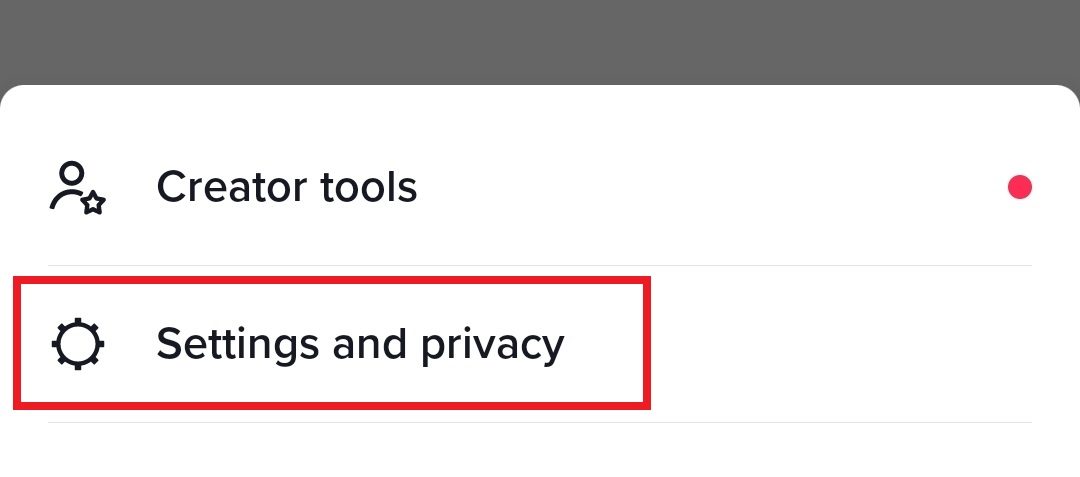
Scroll down and tap Report a Problem under Support.
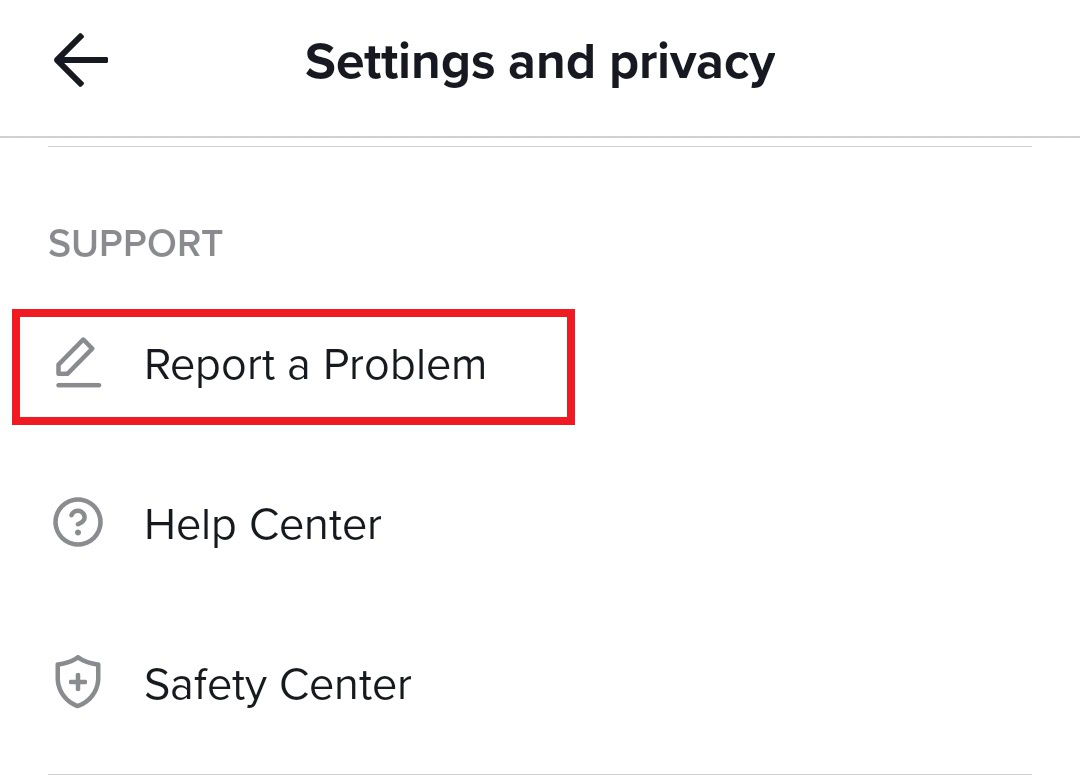
Next, tap Account and Profile under Topics.
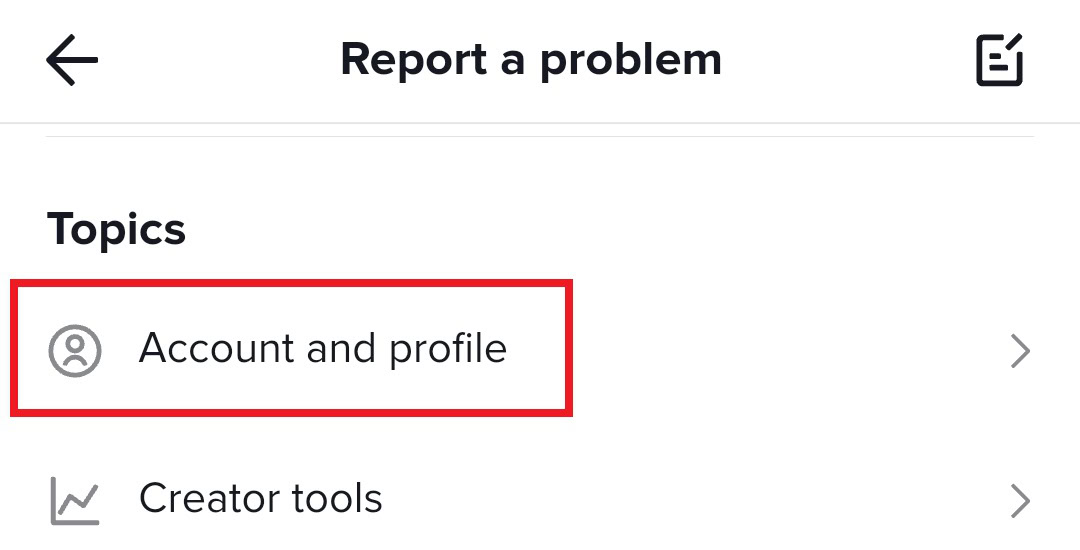
From there, open the Editing profile menu and tap Other.
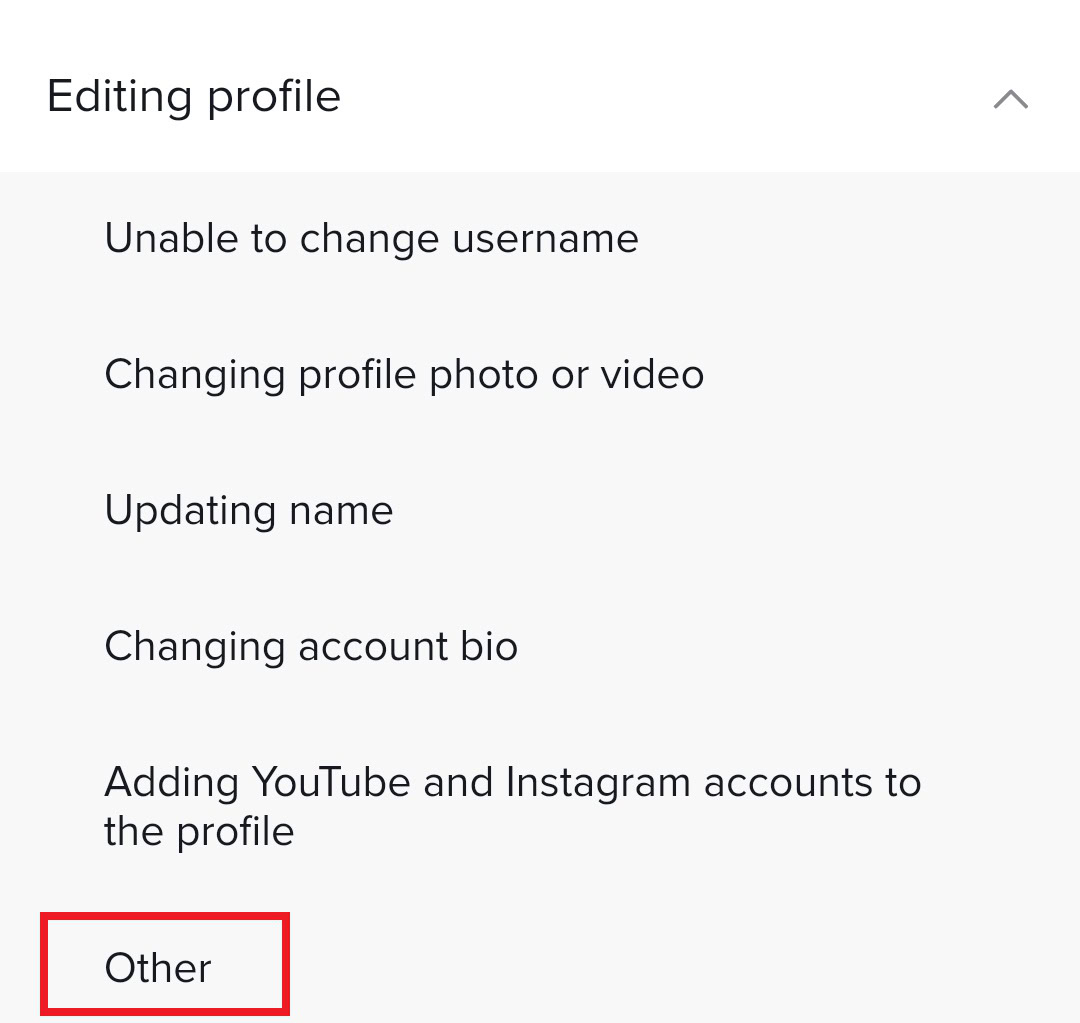
Select Need more help to send a message to the TikTok support team.

From here, write a short message explaining that you wish to update your birthday on your account—tap Report when done.
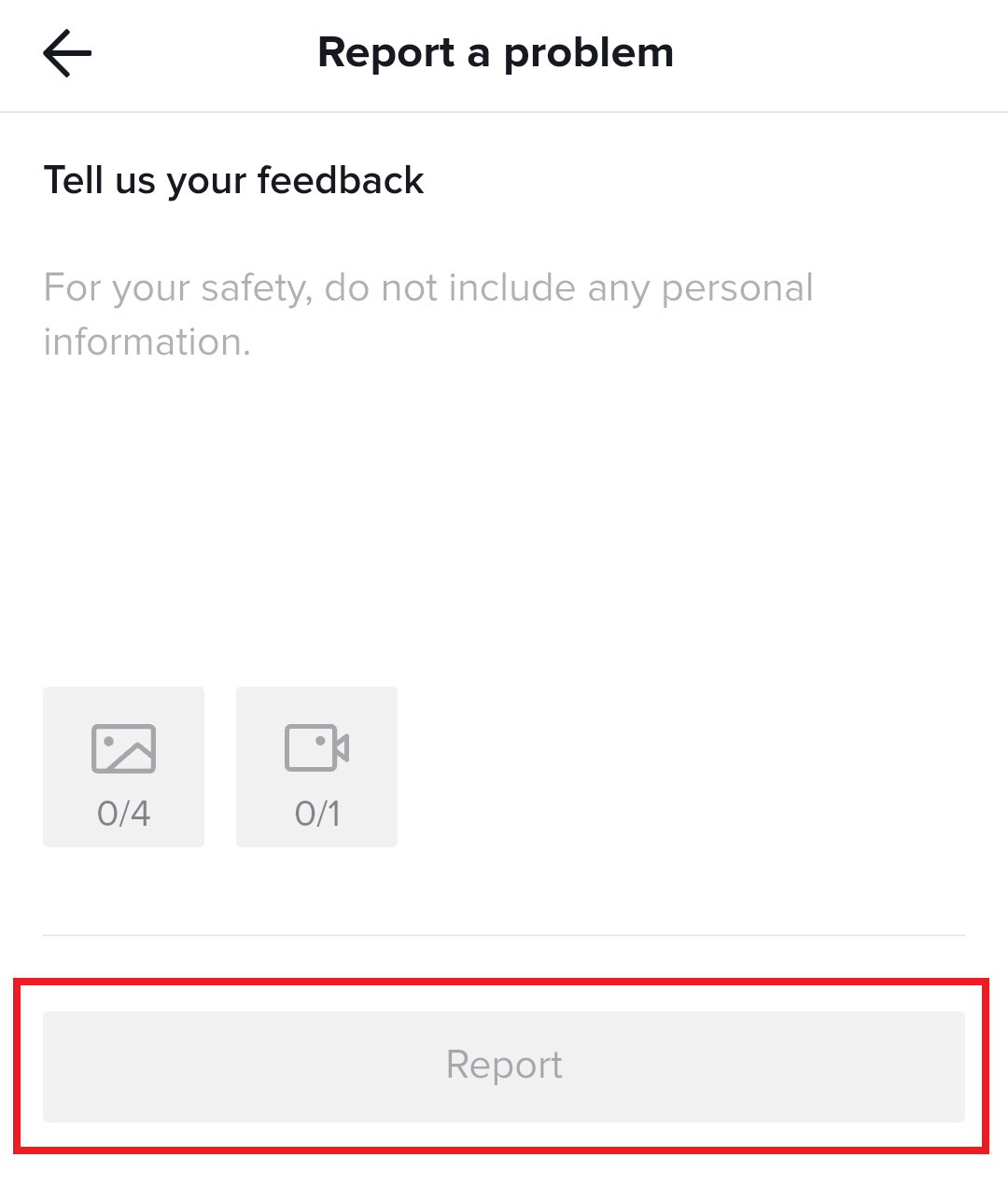
After that, you should receive an email response within a few days. The TikTok representative will request government ID proof to verify your birth date. Once you send it to them, they should change the age of your TikTok account to the correct date.
If TikTok support does not change your age, you can always delete your account and create a new one with the correct date of birth.
FAQs
To create an account on TikTok, users must be 13 years or older.
TikTok does not use any age verification tools when new users sign up. However, you must prove your date of birth to change the age on your account.
Yes, TikTok has an aging filter to see how you’ll look in the year 2078. The new filter sparked the #agechalleng trend, which currently has nearly two billion views. To find the filter, go to the Effects gallery, and enter “2078” into the search bar.
To change your age restriction on TikTok, follow these steps:
- Go to your Profile and access the Settings and Privacy menu.
- Tap on Privacy and then on Safety.
- You will see an option labeled Restricted Mode. Tap on this option.
- Toggle the switch for Restricted Mode to the ON position.
- TikTok will prompt you to enter a passcode. Create a 4-digit passcode that you will remember or enter your current one.
- Once you have set the passcode, you can enable Restricted Mode for all users or only for those under 18 years of age.
- If you choose to enable Restricted Mode only for those under 18, you must enter your birthdate to confirm that you are over 18.
Once you have enabled Restricted Mode, TikTok will filter out content that may not be appropriate for younger viewers. To turn off Restricted Mode anytime, follow these steps and toggle the switch to OFF.