Affiliate links on Android Authority may earn us a commission. Learn more.
5 Android Apps you shouldn't miss this week! - Android Apps Weekly

Welcome back to Android Apps Weekly!

[Price: Free / $2.45]
This week’s Android Apps Weekly is sponsored by CloudCal. Last week you may have remembered that we showed you an app called CloudTasks. Well, CloudCal is done by the same developers and the two apps actually work together well by syncing your to-do list from CloudTasks into CloudCal.
CloudCal has an awesome set of features all on its own and includes a unique month-view calendar that shows your days as clock faces so you can see how busy you are that day. It also syncs with Microsoft Outlook and Exchange along with Google Calendar. It has a unique design that includes drag-and-drop events and a slew of standard features like inviting colleagues to events and other productivity-inclined features. It’s totally free to use so give it a shot and show your support for Android Apps Weekly!
Let’s get into the big Android apps headlines from this last week!:
- In an effort to help websites load faster on mobile browsers, Google has announced the Accelerated Mobile Pages project. Partners for this project include Twitter, WordPress, LinkedIn, Pinterest, and more than 20 others. Here’s hoping this works.
- Facebook has announced an interesting new thing called the Network Connection Class. Using this, Facebook will determine your network speed and show you stuff in your news feed based on what your network can handle resulting in faster load times for the News Feed.
- The latest Humble Bundle is now live and includes six games with more to come soon. Some titles include Haunt the House: Terrortown, Jelly Defense, and Fearless Fantasy. You can get three games for $1 or pay the average, which is just around $4 right now, and grab all of them. It’s also a great way to give to charity!
- Earlier this week, it was announced that Spotify is now compatible with RockScout which is an application you can use to control car stereos equipped with MirrorLink. This gives you a far more user friendly way to control Spotify while in the car.
- A couple of weeks ago, we talked about how Russia was thinking of ordering Google to unbundle Google apps from devices. Well, this week, they went ahead and did exactly that. The idea being that Google’s pre-loaded apps cause an unfair disadvantage for third party software. Google has about a month to comply or respond.
For even more Android apps and games headlines, updates, and new releases, don’t forget to check out this week’s newsletter! There we have the complete list of things that happened this last week and it includes all the stuff we didn’t have time for here. If you’re so inclined, you can sign up using your email and we’ll send you our newsletter every Friday to keep you up to date!
While you’re at it, don’t forget to check out our Twitch channel. It’s been a couple of weeks since we rocked out on some games there but that’s going to change very soon. Hit the follow button and then come join us on our next stream for some video games and chit chat!

[Price: Free]
First up this week is AutoDash. This is a custom launcher designed to be used while you’re in the car. The premise is simple as the app allows you to create a customized control panel for easy access to apps, navigation, and media while you’re in the car. It also has a few smaller features like voice recording, IFTTT integration, and song recognition. It’s a little rough around the edges right now so do keep that in mind. Otherwise, it’s totally free and could be fun to use.


[Price: Free]
Meter is a fun, minimal live wallpaper that displays various system information right on your home screen. Some options include your battery, your notifications, your WiFi signal strength, and a lot more. It uses minimal style shapes to visually represent the data so it’s easy to see what’s going on at a glance. You can also manipulate the wallpaper by tilting the phone. Like AutoDash, this one is a bit rough around the edges so your mileage may vary but hey, at least it’s free!
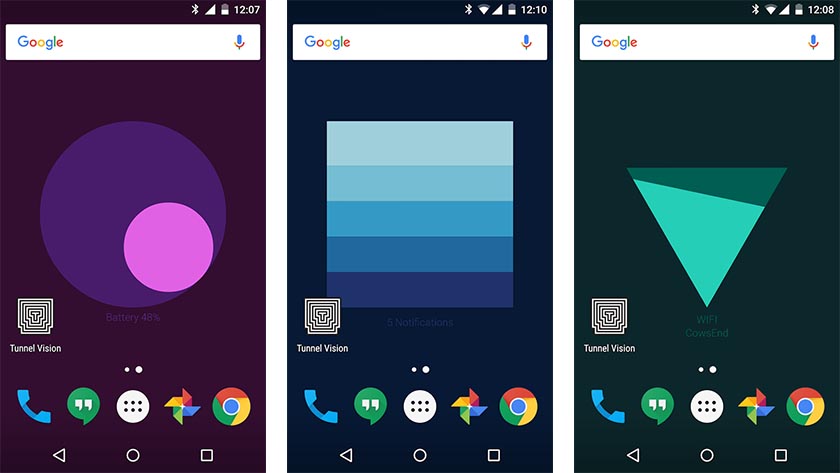

[Price: Free]
ZenWatch FaceDesigner is a new application from ASUS that allows you to design your own Android Wear watch faces for your ASUS ZenWatch. This is pretty fun because it’s not every day that this kind of customization is offered by an OEM for their devices and we hope it becomes a trend that other OEMs follow. Using this app, you can pretty much design your watch face however you want. Do note that it’s only compatible with the ZenWatch so everyone else will have to keep using alternatives.
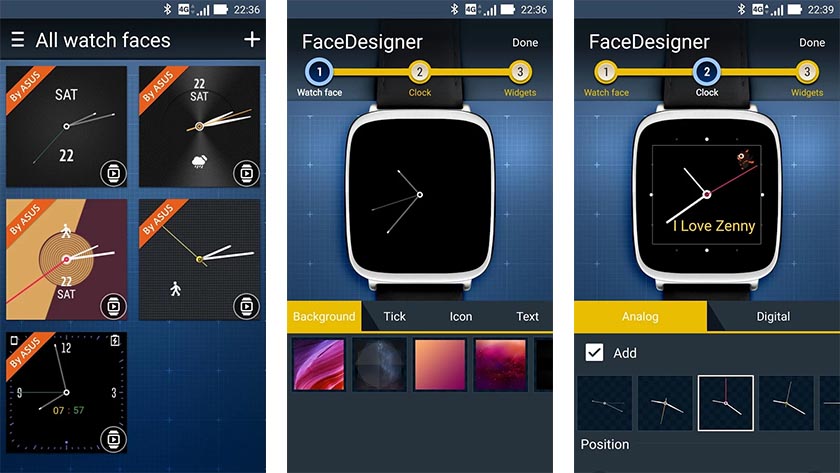

[Price: Free]
It’s true that Showtime and HBO Now aren’t really new apps, but this last week they were released on Google Play for Android TV. If you happen to have an Android TV device, you can easily search for these apps, download them, and start watching their content. Their designs are both pretty decent considering that they’ll be on a TV and both services appear to work relatively well. Android TV just got a whole lot better thanks to these two apps.
Use the button below to download Showtime or you can click here to get HBO Now.
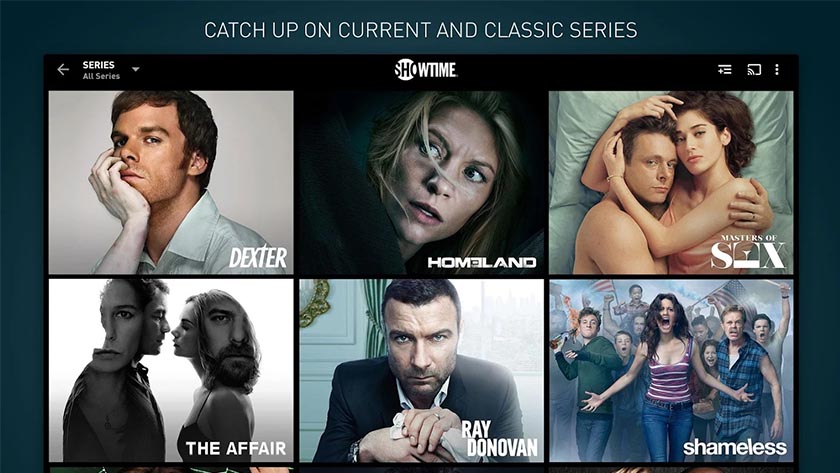

[Price: Free]
Last up this week are two new applications from Adobe. The first is called Capture CC and this app lets you create a variety of design assets by extracting information from various images. You can also turn these shapes into vector graphics, brushes, and shapes to make your design work easier. Illustrator Draw allows you to, well, draw things. This complex drawing app lets you draw with layers and has integration with a few of Adobe’s desktop applications. Both of these applications are powerful and will get better as time goes. They’re also both free to download.
To download Capture CC, use the button below. You can get Illustrator Draw on Google Play by click here.
Wrap up
If we missed any great Android apps and games news, tell us more about it in the comments below!
Thank you for being part of our community. Read our Comment Policy before posting.