Affiliate links on Android Authority may earn us a commission. Learn more.
Zepp Life: Everything you need to know about the Mi Band companion app

The Mi Fit app was integral to Xiaomi’s fitness tracker experience. The app has since morphed into Zepp Life and now supports more devices, boasts a sleek UI, and a surprisingly rich experience. If you’re a first-time user, you’re likely searching for tips on how to make the most of the app, you’ve come to the right place. Learn everything there is to know about Zepp Life and how to use it to maximize your health and fitness below.
What is Zepp Life (and what happened to Mi Fit)?
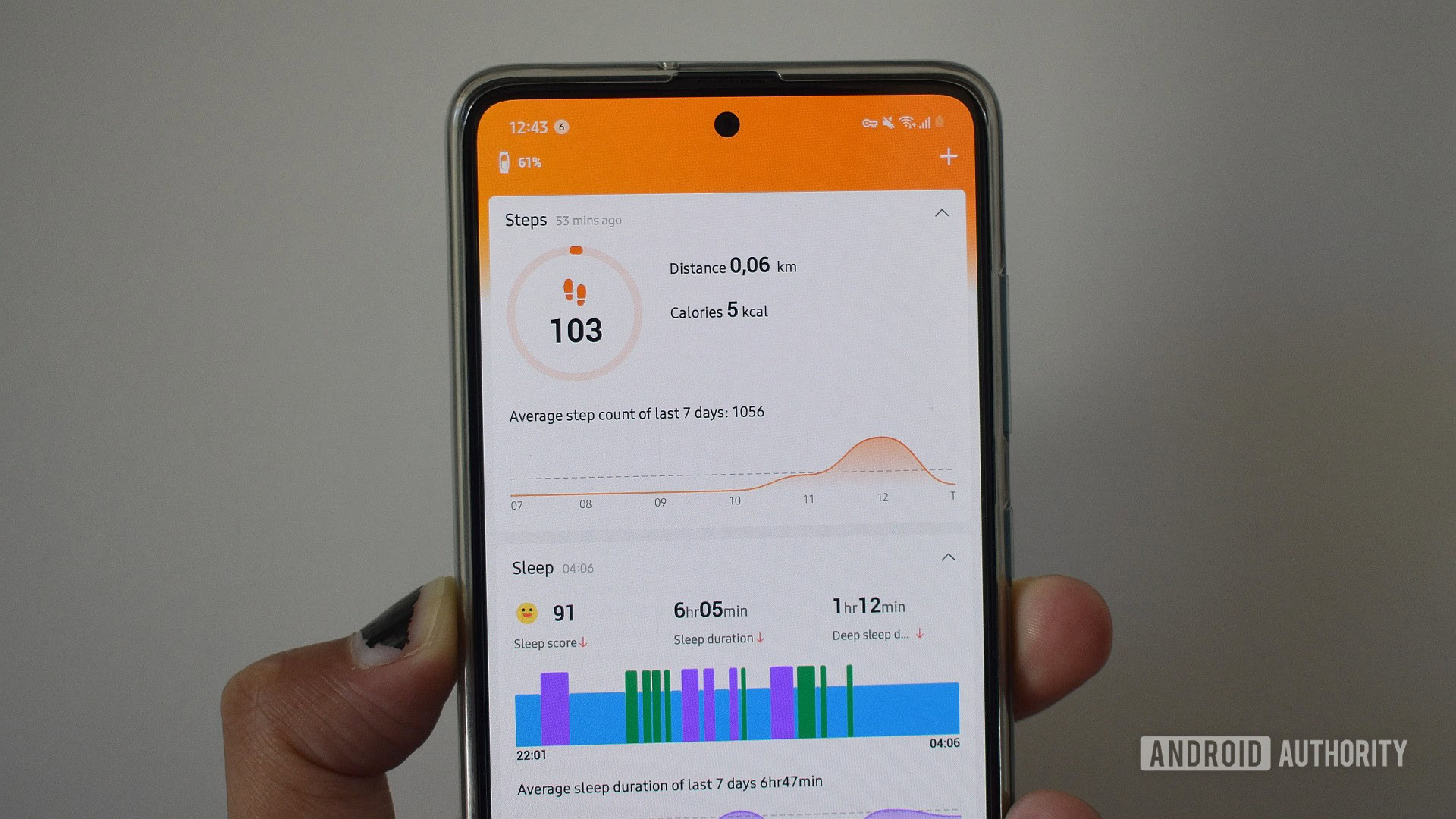
Zepp Life is one of two official apps that can garner and display data from a Xiaomi health tracker. It was initially known as Mi Fit, a scraggly, awkward app that made glossing through data more challenging than needed. In March 2022, it received a much-needed polish and was rebranded to Zepp Life to better mesh with Zepp Health’s wearable strategy. Despite its new name, it remains the preferred app for Xiaomi Mi Band owners.
The app does an excellent job of putting health data front and center — it’s the first thing you’ll see when opening it. It also includes social features, quick access to frequent workouts, and easily navigable device settings. We’ll get into the app’s layout in a later section. Zepp Life also supports third-party services, albeit to a minimal degree. Google Fit users can enable sync between the two services, but if you’re a Strava user, you must opt for the Mi Band’s other compatible app.
Unlike Garmin Connect or Fitbit, Zepp Life is not the only app available to Xiaomi users. Mi Fitness (formerly Xiaomi Wear) is the Xiaomi-developed alternative that isn’t quite as good.
If you have any issues using Zepp Life with your Mi Band, our Mi Band problems and solutions hub will likely have a fix for your issue.
Which devices are compatible with Zepp Life?

The Zepp Life app supports a limited number of fitness trackers and smart devices across Xiaomi and Amazfit ranges. Find a list of compatible devices below.
- Xiaomi Mi Band series models (excluding the Smart Band 7 Pro, Mi Band 8, and Smart Band 8 Pro)
- Xiaomi Mi Body and Mi Body Composition scales
- Amazfit Band series
- Amazfit Verge Lite
- Amazfit Bip 2
- Amazfit Bip and Bip Lite
If you own a more advanced Xiaomi smartwatch, like the Xiaomi Watch S1, or any of the newer Xiaomi Mi Band models, you’ll need to download Mi Fitness.
What does Zepp Life track?
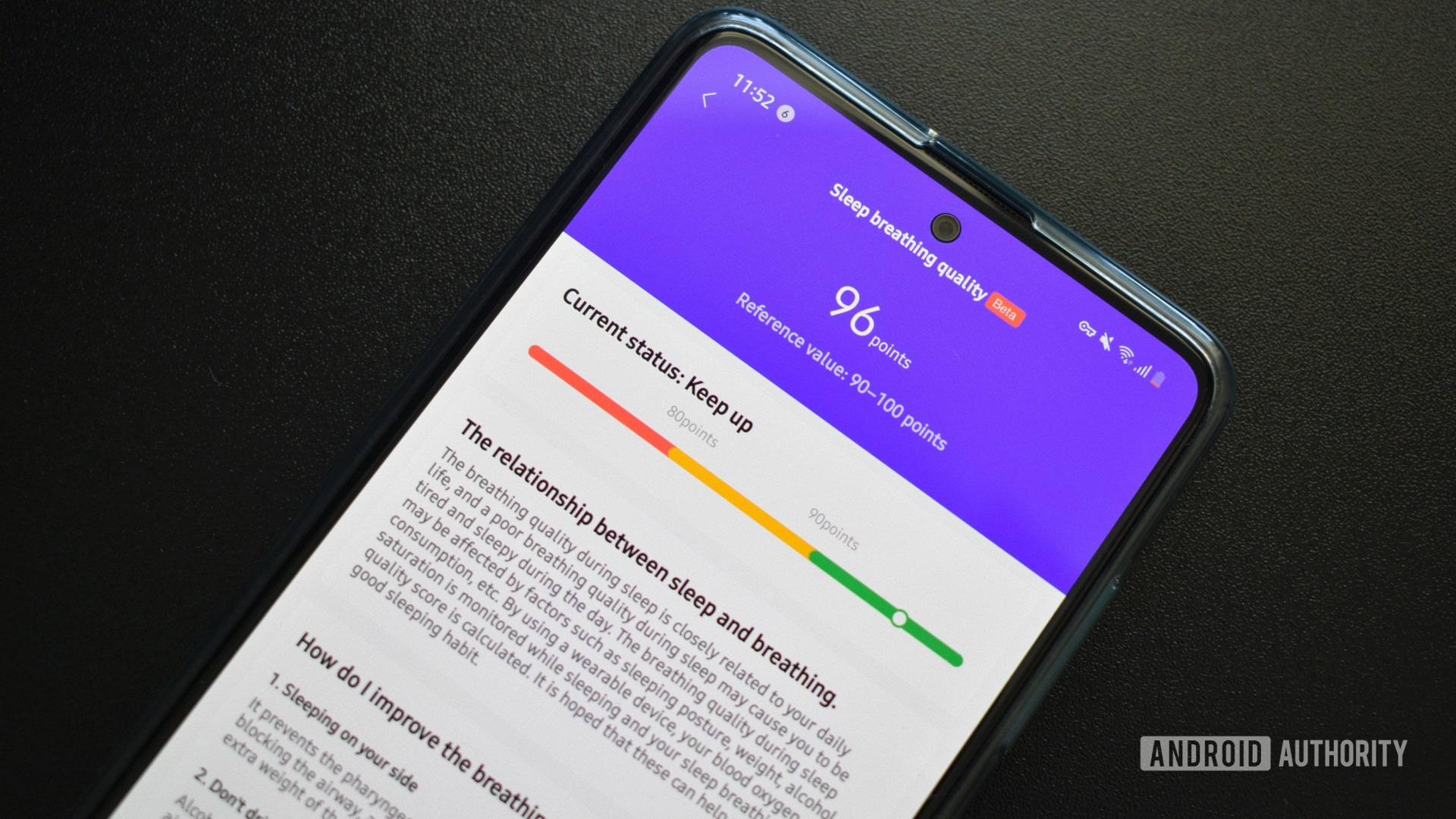
The data displayed by Zepp Life will largely depend on the capabilities of your fitness tracker or smart scale. Find a list of metrics that Zepp Life can display below.
- Steps: Zepp Life displays the total steps taken during a day alongside distance, calories burned, and the long-term step average.
- Sleep: You’ll find an overall sleep score, sleep stage data, and sleep quality analysis alongside other core sleep metrics.
- Sleep breathing quality: A new metric currently in beta that uses blood oxygen saturation data to provide a 0 to 100 score (higher is better).
- Heart rate: If your tracker has a heart rate monitor, the app will display your current heart rate, heart rate zones, resting heart rate, and daily highs, lows, and averages.
- PAI score: Now a mainstay on Xiaomi fitness trackers, Zepp Life displays a Personal Activity Intelligence score that effectively represents a user’s general cardiorespiratory health. The higher the score, the healthier your engine.
- Weight: If you own a compatible Xiaomi Mi Body scale, it’ll automatically sync your weight with Zepp Life. Alternatively, you can also manually input this data.
- Body Score: This calculation is based on a user’s height, body fat, water retention, muscle weight, and other metrics. You’ll need a Xiaomi Mi Body Composition scale to receive this measurement.
- Balance: Another Mi Body Composition Scale 2 feature lets users measure their body balance with a one-leg standing test.
- Blood oxygen: Now ubiquitous on fitness trackers, Zepp Life displays a user’s blood oxygen saturation level, including daily highs and lows.
- Workout data: The app displays previous workouts and related data, including the total weekly workout duration. You’ll receive VO2 max and workout load data after runs, depending on your device. Maximum oxygen uptake and Excess Post-Exercise Consumption (EPOC) are also taken from supported devices.
- Stress: A measure of your body’s stress value scored from 0 (relaxed) to 100 (high stress).
- Calories: Zepp Life displays a user’s caloric burn during activity.
- Female health: Zepp Life can also keep tabs on menstrual cycles. You’ll need to fill out a few personal info fields, from period length to last period start, before you can activate cycle prediction.
How to navigate Zepp Life
The app’s biggest strength is its incredibly simplistic and navigable layout. It may be the best health tracking app in this regard. It’s easy to learn and makes important and relevant information immediately accessible.
The Home page tab of the app (screenshots above) is where you’ll find your currently paired device’s battery percentage (top left), a button to add a new device (top right), a list of fitness data displayed in customizable cards below, and four tabs at the foot of the page. These tabs include the home tab, Workout, Friends, and Profile.
The Workout tab is pretty simplistic. Unlike more intricate apps like Garmin Connect, this tab in Zepp Life displays quick start options for Walking, Running, and Cycling, with a mini-map of your current location below when GPS is available. It also shows the total distance covered under each activity for the week.
Tap on the Family tab to access Zepp Life’s social features. Here, you can invite friends using a QR code or share your profile with others using your own. This tab will be labeled as the Friends tab on older app builds.
Finally, the Profile tab houses settings integral to the fitness band and your user data. Use this page to adjust particular device settings (tap on the device of choice under the My Devices section to access these), set goals, access the watch face store, access app settings, or provide user feedback.
What workout features does Zepp Life have?

As briefly discussed, Zepp Life presents plenty of workout-related data if you know where to look. While you won’t find much lurking in the dedicated Workouts tab, you’ll find a surprising amount of data by selecting individual workouts.
To access individual workouts, tap on the Workout history card on the Home tab, then tap on a particular workout from the list on the All workouts page.
The screenshots above are taken from a brief walking workout. The depth of data is undoubtedly dizzying for such a simple activity.
A concise overview of the workout is presented below, as well as the total distance covered. If you bring your phone along for the activity and activate connected GPS, you’ll also find a map in the darker gray section. Tap on Detailed data to access a plethora of additional info, including average and best pace, average and top speed, cadence and stride details, and heart rate ranges.
Back to the main workouts page, scroll down to find Heart rate zone info broken down into six heart rate zones, time, and percentage of the workout duration spent in a particular zone. This data will be useful for those interested in building stamina, burning fat, or improving their VO2 max figure and maximum power output.
How can I adjust my fitness goals?
Goals are an essential part of any user’s fitness journey. Keeping these realistic and achievable will fuel your workouts and help contextualize even the most minor gains. These tiny improvements become large leaps over time, so keep this in mind when burning calories.
Zepp Life lets users adjust two goals, namely Activity and Weight. The former is effectively your daily step goal.
How to adjust your goals in Zepp Life
- Tap the Profile tab in the Zepp Life app.
- Select Set Goals under the More section.
- Select either Activity goal or Weight goal.
- Adjust the goals as desired.
Which third-party apps and services are compatible?

Zepp Life’s third-party app and service compatibility list is just one entry deep. Only Google Fit can sync data with Zepp Life. If you need to connect to a service like Strava, you’ll need Mi Fitness. You can’t use Zepp Life and Mi Fitness simultaneously, so choose wisely.
Alternatively, thanks to its Google Fit support, you can extend Zepp Life’s compatibility with third-party services using Health Connect.
What are Zepp Life’s biggest weaknesses?
As you’ve likely gathered, Zepp Life is far from perfect. Sure, it harbors some interesting features, like displaying weight-related data that few other apps boast. Its UI is among the most user-friendly on Android, while its app performance is swift and reliable. However, it lacks third-party app support and is only compatible with a limited number of Xiaomi devices. It’s also unclear how much of a future it has within Xiaomi’s wearable strategy, considering newer and pricier Xiaomi watches now connect exclusively to Mi Fitness and Zepp Health is plowing its own furrow in the wearables field.
Zepp Life has improved in leaps and bounds since its Mi Fit days. The app now feels polished, intelligently presented, and easy to navigate. It’s also a great companion app for Xiaomi’s legacy Mi Band lineup.
Top Zepp Life questions and answers
The Zepp Life app works with Xiaomi products, but Zepp Health’s subdivision Huami handles the app’s development. Mi Fitness, however, is developed by Xiaomi.
Yes, the Zepp Life app is separate from the Zepp app. The latter is a more robust app that supports many third-party services. It also supports more premium smartwatches like the Amazfit Falcon.
In March 2022, the app was rebranded from Mi Fit to Zepp Life and, with it, a much-needed UI and UX overhaul. Essentially, Zepp Life is Mi Fit.