Affiliate links on Android Authority may earn us a commission. Learn more.
Yuzu guide: The best Nintendo Switch emulator for Android

The Nintendo Switch is a great portable gaming device, but one can argue that it’s not as portable as the phone that is always in your pocket. Most of us have our phones with us everywhere, making them the best portable gaming device. But have you ever wondered if you could play a Nintendo Switch game on your Android flagship smartphone? If you did, then you’re looking for Yuzu, the best Nintendo Switch emulator for Android that lets you play Nintendo Switch games on your phone.
What is Yuzu emulator?
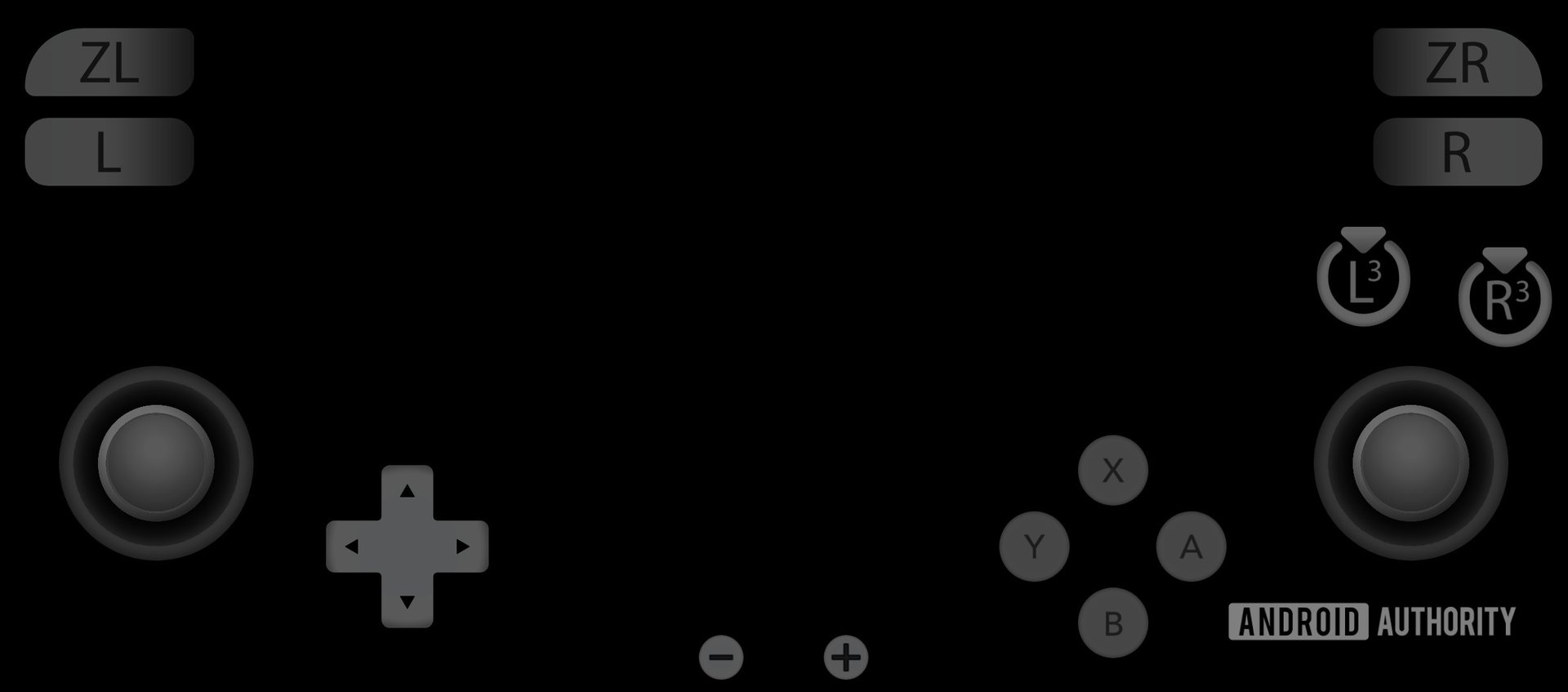
An emulator is a type of program that lets one operating system or device behave like another. Emulators on Android essentially let you run games (or other software applications) that were intended to be run on an entirely different platform.
The Yuzu Emulator was an open-source Nintendo Switch emulator. It emulates the Nintendo Switch on different operating systems, namely Windows, Linux, and Android.
Unfortunately, the team behind Yuzu was sued by Nintendo in February 2024. The two entities eventually settled, with the Yuzu team agreeing to pull the emulator from the Play Store and shutting down the Github page. The team also agreed to pay over $2 million in damages to Nintendo.
Nevertheless, you can still find links to the emulator online from third-party app repositories such as APKMirror. But do be warned that the developers aren’t working on it anymore, so don’t expect further app updates.
Note that you will need a hackable Nintendo Switch console to use the Yuzu emulator on any Windows, Linux, or Android device. Yuzu needs files like the prod.key from the console to work. You will also need to dump your Nintendo Switch games in order to play them on the emulator.
What are the requirements to run the Yuzu emulator on Android?
Emulation is a fairly resource-intensive process, and the experience is better on powerful hardware. If you have a budget device, you should temper your expectations.
Minimum requirements to run the Yuzu emulator on Android:
- A recent Qualcomm Snapdragon SoC: Snapdragon 460 or newer.
- Integrated GPU: Adreno 605 GPU (with Turnip drivers) or newer, or ARM Mali-G57
- At least 8GB of RAM.
- Android 11.
Recommended requirements to run the Yuzu emulator on Android:
- A recent flagship Qualcomm Snapdragon SoC: Snapdragon 865 or newer.
- Optimal experience: Qualcomm Snapdragon 8 Gen 2 or newer.
- Integrated GPU: Adreno 740 GPU or newer; or ARM Mali-G720 or newer.
- At least 8GB of RAM.
- Android 11.
For Yuzu on Android, the developers noted that newer Qualcomm Snapdragon flagship processors are part of the hardware requirement to run Yuzu. Devices powered by Samsung Exynos or MediaTek SoCs are not expected to work at all, as the developers deem the GPU drivers to be “worse than Adreno,” but you may have limited success. The developers use the Qualcomm Snapdragon 865 as the recommended requirement for SoC, though we reckon you’d need a Snapdragon 8 Gen 2 for an enjoyable experience.
The Yuzu emulator is best enjoyed on recent Snapdragon flagship phones.
You’d also enjoy the experience on gaming smartphones with trigger buttons on the shoulder that you can remap to on-screen buttons.
Further, emulation requires a lot of RAM for a smooth experience. The developers mention 8GB RAM as the minimum requirement, and more RAM would be better. To determine whether your smartphone meets the minimum requirement, we recommend ignoring any virtual RAM your OEM advertised.
Yuzu on Android also requires Android 11 or newer to run.
What is it like using the Yuzu emulator on Android?
I used the Yuzu emulator on my ASUS ROG Phone 6 Pro, a top-tier gaming phone with the Snapdragon 8 Plus Gen 1 SoC and abundant 18GB of RAM, and the results were pretty good. Your results will vary if you have an Android phone that does not have a recent Qualcomm Snapdragon flagship SoC.
I tried out Pokémon Brilliant Diamond, and it worked reasonably well. I did experience a few issues: there were some artifacts occasionally, frames sometimes dropped during certain cutscenes, and the phone ran noticeably warm (which is a rarity for the ROG Phone 6 Pro, indicating that it is indeed working very hard). The game’s first run also takes a fair few seconds as the game is initialized.
With Pokémon Scarlet, I faced graphic issues, with the game not rendering correctly. One of the suggestions spotted while troubleshooting the problem was to use the MESA Turnip GPU drivers within Yuzu. I tried it out with a few recent releases, and these from August 14, 2023, finally did the trick for me. There were artifacts occasionally, and the frame dropped to 20fps when out in the open. But the game worked, though whether it is enjoyable or not would be subjective.
The fact that I can play these games on my phone without needing to carry around my Switch means I can start gaming whenever I have some time to spend on it. Ideally, I would only use an emulator on my phone when I have access to a good charger since I do need my phone for my other daily needs, and game emulation can use up a lot of battery.
What may put many people off is that in most emulation scenarios, you need both a source device and a host device. In the case of Yuzu, you need to already own a Nintendo Switch and an Android flagship phone. You then must go through a fairly complex setup procedure to get the Switch emulator running on your phone. Once you have it set up, there’s still no guarantee that the game works flawlessly.
While the emulator and its progress are commendable on a technical level, the fact remains that this setup is not suited for most people due to its steep entry requirements.
It’s also worth reiterating that Yuzu’s shutdown means you can’t expect more app updates. So any performance issues or persistent bugs that aren’t addressed with new GPU drivers won’t be fixed in the future.
How to set up and use the Yuzu emulator on Android
As mentioned, using the Yuzu emulator on Android requires the prod.key file from your Nintendo Switch. You will also need to dump the files of the games that you own so that you can play them on Android.
- Pre-requisites: You will need the decryption keys from your own Switch, as well as dumps of your own games to play. There are guides online to get these decryption keys and to dump your games.
- Once you have the pre-requisite files, copy them to your Android phone.
- Install the Yuzu emulator from a third-party website (e.g. APKMirror) and run it.
- The app will ask you to set the prod.key location, so choose where you have copied the same from Step 2.
- You will also be asked your game folder location, so choose the same from Step 2.
- Enjoy your Switch games on your Android!
Note that, unlike other system emulators, Yuzu lacks quicksave functionality. So, for most games, you will have to use the in-game save functionality, usually accessed by pressing the X button.
FAQs
Yes. Yuzu emulator was open-source, and the code was available for all to inspect. Hence, it is safe to use if you can still find it online from a reputable website. Remember not to download the emulator or additional system and game files from questionable sources, as that would be risky.
You can play locally online with the Yuzu emulator, similar to local wireless Switch-to-Switch connections. You cannot use the Nintendo Switch Online services.
The first step would be to ensure that you are on the latest Yuzu build, as the app gets frequently updated with bug fixes and optimizations. Next, you can try playing with the different graphics settings within the emulator. Trial and error is involved in figuring out what works best for your setup. And lastly, you can try a different GPU driver that could improve rendering and optimize for any lags you may be facing.
Yes, Yuzu emulator was free on Android. There was an early access version that is a one-time purchase, with the advantage being more frequent and early releases.