Affiliate links on Android Authority may earn us a commission. Learn more.
Autoplay videos come to YouTube for Android (don't worry, you can turn them off)
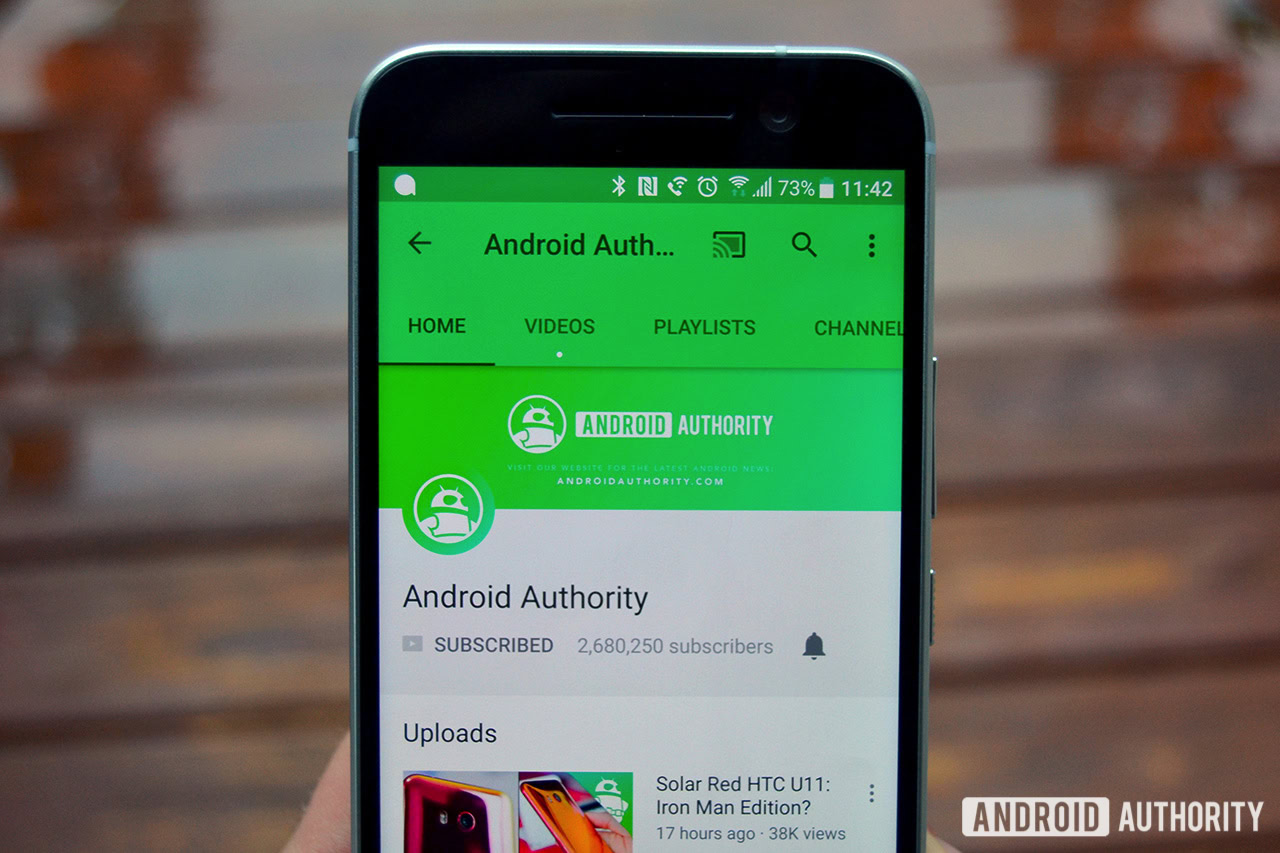
- Autoplay videos now rolling out on YouTube for Android.
- Videos play silently in the Home tab.
- The new feature can be turned off completely.
Remember when we heard that Google was experimenting with autoplay videos on YouTube for Android late last year? The search giant was clearly satisfied with the results as it is now rolling out “Autoplay on Home” to Android devices.
Following the update, videos that show in the Home section of the YouTube app will begin to play automatically. The videos will be muted as standard, so even if you see a video you wouldn’t usually watch in a million years you at least won’t have to listen to it.

According to the folks over at 9to5Google, only one video will autoplay at a time, likely due to concerns over mobile data usage. Videos with Captions will also show subtitles within the Home tab to make up for the lack of sound.
Perhaps knowing that autoplay video is a controversial topic, Google has included an option to turn off the feature entirely. All you need to do is tap your user icon, go to Autoplay, and hit the toggle. You can also make sure autoplay videos will only start playing while your device is connected to Wi-Fi.
The update appears to be rolling out in phases as users in some regions (including myself here in the UK) have yet to see the new functionality. Let us know in the comments if you’re seeing autoplay videos, and be sure to share your opinion on the changes!
Up next: Connect with your friends with HQ Trivia social features