Affiliate links on Android Authority may earn us a commission. Learn more.
WhatsApp introduces new group chat privacy settings
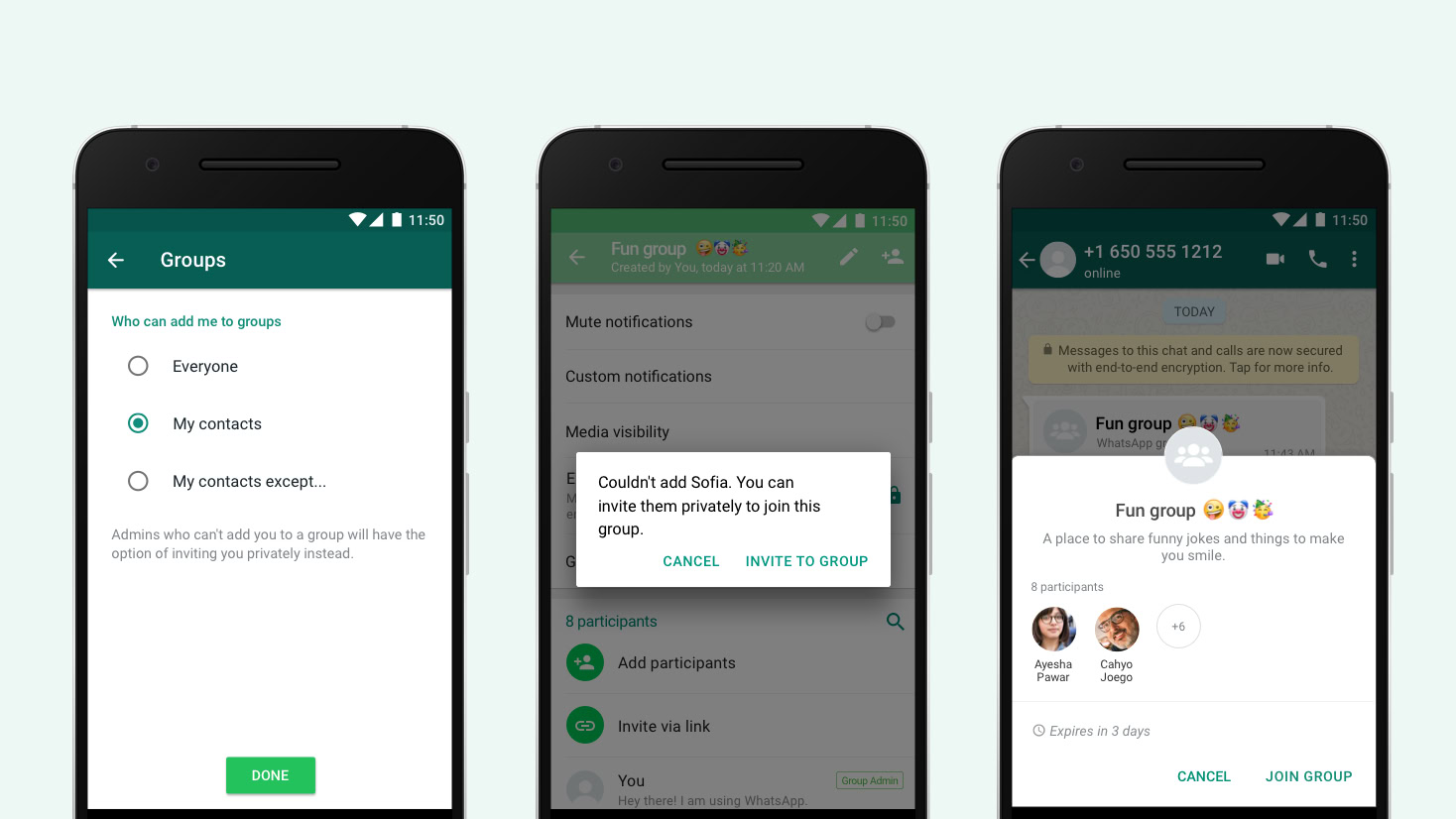
Recently, WhatsApp introduced the ability to lock the app behind the user’s fingerprint as an extra security measure. Now, it’s introducing yet another privacy-centric feature that gives WhatsApp users around the world more control over who can and cannot add them to group chats.
The feature allows users to select if everyone, all contacts, or specific contacts can add them to group chats. Initially, WhatsApp had an option for users to say nobody could add them to groups. But after some feedback, it decided to fold the functionality to block everyone into the “My contacts except…” option.
Related: WhatsApp will always have security issues, according to the founder of rival Telegram
People without the ability to add certain WhatsApp users to group chats can still send private invites to those users. The user then has three days to accept or decline the invite.
Once you receive the latest app update, you can enable this WhatsApp group chat privacy feature by heading to the app settings. Then navigate to Account>Privacy>Groups. Here, users can select who has the ability to add them to group chats.