Affiliate links on Android Authority may earn us a commission. Learn more.
I ditched my least used Android apps for web apps, and you should too

Just about every company wants you to download its app these days, even if you probably don’t need to. Take Uber and Starbucks, for instance. I hail a cab and visit a coffee shop once in a blue moon — do those apps have to live on my device permanently? I suspect I’m not alone in this regard either. Many of us have apps that we rarely use but keep anyway — just in case.
But what if you don’t want to put up with single-use apps that drain your phone’s precious few resources? It turns out there’s actually a viable alternative many of us have turned a blind eye towards: progressive web apps.
Put simply, a progressive web app (PWA) is built using web technologies like HTML, CSS, and JavaScript. This means you can access PWAs through most web browsers, including Google Chrome and Firefox.
Unlike a traditional website, however, you can actually install a PWA. This gets rid of the distracting address bar at the top. Many modern web apps also include a splash screen, offline functionality, and support for push notifications. Take a look at the following screenshots, for example:
If I didn’t label the above images, would you be able to tell the native app apart from the PWA? Probably not, unless you know what to look for. Modern web apps offer an experience that’s arguably on par with most full-fledged Android apps while taking up a fraction of your device’s resources.
Somewhat ironically, we’ve come full circle — the original iPhone famously lacked an App Store because Apple believed developers would leverage Safari to “create Web 2.0 applications which look and behave just like the applications built into iPhone.”
Why use web apps over native?

You may wonder why I’m so averse to the idea of installing native apps. After all, storage isn’t exactly a concern for most of us anymore — the days of 16 and 32GB smartphones are long behind us.
However, storage isn’t the only finite resource on our smartphones. Many of us also have to deal with limited mobile data and lackluster battery life. And if you’re still using older hardware, it likely doesn’t have as much RAM or processing headroom anymore.
PWAs address all of these issues in one fell swoop. Web apps typically target the lowest common denominator of hardware, making them extremely performant and lightweight. Uber’s Android app, for example, took up over 250MB of my phone’s storage. The PWA I’ve now replaced it with takes up just 250KB. Needless to say, that’s a massive difference.
Besides taking up less storage and background resources, web apps have fewer privileges as compared to native apps.
Since web apps operate within the confines of a browser, they have significantly fewer privileges than native apps. PWAs cannot access your device’s filesystem, contacts, or SMS. Access to hardware-level features like camera and microphone input is also locked down, requiring you to provide explicit permission.
Furthermore, a web app cannot consume endless resources in the background or spam you with push notifications by default. The former is especially important for apps like Uber and Facebook, which have previously been accused of collecting geolocation data in the background. And while Android 13 is set to introduce a push notification permission dialog, app developers won’t be forced to comply until next year.
Low-end computers and laptops benefit the most from PWAs. Many budget Chromebooks still ship with just 4GB of RAM, over half of which is reserved by the system. I’ve found that disabling the Android subsystem on such devices can dramatically improve responsiveness and the overall user experience. Most of my frequently used apps — including Spotify, Telegram, and Slack — offer PWAs that use very little memory.
In fact, Google does this automatically as well. If you try installing Zoom on the Chrome OS Play Store, it will download a lightweight PWA instead of the Android app.
PWAs: Google’s Instant Apps, but better?

The idea of getting app-like functionality on Android without a massive upfront download isn’t exactly new.
Back in 2016, Google introduced Instant Apps — a way to temporarily access parts of an Android app without actually installing it. The feature works really well even today, but you’ll rarely if ever use it. This is because Instant Apps can only be accessed via a web link or in the case of app demos, the Play Store. I’ve not stumbled upon a single implementation that offers to add itself to your home screen or launcher.
The vast majority of Android developers also never added Instant Apps functionality to their apps. In fact, many early adopters like New York Times’ Crossword and The Weather Channel seem to have completely disabled the feature in recent updates, presumably due to its limited utility and waning user adoption.
Google's Instant Apps experiment hasn't seen widespread adoption or improvements in years.
By contrast, PWAs are significantly more capable, intuitive to use, and widely available. They’re also cross-platform, which means developers have a lot more motivation to support them in the long term.
Barring a few non-compliant web browsers, PWAs offer the same user experience regardless of whether you’re using Windows, iOS, or Android. Historically, that level of consistency has been difficult to accomplish — just look at failed mobile operating systems like BlackBerry 10 and Windows Phone for proof.
How to find and install web apps on your device
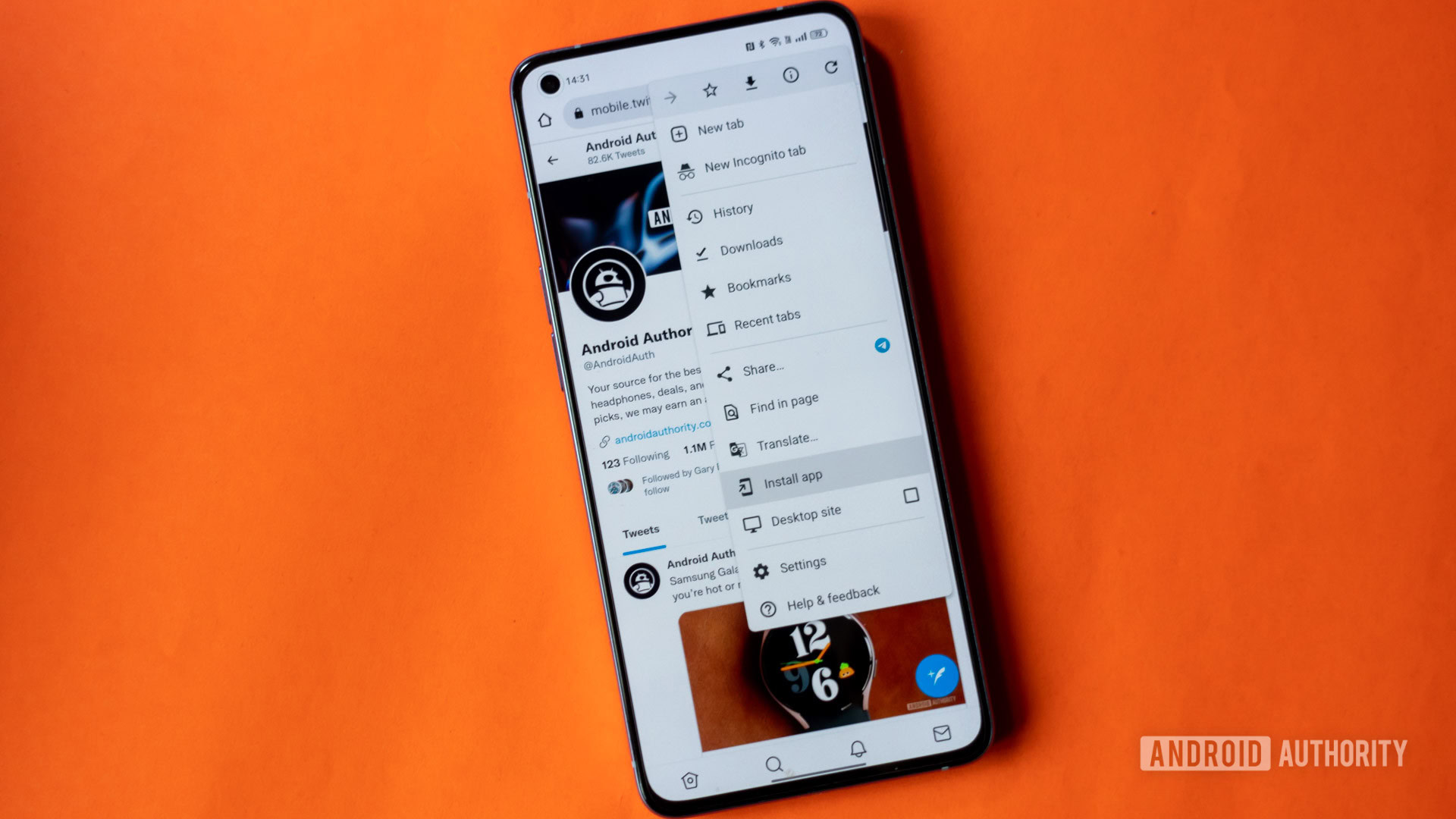
While PWA adoption has gained momentum over the last couple of years, discoverability remains one of its greatest problems. There’s no centralized app store for the internet (though Appscope tries to come close) so you won’t know a particular website is a PWA until you visit it at least once. Once you stumble upon one, though, simply accept the prompt to add it to your home screen or tap on Install App in Chrome’s overflow menu (pictured above).
Keep in mind that PWAs sometimes get less priority and attention compared to their native counterparts. Twitter’s web app, for example, still doesn’t let you access Spaces — the platform’s new audio chat feature. (Editor’s note: This can count as a bonus, actually.) Instagram’s app has similar advantages too. That said, if you only need the core functionality of these platforms, you’ll be more than satisfied with their respective PWAs.
Make no mistake, though. PWAs can be incredibly powerful if the developers are motivated enough. Take PhotoPea, for example. It’s an advanced image editor that manages to offer similar functionality as Gimp and Photoshop while running entirely within your browser. You can also launch and use it without an internet connection — handy if you’re a fellow Chromebook user.
Installing a PWA takes just a couple of taps and a few seconds.
I’ll leave you with a quick list of the PWAs I’ve installed on my devices. Unfortunately, Android doesn’t let web apps play audio in the background, so some like Spotify can only be used on desktop platforms like Chrome OS.
- Todoist
- Telegram WebK (Chrome OS)
- Spotify (Chrome OS)
- YouTube Music (Chrome OS)
- Zoom (Chrome OS)
- PhotoPea (Tablet/Chrome OS)