Affiliate links on Android Authority may earn us a commission. Learn more.
How to get water out of the Apple Watch
The Apple Watch is a great wearable for runners, cyclists, and strength trainers, but it’s also an excellent option for swimmers. Newer models since Series 2 all feature water resistance up to 50 meters, making it a viable option for divers, too. However, this resistance rating doesn’t mean water won’t enter some of the watch’s nooks and crannies, like the speaker. Thankfully, Apple has built a smart way to rid the watch of any residual moisture. Here’s how to get water out of the Apple Watch with ease.
QUICK ANSWER
When turning off Water Lock mode, turn the digital crown until an unlocked message is displayed on the screen. The Apple Watch will then play several tones to eject water from the speaker.
JUMP TO KEY SECTIONS
How to turn on Water Lock on the Apple Watch
If you’re heading to the pool, your favorite snorkel spot, or taking a shower, activating Water Lock is a good idea. This mode prevents accidental touches when you’re in the water and allows the Apple Watch to eject water after the mode is deactivated.
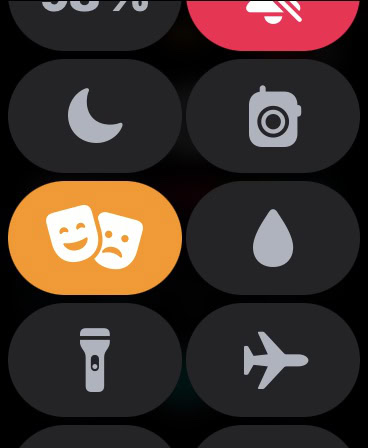
- Tap and hold the bottom of the display until the control center appears. Swipe up to expand it.
- Find the Water Lock button (the water drop icon above Airplane Mode). Tap it to activate Water Lock.
If you forget to activate Water Lock, the Apple Watch will automatically do it for you if you start a workout mode like surfing or swimming.
How to turn off Water Lock on the Apple Watch to eject water
When you’re done with your shower or swim, you’ll have to turn off Water Lock to reactivate your display. Switching off the mode also ejects water from your Apple Watch.
- Turn the Apple Watch’s digital crown until an Unlocked message is displayed on the screen. You can turn the crown clockwise or anticlockwise. It doesn’t really matter.
- You’ll then hear several beeps from the Apple Watch’s speaker. This ejects any water remaining in its housing. After this process is complete, you can use your watch as usual.
If you notice a few drops remaining around the speaker or any other part of the watch, we’d recommend soaking them up with a clean cloth.
See also: Common Apple Watch problems and solutions
FAQs
No. The Apple Watch’s 50-meter water resistance rating isn’t impacted whether this software setting is toggled on or off. But with Water Lock disabled, your Apple Watch won’t be able to prevent mistouches. You also won’t be able to eject water from the speaker unless Water Lock is enabled and disabled using the process detailed above.
Yes. Ideally, you should use this setting whenever you could get the watch wet. However, Apple advises that users shouldn’t expose their Apple Watches to soap or soapy water, as this may affect the water-resistance of the device. In our opinion, you should use your shower time to charge up your watch.
No. The Apple Watch Series 1 or earlier only feature IPX7 water resistance. This means they’ll withstand splashes but not submersion. These devices don’t support Water Lock mode or eject water from their speakers. In this case, Apple recommends placing the device speaker side down to let any excess water drain.
A quick way to disable Water Lock is to place the Watch on its charging cradle. This will automatically disable Water Lock. Make sure that the watch is dry before trying this.