Affiliate links on Android Authority may earn us a commission. Learn more.
How to know when someone blocks you on Instagram
Getting blocked on Instagram isn’t fun. It’s also hard to tell because Instagram doesn’t notify you when you’ve been blocked. There are instances where you may assume you were blocked but weren’t. If a user disables or deletes their Instagram account, all of their Instagram information will disappear with them, including chat and messaging history. So, how do you know if someone blocked you on Instagram?
THE SHORT ANSWER
To know if someone blocked you on Instagram, search for the account in the app. If you can't find them in search results, they may have blocked you. Alternatively, try reaching their profile by tapping their name in messages; if you can't, they have likely blocked you.
KEY SECTIONS
What happens when you block somebody on Instagram?
When you block someone on Instagram, your Instagram account disappears from their feed. They will no longer be able to like, share, or comment on your photos and videos, and they won’t be able to mention, tag, or message you either. Blocked users cannot visit your Instagram profile, and your account will not appear in search results.
Blocked users’ past likes and comments will disappear from your existing content, as well. If you decide to unblock them later, their likes and comments do not automatically return. In terms of messages, blocking people will not remove any messages sent or received in chats with them. The conversation with the other user will still appear in the list when you go to your messages. However, neither user can see new messages in the chat after one has been blocked.
How to know if someone blocked you on Instagram
There are a few tells when it comes to Instagram’s blocking system. Let’s go over a few of the easy ones.
Search for them on your own Instagram account
If you were blocked, you wouldn’t be able to find that user using the search function on Instagram, so give that a try first.
- Open Instagram and log into your own account.
- Tap the Search magnifying glass icon at the bottom.
- Type in their username; they may have blocked you if they don’t show up.
The main flaw with this method is that there are several other reasons they may not appear when you search for them. If they have deleted or disabled their Instagram account, their presence on the platform will disappear along with the rest of their Instagram data. Thus, they will not show up when anyone searches for them. If you want to make sure, here’s another method you can try.
Search for them from an alternative Instagram account
- Log into an Instagram account separate from yours.
- Tap the Search magnifying glass icon.
- Search for the user you think blocked you.
- If that user appears when you search for them on your alternative account, then they didn’t disable or delete their account. If that’s the case, there’s a high chance they blocked your main account.
Search for them in a browser
If you don’t feel like using a separate account, or don’t have a friend handy to try this on their phone, you can also use a browser to double-check if someone blocked you on Instagram.
- Launch your browser of choice. We will use Chrome.
- In the address bar, enter “www.instagram.com/[insert their username here]”.
- If the account page appears, they haven’t disabled or deleted their account and may have blocked you.

Check your Instagram messages
- Launch Instagram.
- Tap on the Messages icon in the top-right corner.
- Find the messages you’ve had with the person you suspect blocked you. Even if you have been blocked, you will be able to see your chat history with that person.
- Tap on the username on top.
- Select Profile.
- If no content appears, then there’s a good chance that they blocked you.
Using a third-party app, Followmeter
You can check who has blocked you by using Followmeter, a third-party app that we’ve covered before. This app is free to use; however, if you purchase a subscription and allow the app to access your Instagram account, it will tell you when you are blocked by someone—and who that someone is.
How to know if someone muted you on Instagram
For those bothered by certain interactions, Instagram has a mute feature. You might wonder if someone has used this option on you. Unfortunately, it’s not easy to know if someone has muted you on Instagram. In our testing, not only are you not notified when someone mutes you, but you also aren’t notified if they unmute you.
At that point, it’s anyone’s guess. Have they not been liking your posts or viewing your stories? If you look at your follower list and they’re still there, they may have muted you. However, perhaps they simply haven’t been interacting with Instagram much or haven’t been online in a while.
Using a third-party app, Followmeter
As mentioned before, Followmeter is a great app that you can use for free. Along with knowing who blocked you, though, this app can tell you if someone has muted you if you buy their premium subscription. They appear under the tab marked Ghost Followers.
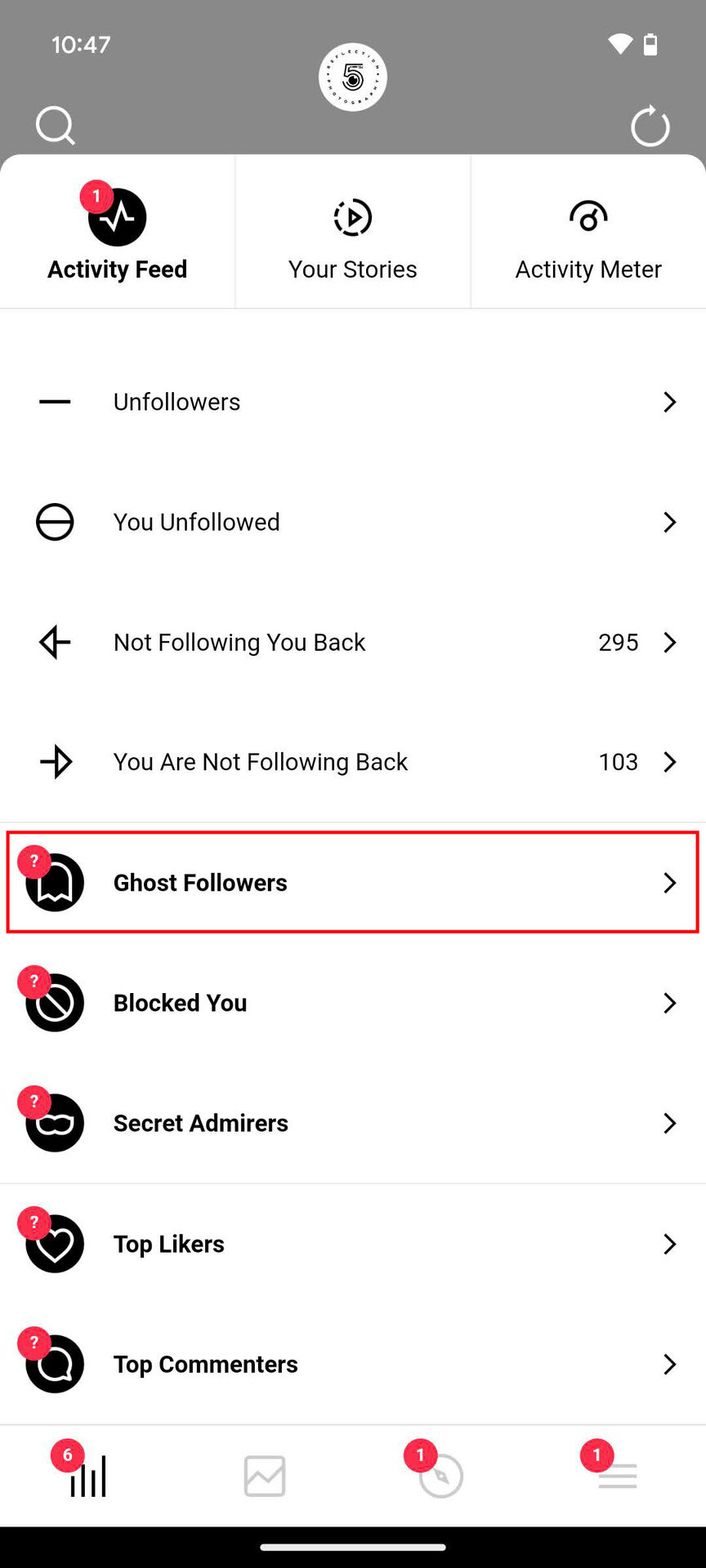
FAQs
Instagram doesn’t notify users when they’ve been blocked. What you can do is try searching for them or using an app like Followmeter to find out whether they blocked you or not. If you don’t want to confront them about it, these options may work; however, sometimes, you may want to ask them outright to get the most direct and straightforward answer.
Both sides will still be able to reach the other’s profile, but content such as stories and posts will not show up for either party.