Affiliate links on Android Authority may earn us a commission. Learn more.
How to view your queue on Spotify
Published onApril 10, 2024
The core appeal of Spotify is the ability to load songs and playlists on-demand. Even Free-tier users have some degree of control over their queues, but you obviously have to find yours to do anything, so let’s go over how to view your queue on Spotify.
QUICK ANSWER
To view your queue in the Spotify mobile app, tap the Now Playing mini-bar at the bottom of your screen if the view isn't already open. Then tap the he Play Queue button to open the queue.
JUMP TO KEY SECTIONS
How to view your Spotify queue on desktop
In Spotify’s desktop app, the Queue button is readily visible at all times. It’s located in the lower-right corner next to volume controls, and resembles three horizontal lines. Click on it to see what’s playing next, as well other options, including clearing your queue.
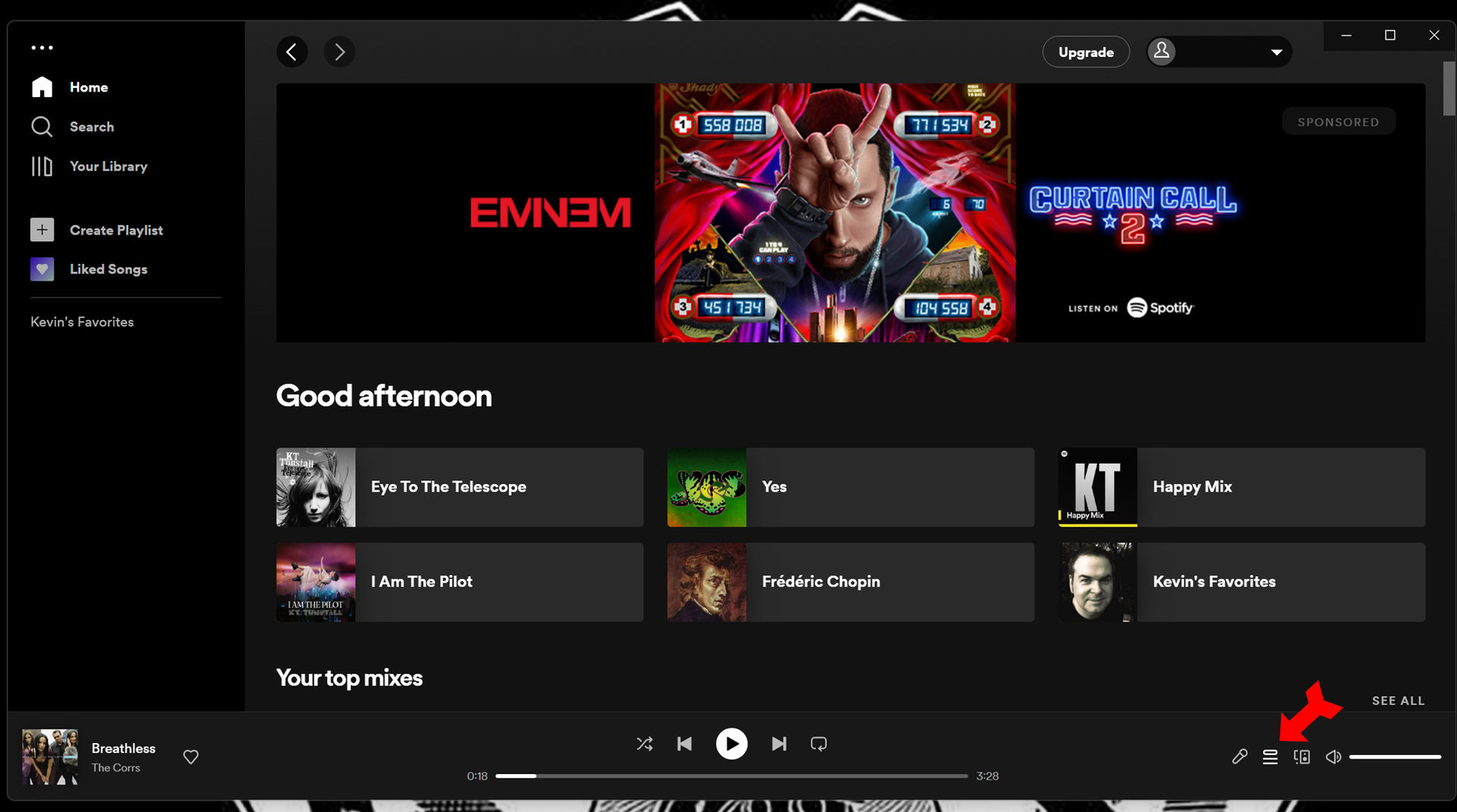
If you right-click on a song or hover over it and click on the three horizontal dots next to a song’s running time (three vertical dots on a Mac), you’ll bring up a menu of commands. That includes saving it to your Liked Songs, removing it from your queue, adding it to a playlist, and several other options.
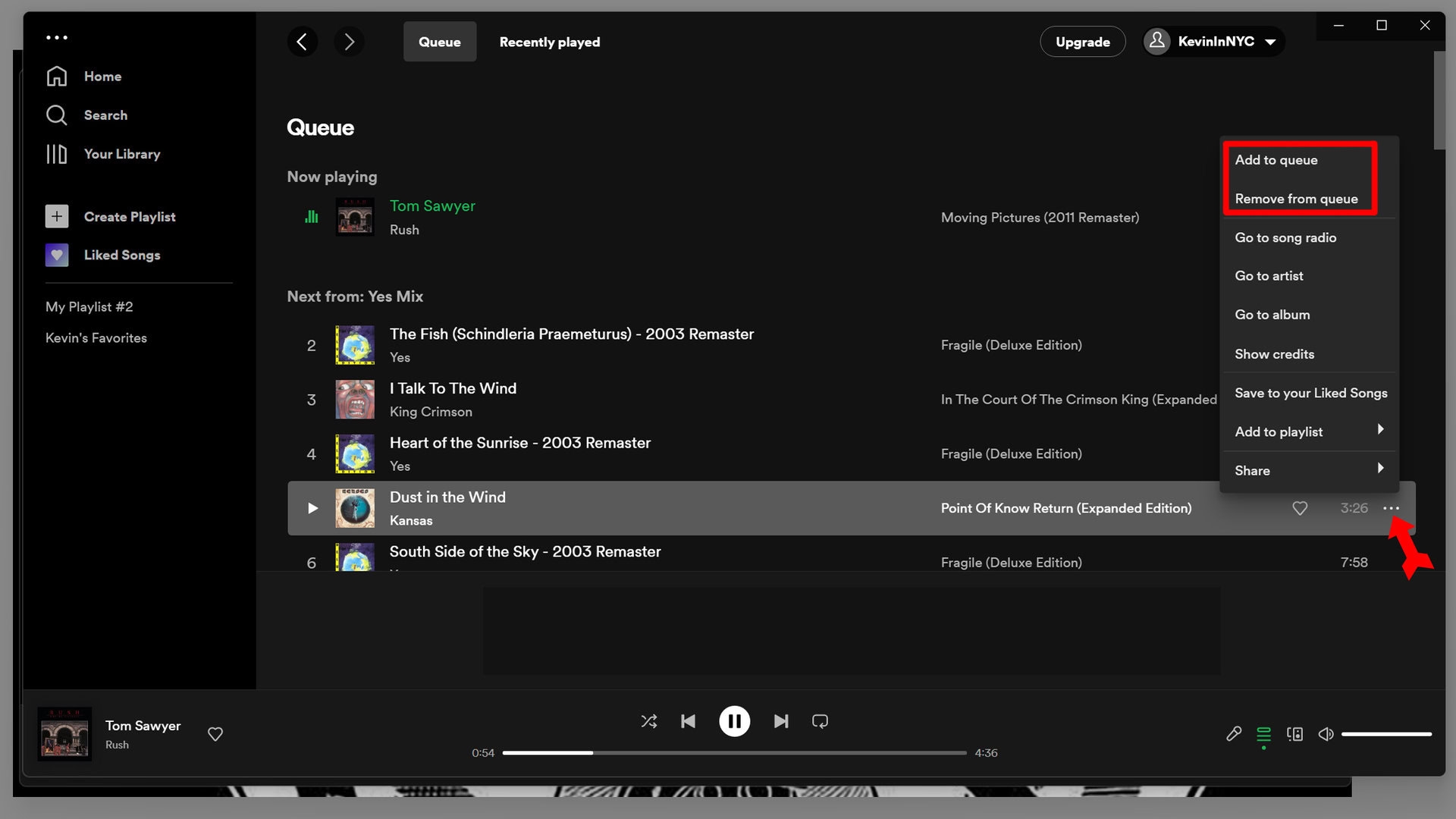
If you want to rearrange the order of queued songs, just click and drag a song where you want it to be. The new location will be indicated by a green line.
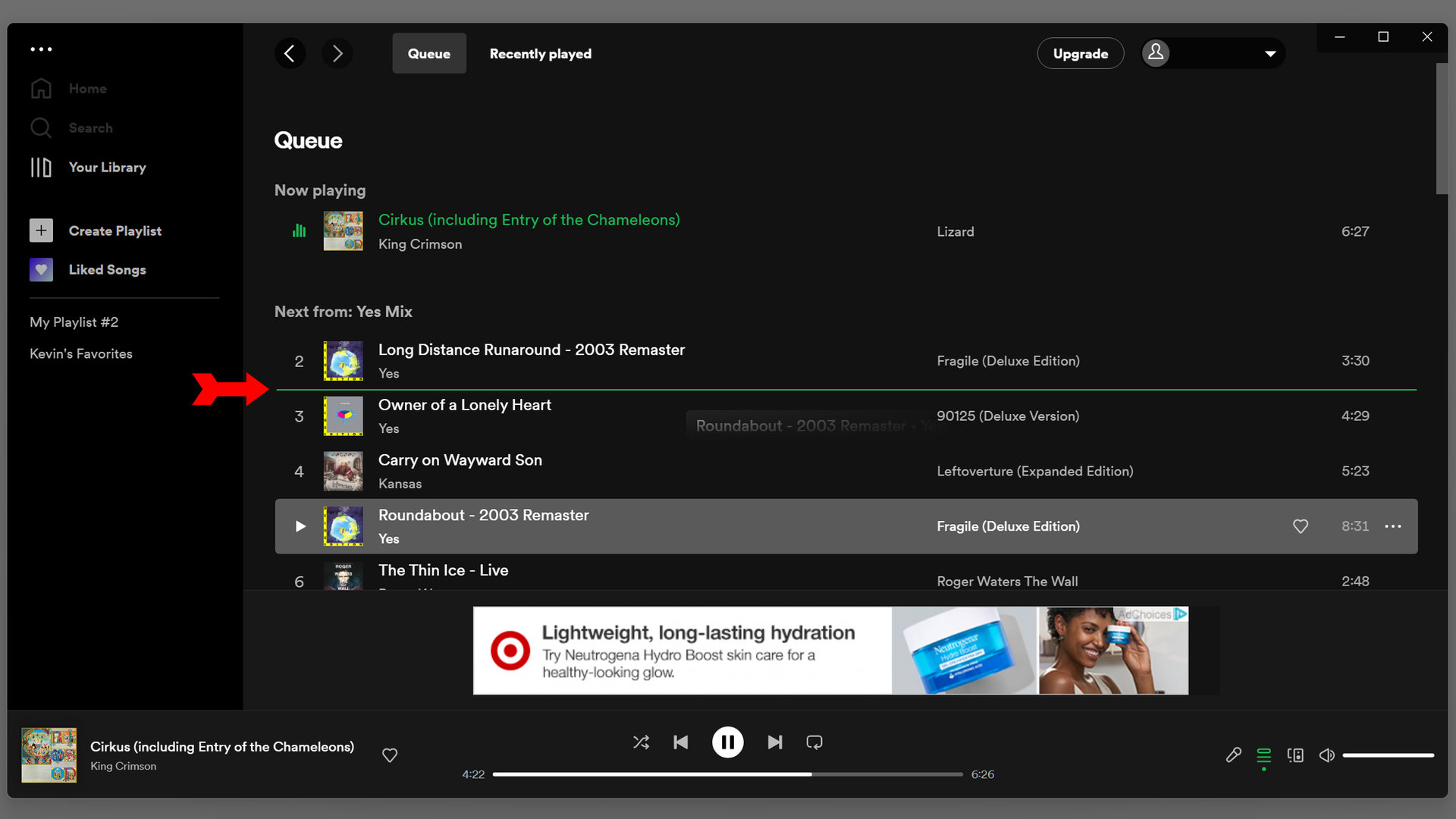
How to view your queue in the Spotify mobile app
Tap the Now Playing mini-bar at the bottom if it isn’t already fullscreen.

The Queue button is in the lower-right corner, and looks like three horizontal lines.

Tap on one or more of the circles to the left of your songs to see options to remove items or re-add them to your queue.
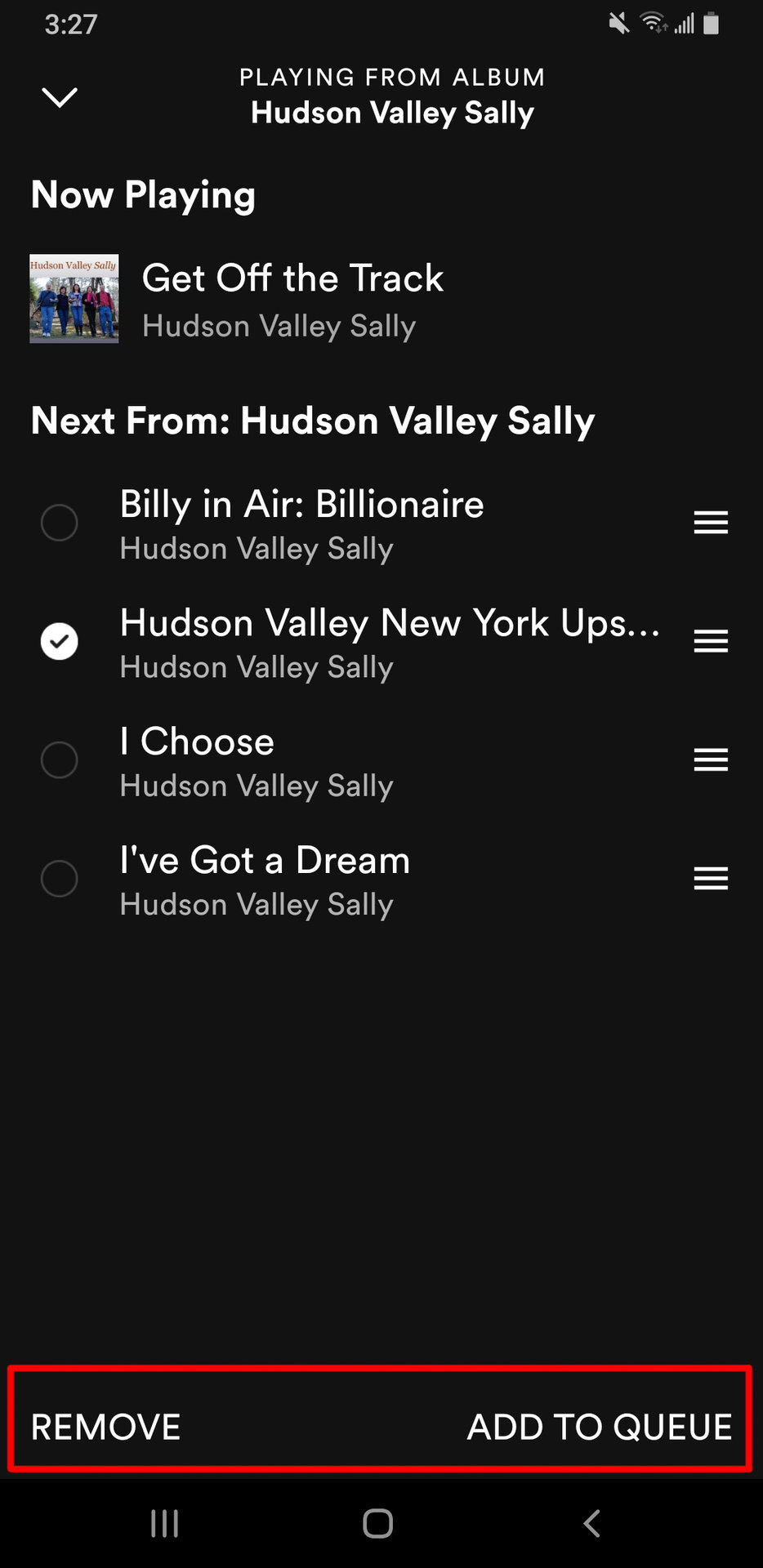
If you just want to rearrange playback order, tap and hold the three lines to the right of a song title. Drag it up or down to where you’d like it to be.
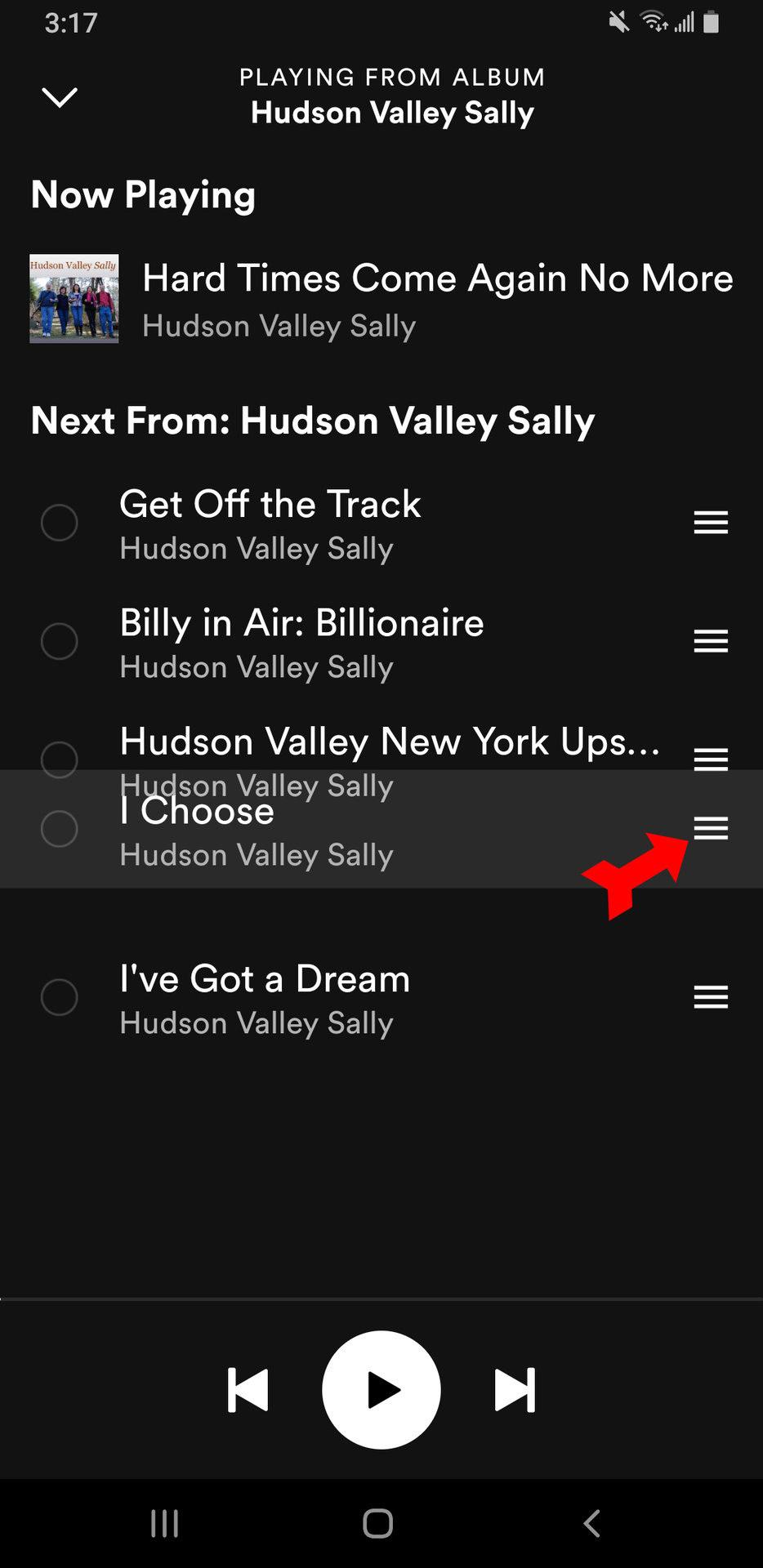
You should be queued up and ready to go. For the curious, you can even find out how these curated playlists are impacting your Spotify statistics.
FAQs
Yes, Spotify hosts many podcasts available on other services, such as Apple Podcasts, as well as some exclusives, the most well-known being the controversial Joe Rogan Experience.
You need to work with a distributor to get your music on Spotify. Spotify has a list of preferred distributors at artists.spotify.com.
Spotify doesn’t host podcasts directly on its servers, at least in most cases. You can upload an RSS feed for your podcast by joining Spotify for Podcasters. Visit podcasters.spotify.com to join.
Yes. All Alexa- and Google Assistant-based speakers support Spotify voice commands, even if Amazon or Google doesn’t make them. The big gap is Apple’s HomePod lineup, which only supports Spotify using AirPlay.