Affiliate links on Android Authority may earn us a commission. Learn more.
Why do some videos on Instagram get brighter?
If you’re here, that means you’ve noticed the brightness shift in certain videos on Instagram. This unfortunately has to do with the uploader’s settings for their video and how they recorded it, rather than your on-device settings. However, there is a way to fix this, at least on iPhones. Here’s what you need to know.
QUICK ANSWER
Videos on Instagram shot with HDR automatically change brightness on your device, but there is a toggle to fix it, at least on iPhones. To do this, go to Settings > Accessibility > Disable HDR video playback.
JUMP TO KEY SECTIONS
Why do some videos get brighter on Instagram?
When watching some videos and Reels on Instagram, you may notice that your display brightness increases automatically. In many cases, the glaring brightness and overexposure can irritate your eyes. This is seemingly more prevalent on iPhone devices, though some Android devices also experience this.
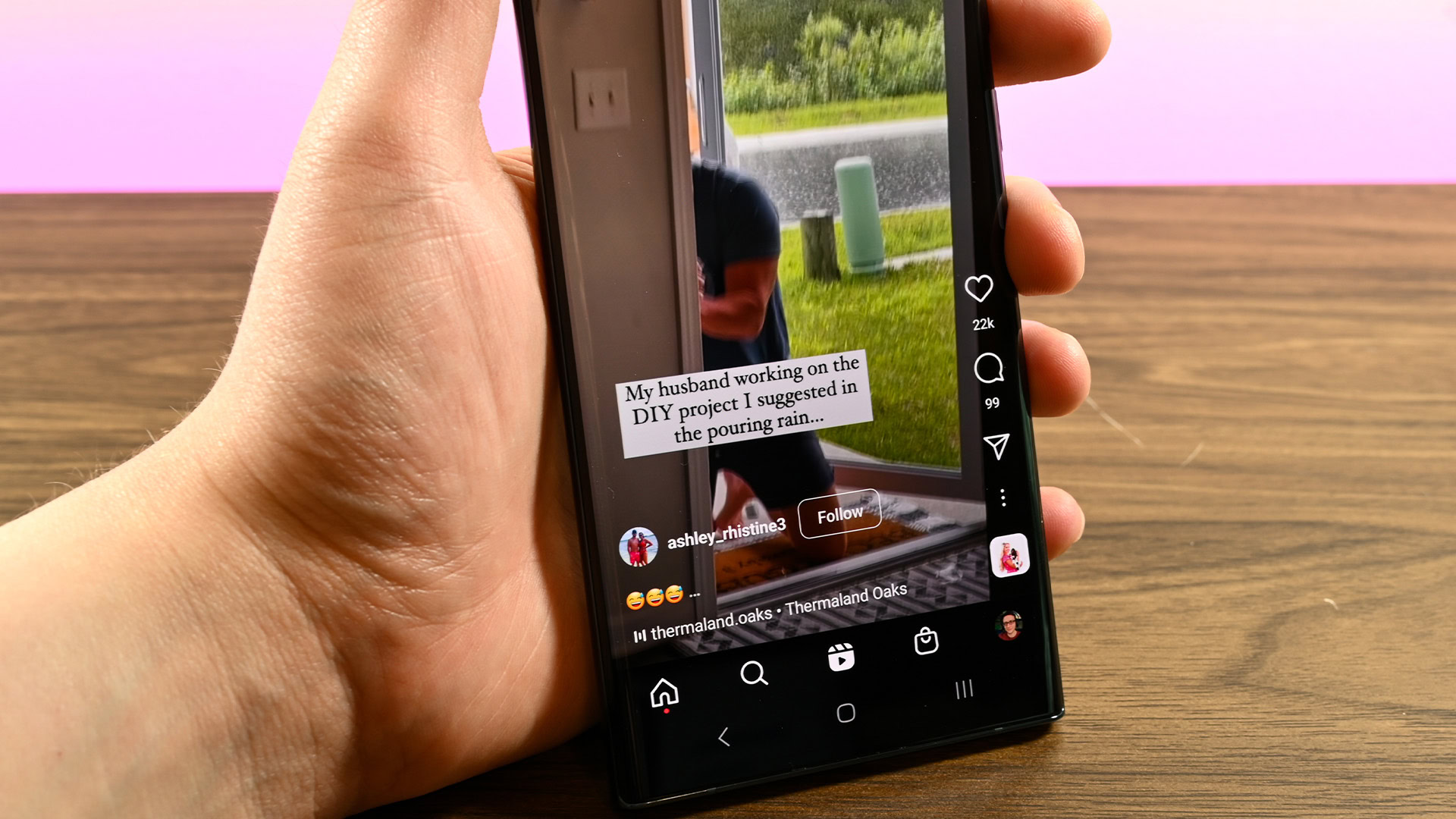
Videos shot in HDR — or High Dynamic Range — automatically adjust your display’s brightness when viewed on Instagram. As mentioned, this issue seems to affect Apple users more, but there is now a way to fix this, at least on Apple devices.
Can you disable HDR videos from raising brightness on Instagram?
Within Instagram, there is a simple toggle to turn off HDR video playback, at least for the current iOS version of the app. It doesn’t appear to be available on Android as of writing, but it’s worth checking if you’re having the same issue on your Android device.
With Instagram open on your iPhone:
- Open Settings.
- Go to Accessibility.
- Toggle on Disable HDR video playback.
Hopefully Instagram adds a way to disable HDR on Android devices in the future, and we’ll update this article as soon as something changes.