Affiliate links on Android Authority may earn us a commission. Learn more.
As YouTube Vanced fades away, these are the 6 features I'll miss the most

In March 2022, the developers of Vanced — an unofficial feature-rich YouTube app for Android — announced that the project would shut down permanently, following a cease-and-desist letter from Google. While existing installs will likely continue to work until YouTube changes its API, it’s only a matter of time before that happens.
Contrary to popular belief, the Vanced app didn’t just block pre-roll video ads or unlock YouTube Premium features like background playback. Even as a long-time YouTube Premium subscriber myself, I found that Vanced greatly improved the platform’s overall usability. With the app now destined for the grave, however, I’m bracing myself for the adjustment period that going back to the official app will entail. To that end, here are the six Vanced features I will miss the most.
Read more: Your guide to all the YouTube services
Granular resolution preferences

In its current form, the YouTube app lets you select between three different video quality settings — Auto, Higher picture quality, or Data saver. Most people, including myself, would prefer a 1080p stream while connected to a Wi-Fi network. However, the app’s definition of “Higher picture quality” almost always translates to a baseline of 480p. That’s baffling, considering that YouTube no longer labels 720p as HD on its own platform.
Vanced offers a much better selection — simply pick your default resolution, with granularity ranging from 144p all the way up to 2160p. You can even set a preferred video speed if you usually watch your videos at 1.5x or 2x speeds.
The app also lets you disable YouTube’s new resolution picker UI. With Vanced, I never have to enter a menu. But even when I do, my preferred resolution is one fewer tap away.
See also: How much data does YouTube actually use?
Time-stamped share links
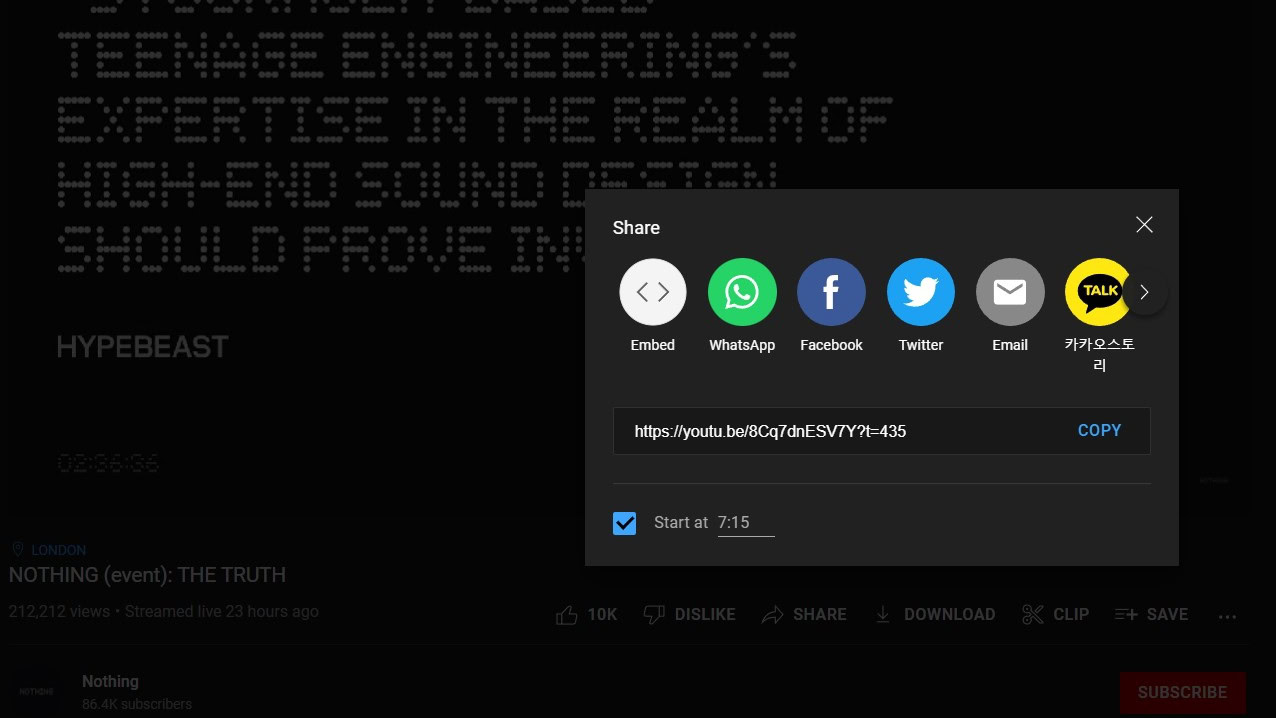
On desktop, YouTube allows you to generate video links with embedded timestamps. With so many videos on the platform exceeding the ten-minute mark these days, the feature comes in handy if you want to share a short snippet or segment. I’ve always wished that the mobile app offered this functionality, especially since I’m more likely to share videos from a smartphone than a computer.
I’m more likely to share from my phone, so I've always wished that the mobile app offered this.
In 2021, Vanced introduced the ability to share time-stamped video links with a special icon in the video player. It works exactly as you’d expect: Once you enable the feature within the Vanced settings menu, tapping the icon immediately copies a time-stamped link to your clipboard.
Restored video dislike counts

As you may have heard, YouTube removed the dislike counter from public view in 2021. The company said the move was aimed at encouraging meaningful discourse between creators and their audiences. However, many users relied on this counter as a glanceable barometer of video quality and technical accuracy. In the education and DIY niche, for example, high dislike ratios can serve as an early warning against potential misinformation or even outright dangerous advice.
Luckily, it didn’t take long for Vanced to bring back the dislike count — thanks to its collaboration with Return YouTube Dislike (RYD). In its original form, RYD is a browser extension that uses pre-2022 data and “extrapolated extension user behavior” to reinstate dislike counts on YouTube. It’s not 100% accurate, of course, but the data works well enough for the aforementioned use case.
True dark theme and user interface tweaks

While a simple black theme doesn’t seem like much of a feature, it was one of the biggest selling points for Vanced early on. In fact, YouTube didn’t even offer a dark theme when Vanced was in its infancy. And even when Google introduced a dark mode alongside Android 10 in 2018, it opted for a dark gray instead of true black. The latter simply looks better in my opinion and has a useful side-effect too: reduced battery consumption on AMOLED displays, by Google’s own admission.
Vanced offers a true black theme and lets you hide certain parts of YouTube like Stories or the Create button.
Vanced doesn’t just stop at offering a black theme either. It also allows you to enable or disable certain parts of the app, including info cards, the YouTube Stories section, and the create button, among others. You can tailor the app’s interface — and thus your YouTube experience — exactly to your tastes.
Gesture controls

While gesture control is one of the many interface features you’ll find in Vanced, it deserves its own section. Put simply, this allows you to adjust brightness and volume levels via swipe gestures. The left side controls brightness, while the right one increases or decreases the volume. The Vanced settings menu also lets you set a minimum swipe threshold to prevent accidental adjustments.
Third-party video player apps like VLC have offered this feature for years, so it’s rather surprising that YouTube hasn’t adopted it yet.
Discover more: All the really cool Android gestures you should know
SponsorBlock
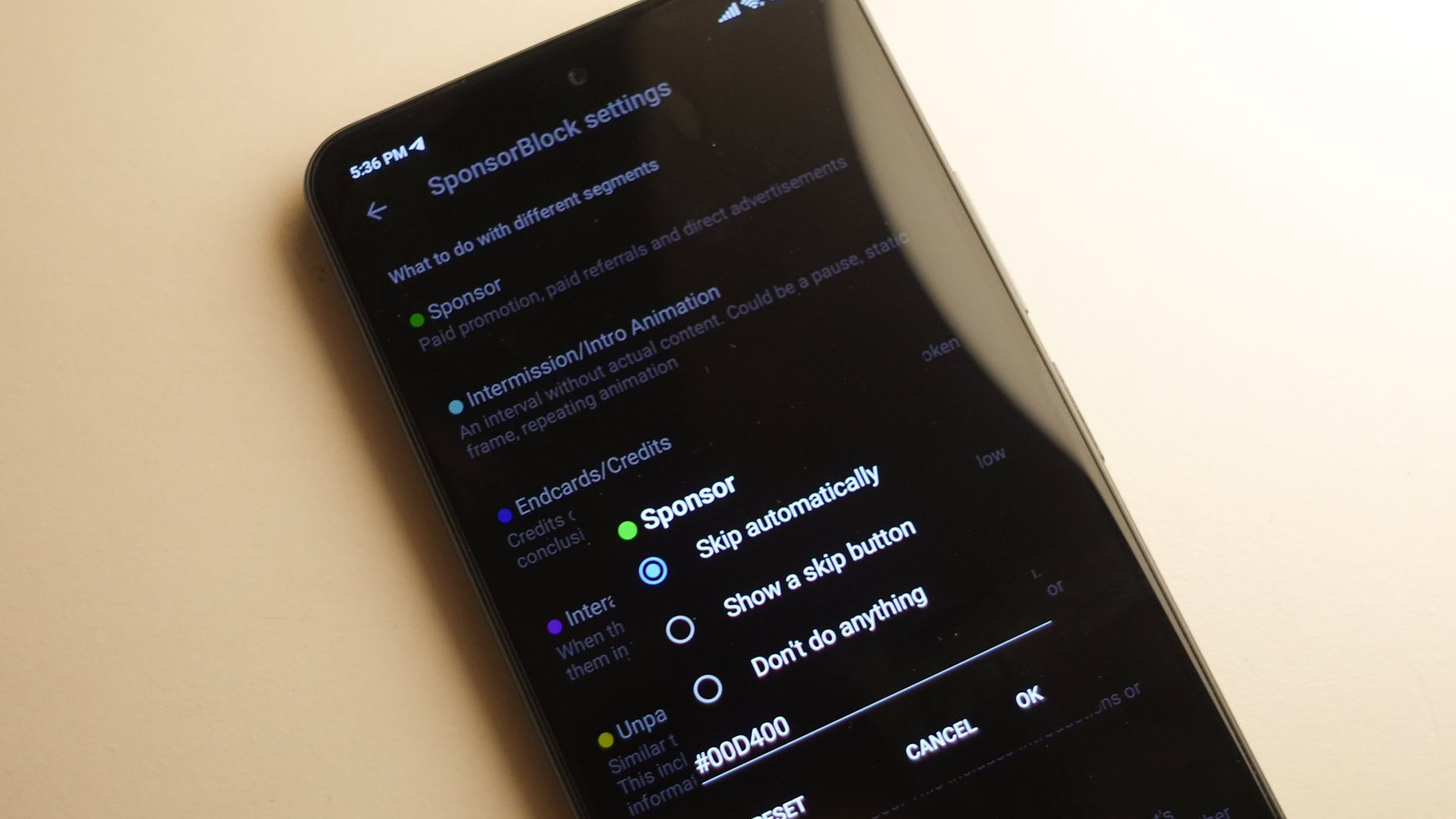
In a nutshell, SponsorBlock allows you to automatically skip in-ad sponsor segments, previews, end credits, and other such sections. I’ll be the first to admit; it’s a controversial piece of software. However, once you start using it, it’s hard to ignore the time saved. On average, I’ve found that the feature can cut out several minutes of filler content. That can quickly add up to several hours over a few months.
While YouTube will never add such functionality to its app, it’s a feature that won many users over to Vanced. Luckily, the open-source community has already forked NewPipe — a popular YouTube app — to integrate SponsorBlock functionality. Similarly, I’m hopeful that it’s only a matter of time before a wholly viable replacement to Vanced comes along.