Affiliate links on Android Authority may earn us a commission. Learn more.
How to update drivers on Windows 10
Drivers have historically been at the root of hardware issues for Windows users. However, with Windows 10, drivers are much more straightforward, with the OS being great at auto-installing the correct drivers and updates. However, you may still run into driver-related issues now and then, requiring you to update them manually. Here’s how to update drivers on Windows 10.
Read more: Should you update to Windows 11?
QUICK ANSWER
To update drivers on Windows 10, use Windows Update. Check the available driver updates under the Optional updates tab. If you want to update the driver of a particular device, you can use the Control Panel Device Manager and find the latest driver for the device of your choosing.
JUMP TO KEY SECTIONS
Do I need to update Windows 10 drivers?
Windows 10 isn’t too bad at updating drivers automatically. You can expect to get by for the most part without running into any driver-related issues. Any critical driver updates are also usually handled by Windows Update.
However, there are chances you may run into issues with your hardware on Windows 10. In that case, you should try a driver update before everything else. You may also want to update drivers if you have paused Windows Update in the past.
You can check if a hardware device has issues by checking the Device Manager. Open it by searching for it in the Start menu search, or open Control Panel -> Hardware and Sound -> Devices and Printers -> Device Manager. Any device with an issue will appear under the respective category, marked with an exclamation mark warning sign.
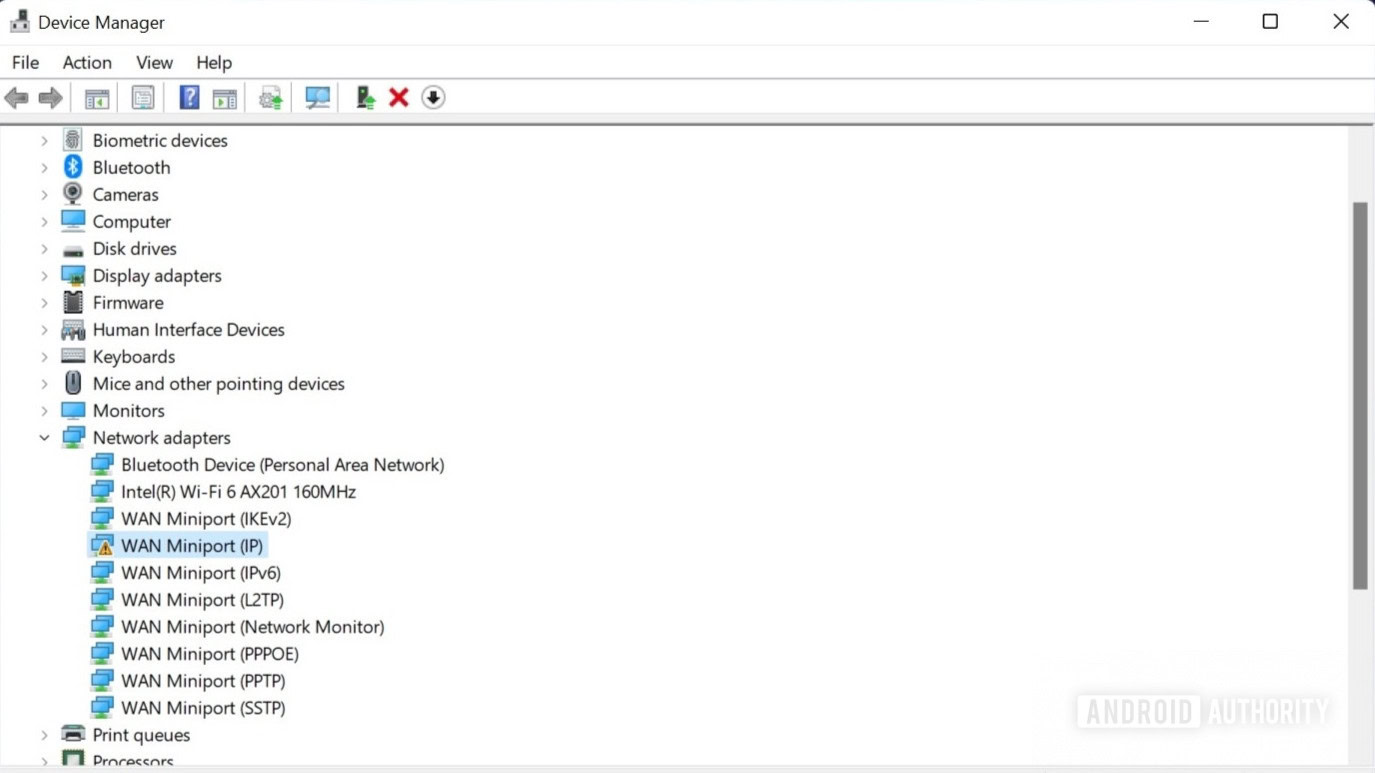
How to update drivers using Windows Update settings
Open Windows Settings and click Update & Security.
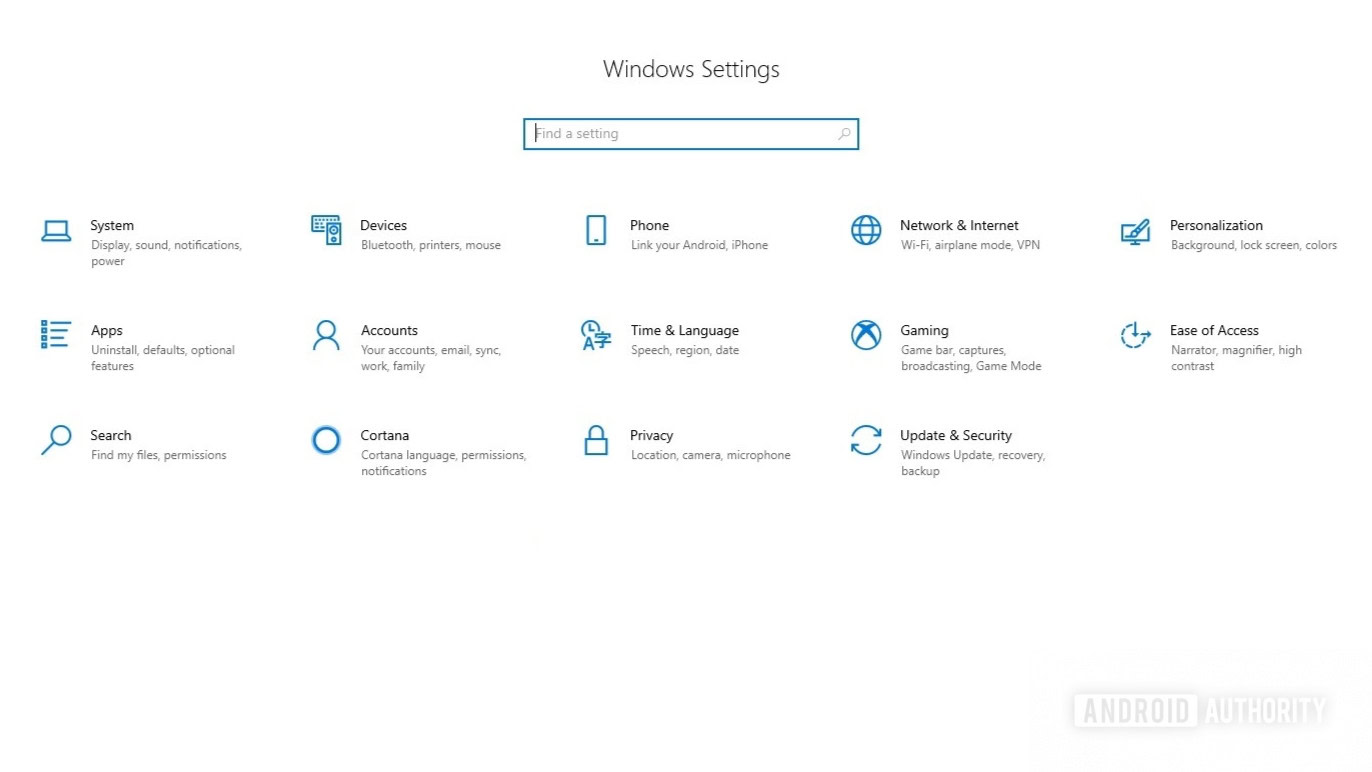
In Windows Update, click the Check for updates button. There will be a View optional updates button right under if there’s a driver update available. Click it.
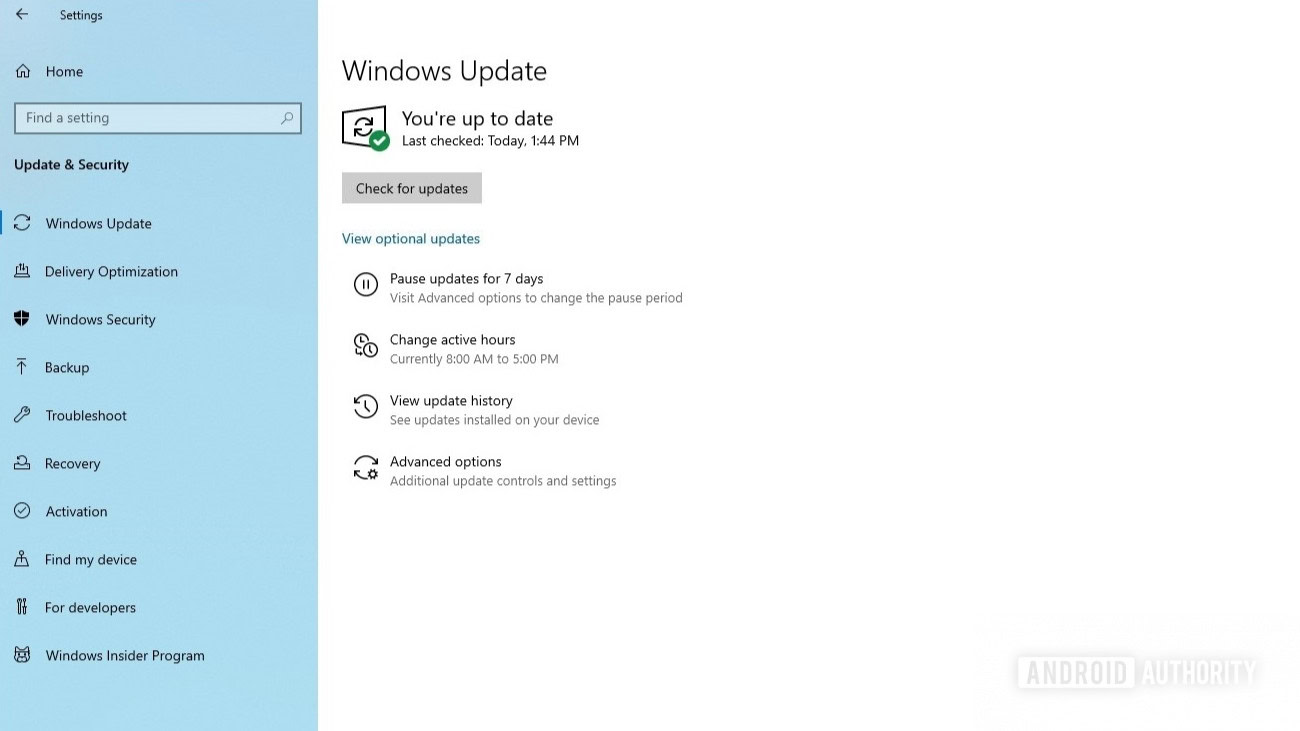
On the Optional updates screen, check the boxes next to any updates listed under Driver updates, and click Download and install.
Also read: Happy with Windows 10? Here’s how to stop the Windows 11 update
How to update drivers using Device Manager
Open Control Panel by searching for it in Windows Search. Click Hardware and Sound.
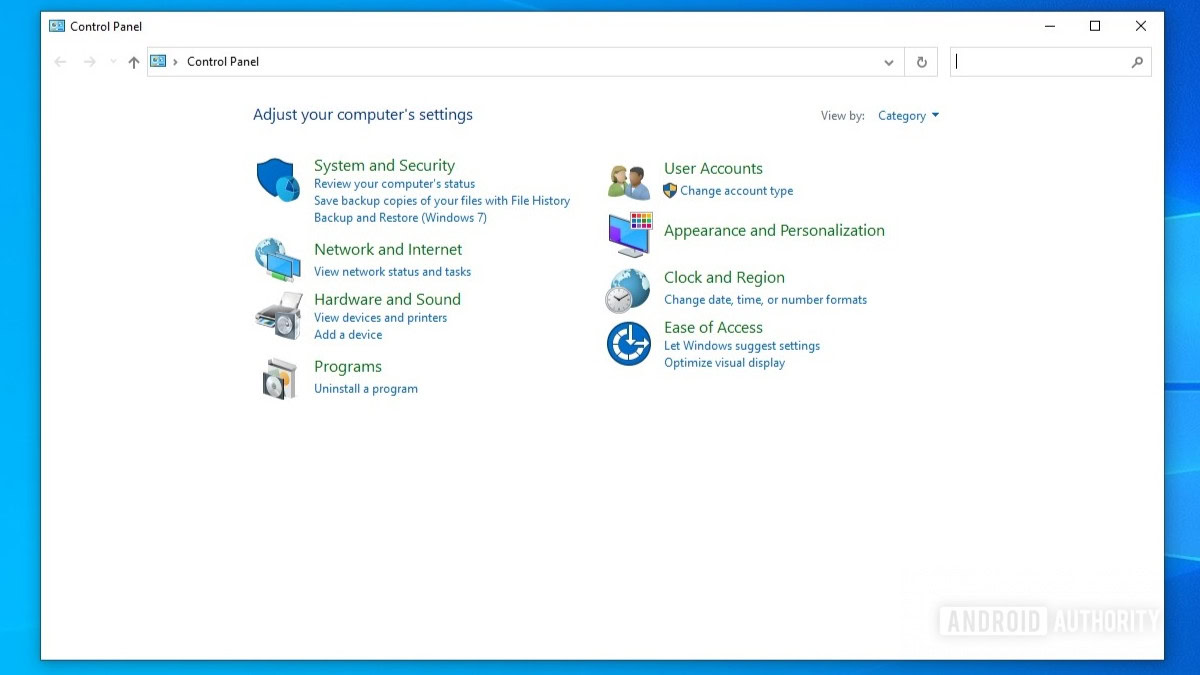
Click Device Manager under Devices and Printers.
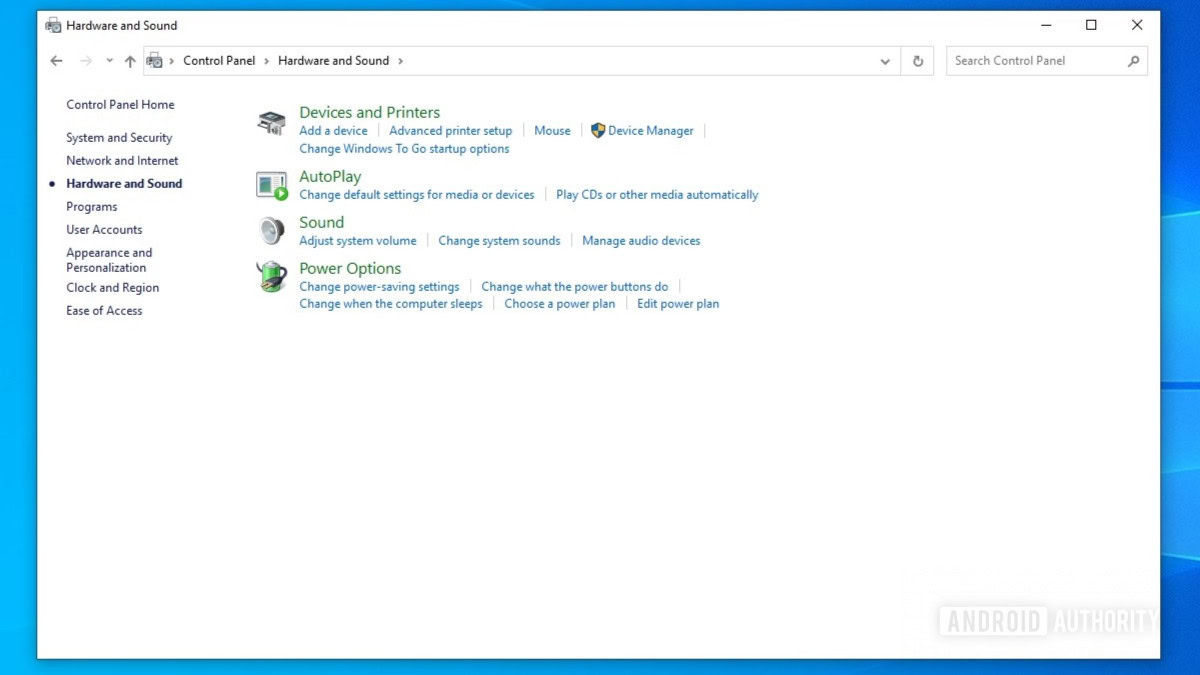
Devices will be listed under categories here. Click the relevant category to expand the list and find the device for which you want to update the driver. Right-click the device, and click Update driver.
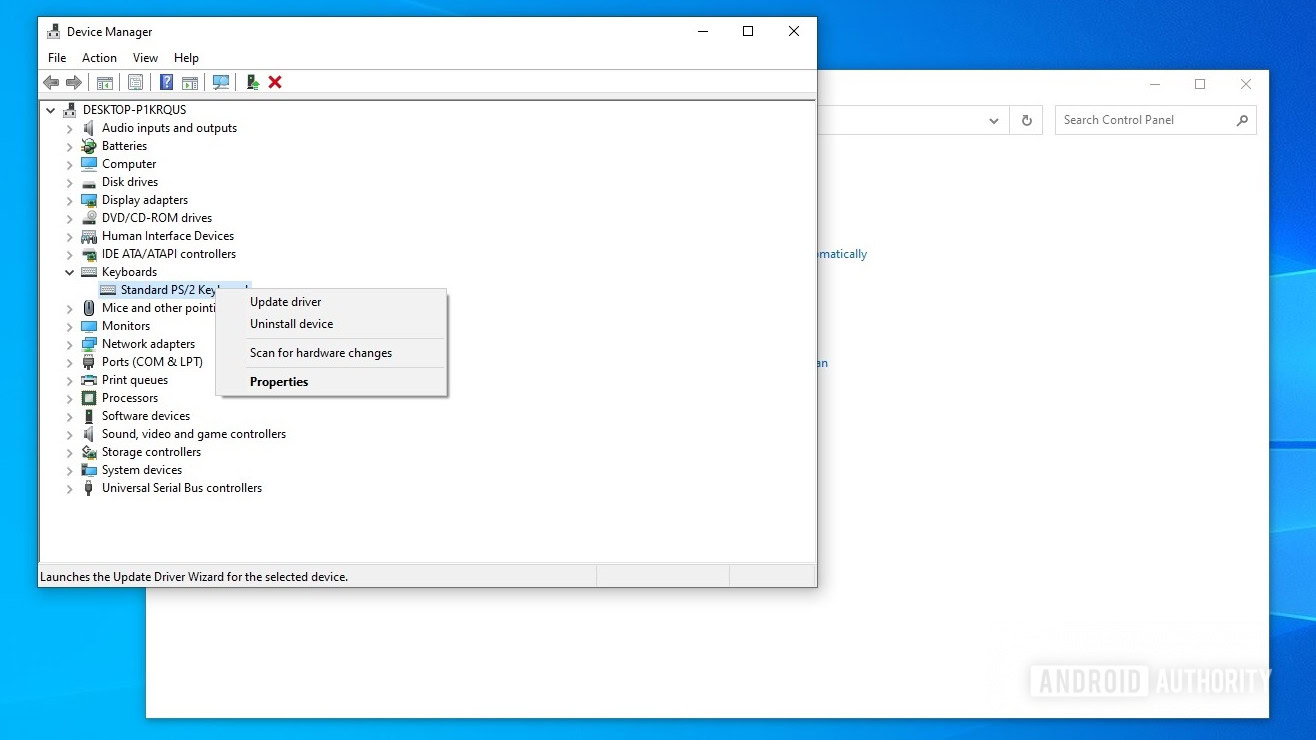
A new driver update window will appear. Click the Search automatically for drivers option.
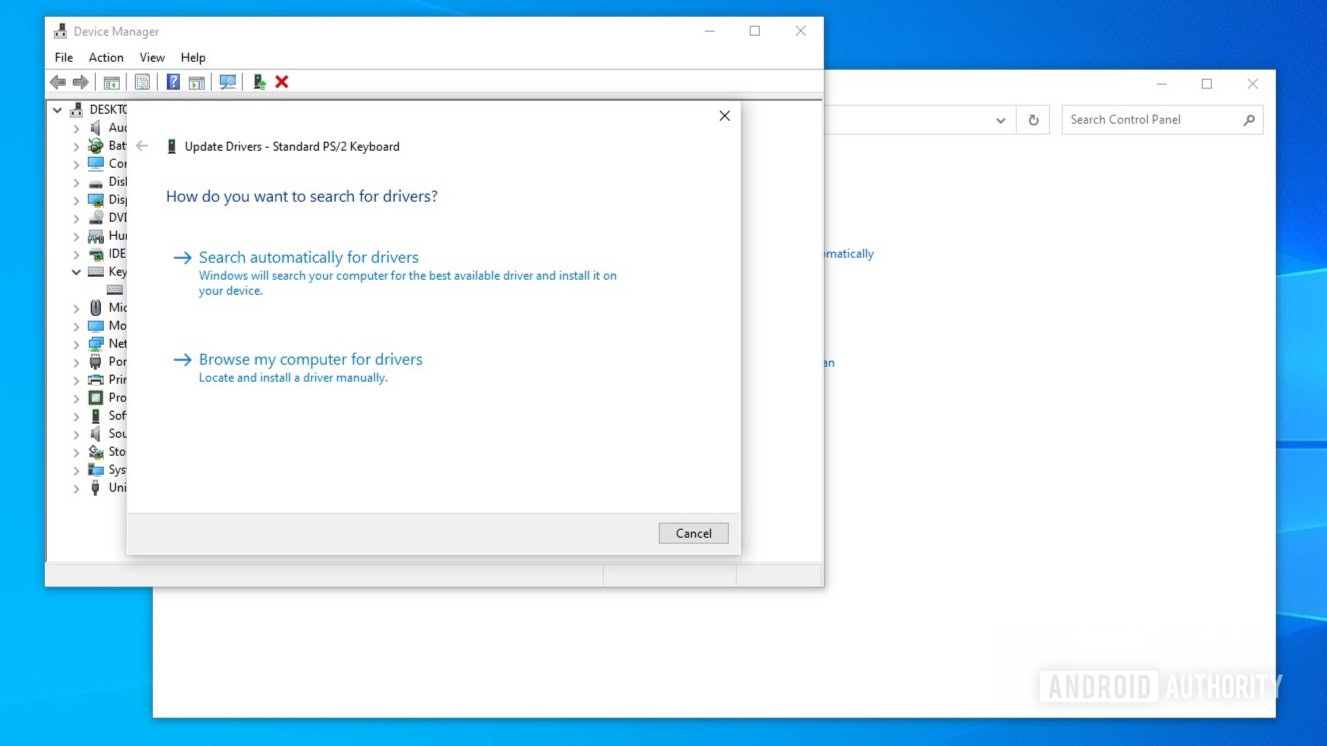
The updater will look for the best driver and update it. Follow any instructions that show up during the process.
If these methods don’t resolve your issues, here’s still one more thing you can try. Download and run the driver installation package for the particular device from the manufacturer’s website. In most cases, these methods should solve the issue. If they don’t, you could have a hardware issue that may require you to get your device serviced.
FAQs
Does Windows automatically update drivers?
Windows Update has a section dedicated to driver updates that fetches and installs most devices’ latest driver updates.
Does Windows Update install drivers?
Yes, Windows Update installs drivers for most devices. In case of a missing or faulty driver, you can follow the process above to install the driver manually.