Affiliate links on Android Authority may earn us a commission. Learn more.
Unlock your T-Mobile Samsung phone early if you take advantage of this rule-breaking glitch
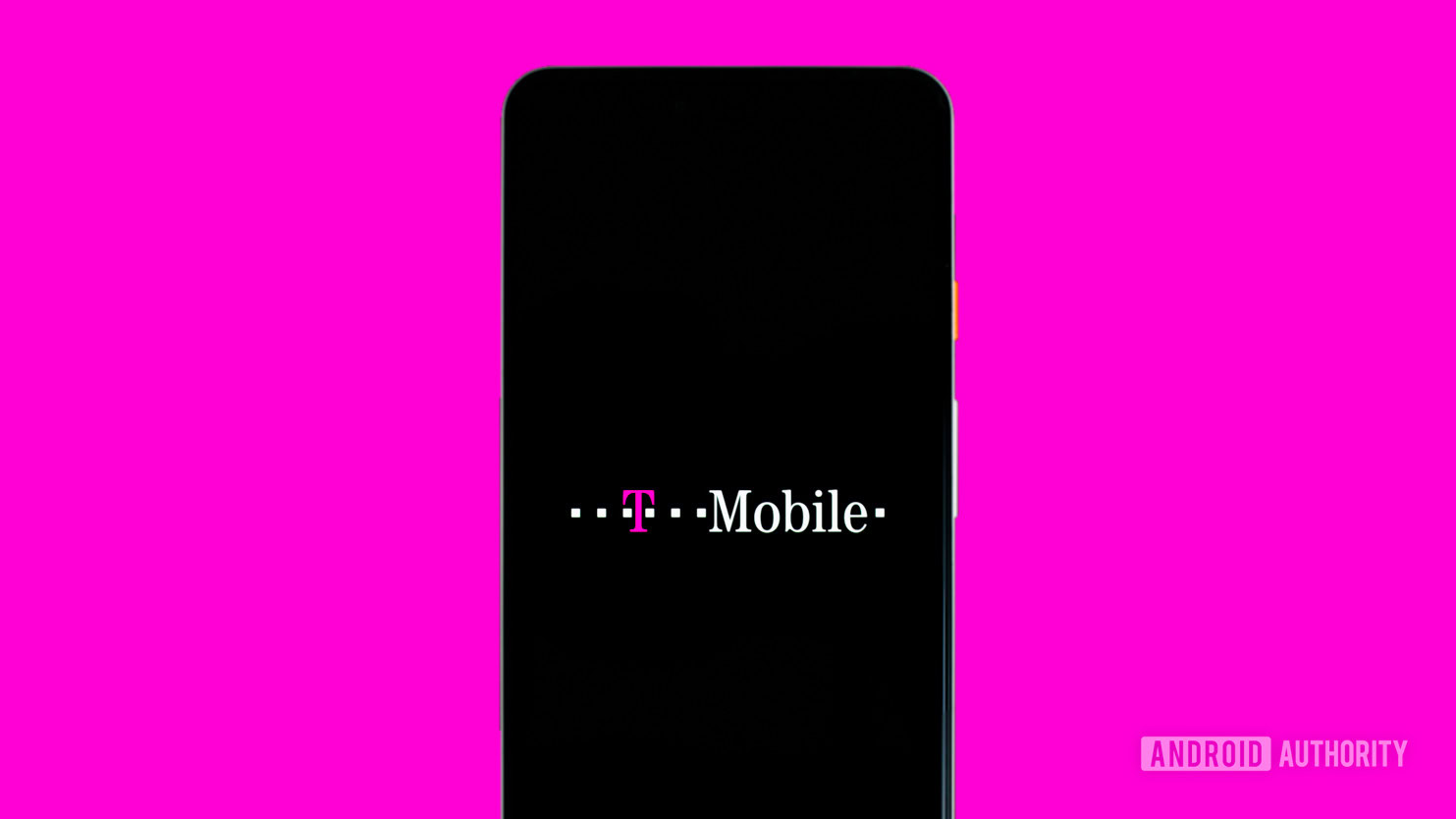
- A strange glitch is allowing users to network unlock T-Mobile Samsung phones.
- The glitch appears to work regardless of your phone’s status with T-Mobile, essentially allowing you to bypass network unlock restrictions.
- The glitch will undoubtedly be fixed soon, but it is unlikely T-Mobile could re-lock a phone remotely.
When you buy a smartphone from a carrier, you usually are locked into some sort of payment plan. During the period of that plan, the phone will be network-locked, meaning you can’t bring it to another network. Once the phone is paid off, you can then contact the carrier and have it network unlocked so you can take it to another provider if you want.
However, it looks like folks with Samsung phones on T-Mobile can bypass this restriction thanks to a strange glitch. As first spotted by The Mobile Report and corroborated by dozens of Redditors, through a simple series of taps on your phone, you can get network unlocked regardless of whether or not you still have payments left on your plan.
We’ve outlined the steps to do this below if you’re interested. Before doing this, though, be sure to understand that this is absolutely a violation of your TOS with T-Mobile, so perform the steps at your own risk.
Network unlock your T-Mobile Samsung phone
- On your Samsung phone, open the Settings app.
- In Settings, scroll down and tap on Connections.
- Open More Connection Settings.
- Tap on Network Unlock.
- Place a request for a Temporary Unlock.
- Wait a bit, and then request a Permanent Unlock.
- Reboot your phone to be sure it worked, and then check your lock status and find you are now network unlocked.
Obviously, this article and others like it will push T-Mobile/Samsung to fix this obvious glitch. However, once you network unlock your phone, it would not be easy for T-Mobile to then relock it, especially if you install the unlocked version of Android that Samsung provides directly to consumers. This would require a complete wipe of your phone’s data, but you would no longer have any T-Mobile bloatware on your phone and would get monthly security patches directly from Samsung, so there are lots of perks to that.
Once again, despite this glitch working, anyone who takes advantage of it is clearly breaking T-Mobile’s rules and could face some consequences. Do this at your own risk!