Affiliate links on Android Authority may earn us a commission. Learn more.
How to uninstall apps on Windows 11
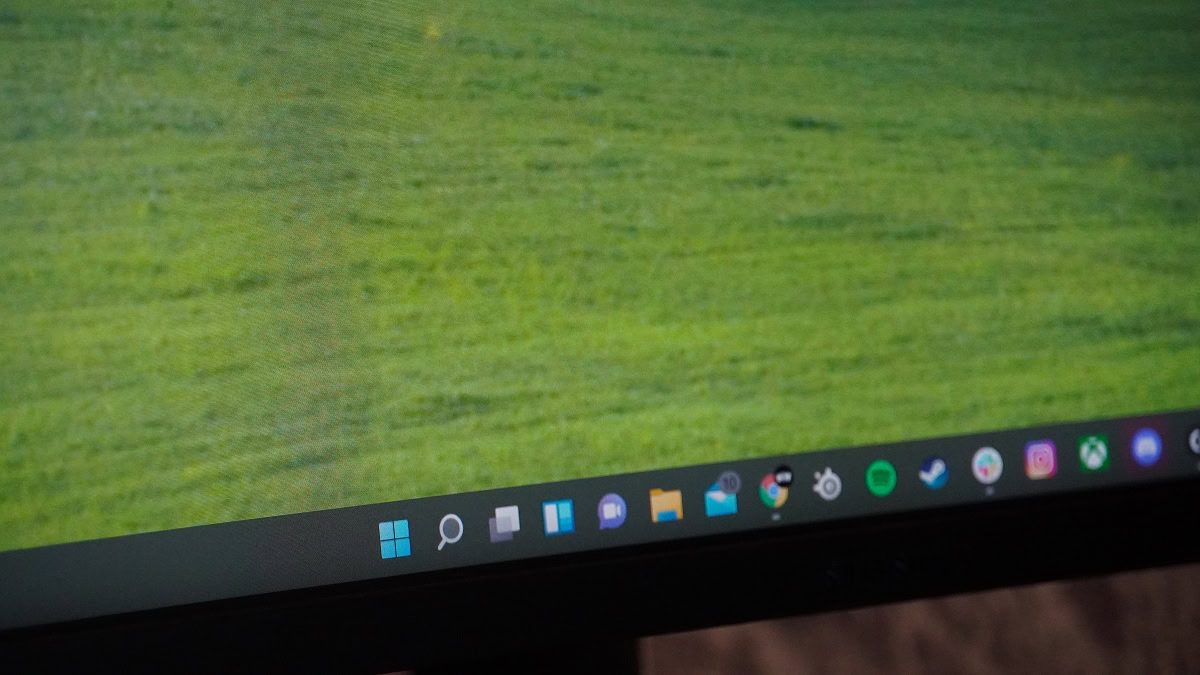
Removing apps and programs from your computer has never been easier than Windows 11. You can uninstall an app or program directly from the Start menu. Let’s quickly go over how to uninstall apps on Windows 11.
Read more: How to uninstall apps and other programs on a Mac
QUICK ANSWER
To uninstall an app or program from Windows 11, find it from the Windows Start menu, right-click, and select Uninstall. You can also uninstall programs through Settings and the Control Panel.
JUMP TO KEY SECTIONS
Microsoft has made it incredibly easy to uninstall apps and programs in Windows 11. There are multiple ways to do so, including from the Start menu, Settings, and the Control Panel.
Uninstall apps and programs from the Windows Start menu
One of the best things about Windows 11 is that you no longer need to dig through Settings to find the app you want to delete and uninstall it from there. You can find the app you want to delete directly from the Start menu and uninstall it from there.
Click the Windows logo in the taskbar to open your Start menu.
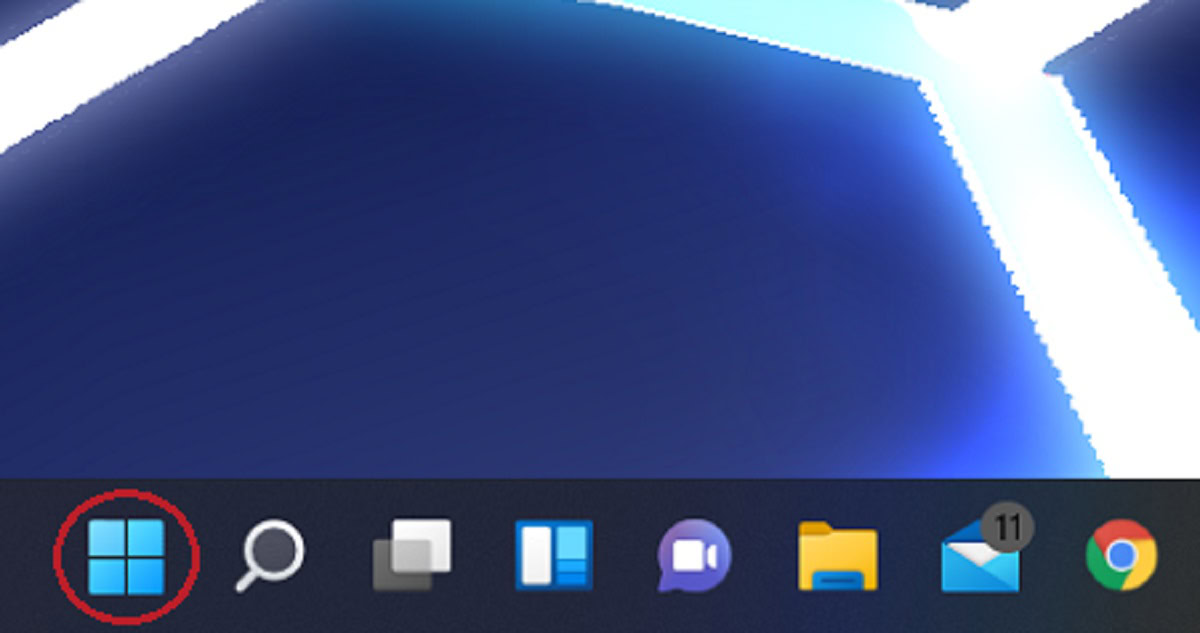
Find the app or program you want to uninstall from the Start menu. You can do this in three ways:
- If you have the app or program pinned, it will appear when you open the Start menu in the Pinned section.
- Type the name of the app or program you want to uninstall in the Type here to search field at the top of the Search bar.
- Click All apps to bring up a list of all the system and third-party apps installed on your computer.
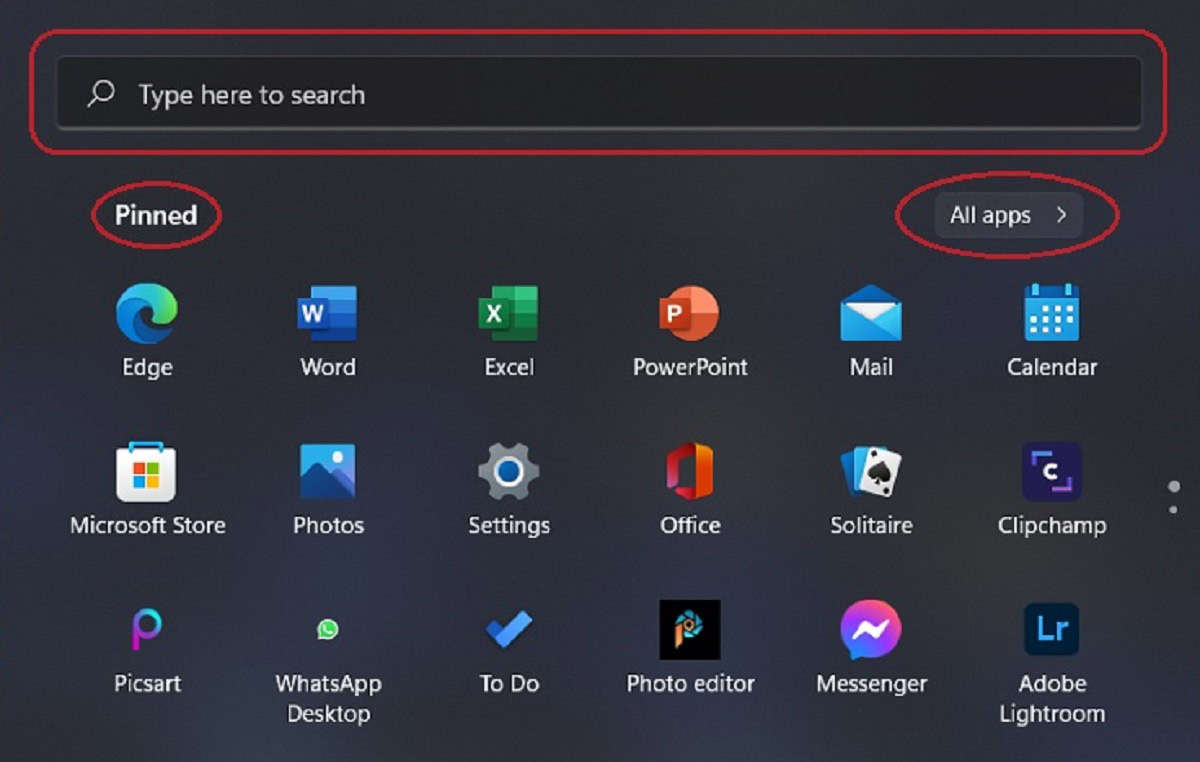
Right-click the app or program directly from the Start menu and click Uninstall.
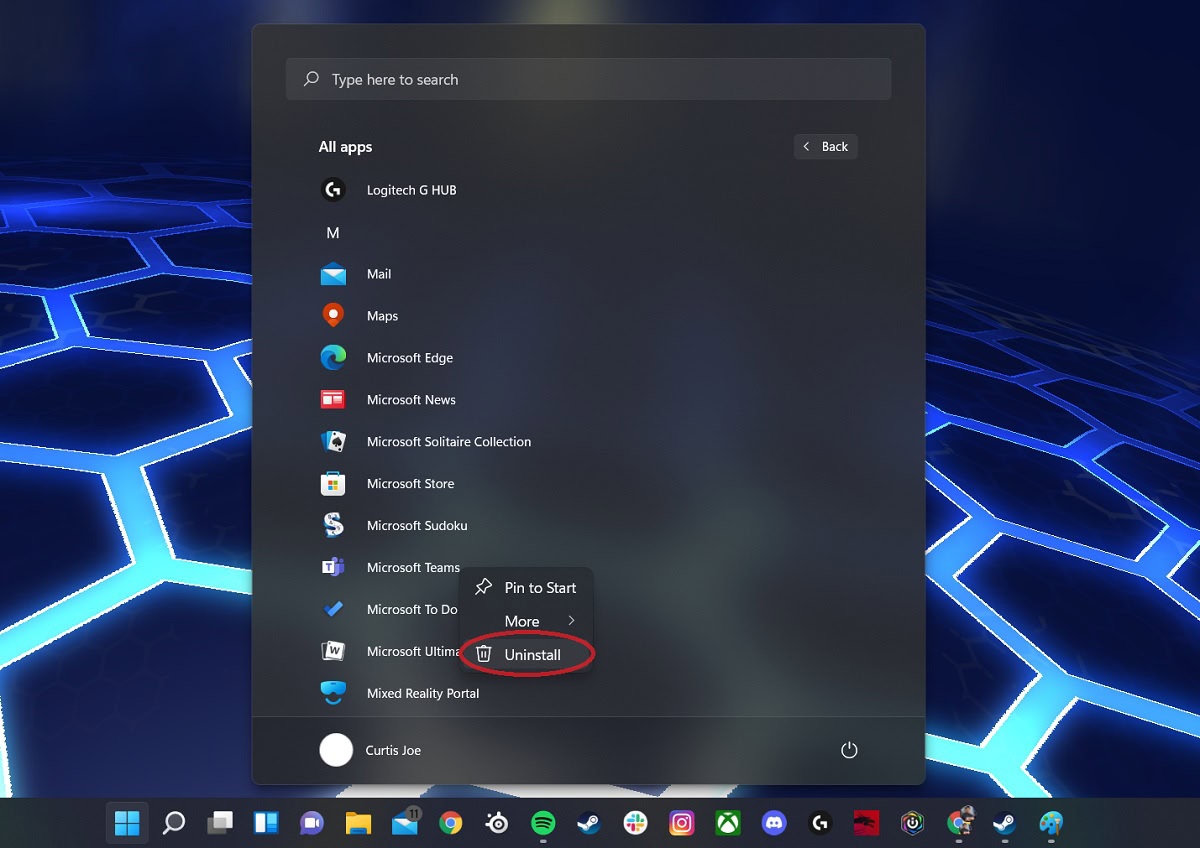
If the app you’re uninstalling is from the Microsoft Store, you will see one final confirmation pop-up.
If you are uninstalling an app or program you downloaded and installed yourself, you will be redirected to Control Panel–>Uninstall or change a program. Find the program you want to uninstall and uninstall it from there.
Uninstall apps and programs from Settings
The next way to uninstall apps and programs from Windows 11 is through Settings.
- Press Win + I on your keyboard to open Settings.
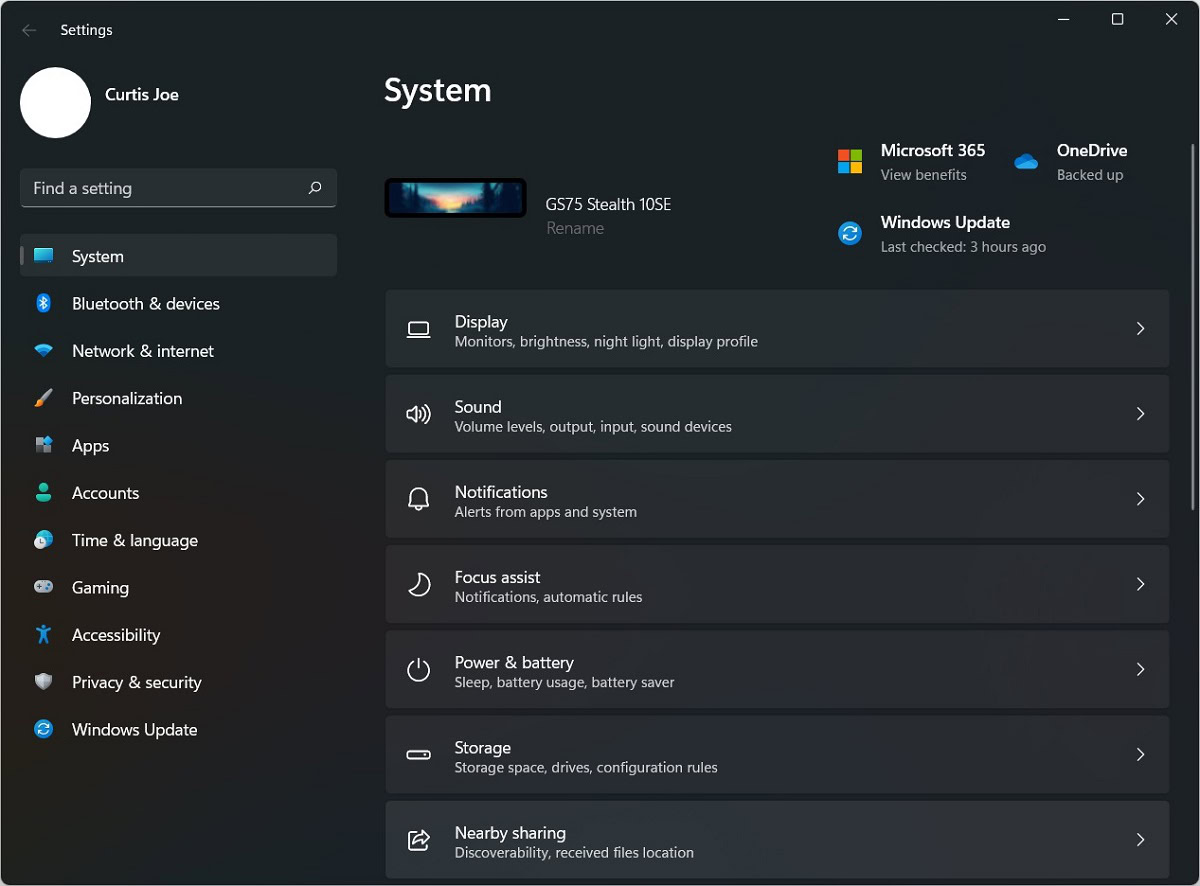
Click Apps from the left sidebar, then Apps & features.
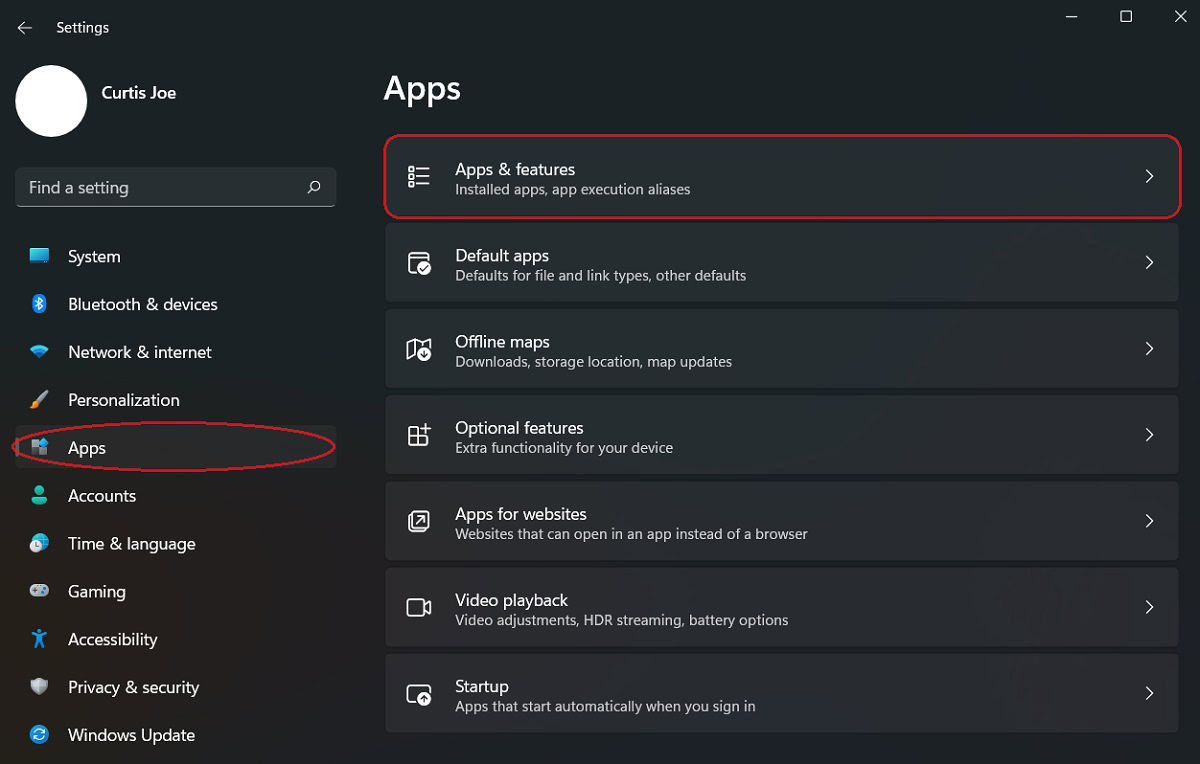
Find the app or program that you wish to uninstall. Click the ⋮ button next to it, and click Uninstall.
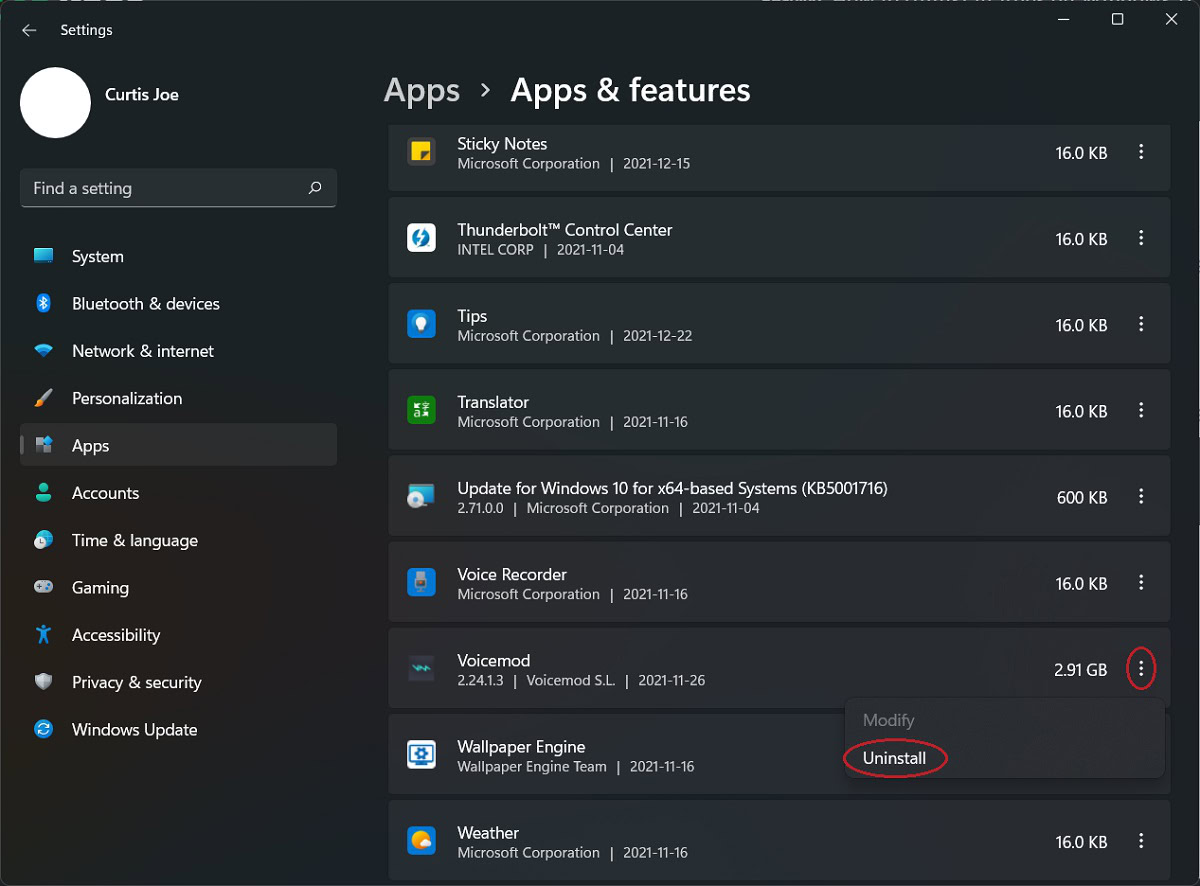
Uninstall apps and programs from the Control Panel
You can also uninstall apps and programs using the Control Panel in Windows 11. This is the traditional method of uninstalling apps and programs, which, honestly, hasn’t changed much from previous iterations of the operating system.
Open the Control Panel app; you can find this by typing Control Panel in the Type here to search field at the top of the Search bar.
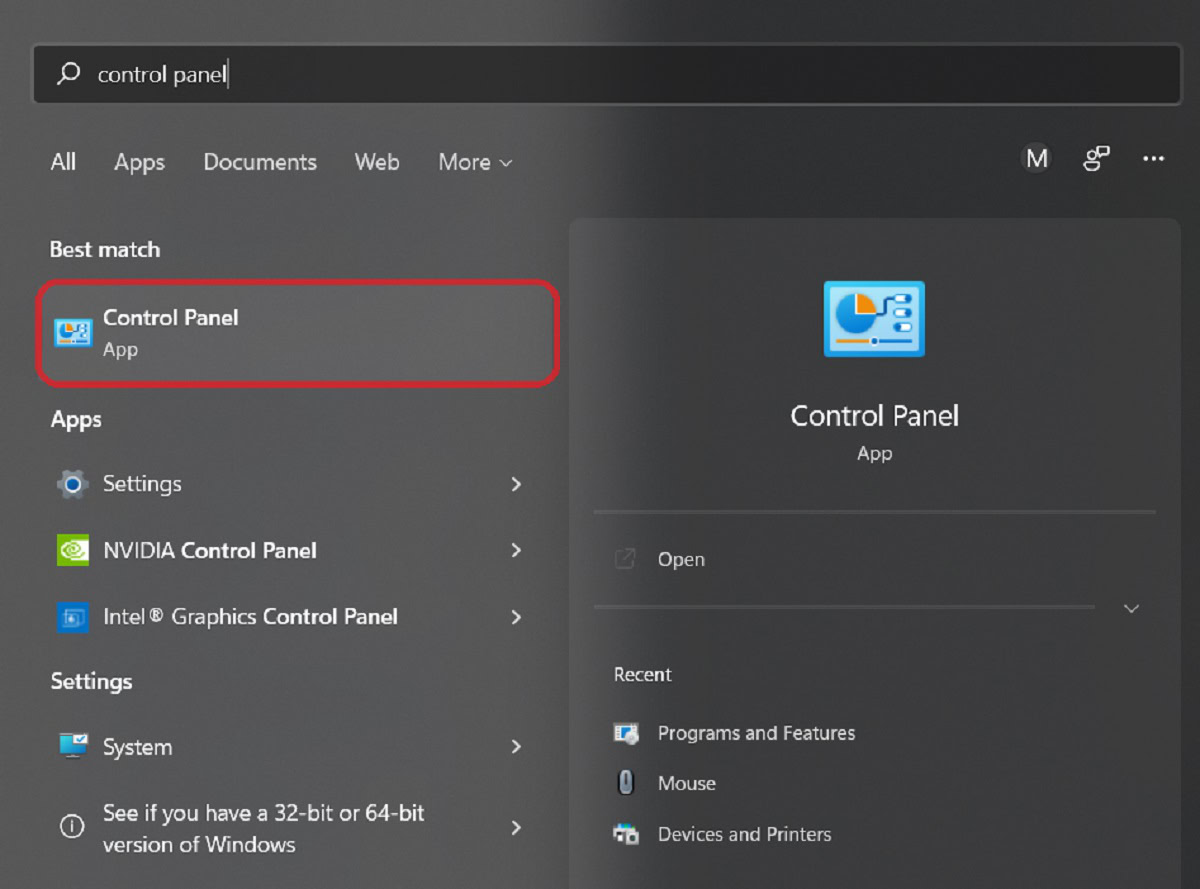
In Control Panel, under Programs, click the Uninstall a program button.
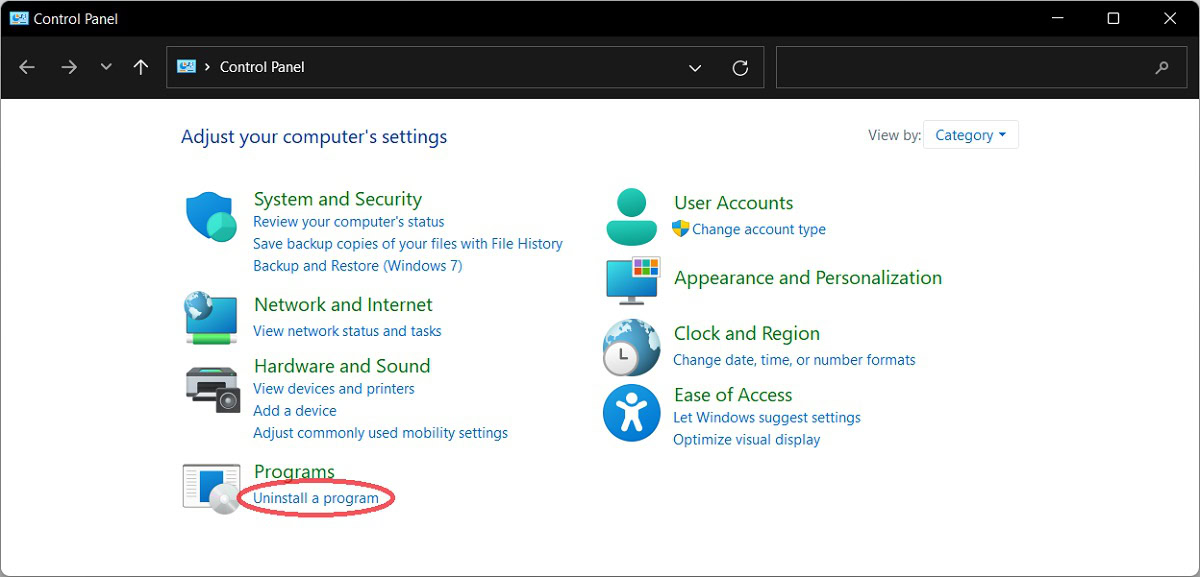
Finally, find the app or program you want to uninstall from the list. Then click the Uninstall button up at the top.
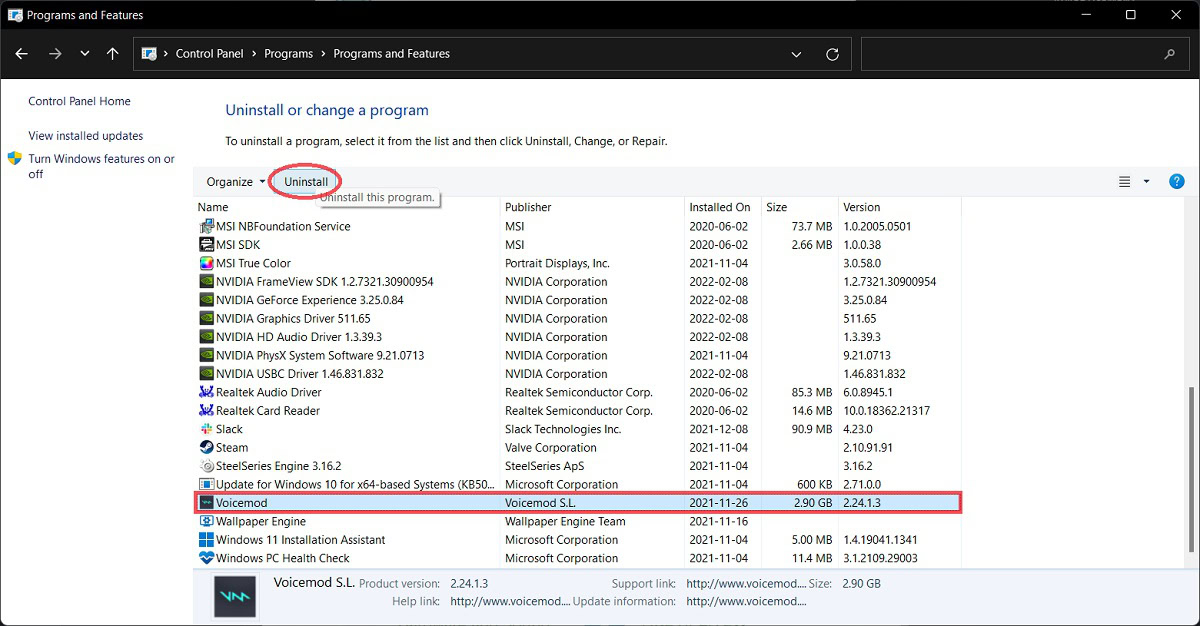
FAQs
What can I uninstall from Windows 11?
You can uninstall many built-in apps and programs from Windows 11, and all third-party apps and programs.
Can I uninstall the Edge browser from Windows 11?
Unless you uninstall it using the command prompt in Administrator mode, you cannot uninstall Microsoft Edge from Windows 11.
Can I uninstall Microsoft Teams?
Yes, Microsoft Teams can be uninstalled like any other app on Windows 11.