Affiliate links on Android Authority may earn us a commission. Learn more.
How to turn on Caps Lock on a Chromebook
Published onJune 8, 2022
Chromebooks seem like normal laptops at first sight, but keep looking at their keyboards, and you will notice some stuff missing. Take a look at the keyboard and tell us one of the missing keys. Yep, there is no Caps Lock on a Chromebook! Thankfully, this doesn’t mean you have to hold down Shift the whole time. You just need to know the necessary workaround to turn on Caps Lock on a Chromebook.
QUICK ANSWER
To turn on Caps Lock on a Chromebook, press the Search key, also known as the Everything Button (magnifying glass or dot), and the Alt key simultaneously. You can press the same key combination again to turn Caps Lock off.
JUMP TO KEY SECTIONS
How to turn on Caps Lock on Chromebooks
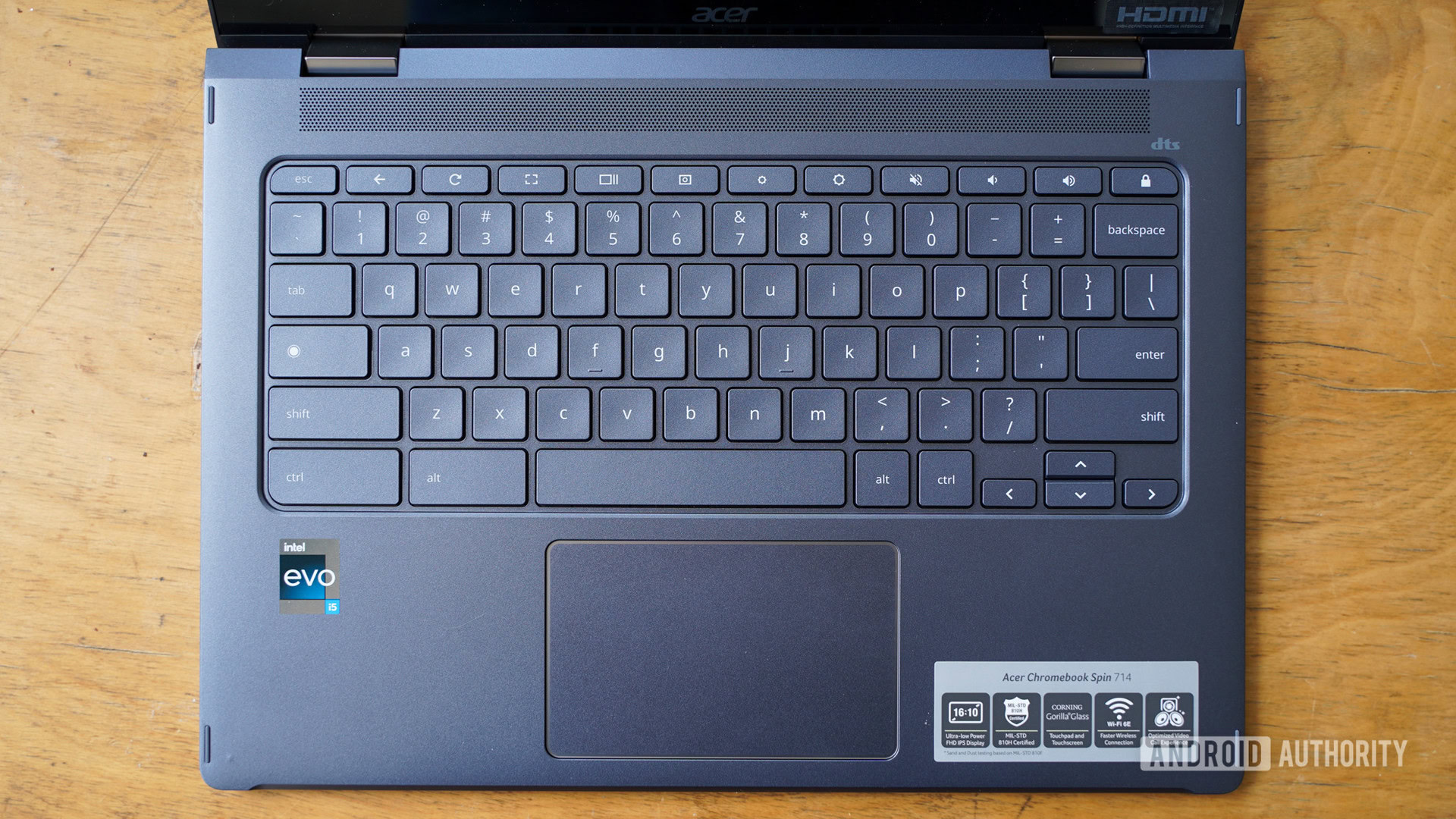
- Press the Search key, also known as the Everything Button (magnifying glass or dot key located where you’d usually find Caps Lock) and Alt simultaneously.
- Type to your heart’s content in all caps.
- Press the same keys again to turn off Caps Lock when you’re done.
- Alternately, press the Shift button to turn off Caps Lock.
You can also change the key shortcuts for Caps Lock on Chromebook or other functions by going into the notifications bar at the bottom right of the screen and heading to Settings > Keyboard Settings. You can set the Search key to toggle Caps Lock with one press if you wish.
Read more: The best keyboards you can buy
Why don’t Chromebooks have a Caps Lock button?

The Caps Lock key has existed since the typewriter era. Early typewriters only had capital letters, but that changed when typewriter maker Remington added the Shift functionality. It added both uppercase and lowercase letters on the typebar — the part which hits the ink ribbon onto the paper.
Aptly named, this mechanism would work by shifting the type bar movement when pressed and held. Since it was inconvenient to hold the Shift key because typewriter keys required more force to strike, a Shift lock mechanism was added. Over time, it became the Caps Lock key.
Now, arguably, typing habits have changed quite a lot over the years, and modern keyboards don’t require nearly as much force to hold down a key. Google saw more utility from a dedicated search button, being the search giant it is, than it does from a Caps Lock key. Hence, it replaced Caps Lock with a Search key, now known as the Everything Button.
See more: Copy and paste on Chromebooks