Affiliate links on Android Authority may earn us a commission. Learn more.
How to turn the PS5 on and off remotely via the app
With PlayStation Remote Play, you can stream your PS5 games from your console directly to your phone and navigate the console’s settings. It also comes in handy if you forget to turn your console off before leaving the house or if you want your game ready for when you arrive. Here’s how to remotely turn the PS5 on or off via the app.
QUICK ANSWER
To turn your PS5 on from your phone, launch the PS Remote Play app and select your console. To turn your PS5 off, tap Settings > Disconnect. Not that your console must sign in with the same PSN account on your console and the app to use this feature.
KEY SECTIONS
How to turn on PS5 from the app
First, you’ll need to sync your PS5 console to the Remote Play app. After that, launch the app and tap on your console from the middle of the screen. In this example, we’ll be using a PS5.
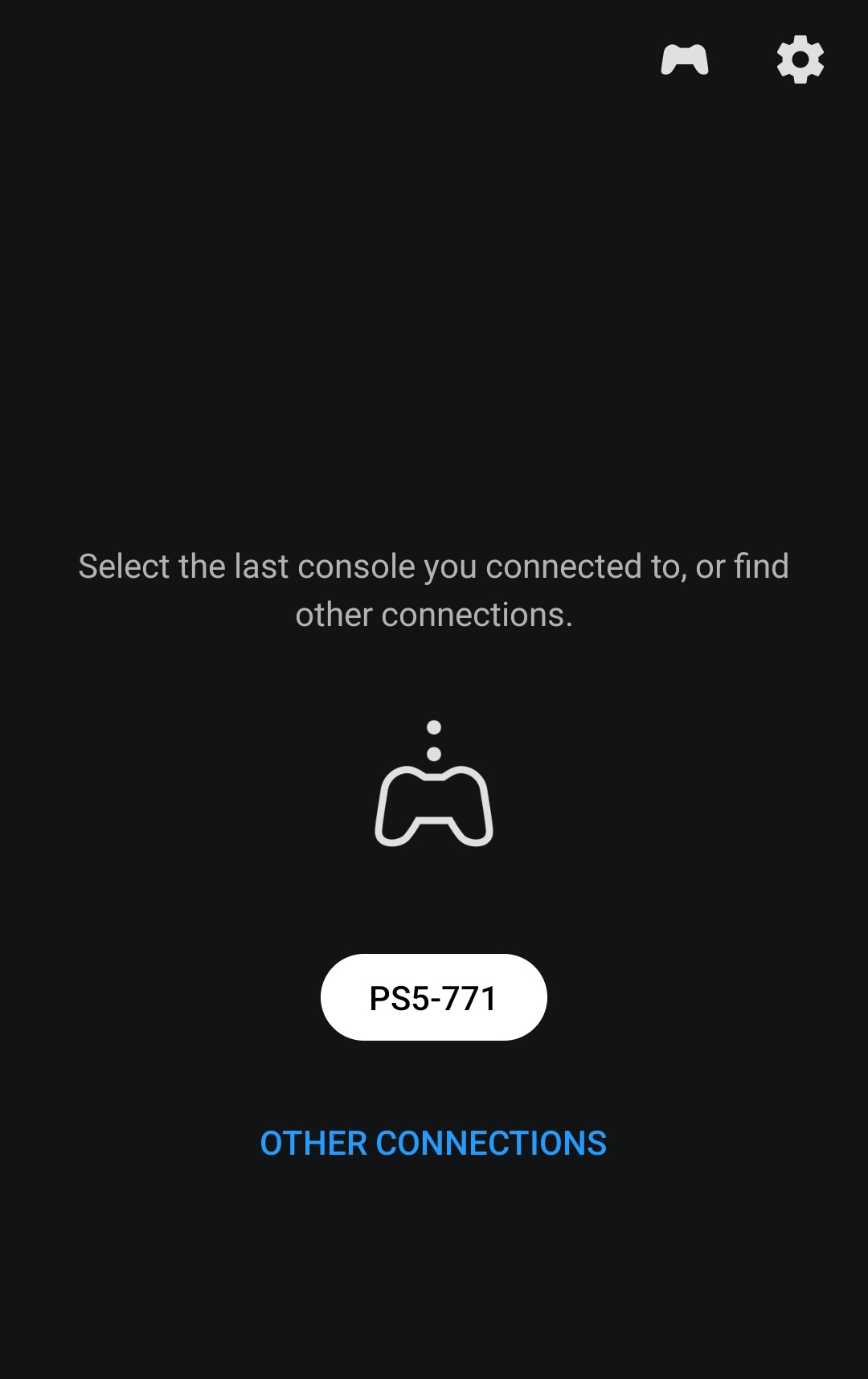
You’ll see a connection status as the app turns on your PS5 console. Once on, tap the screen to bring up the controller buttons display to navigate the home screen.

While your PS5 is on, your TV won’t be. You could theoretically play games while away from home without your wife knowing. That is if she doesn’t turn on the TV screen. In the next section, learn how to turn the console off to avoid getting caught.
How to turn off PS5 from the app
You can put your PS5 console in rest mode when you’re done with your mobile gaming. It’s a good idea to do so instead of just exiting the app so that you save on energy consumption while away from home. Tap the gear icon from the bottom left of the screen.

Then, tap Disconnect.

Lastly, be sure to check the box next to Put the connected console in rest mode. Otherwise, your console will remain on.

Presto, your console will go to sleep, ready to be woken up for more gaming when you get home.
FAQs
Unlike the Xbox Series X, the PS5 is not compatible with voice assistants, so there is no direct way to connect your console with Alexa or any other smart speaker. However, if you have a smart TV that can listen to Alexa, then the Amazon assistant can turn on your console by turning on the TV.
Press the top button on the front of the PS5 (or the only button on the PS5 Digital Edition) to turn on the console. You can also press the PlayStation button at the center of your DualSense controller to turn on a PS5.
Your PS5 must be in rest mode to be able to turn it on using the PS mobile app. You cannot use PS remote play if the console is completely off.