Affiliate links on Android Authority may earn us a commission. Learn more.
Tronsmart Orion R28 review and full hands on

Although media streaming devices like the Chromecast are gaining popularity, there is still a lot to be said for having a fully functional Android box connected to your TV. Not only can it stream music and video, but it can also do almost everything a Android tablet can. In other words it can turn your TV into a full Android smart TV.
Back in early 2013 I reviewed the EZTV media player and since then my family has been hooked on Android based media players. We use them for YouTube, for web browsing, for Netflix, as a way to show our photos, and so on. This new box, the Tronsmart Orion R28 is interesting for several reasons. First it uses the new Cortex-A17 based Rockchip RK3288 SoC and second the device is very developer friendly. In fact the first batch of boxes sent out included a free 8GB microSD card with all the source code needed to build your own firmware. Also included on the micro SD card is a RK3288 technical manual (which is in English), plus an eclectic collection of other technical documents, which are unfortunately in Chinese!
The design of the Orion R28 is quite simple. It is a small black box with an array of connectors and ports. It is powered by an external power supply and connects to your TV via HDMI. On the front is a small glass window for the remote control sensor and on the top is the power button and the box’s branding. On the back is the HDMI port, the connector for the Wi-Fi antenna, the power connector, an Ethernet port, a 3.5mm AV jack port, a “normal” USB port, and an OTG micro USB port. There are two more USB ports on the side along with a micro SD card slot.
The box is designed to stay flat with the Wi-Fi antenna sticking upwards from the back, rather like a Wi-Fi router. The device can be used with out the antenna if your Wi-Fi hotspot is near-by, but you will lose some connection speed.
At the heart of the Tronsmart Orion R28 is the new Rockchip RK3288 SoC. It includes a quad-core Cortex-A17 CPU and an ARM Mali-764 GPU. The CPU has two 32K level 1 caches, one for instructions and one for data. It also supports Large Physical Address Extensions (LPAE ) meaning it can handle up to 8GB of memory. The GPU supports OpenGL ES1.1/2.0/3.0, OpenVG1.1, OpenCL1.1, Renderscript, and Directx11. The hardware video decoder support MPEG-2, MPEG-4, AVS, VC-1, VP8, and MVC at 1080p at 60fps.
The review model came with 16GB of internal storage and 2GB of RAM. The next model down comes with just 8GB of internal storage, but the same 2GB of RAM. Tronsmart are promising a bigger model, the Orion R28 Telos with 4GB of RAM and 32GB of internal storage.
The 16GB of storage is actually a true 16GB! It seems that the device has 2GB of storage for the Android firmware and for apps and then an additional 16GB of storage (dubbed NAND FLASH) for your media. There is also the option to move apps to the SD card, i.e. to the 16GB “NAND FLASH”.
The only wrinkle with the hardware is that I couldn’t get the Ethernet port to work. I tried using it with DHCP and with a static IP address, with Wi-Fi on and Wi-Fi off, but no joy. The physical connection seems to work as the right LEDs appear on my router, but the software didn’t want to bring the Ethernet port up. I sure it is just a software issue and I hope it will be fixed in the future.
The device comes pre-installed with Android 4.4.2 along with services like Google Play. There are also a few special apps which have been designed to work with the remote control. These include an app installer, an app launcher, a Home Media Center, a video player, a music player and XBMC. These all have simple, colorful interfaces that are easy to navigate with the direction keys on the remote.
Using the default video player I tested the R28 with a number of different video files including H.264 and H.265 encoded video. All the videos worked perfectly without any problems.
It is also interesting to note that the device is “rooted” and SuperSU comes pre-installed.
With a Cortex-A17 based CPU and a Mali-T764 GPU, I was keen to see how the Orion R28 performed according to the benchmarks, and in real life. Starting with real life there is little to say other than the device gives a smooth, fluid and enjoyable experience. The device worked perfectly for web browsing, watching locally stored movies, and for streaming video from YouTube and Netflix.
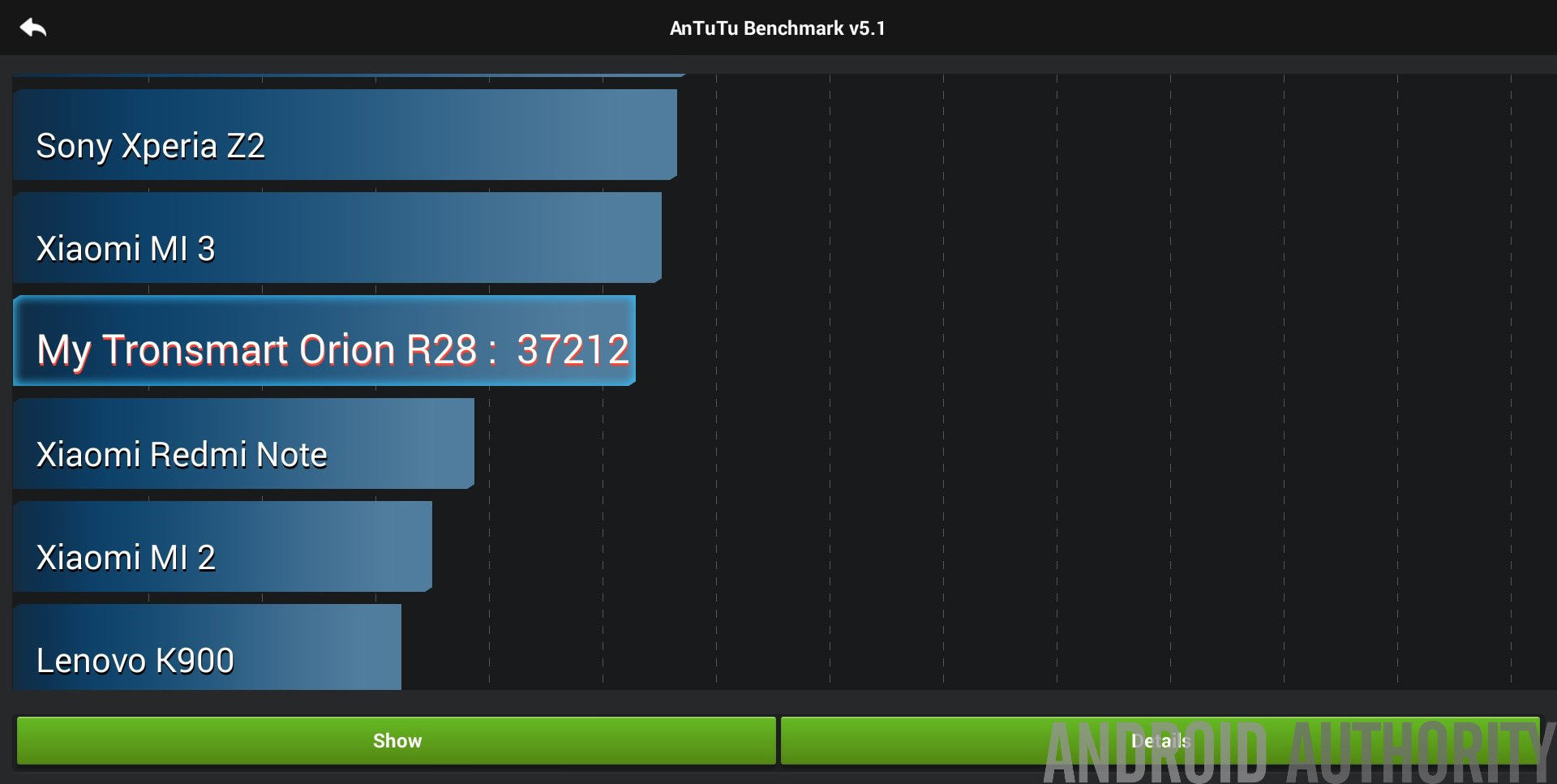
As for the benchmarks, AnTuTu v5.1 gave the Orion R28 a score of 37,212, which is very impressive. So while less than some of the Cortex-A15 devices, it shows that the Cortex-A17 is a great processor and according to ARM it is designed to use less power than the Cortex-A15.
Running Epic Citadel showed that the the Mali-T764 can do 59.0 frames per second at 1920×1008 in the games High Quality mode. An excellent score, especially when you consider the resolution.

The Tronsmart Orion R28 media player comes with a special remote control that is designed to work with Android. There are buttons for Home, Back, Menu, volume up, volume down, as well as direction buttons. We are mostly familiar with using Android on devices with a touch screen, but it can be used just with a remote! You navigate from one UI element to the next using the direction keys and the OK button means “tap”. When needed keyboard appears on screen and each letter needs to be selected and then OK pressed.
The remote does become a bit annoying after a few minutes! I plugged in a keyboard and mouse and they both worked fine. In the end I settled for just leaving a USB mouse plugged in so I could quickly navigate around and use the remote control for pausing videos or adjusting the volume while sitting on my sofa! The need for at least a mouse is universally true of all the Android media boxes that I have tested. It is the compromise you need to accept for running a full version of Android on a non-touch screen device. With a mouse connect the box is very usable, even my kids started to use it without much of a learning curve.
If connected to a monitor, mouse and keyboard in a home office environment, the Orion R28 could also act as an Android PC. Not a Chromebook or a Chromebox, but an Androidbox! I didn’t try it for a long period of time and I don’t know what levels of productivity you would get, but it is an intriguing idea. One minor problem that might hinder productivity is that when typing into a edit box (e.g. the address field in Chrome) then pressing ENTER doesn’t execute the command. You need to click on the ENTER key from the on-screen keyboard, which unfortunately stays visible even when typing from a USB keyboard.
There is very little that can be said against the Orion R28. There are some built-in apps that work well with the remote control, but to get the best out of the R28 you need to understand that it isn’t really a specialized media player with a custom GUI, but rather a fully functional Android device. Once you accept that then the Orion R29 is a gem. The price is great, the amount of RAM and internal storage is excellent, and the openness towards developers is refreshing.