Affiliate links on Android Authority may earn us a commission. Learn more.
What does "time sensitive notification" mean in Snapchat?
If you’ve been using Snapchat since 2023, you may have occasionally seen “time-sensitive” notifications that hit even when your phone is supposed to be completely silenced, blocking other alerts. Here’s what they are, and how you can turn them off if they’re affecting you — say, if you’re trying to work, sleep, or just spend some time with your partner.
QUICK ANSWER
Time-sensitive Snapchat notifications are exclusive to the iPhone/iPad version of the app, and represent snaps or messages deemed important enough to bypass iOS's Focus modes.
JUMP TO KEY SECTIONS
What does “time sensitive notification” mean in Snapchat?
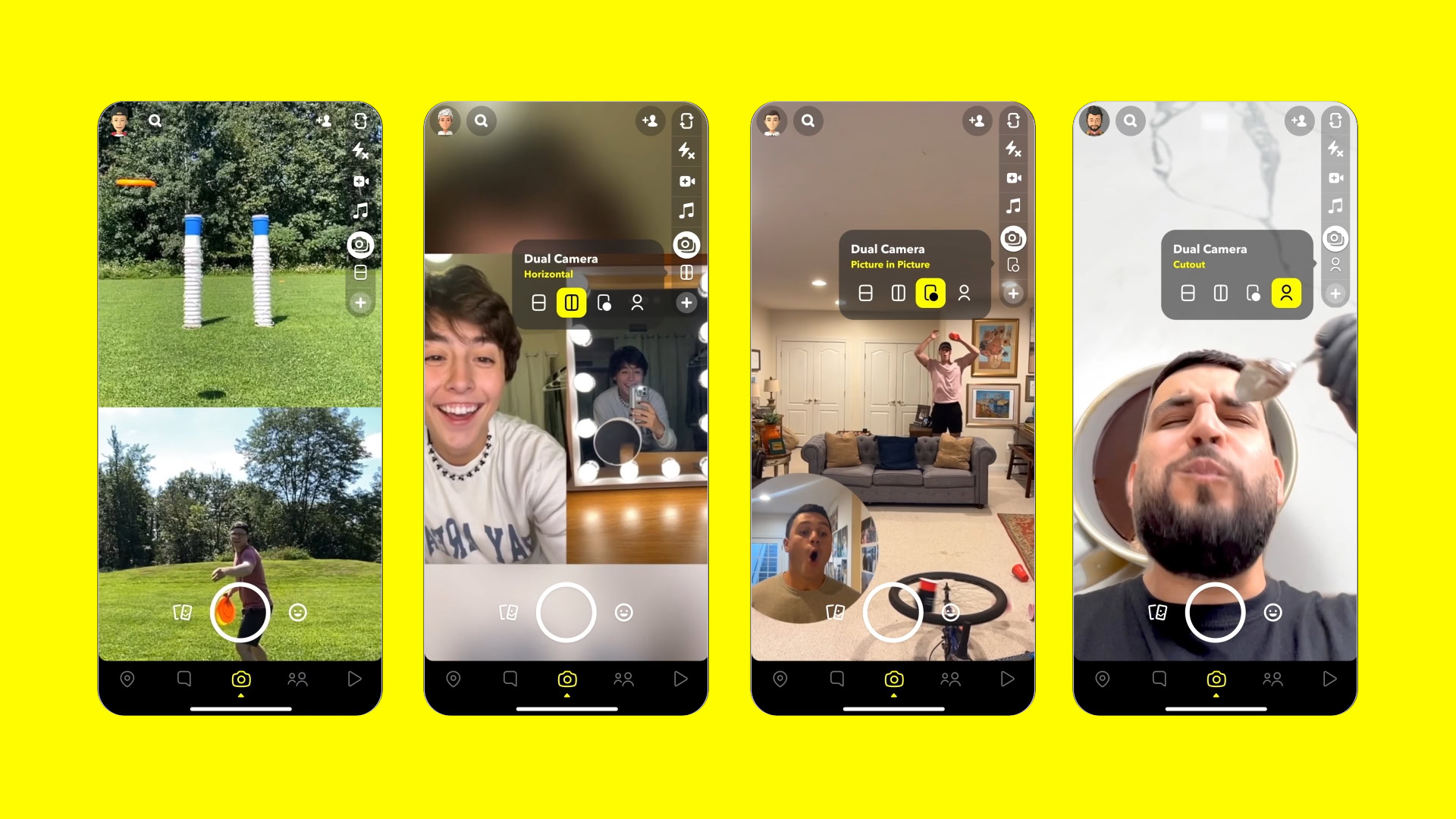
You’ll only see the words “time sensitive notification” (or more precisely, notifications) if you’re using Snapchat on an iPhone or iPad. In May 2023, Snap (the app’s developer) began flagging some snaps or messages as urgent enough that they’ll break through some iOS Focus modes, including even Do Not Disturb. This applies to devices running iOS 15 or later alongside any version of Snapchat released since May 2023.
Note that if you see “time sensitive notifications,” it’s because iOS is actually giving you the option to turn the feature off on the spot, just for Snapchat. It recognizes that you’re not necessarily tapping on time-sensitive content and may not want to be bothered. You can always disable these notifications manually, if need be, using the steps below. You’ll still get every snap or message, but be aware that if you have a Focus mode active, you may not know until that mode is switched off in Control Center.
What about Android? There’s no equivalent feature for the platform, but you might nevertheless be getting notifications you don’t want. We’ll cover Android notification control in the next section for the sake of being thorough.
How to turn off time sensitive notifications in Snapchat

As noted, you can only really do this on iPhones and iPads, but it may be worth delving into Android settings if you feel like Snapchat is bombarding you with too many alerts or making them obnoxious.
On iPhone or iPad
If you’re not presented with the “time-sensitive notifications” pop-up, or you’ve accidentally dismissed it, use these steps:
- Open the Settings app, then tap Notifications.
- Scroll down and select Snapchat from the list of apps.
- Under Always Deliver Immediately, toggle off Time Sensitive Notifications.
On Android
The instructions below should apply to many Android devices, but since there are many forks of the operating system, exact button and menu labels may vary. Explore the Settings app a bit (or use search) if things don’t look right to you.
- Open the Settings app, then tap Apps.
- Select Snapchat. It’ll probably appear in your recent apps list, but if not, you can find it by tapping See all apps first.
- In Snapchat’s app info screen, tap Notifications.
- You’ll see a variety of notification options. You can only permit silent notifications, for instance, if Snapchat is only casually important to you.