Affiliate links on Android Authority may earn us a commission. Learn more.
How to tag someone on Instagram
Tagging people is the act of publicly identifying another user’s presence within a piece of social media content that belongs to you. For example, on Instagram, you can tag people in stories and posts that all of your followers see. Sometimes it can be thoughtful, and other times—especially if they haven’t given their consent to be tagged—it can be less pleasant. Make sure the person knows they will be tagged before you tag them. Here’s how to tag someone on Instagram.
Read more: How to add a link to your Instagram story
QUICK ANSWER
To tag someone on Instagram, start adding a new post. There will be a Tag people option on the final screen before posting. Press this, then type in the names of whoever you want to tag. Drop the tags into place, then press the blue arrow button in the top right to finalize your post.
JUMP TO KEY SECTIONS
How to tag someone in your Instagram story
Tagging people in your Instagram story is akin to shouting someone out in a status update. By tagging them in your story, you are saying that you shared this experience with them. Instagram will also notify them that you tagged them in your story.
To tag someone in your Instagram story, start by opening the app and entering the Instagram camera. You can do this by tapping the Your story icon if you haven’t added any stories yet or swiping in from the left.
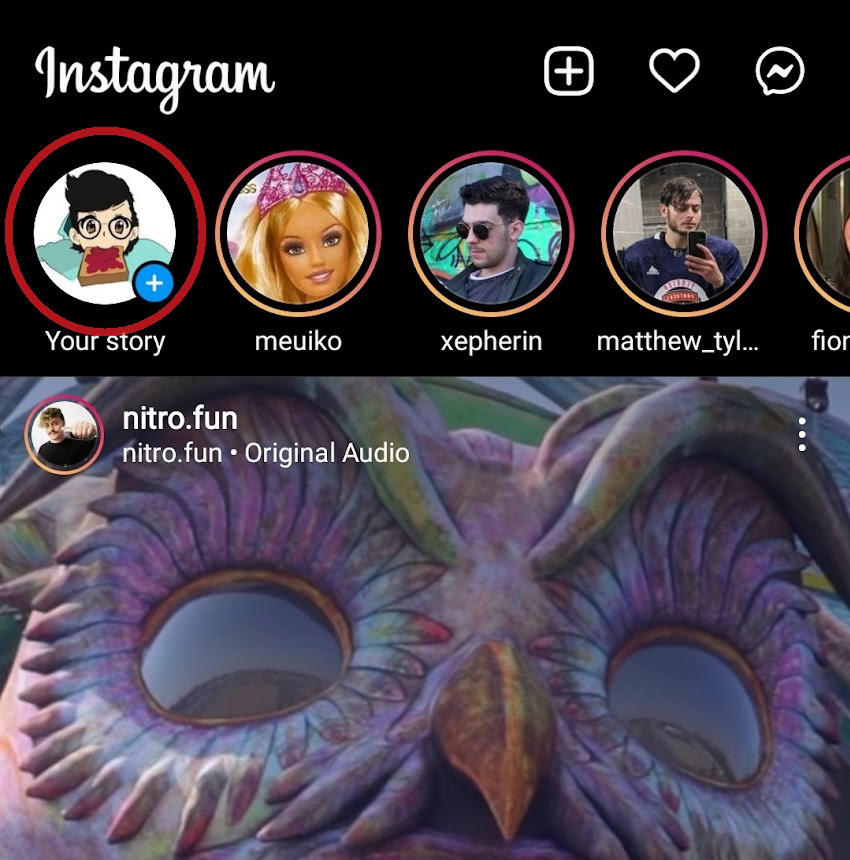
Take a photo using the Instagram camera or add one from your gallery to start your Instagram story. Then, anywhere on the screen, start typing.
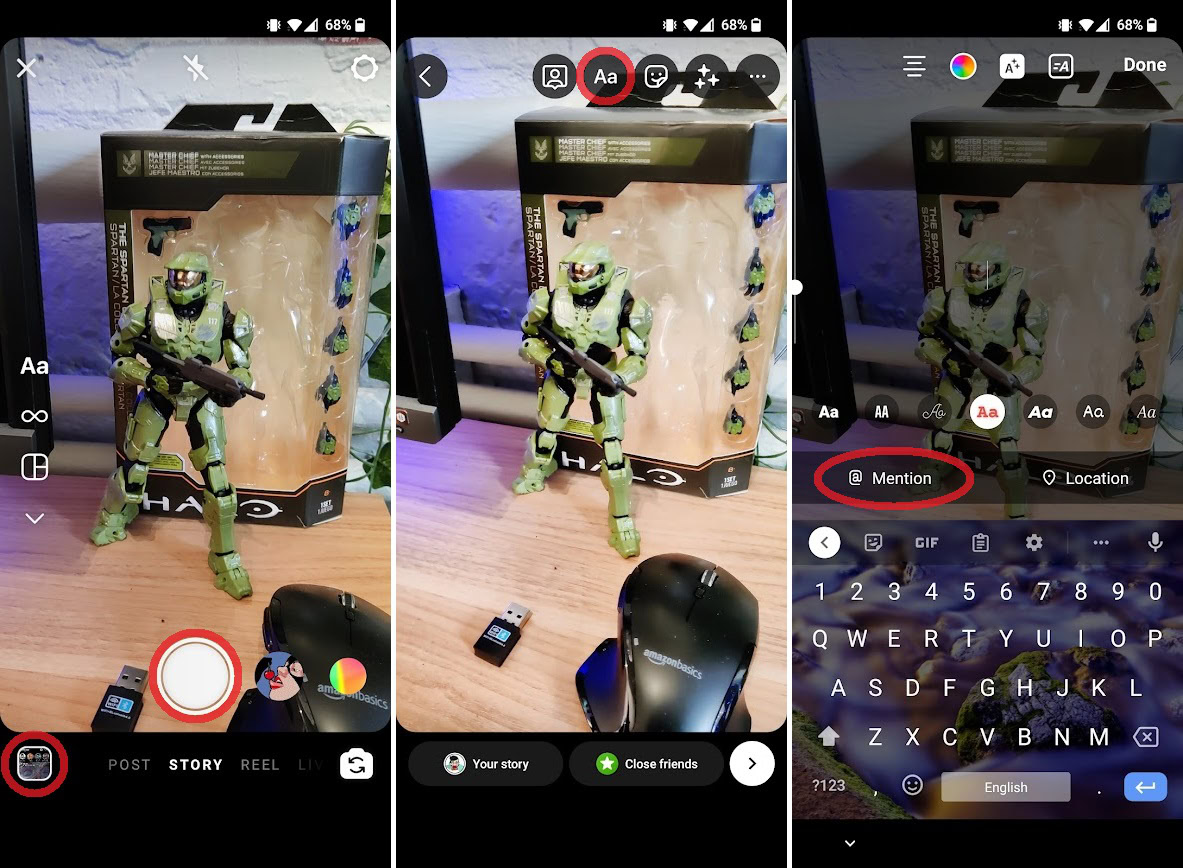
Underneath the text font bubbles, you will see a button that says @ Mention. Press this, or type in “@.” Start typing the username of the person you wish to tag, and then, when their profile appears in the menu below, press it to tag them in your story.
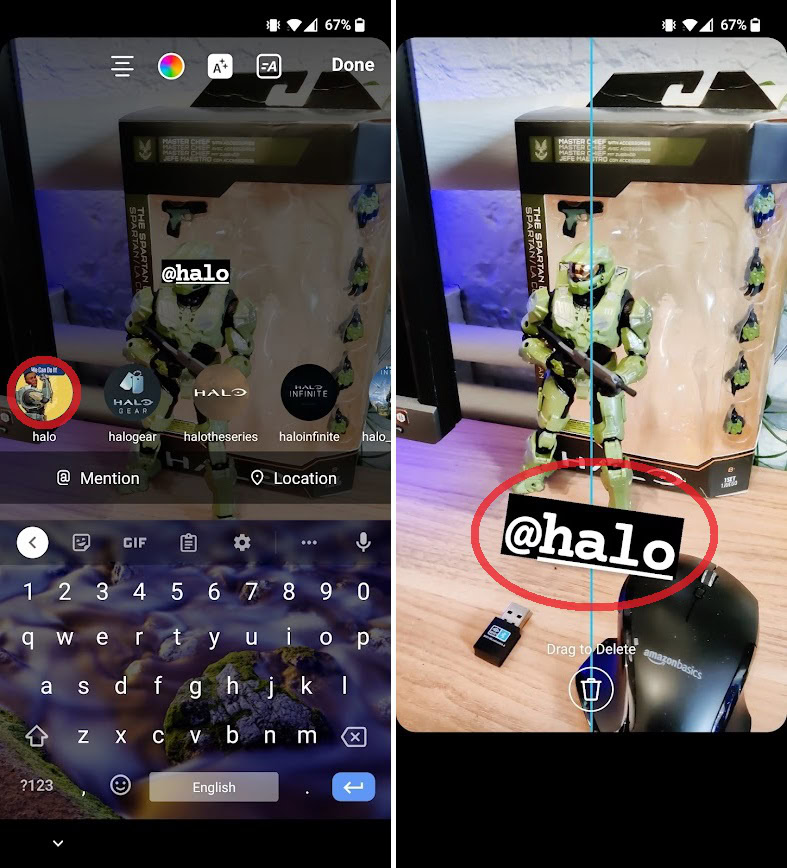
How to tag someone in an Instagram post
Start a new post by pressing the button that looks like a plus within a box; this is found in the top right of the Instagram home screen.
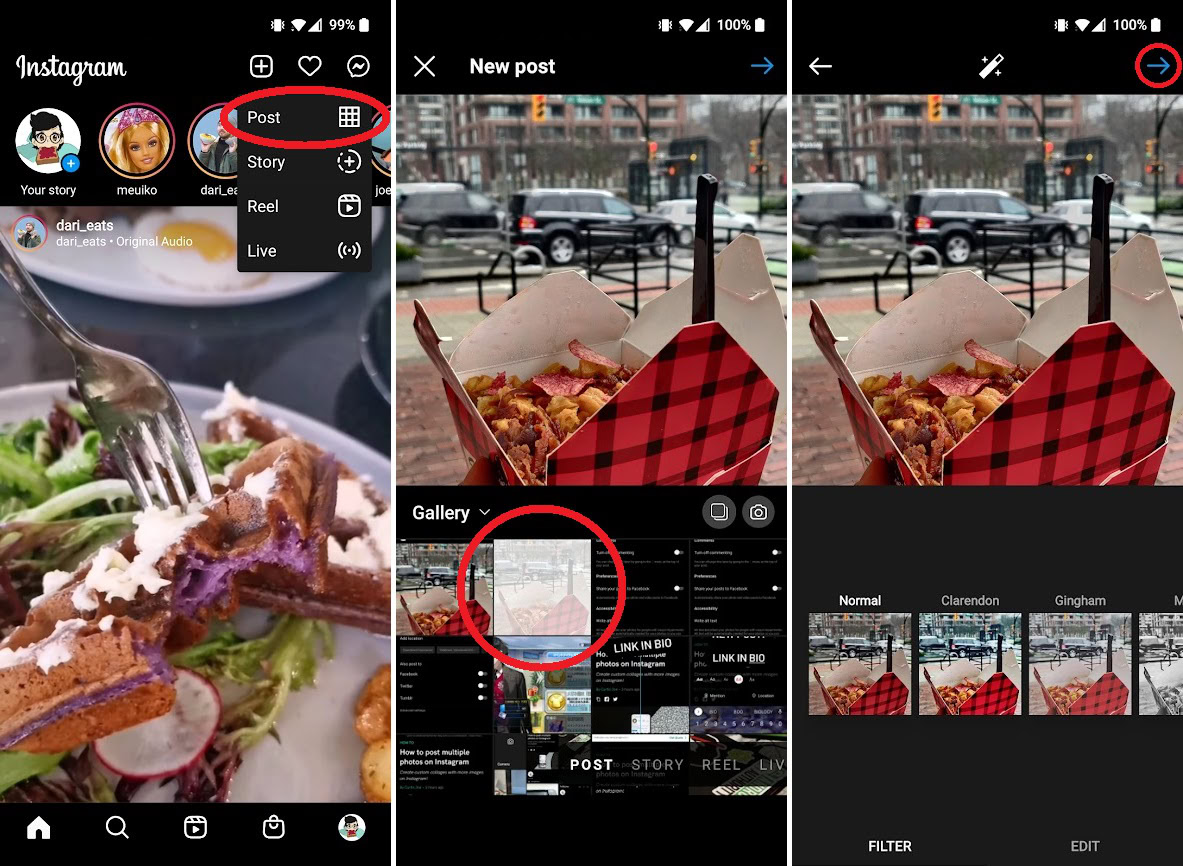
Go through the process of starting a new post. You can either take a photo or choose one or more photos from your gallery. Select your desired filter and visual edits, then press the blue arrow in the top right.
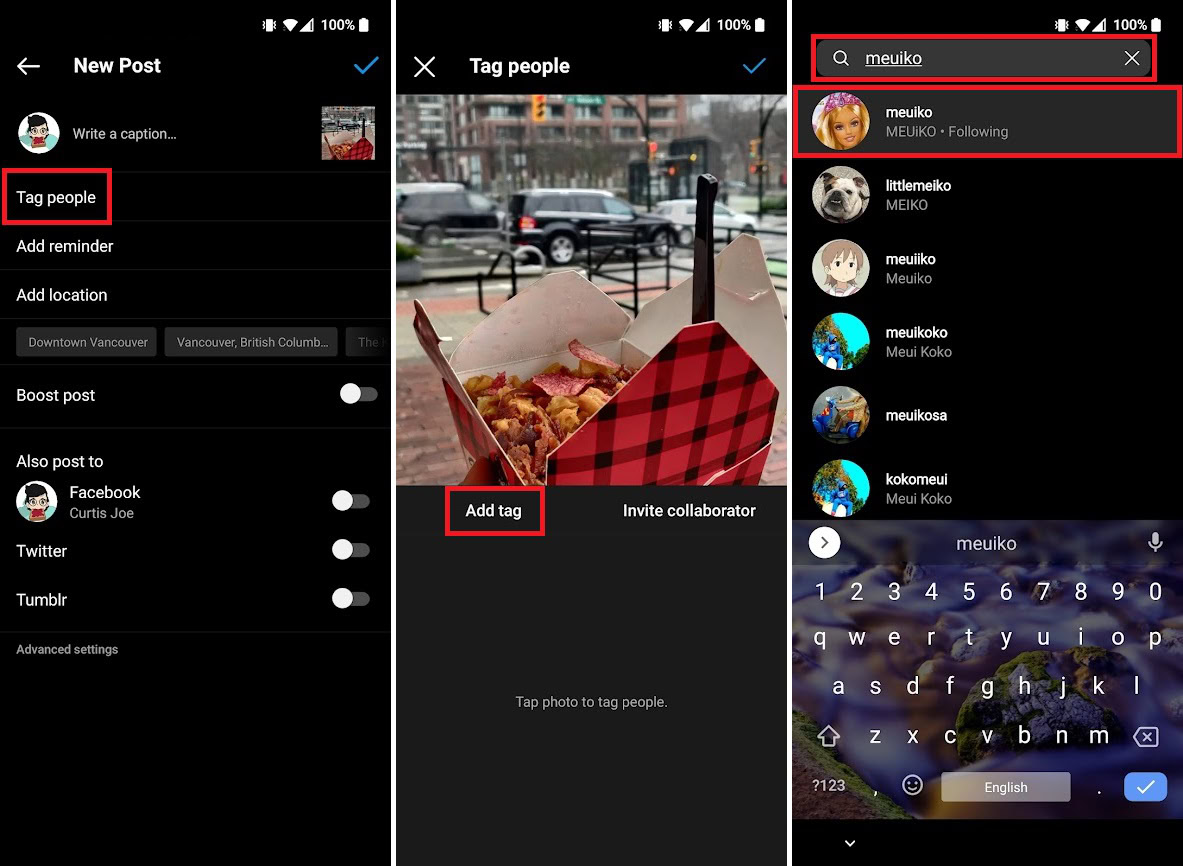
On the New Post page, you will find a Tag people button. Press this, and then Add tag. Type in the name of the person or account you wish to tag, then tap the correct account to tag them in your post.
You can move the actual tag around anywhere on the image. This is especially helpful when you have large group photos and want to specify who is who.
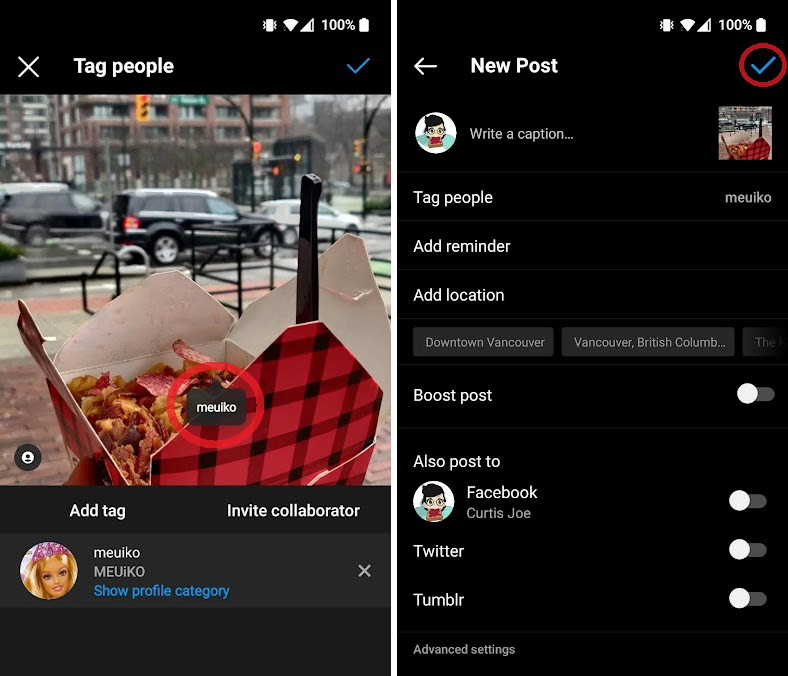
When finished, press the blue checkmark in the top corner to finalize your post.
How to tag someone on Instagram after posting
Instagram allows you to edit and tag people in your photos even after they’ve been posted. To do so, start by locating the post that you want to tag another Instagram user in.
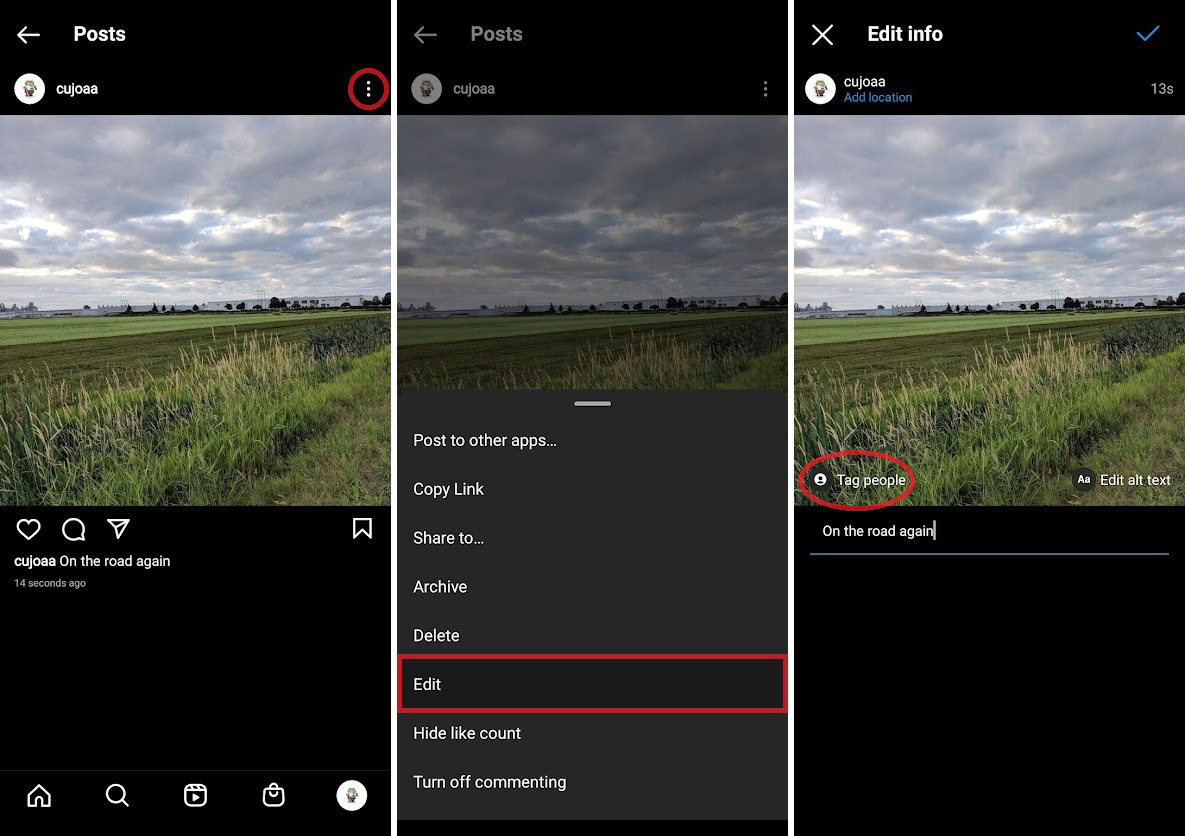
Press the ⠇ button in the post’s top right corner, then press Edit from the subsequent pop-up menu.
Within the editing screen, press Tag people. Type in the name of the Instagram user you wish to tag in the post, then tap their account to tag them on the post. You can move around and relocate the tag as you like.
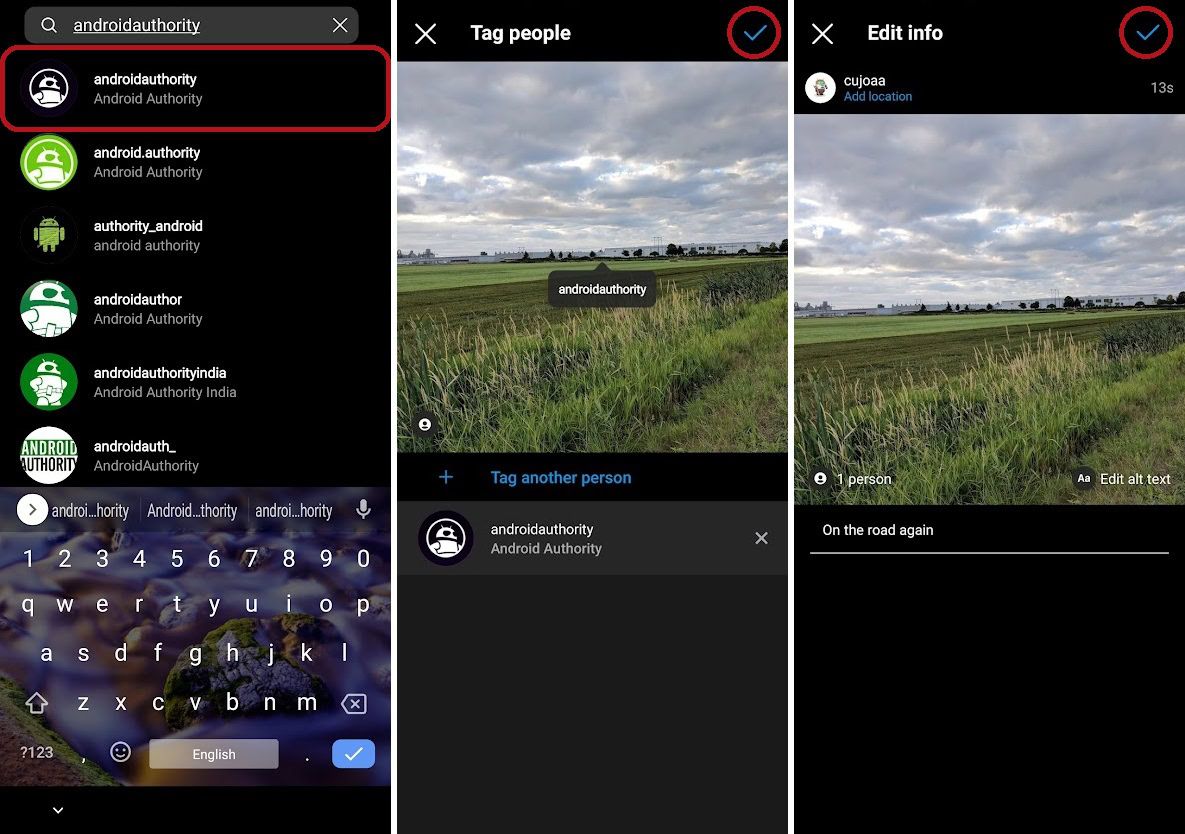
Finally, tap the blue checkmark in the top right to finalize the post with the new tag.

How to hide tagged photos on your Instagram profile
If you were unknowingly tagged in someone else’s Instagram post, it could be detrimental to your reputation if it’s something irresponsible. For example, if you were tagged in a post at a raunchy party and your employer sees your social media, it could mean the difference between job security and job hunting.
Luckily, Instagram allows you to block other people tagging you in content and remove your tags from other posts. Go to your Instagram profile page. From there, press the Menu button that looks like three horizontal lines; this is located in the top right corner.
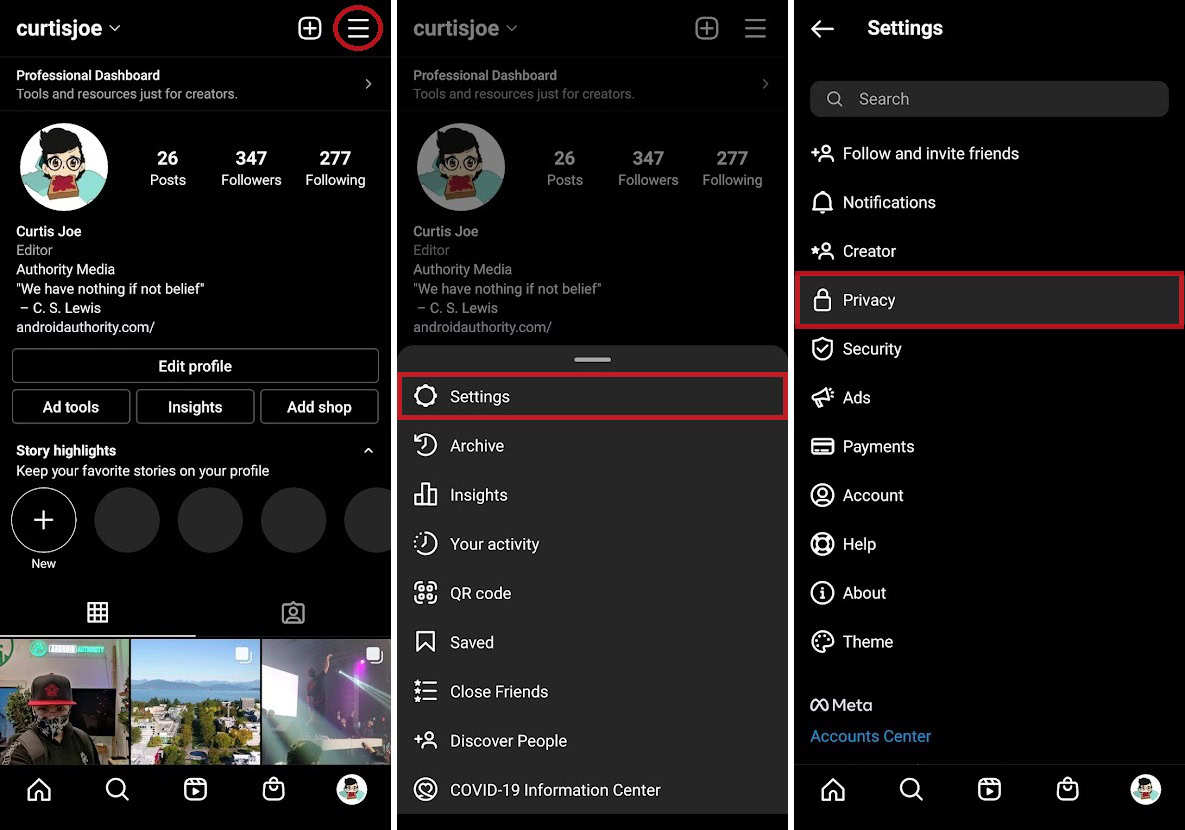
From the subsequent pop-up menus, press Settings–>Privacy–>Posts.
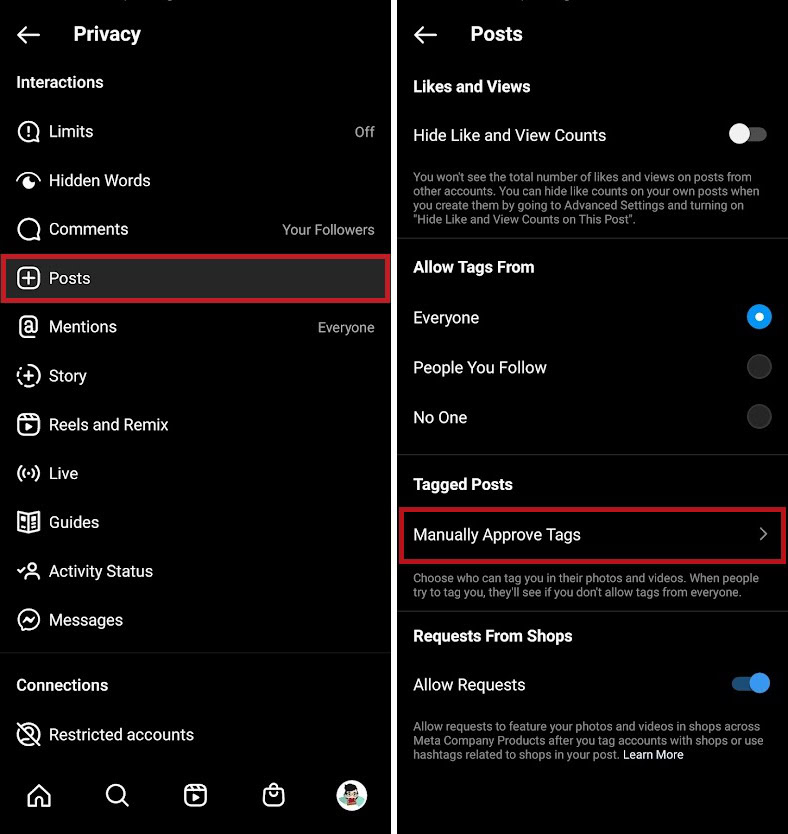
Tap Manually Approve Tags under Tagged Posts. You will see all of the posts you’ve been tagged in that appear on your profile. Press Edit to select whichever ones you wish to hide from your profile, then press Hide.
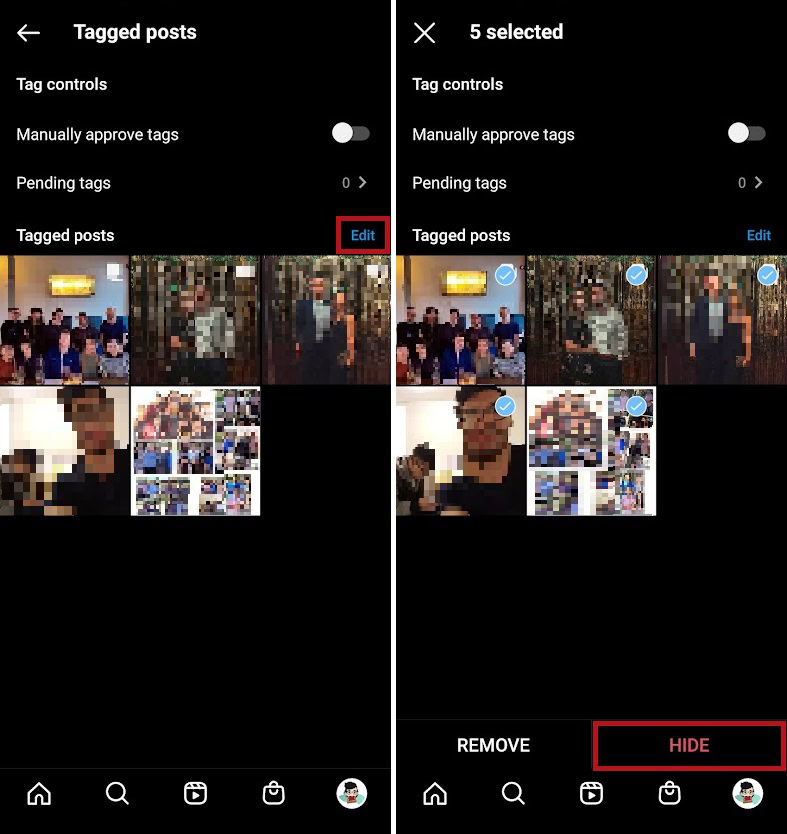
Read more: How to post multiple photos on Instagram
FAQs
What happens when someone tags you on Instagram?
When somebody tags you on Instagram, anyone who can see that post can tap that post and then visit your profile.
Can you tag products in Instagram stories?
Yes. Instagram allows you to add “shoppable” stickers into your story.