Affiliate links on Android Authority may earn us a commission. Learn more.
Shopping at Google Express: Strange but worth it

Google Express is over six years old at this point, yet many people have never used it before. When it launched in 2013, it was exclusive to very specific areas of the United States due to its ambitions of being a same-day delivery shopping experience. As such, people might think it still only works in certain areas of the country.
However, as long as you live in the continental United States, you can shop at Google Express.
To clear up some confusion surrounding the store as well as give people who’ve never used it before an idea of how it works, I put together this Google Express review. Overall, I found the site easy to use and found that it saved me money as compared to if I bought my items through a different avenue. That being said, there were some aspects of the experience that left me scratching my head.
What is Google Express?
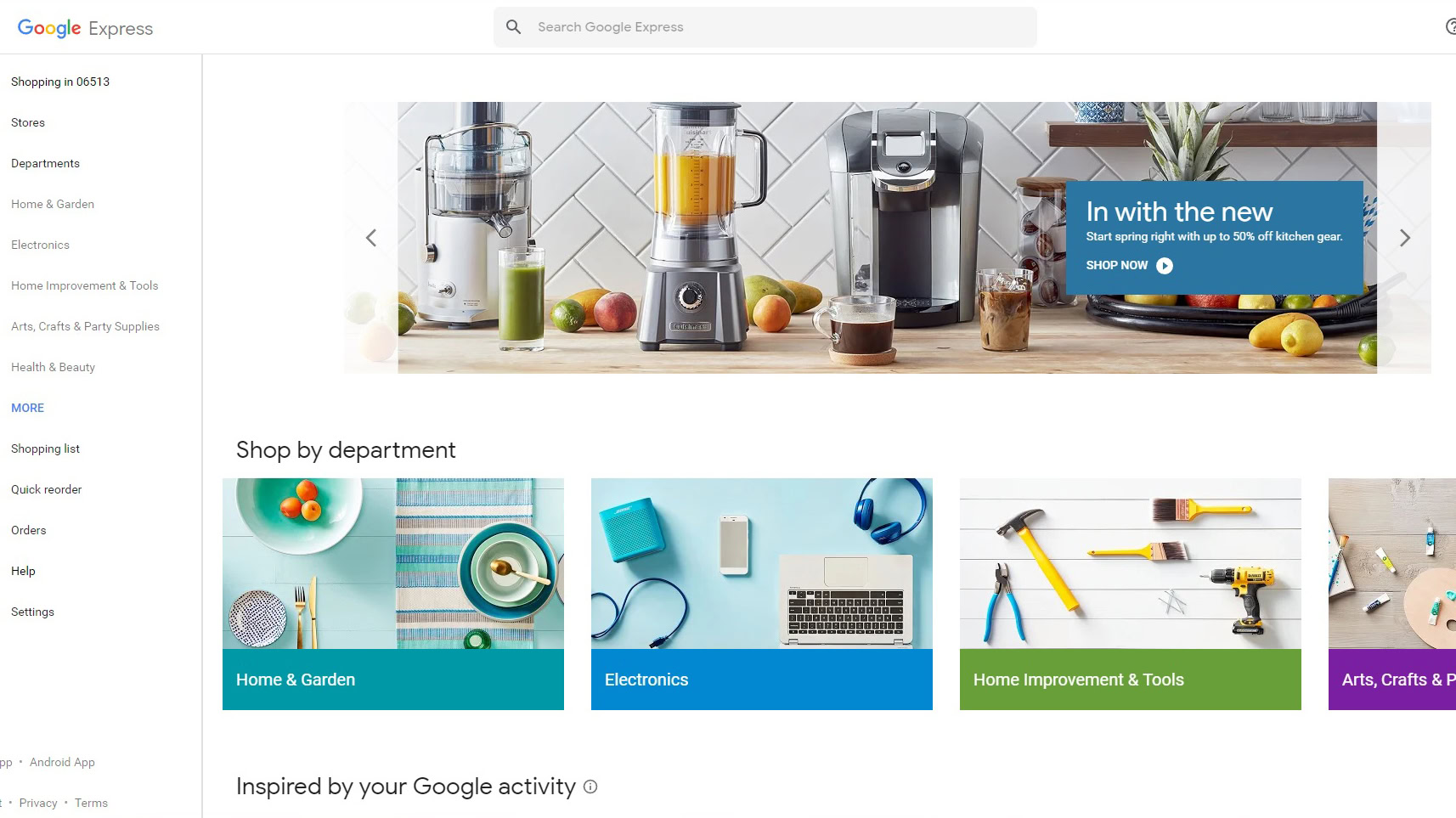
The first thing you might think if you visit Google Express is that it’s Google’s answer to Amazon. That’s not really the case, at least not in a macro sense.
With Amazon, most of the products you buy are stocked and delivered to you by Amazon itself. Your packages will come with the Amazon logo, shipped out from Amazon warehouses across the United States. If you have a problem with a purchase, you contact Amazon, and your bank statement will say “Amazon” in the description field for your payment.
Unlike Amazon, Google isn't storing or shipping these items. It's more of a central shopping hub.
Google isn’t nearly as hands-on with Google Express. Instead, Google Express is more of a hub where you can buy items from multiple retailers all at once, rather than buying things individually directly from those retailers. For example, you could buy bath towels from Target, a new bicycle from Overstock, and a USB cable from Best Buy all in one transaction.
Those items wouldn’t ship from Google. Instead, each retailer would ship the items to you as if you had bought them from their own online portal.
Essentially, Google is acting as a middleman for your purchases — you pay Google and then Google shops for you. Instead of making things more expensive, you can actually cut your total price down by going through Google Express, assuming you keep a few things in mind as you shop.
Making a Google Express purchase
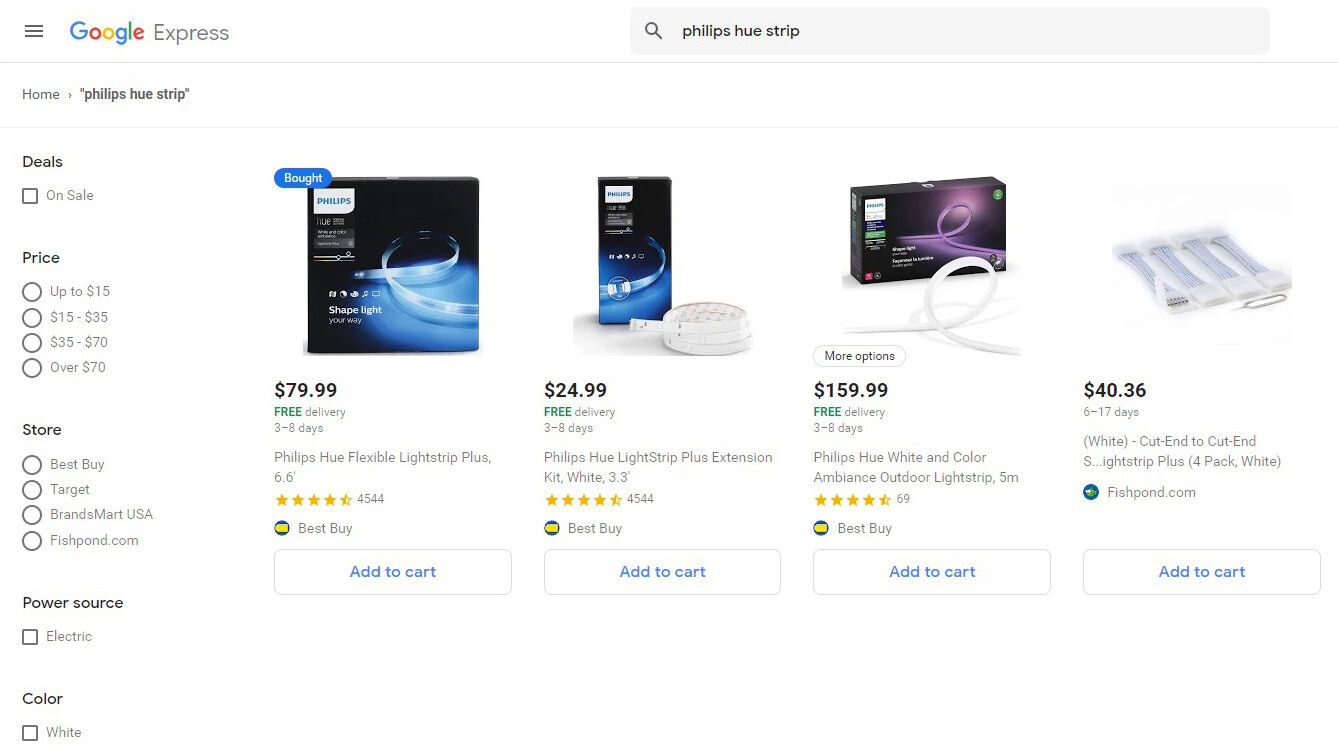
There’s not much about shopping at Google Express that you don’t already know how to do. When you visit the site or open the app, there will be a search bar at the top of the page. Enter in a description of what you’re looking for and Google Express will show you a list of available items.
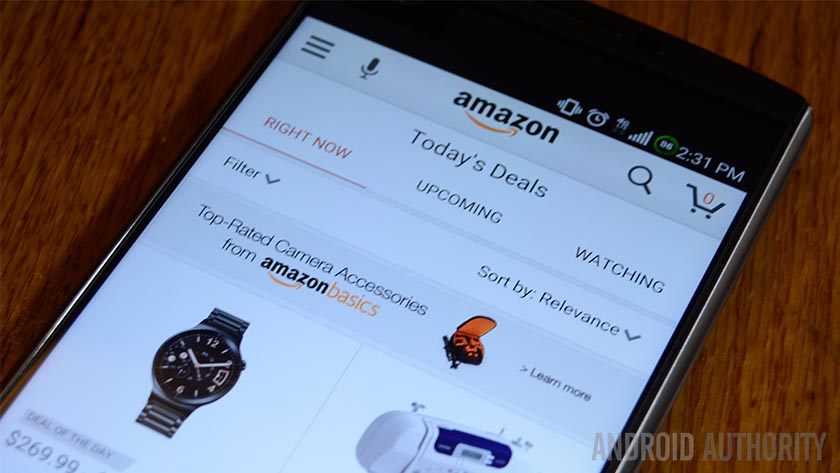
Next to each item description will be the logo and name of the store that supplies that item. Sometimes, multiple stores will carry that item and each will charge different prices for it. You can easily shop around the site to find the best deal on what you’re looking for.
To test out the site for this Google Express review, I bought two items: a Philips Hue Flexible Lightstrip Plus and a Nathan SonicStorm Armband. The light strip is for adding some smart bias lighting to the back of my television and the armband is for holding my smartphone while hiking or traveling.
Google Express makes it easy to compare prices of the same item offered by different retailers.
The light strip is sold by Best Buy, a retailer I’ve frequented many times. The armband comes from an online store called Sports Unlimited, which I’d never shopped at (or even heard of) before working on this review.
With Google Express, you need to meet a pricing threshold for each retailer in order to qualify for free shipping. For most stores, that threshold is either $25 or $35, but not every store adheres to this.
For example, the light strip costs $79.99, well over the free shipping threshold for Best Buy, which is $35. The armband costs $39.95, which is under Sports Unlimited’s free shipping threshold of $49. So my Best Buy purchase would have free shipping, but the Sports Unlimited one would not.
With my decision made, I added the light strip and the armband to my cart and continued on to make my payment.
Paying for your Google Express items
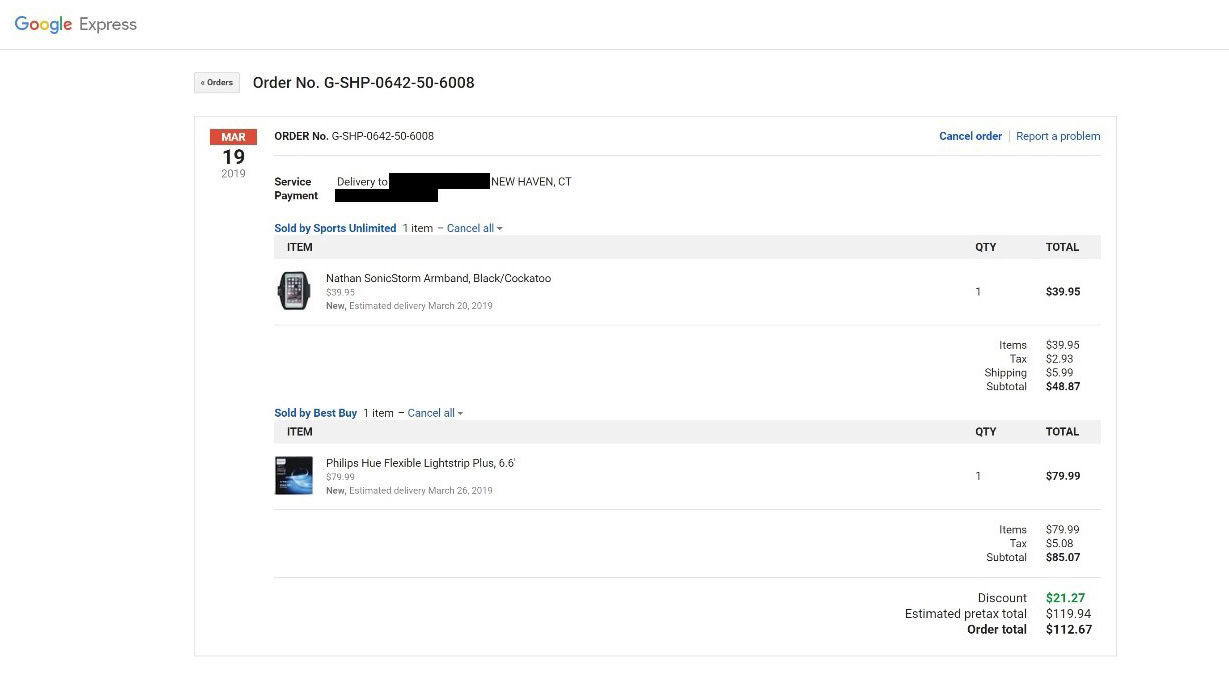
Since this is Google we’re talking about, the checkout process is very simple and straightforward. Unlike Amazon’s “everything but the kitchen sink” approach to checking out, my Google Express cart, checkout page, and confirmation page (shown above) were clean with lots of white space.
Since my Google account is connected to my Google Pay account, I didn’t need to tell Google Express any credit card or shipping information. It defaulted to my home address for the shipping (I could have changed this if I wanted, though) and used my default credit card in Google Pay as my payment method (I could have changed this also). This made things really easy, and it was nice not having to enter in all that information manually, despite this being my first time using Google Express.
However, not everything was as straightforward as I would’ve liked. At the time I did this Google Express review, there was a store-wide coupon code which netted me 20 percent off (up to a $20 maximum discount). Google Express actually reminded me during checkout that the coupon code was available, which was certainly nice.
The payment process was smooth, but there's a lot of strange stuff that goes on post-payment.
The discount math, though, didn’t make much sense. You can see in the screenshot of my confirmation above that it actually saved me $21.27 — more than the $20 limit. Now, I’m certainly not going to complain about that, but it was quite confusing.
Additionally, it’s not really clear where the discount is applied. Doing the math, I was able to figure out that Google applied the $21.27 discount to my full total from both retailers, which was $48.87 from Sports Unlimited and $85.07 from Best Buy. That total — $133.94 — doesn’t appear anywhere in the confirmation or during checkout. Instead, it shows my pre-tax total which is $119.94 which just makes things confusing.
To make things even more confusing my bank statement lists out the order from each retailer. Check it out below:
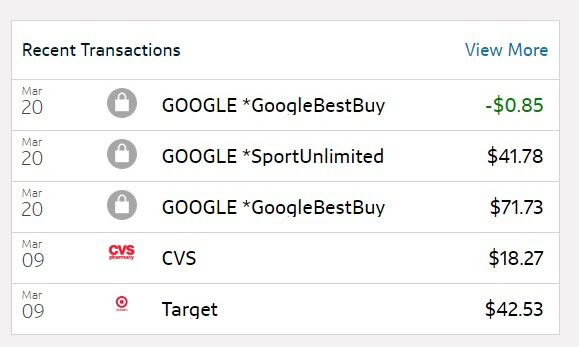
On the Google Express confirmation page, it says I’m paying $48.87 to Sports Unlimited, but in my statement above, it says I’m paying $41.78. I can only assume that what Google does is split the $21.27 discount evenly by retailer, but how it does this isn’t at all clear.
You’ll also notice the third transaction on my bank statement, in which I actually got an $0.85 refund from my Best Buy purchase. Why? I have no clue, but I’ll take it.
Ultimately, this aspect of Google Express simply left me confused. It would be much easier if Google told me exactly how much I was spending at each store during the checkout process and then charged me that exact amount so my confirmation receipt and my bank statements line up.
Delivery of your Google Express items

It’s a little tricky to read, but on my confirmation page, it gives me estimated arrival dates of both my purchases. The armband supposedly would come to me next-day, while the Best Buy purchase would take nearly a week for some reason.
I found that both estimations were wrong.
Shipping estimates are sometimes wrong, but both of my items' estimates were off.
My armband from Sports Unlimited was delayed — Google Express sent me an email notifying me that was the case. Instead of coming the next day, it actually arrived on the second day. It was a little annoying to have to wait an extra day for the package, but two-day delivery is still really good (and is what most of us will be used to from Amazon Prime).
The light strip from Best Buy, however, came much faster than estimated — in fact, it came on the same day as the armband. So, in essence, I got two-day delivery from both retailers.
As I mentioned at the top of this article, the boxes don’t ship from Google. Instead, they both shipped directly from the retailers. Check out the boxes below:
Now, both of my shipping estimates turned out to be wrong, but in both cases, it was no big deal (in one case, it was a pleasant surprise). However, I can easily see this being a real problem for frequent shoppers. If you place enough orders from a company where shipping estimates are very loose, you’re inevitably going to have an issue where your shipment is significantly delayed.
I only bought two items from two retailers, so things were OK, but it seems like shipping could eventually go awry if I placed a lot of orders.
Comparison of Google Express to usual stores
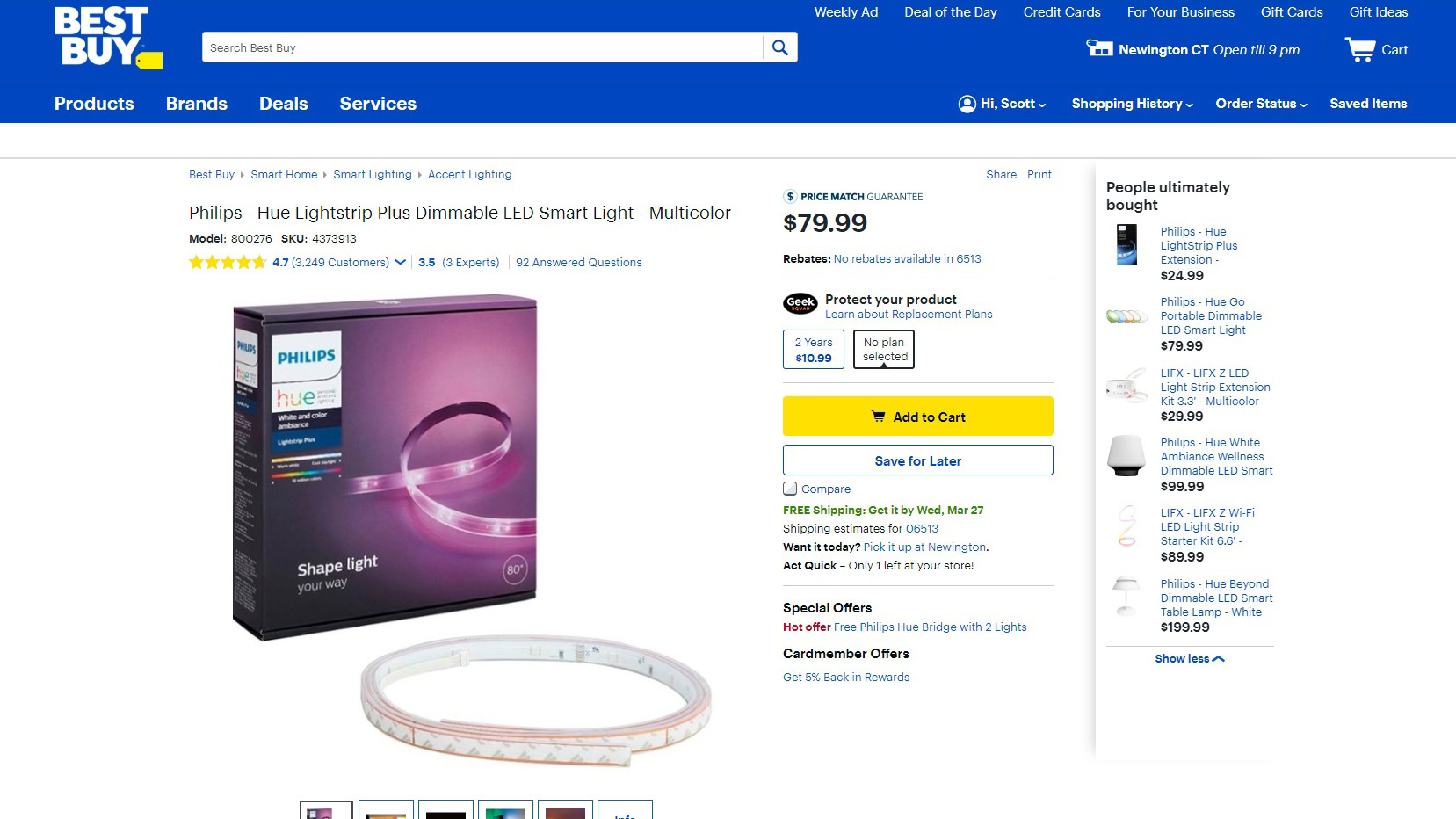
I’m going to break down the math of what it would have cost me if I had skipped this Google Express review and instead just bought these items directly from the retailers.
I’ll spoil it for you from the beginning: I saved money.
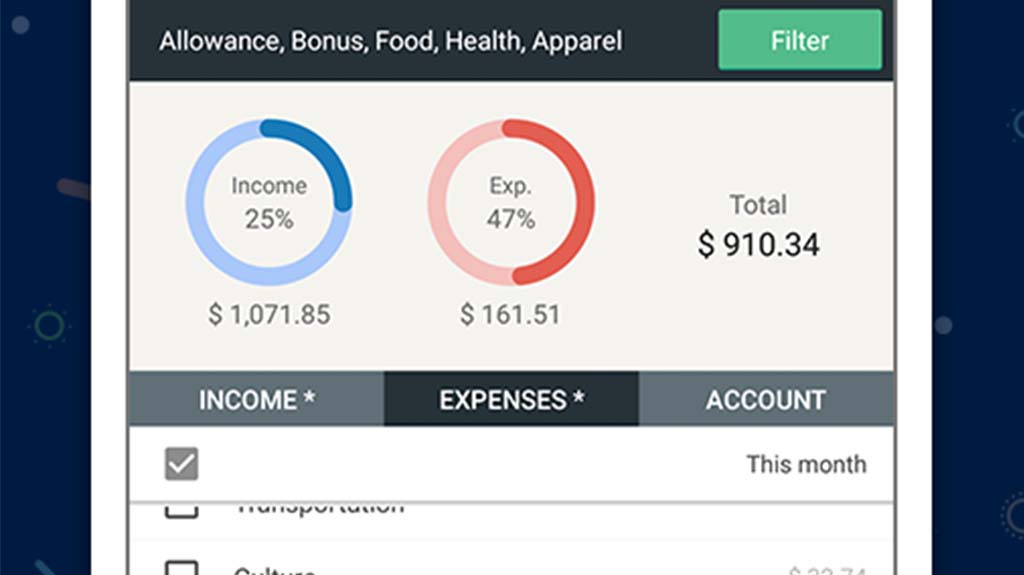
If I had gone to bestbuy.com and bought the Philips Hue Flexible Lightstrip Plus, I would have paid $85.07 ($79.99 plus CT sales tax with free shipping), the same price I paid at Google Express. If I had gone to sportsunlimited.com for the Nathan SonicStorm Armband, I would have paid $41.94, less than the $48.87 I paid at Google Express.
The Sports Unlimited discrepancy is because that retailer was offering 10 percent off the armband on its site, as it was a clearance item. This 10 percent discount didn’t apply to the item from Google Express.
In the end, I saved money by shopping through Google Express as compared to if I went to each retailer individually.
Don’t forget about the 20 percent discount code from Google Express. With that added in, I ended up spending less money than I would have from the individual retailers — even with the Sports Unlimited discount factored in.
Here’s the summary:
- $127.01 — Total I would have spent on both items if I purchased from individual stores
- $112.67 — Total of Google Express order with discount code applied
- $133.94 — Total of Google Express order if I didn’t have the discount code
You can see that the discount code saved the day here. Without that code, I would have spent more money than I would if I had gone to each individual retailer.
However, the only reason that’s the case is because Sports Unlimited was offering 10 percent off the item I wanted. If it didn’t offer that code and I didn’t have the Google Express discount code, I wouldn’t have lost much money at all and I wouldn’t have had to go through the hassle of buying my items from two different online portals.
Google Express: Is it worth it?
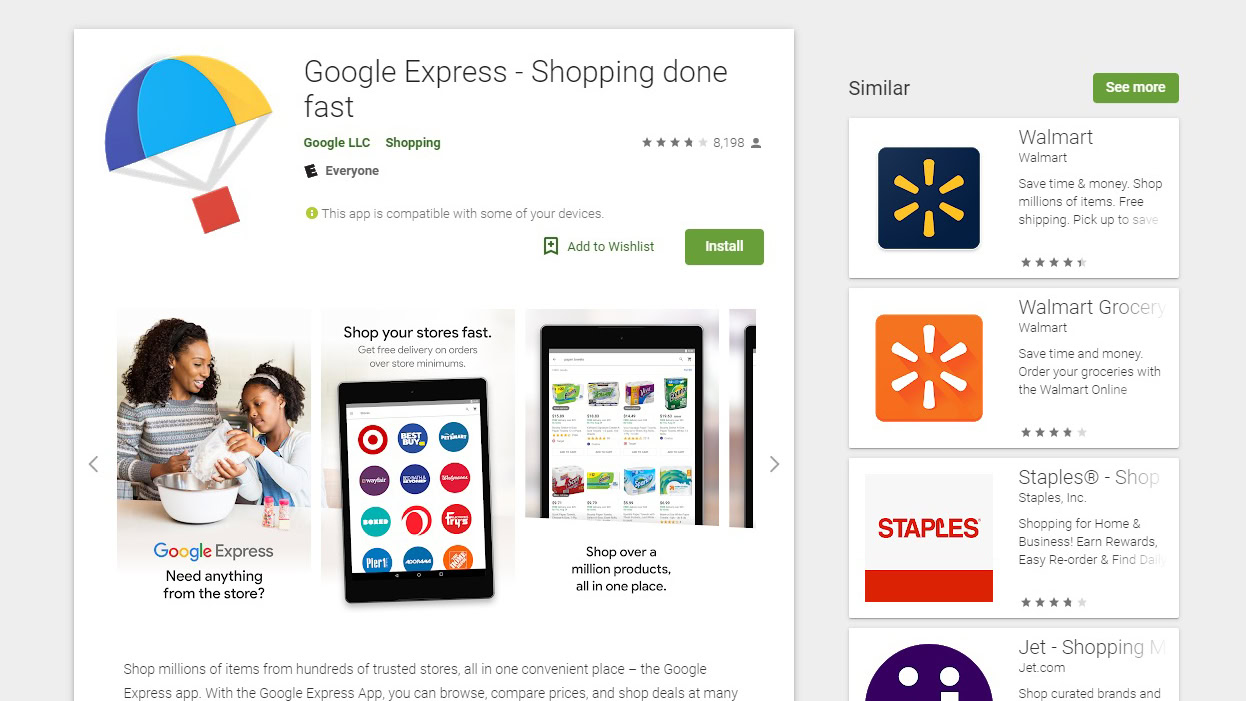
This was my first time buying something from Google Express but it wasn’t my first time visiting Google Express. In my experience, I see Google constantly offering discounts on individual items, discounts on entire categories of items, and even storewide discounts, such as the one I used for my purchase.

To be frank, without those discount codes you might not save much money shopping through Google Express. Since the discount codes are plentiful, though, it’s worth checking Google Express before you make a purchase elsewhere as the chances are high that you could save some money.
Even if you’re not saving money, you very likely won’t be spending more money, either. And, if you’re planning on buying from multiple retailers, the convenience of buying everything all at once instead of bouncing from portal to portal might be worth spending a few extra bucks, if that is the case.
Google Express saved me money here, but even if it didn't, it was nice paying for items from different retailers in one transaction.
Google Express also offers a generous refund and returns policy, and also offers purchase protection if you have any issues with your items. That should help you feel comfortable with giving the store a shot if you haven’t before.
Ultimately, it is very strange that more people aren’t shopping at Google Express, considering its an easy-to-use portal backed by one of the largest and most prominent companies on the planet. I recommend you give it a shot and see for yourself how it works for you.