Affiliate links on Android Authority may earn us a commission. Learn more.
A Synology NAS drive was the missing link in my home security system

Security camera footage is only as good as what you can do with it. Most cloud-connected cameras offer motion detection-based clips and, in some cases, a few extra days of recording locked behind a subscription service. Usually, if you need additional features or long-term video retention, the best go-to solution is an IP camera paired up with a network video recorder to store videos on a hard drive. However, there’s a better way to do this.
We’ve previously talked about NAS drives and how some of the best Network Attached Storage devices on the market go above and beyond simple storage-related use cases. Synology makes some of the most feature-packed consumer and business-grade NAS solutions on the market. Most of them also ship with a built-in security package that can match most entry-to-mid level NVR options.
A few months ago, I switched to a Ubiquiti mesh Wi-Fi solution. I even documented my journey of building out a complete home wireless solution with its own built-in security solution based on Unifi Protect. However, a couple of months in and a few robberies down the street later, I started finding the Ubiquiti Dream Machine Pro’s security solution a bit limiting. So, as the resident nerd, I did the obvious thing — I looked for another, nerdier solution.
What kind of security camera do you have?
The problem: Storing security camera footage

The Ubiquiti Dream Machine Pro includes a single hard drive slot for storing video footage. While this should be enough for most users, accidents do happen. I was recently caught unaware that the hard drive in my security system had crashed, and the system wasn’t recording any video at all. Since I was hoping to catch a number plate down the street, the loss of footage was a serious concern. Loss of footage in a security camera system was an absolute no-go for me.
Your security system is as strong as its weakest link.
While replacing the hard drive would have been the easy option, I wanted to avoid the situation in the future and decided to spin off the camera feeds to my Synology NAS drive. Luckily, I had a spare NAS drive with a duo of eight terabyte drives ready to go for the job.
The solution: Synology Surveillance Station

My choice of software solution for managing the hundreds of gigabytes of camera footage was Synology Surveillance Station, and getting started with it was a cinch.
Synology Surveillance Station can pull camera feeds from most popular IP-based security cameras on the market.
The security suite allows you to plug in cameras from a wide range of brands into the recording app but goes one step further by allowing both ONVIF-enabled cameras and even RTSP streams to plug into the security suite. This ensures that unless you are completely locked into a proprietary ecosystem like Google Nest or Arlo, there’s a good chance that your camera will be compatible. If you’re acquainted with BlueIris on Windows, Synology’s Surveillance Station will appear familiar to you.
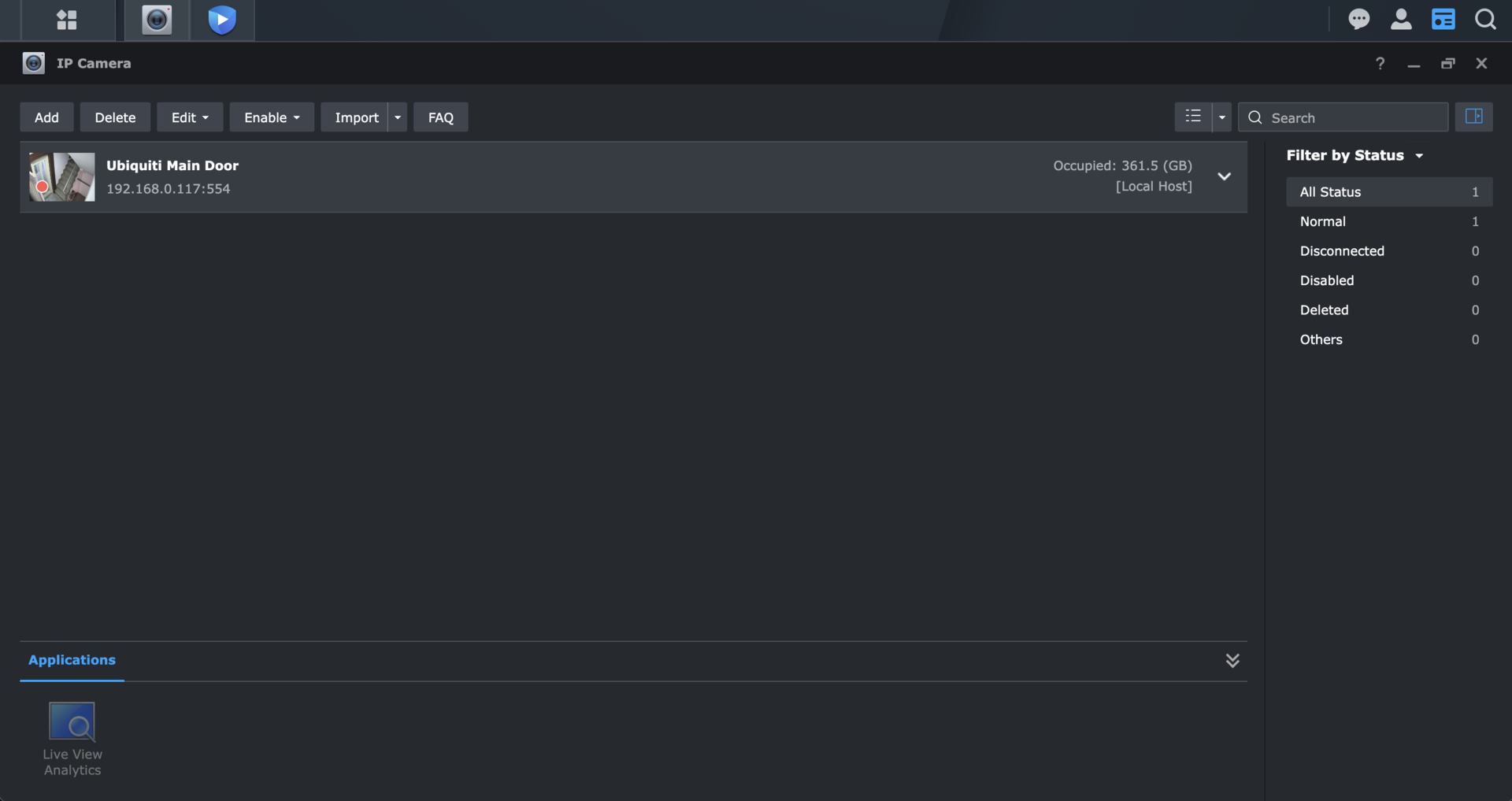
In the case of Ubiquiti’s cameras, I had to login into each camera on my network and switch modes so that the cameras can output a password-protected RTSP stream. Getting started with Synology Surveillance Station is extremely simple and only requires you to select your make of camera, put in essential information like IP addresses, a user name, and password, and you’re done.
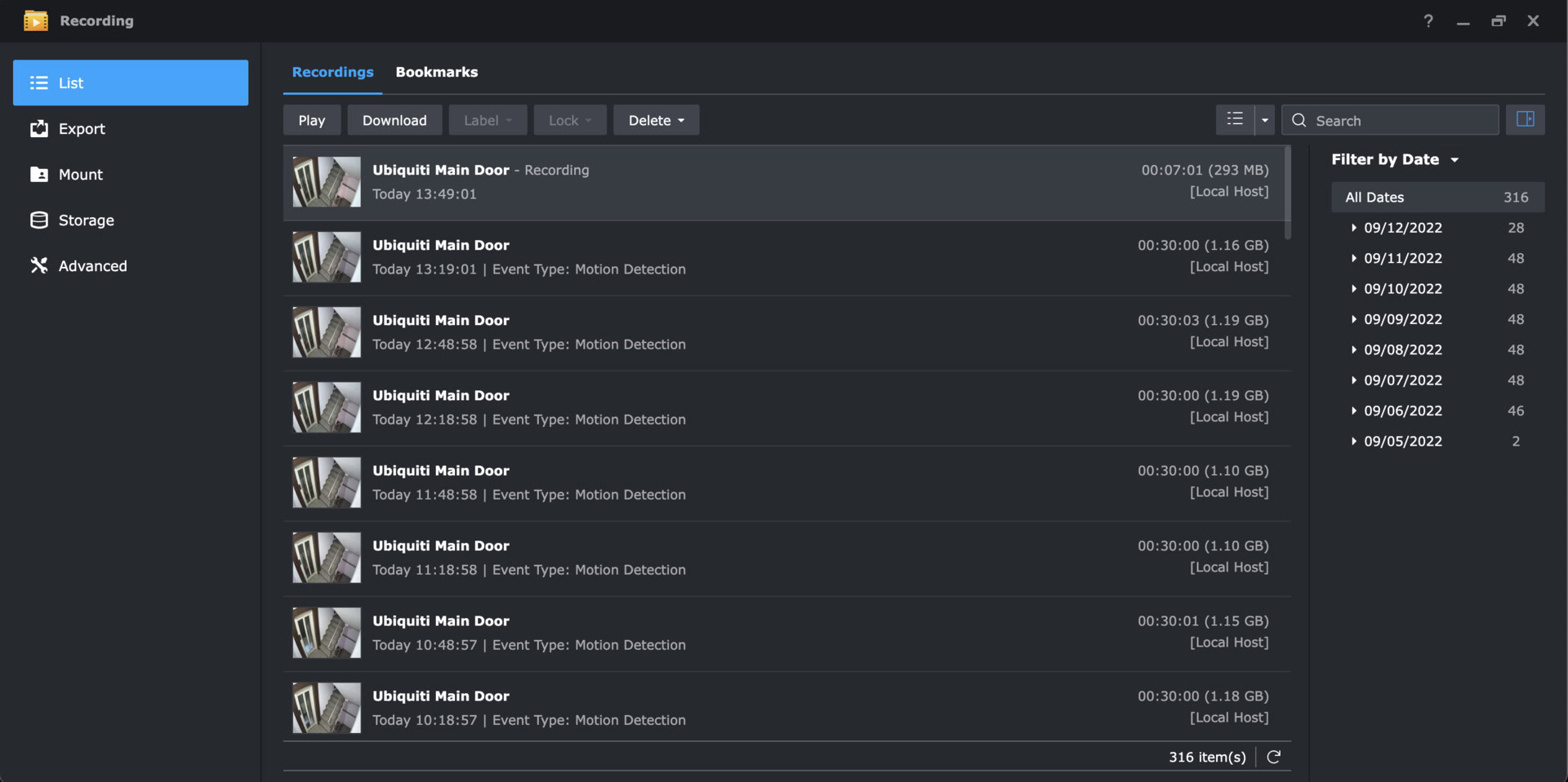
Things get a lot more interesting from there. For me, the biggest advantage was having all my security footage on a RAID array that offers a bit of redundancy against hard drive failures. However, I’m also backing up the encrypted footage files to cloud storage as an added safety measure. If you want a more hands-off approach, Synology Surveillance Station can integrate with the company’s own C2 cloud backup offering with payment plans starting off on a per-camera basis.
Also read: Here’s how I consolidated my smart home using Home Assistant
As someone who has been increasingly aiming for local control of my connected home, the idea of beaming up security camera feeds as plain video from my house to an unknown server has always been irksome. Using the Synology NAS as a storage option guarantees that nobody else has access to that footage. In fact, paranoid users also have the option to encrypt the locally-stored footage for added privacy. (And they could back them up to a trusted cloud service later, as I did.)
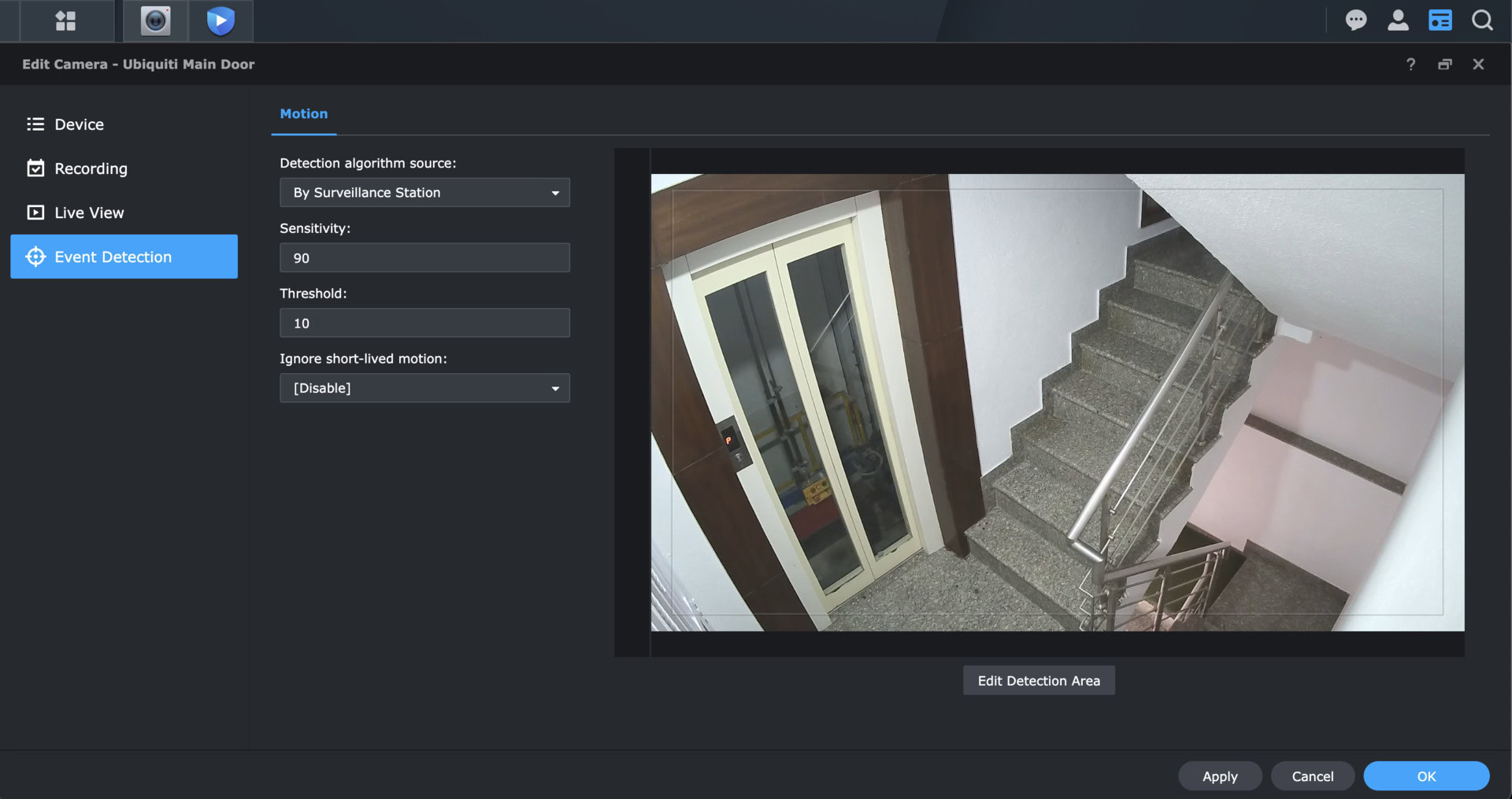
Synology covers all the essentials of a modern security cam suite, including timed and motion trigger-based recordings, privacy masks, watermarking, and basics like easy scrubbing through timelines and directional controls for cameras or mics.
However, using a Synology NAS as your camera’s security suite truly comes into its own through the app store and extra software additions. For example, Synology lets you control your camera using a video-game joystick if that’s what you prefer. Have your cameras pointed at pets all the time? You can livestream your security camera feed straight to YouTube. The surveillance suite will even let you save a second or third set of recordings to yet another network destination should you choose.
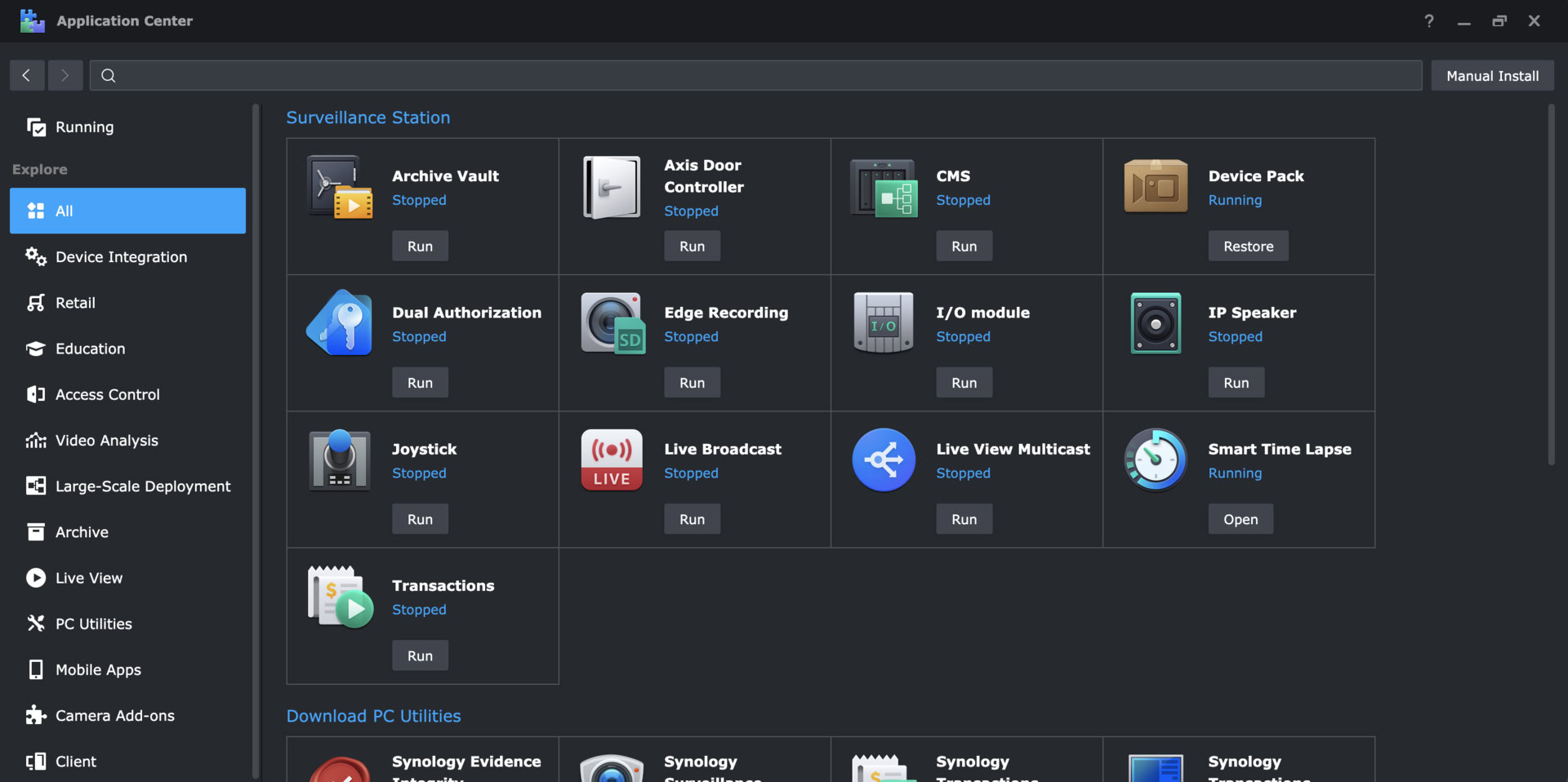
All of the features are neatly wrapped into a beautiful and easy-to-use interface that follows the same desktop-like user experience as Synology’s Diskstation Management software. Of course, you also get the option of using mobile apps to tap into the video feed.

In the weeks that I’ve been using the Synology Surveillance Station suite as a network video recording solution, the software has been rock solid and has offered me the peace of mind that comes with knowing that the security footage is being securely backed up should I ever need it.
Synology Surveillance Station is the perfect middle ground between a dedicated NVR, and internet-connected cameras.
Is it an overkill solution for most regular consumers? Absolutely. However, if you, like me, need granular control over your hardware, and don’t want to rely on cloud solutions for a critical piece of your home security solution, Synology Surveillance Station on a NAS serves as the perfect affordably-priced middle ground between your camera’s onboard storage, and a more professional, dedicated network video recorder.