Affiliate links on Android Authority may earn us a commission. Learn more.
iOS users can now use Switch to Android app for non-Pixel phones
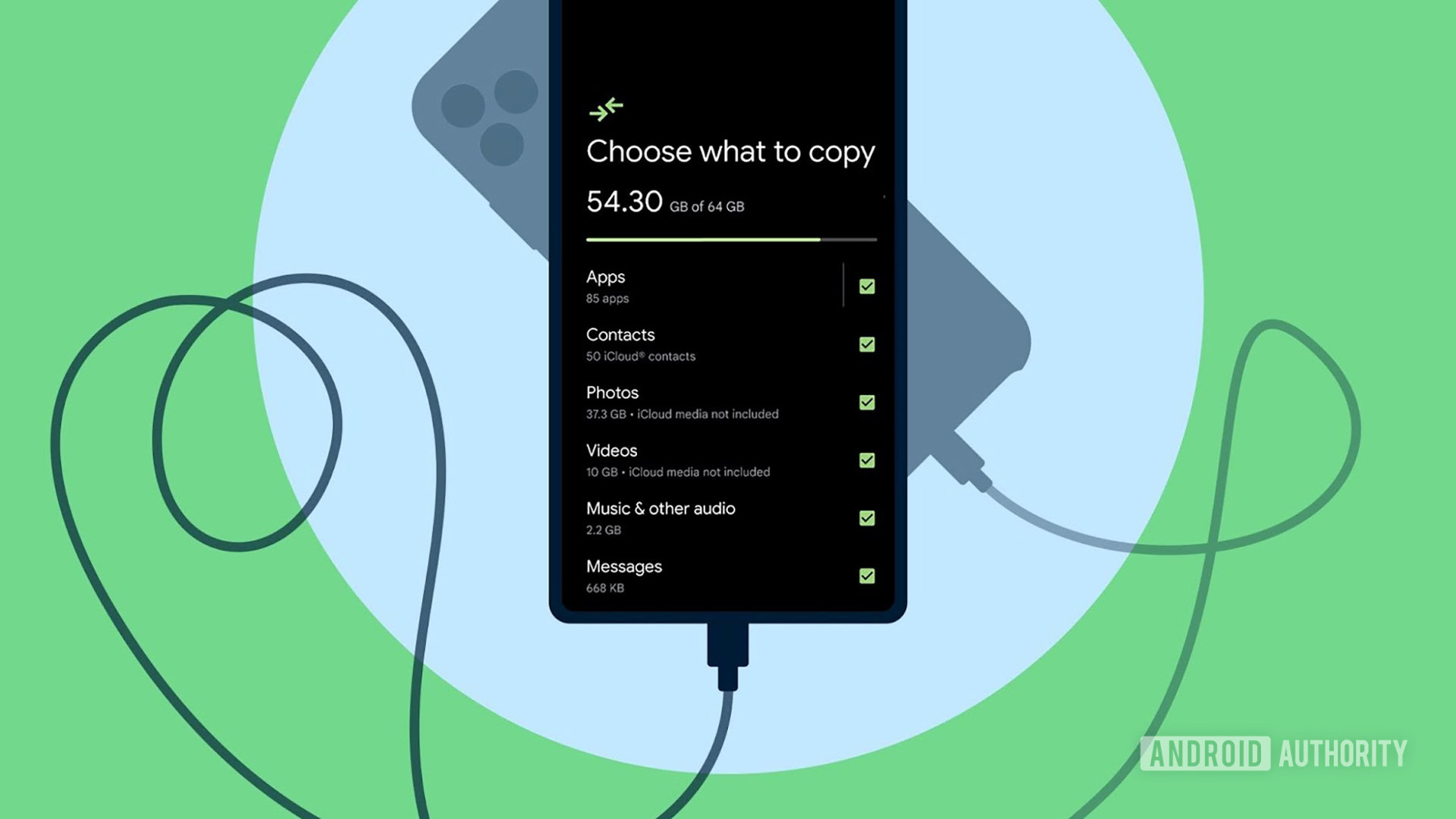
- Google’s Switch to Android app now works for phones that aren’t Pixels.
- The iOS app will work with any phone running Android 12 or higher.
- As before, you can transfer iPhone info to your new Android phone using a cable or wirelessly.
For a really long time, Apple has offered an app on the Google Play Store to help Android users switch to iOS. That app — called Move to iOS — didn’t have an official Android equivalent for years. Finally, Google offered a competitor product in April 2022.
However, the official Switch to Android app for iOS only worked for Pixel phones. In other words, you could easily switch from an iPhone to an Android phone, but the only Android phones that worked were Google’s own Pixels. Today, though, that limitation is gone. Now iOS users can switch to any Android phone running Android 12 or higher.
See also: How to switch from iPhone to Android
As before, the app is designed to move iPhone data to your new Android phone. You connect your iPhone to your new Android with a Lightning cable or use the Switch to Android wireless option. Either way, the app downloads pretty much all the info it can from your iPhone. That includes contacts, calendar events, photos, videos, and more. It also helps you with tips on how to acclimate yourself to your new Android.
It’s not a 1:1 move though. For example, there are many apps and games that are on iOS and not on Android. Thankfully, it’s usually easy to find an Android version or at least something very similar.
Looking to get away from the iPhone? Here are the best Android phones you can get.