Affiliate links on Android Authority may earn us a commission. Learn more.
How to pay less for Spotify with the Spotify student discount
Published onApril 11, 2024
As a student, paying subscription fees on top of tuition and various other expenses isn’t fun and is often impractical. Luckily, many services do at least offer discounts and bonuses, including Spotify. Spotify Premium Student is an exclusive discount for one of the top music streaming services. Here’s how to take advantage of it.
QUICK ANSWER
In the US, Spotify Premium Student costs $5.99 instead of the usual $10.99 and includes an ad-based version of Hulu. To get the plan, you must verify yourself as a student through a third-party service known as SheerID. You must also be 18 or older and attend an accredited college or university. You can use the Student plan for a maximum of four years, re-verifying every 12 months. If you can't re-verify, your eligibility ends.
KEY SECTIONS
The Spotify student discount explained

Spotify Premium regularly costs $10.99 a month. With the Student discount, that price drops to $5.99.
Features of the Student plan are mostly identical, the biggest being ad-free, on-demand playback. Spotify Free is not only saddled with ads but forces you to shuffle most music, which is obviously problematic if you want to hear an album or playlist in an intended order. You may be also limited to how many tracks you can skip per hour.
The next most important feature is offline playback. Internet access isn’t always reliable, and even when it is, some data plans have unnecessarily low usage caps. Caching playlists ensures uninterrupted listening, whether you’re on roadtrip, studying, or working out.
In the United States, the killer feature of the Student plan is free bundling of Hulu‘s ad-supported plan. That’s normally $7.99 per month on its own, and means you’ll have access to a variety of movies and TV shows without having to spring extra for something like Netflix or Max.
There are tight restrictions on eligibility. You have to be a student aged 18 or older, and enrolled at a US Title IV accredited college or university. You can only qualify for a maximum of 4 years, and every 12 months, you’ll need to re-verify your status. Once you can no longer verify, you’ll automatically be switched back to the normal Premium rate.
What is SheerID?
SheerID is a third-party digital credential verification platform. In this case, they work with Spotify to verify applicants’ eligibility for Premium Student. Beyond that, SheerID works with a variety of companies, like YouTube and Deezer.
With SheerID heading the verification process, the Student discount is available in 36 regions worldwide (see below for a complete list).
Spotify Premium Student is currently available in 36 regions. These include:
- Australia
- Austria
- Belgium
- Brazil
- Canada
- Chile
- Colombia
- Czech Republic
- Denmark
- Ecuador
- Estonia
- Finland
- France
- Germany
- Greece
- Hong Kong
- Hungary
- Indonesia
- Ireland
- Italy
- Japan
- Latvia
- Lithuania
- Luxembourg
- Mexico
- Netherlands
- New Zealand
- Philippines
- Poland Portugal
- Singapore
- Spain
- Switzerland
- Turkey
- United Kingdom
- United States
Additionally, you can get instant verification if you’re on campus and logged in to your college or university’s portal — connected to the school’s campus Wi-Fi. In that situation, there’s no need to provide your student email address and register it on your Spotify account.
How to switch to Spotify Premium Student (from Free)
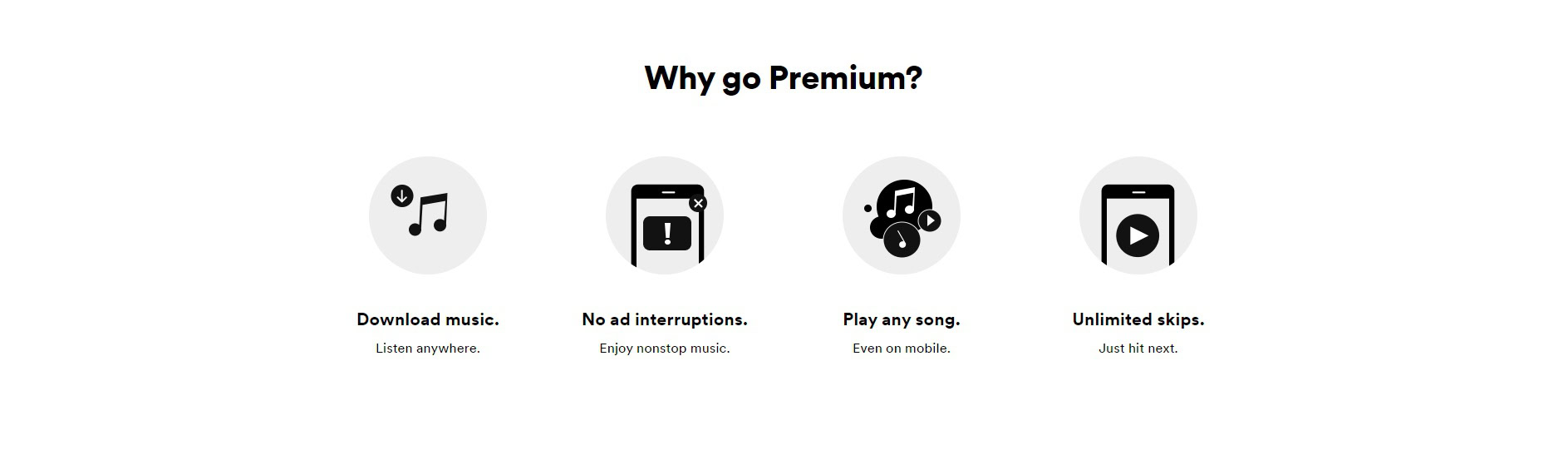
Going from Spotify Free to Spotify Premium Student is a pretty straightforward process. This is the same as signing up for Premium Student for the first time.
If you haven’t already, create a Spotify account. You can do this in the Spotify app or a web browser.
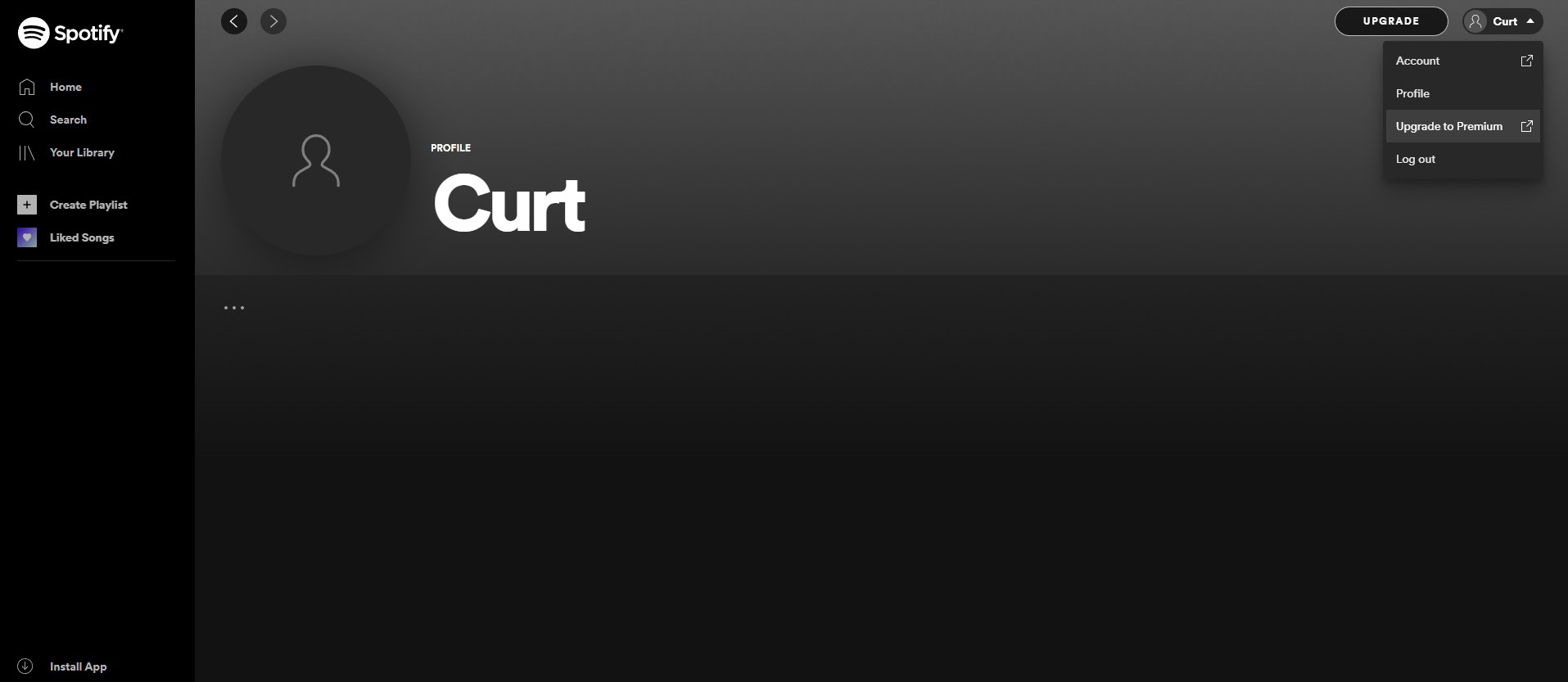
After you’ve created your account and logged in, click the icon in the top right corner of the screen. This will open a dropdown, in which you’ll click Upgrade to Premium. This will take you to the Spotify Premium upgrade page. You can, of course, jump straight to that page in your browser.
Scroll down until you see “Pick your Premium.” From these options, select Student.
As mentioned, you’ll have to verify yourself as a qualifying student through SheerID. Fill out the form completely, then upload a school document to prove you attend the college or university. Alternately, log into your campus’ Wi-Fi network to get instant verification.
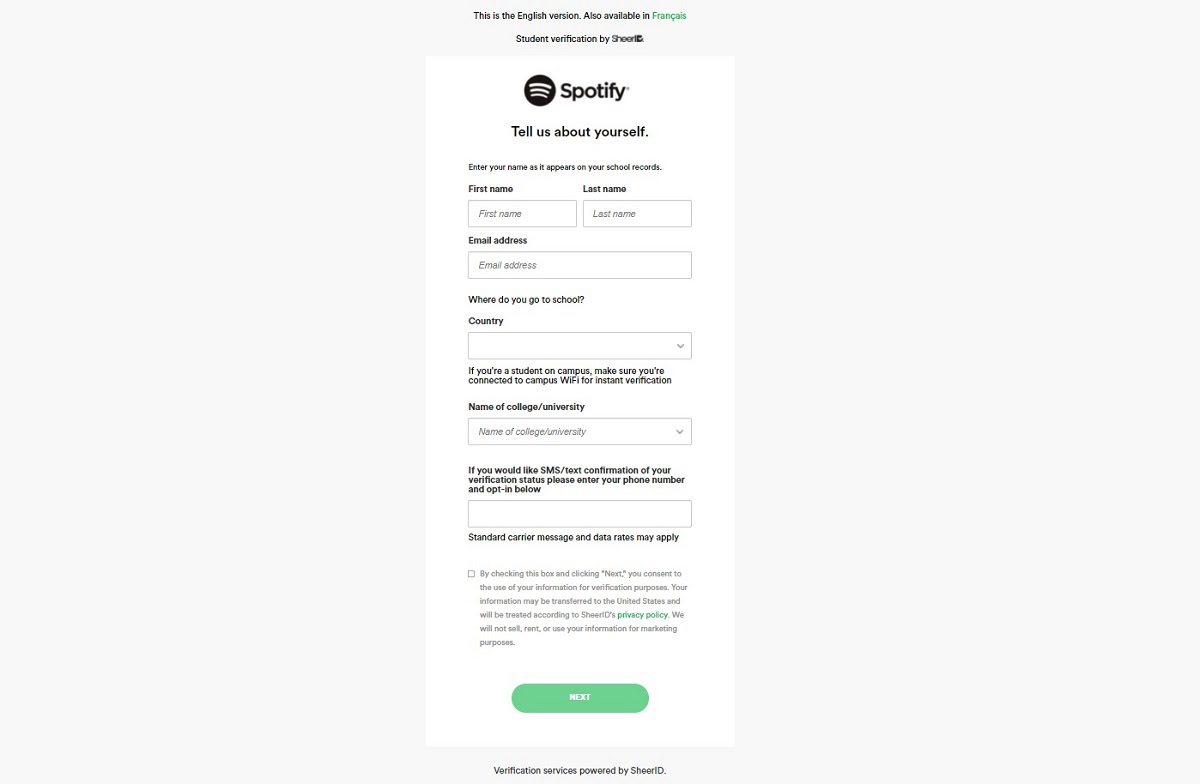
After SheerID has gone through your documents and verified you, you can proceed to fill out payment details to upgrade your account.
How to switch to Spotify Premium Student (from Premium)

If you already subscribe to Spotify Premium, getting the student discount is very simple.
The upgrade process on your computer is similar to the one in the last section. Click on your icon at the top right corner and navigate to Account. From there, select Available Plans > Premium for Students.
From here, you must verify yourself as a qualifying student through SheerID. Fill out the form and upload a school document that proves you attend the college or university you outlined. After verification is finished, you can proceed to fill out payment details.
Because your account was already on Premium, you won’t be able to take advantage of any trial offers, like the current three free months. That’s only available to brand new Premium subscribers.
FAQs
Is there
Yes. The Spotify Premium Student discount rate is available for 4 years, with verification every 12 months.
Spotify Premium Student is available for $5.99 per month.
Yes, but only if they’re signing up for Spotify Premium Student and they’ve never had Premium before.