Affiliate links on Android Authority may earn us a commission. Learn more.
How to get Spotify on Apple TV
If you invested in an Apple TV for exclusive content and high-quality streams, one way to leverage your existing technology is to play your Spotify account through it. It’s great for parties because you can use your sound bar or other external speakers to bump up the volume, and having the song choices on the screen lets everyone vote on the next selection.
If you have an Apple TV 4K or Apple TV HD, the procedure for using Spotify on it is quick and painless. And if you have an older Apple TV, it’s only a little bit more complex. We’ll review both situations below, and you’ll be streaming your Spotify music and podcasts through your Apple TV in no time.
QUICK ANSWER
On an Apple TV 4K, download the Spotify app from the App Store (it's free). Open the app and click on Log In. You'll be given a code on-screen. Use your phone (or any other device that is on the same network as the Apple TV) to go to www.spotify.com/pair. Log into your account and enter the code from the TV screen. Tap on Pair. The website will process your request. When it's finished, your TV app should refresh to your account's home page with all your playlists and podcasts ready to use.
JUMP TO KEY SECTIONS
How to get Spotify on Apple TV (1st, 2nd & 3rd generation)
Unfortunately, the first three generations of Apple TV are not able to download apps. They are limited to the apps built in by Apple, and Spotify is not one of them. You can still use your Spotify account with your Apple TV, though. The solution is to use Airplay (if you have an iPhone or iPad) or Spotify Connect (on an Android device).
On an iPhone

Open Spotify and begin to play something. Make sure you are on the same network as the Apple TV. Go to your iPhone’s Control Center, tap the group of controls in the upper right, and then tap on AirPlay. Select your Apple TV as the device to stream to. You should now hear your Spotify selection through your TV’s speakers via your Apple TV.
On a Mac

Make sure your computer and the Apple TV are on the same network. Launch Spotify and play some music. Expand the song’s tab by tapping on it, and you will see the speaker icon. Tap on the speaker icon to see all the devices you can cast the music to. Choose the Apple TV, and you should begin to hear your music through your TV’s speakers almost immediately.
On an Android phone
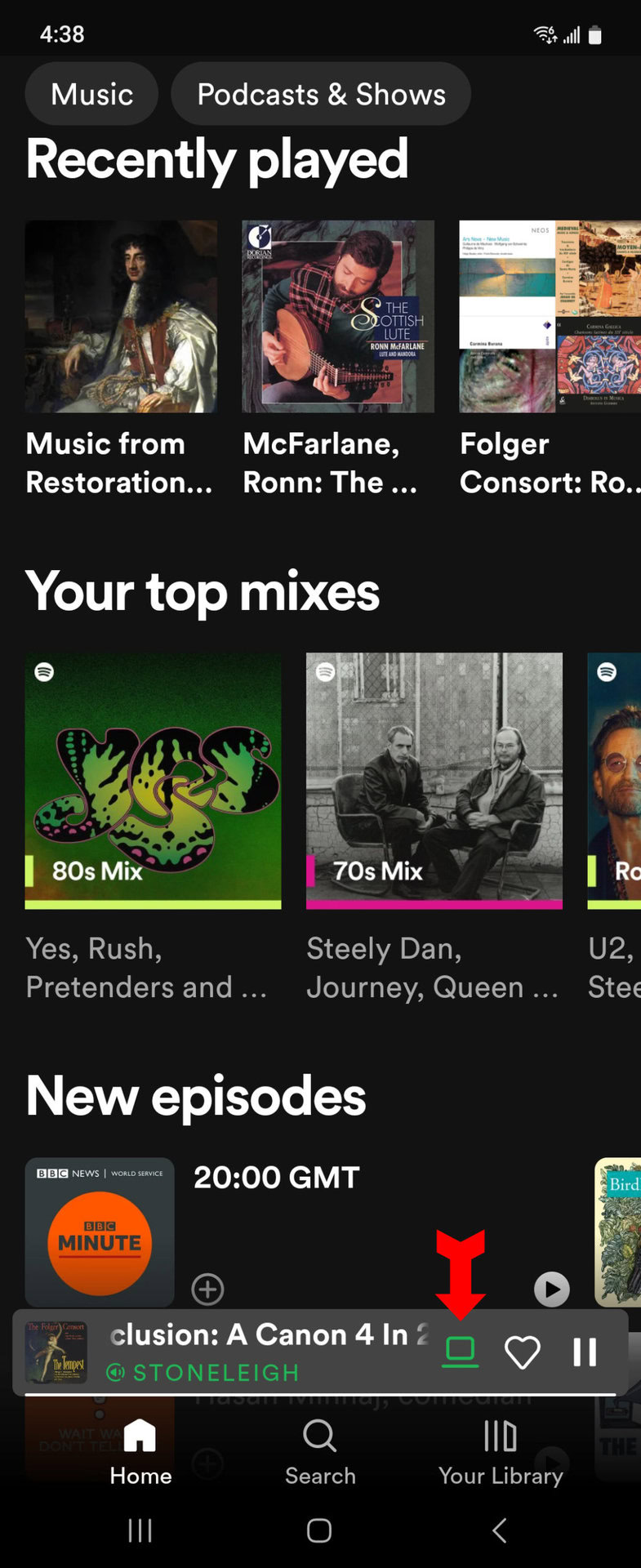
Open Spotify and play any song. In the song’s play bar at the bottom, you will see the speaker icon that will let you choose where to send the music you are currently playing. Tap on it and choose Apple TV from the list that comes up.
On a PC
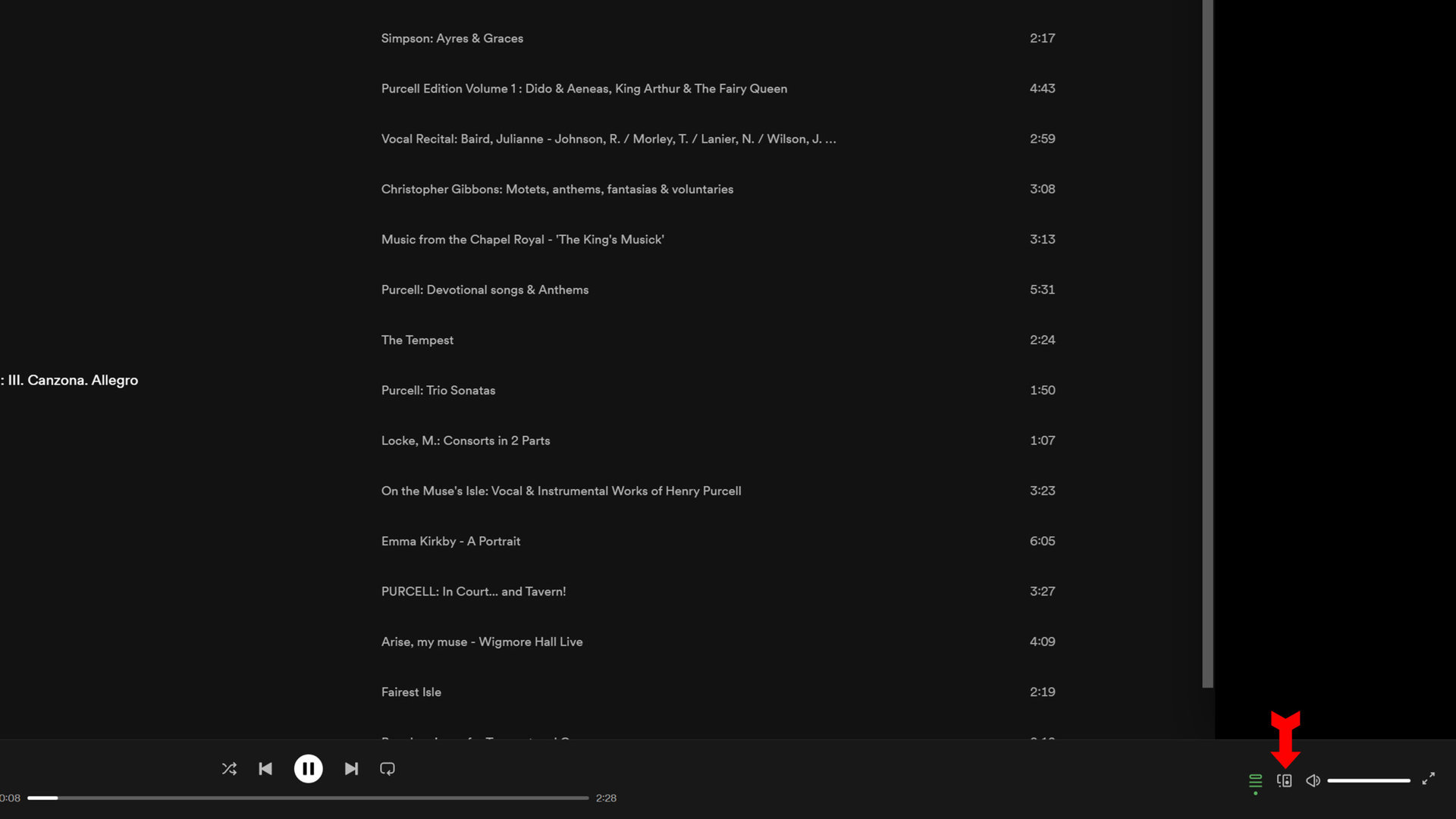
Open Spotify and choose a track. Now look in the lower right corner and, next to the volume control, you will see the Connect to a device icon. Click on it, and you should see the Apple TV as one of your choices. Select it, and Spotify will begin streaming to the Apple TV immediately.
How to get Spotify on Apple TV 4th generation

Start by downloading the Spotify app from the Apple app store. Open the app and attempt to log in. A code will be displayed on the screen. Next, on a computer or phone (or any device on the same network that has a browser), go to www.spotify.com/pair and log in to your account. Enter the code from your TV screen. Click on PAIR. When the website says you are paired, your app on the TV screen should refresh to your account. Use your Apple TV remote to navigate the app and select content.
FAQs
HD, as it usually does, means 1,920 x 1,080 is the maximum resolution the Apple TV HD can deliver. Apple TV 4K is what you need if you want to watch native 4K content.
Yes, you can. You don’t need an iPhone or Mac either. The Apple TV app is available on most smart TVs, as well as for Mac OS and iOS devices. It is not available for Android devices, but Android users can go to tv.apple.com and subscribe and watch Apple TV through a web browser.
There are two ways to do this. One is to join the Spotify Family Plan, which will let you have up to six people listening at once. The other is to download the content you want to stream and go to offline mode. You will only be able to stream what you have downloaded this way.
If you do not have a better option, go ahead and use your TV’s speakers. You might find the sound a little flat due to the design of TV speakers. Check your TV’s audio settings to see if there is an EQ option to compensate for this. Look for a Music setting.
