Affiliate links on Android Authority may earn us a commission. Learn more.
How to put a song on repeat on Spotify
There’s something to be said for a song you enjoy so much you could listen to it again. Spotify is home to an immense amount of music, and when you find a song that just clicks with you in a certain time and space, sometimes you can’t help but just put it on repeat. If you know how to, that is. Let’s discuss how to put a song on repeat on Spotify.
QUICK ANSWER
To put a song on repeat on Spotify mobile, you must be a Spotify Premium member. Locate the repeat button in your media controls while playing a song in fullscreen. If this button is white, tap it twice so it turns green with a '1' symbol on top.
JUMP TO KEY SECTIONS
Can you put a song on repeat on Spotify? (Android & iOS)
Let’s get this out of the way first: if you’re using Spotify Free, you cannot repeat music on the mobile app. To use the repeat function on Spotify mobile, you must be a Spotify Premium subscriber.
Spotify Premium has a full lineup of media controls available when you open your song or podcast into fullscreen. Spotify Free, on the other hand, has next to no options in the media control bar, and the repeat button is missing.
How to put a song on repeat on Spotify (Premium only)
- Open the Spotify app and start playing the song you want to repeat. Open that song into fullscreen by tapping its playback bar at the bottom of the screen.

- Locate the repeat button in the media controls; this looks like an arrow rotating clockwise. Tap it once to make the button turn green with a dot below it. If you are listening to it in a playlist or an album, then this will make the entire album or playlist repeat.
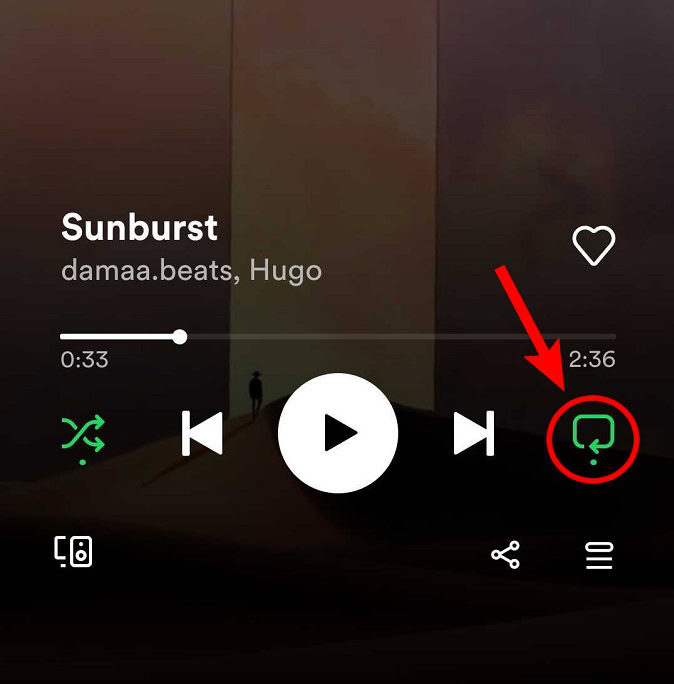
- Tap the button once more. A small ‘1’ will appear atop the green rotating arrow; this is how you know you’ve put your song on repeat on Spotify.

How to put a song on repeat on Spotify (desktop and web player)
Oddly enough, you don’t seem to have to be a Premium member to repeat songs on the Spotify desktop app.
- Open the Spotify desktop app or web player. Find the song you would like to repeat and start playing it. It should be visible with all media controls in the bottom playback bar.
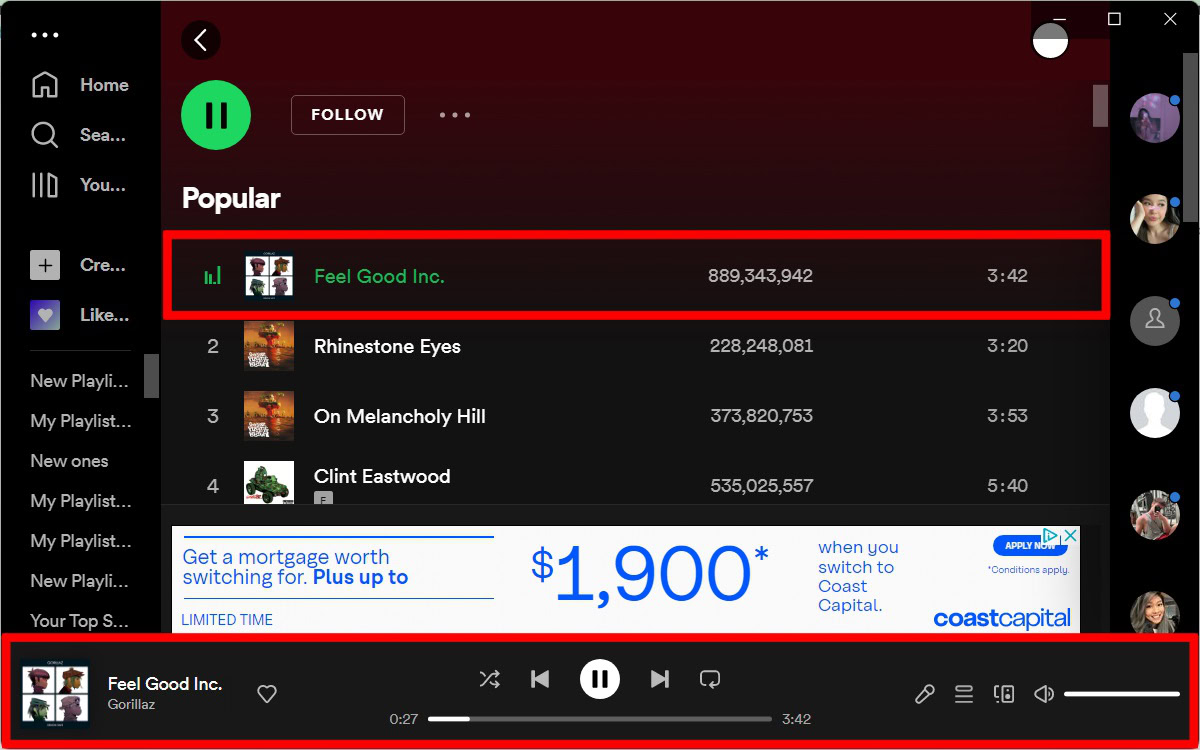
- Locate the repeat button in the media controls; it looks like an arrow rotating clockwise. Click it once and it will turn green with adot underneath; this will replay all the songs in the album or playlist.
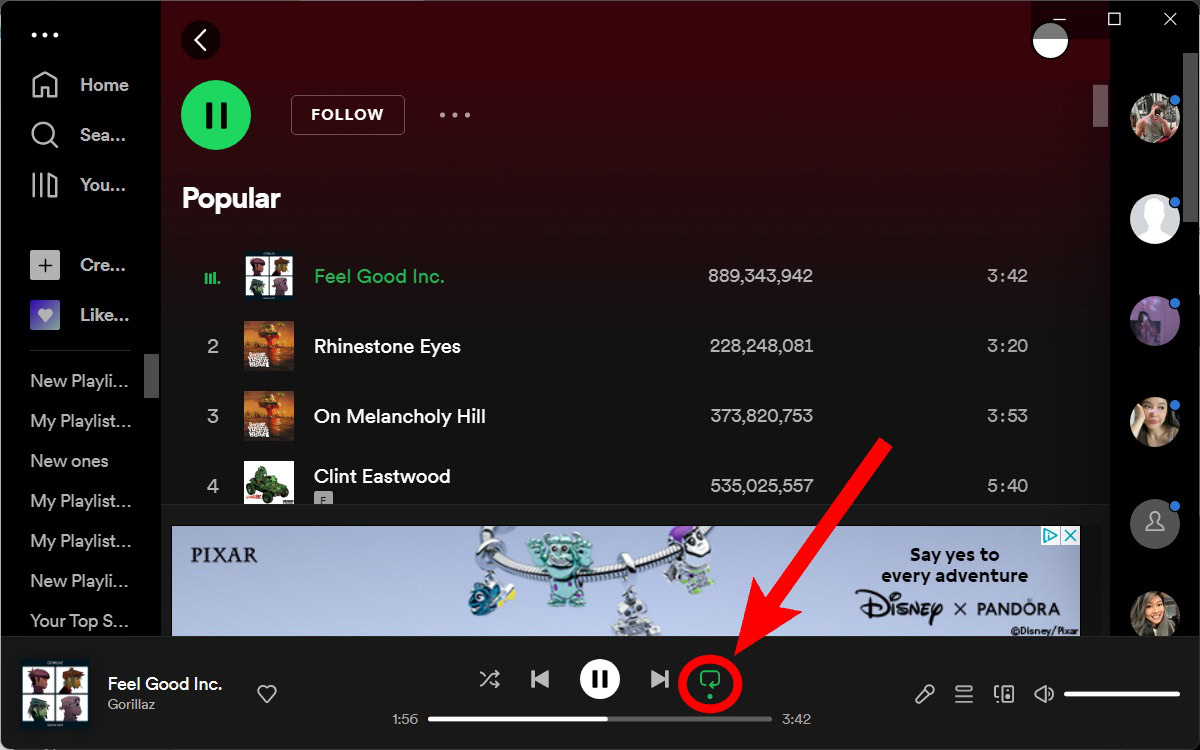
- Click the repeat button once more. A small ‘1’ will appear atop the green rotating arrow; this is how you know you’ve put your song on repeat on Spotify.
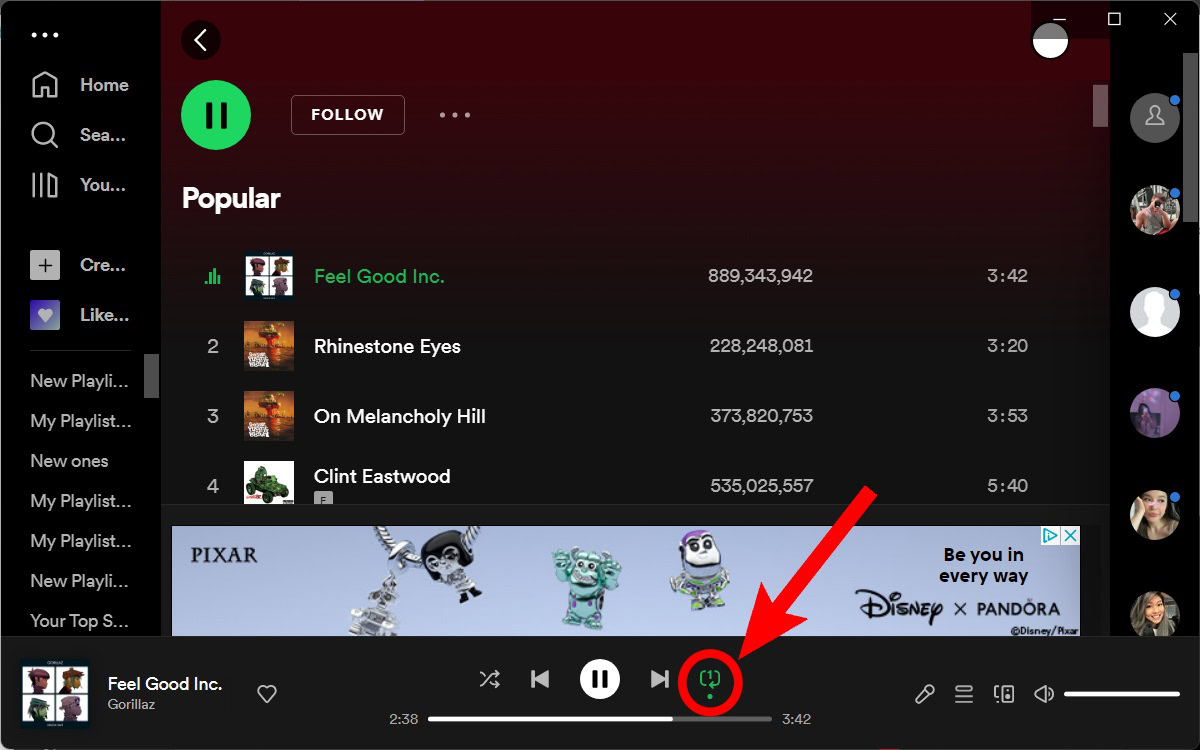
FAQs
As things currently stand, Spotify doesn’t offer users the option to put podcasts on repeat.
Media controls like shuffle and repeat are only available in “shuffle-free playlists.” If you are using Spotify Free, you are forced to use the entire platform with ads, and always in shuffle mode. As such, there is no way to manually enable shuffle or repeat. You also can’t add songs to your queue if you’re using the free version.
Normal repeat, meaning the repeat button is green and doesn’t have a ‘1’ over it, means the button has been pressed once. In this case, songs won’t repeat themselves if you’re playing an album or playlist. Instead, your song will continue to the next song on the list until it reaches the end. After this, the entire album or playlist will repeat.