Affiliate links on Android Authority may earn us a commission. Learn more.
The Pixel-exclusive Sounds app now functional, has so many pretty colors

Last week, we learned that Google rolled out its new ‘Sounds’ app alongside the December security patch for Pixel smartphones. Even though the app didn’t work at the time, it now works with version 2.0.
To call Sounds an app is a bit of a stretch — it just takes you to the updated Phone ringtone section within the Sounds menu in Settings. From there, you should see a much more colorful page compared to the boring list of before.
All of your ringtones are split into six groups: My Sounds, Pixel Sounds, Classical Harmonies, Minimal Melodies, Reality Bytes, and Retro Riffs.
Each group has its own visualizer at the top of the screen that moves around as you play a ringtone. Each group also has its own color for visual differentiation — Pixel Sounds features a purple gradient, while Classical Harmonies looks to be a combination of blue, yellow, and some pink and green.
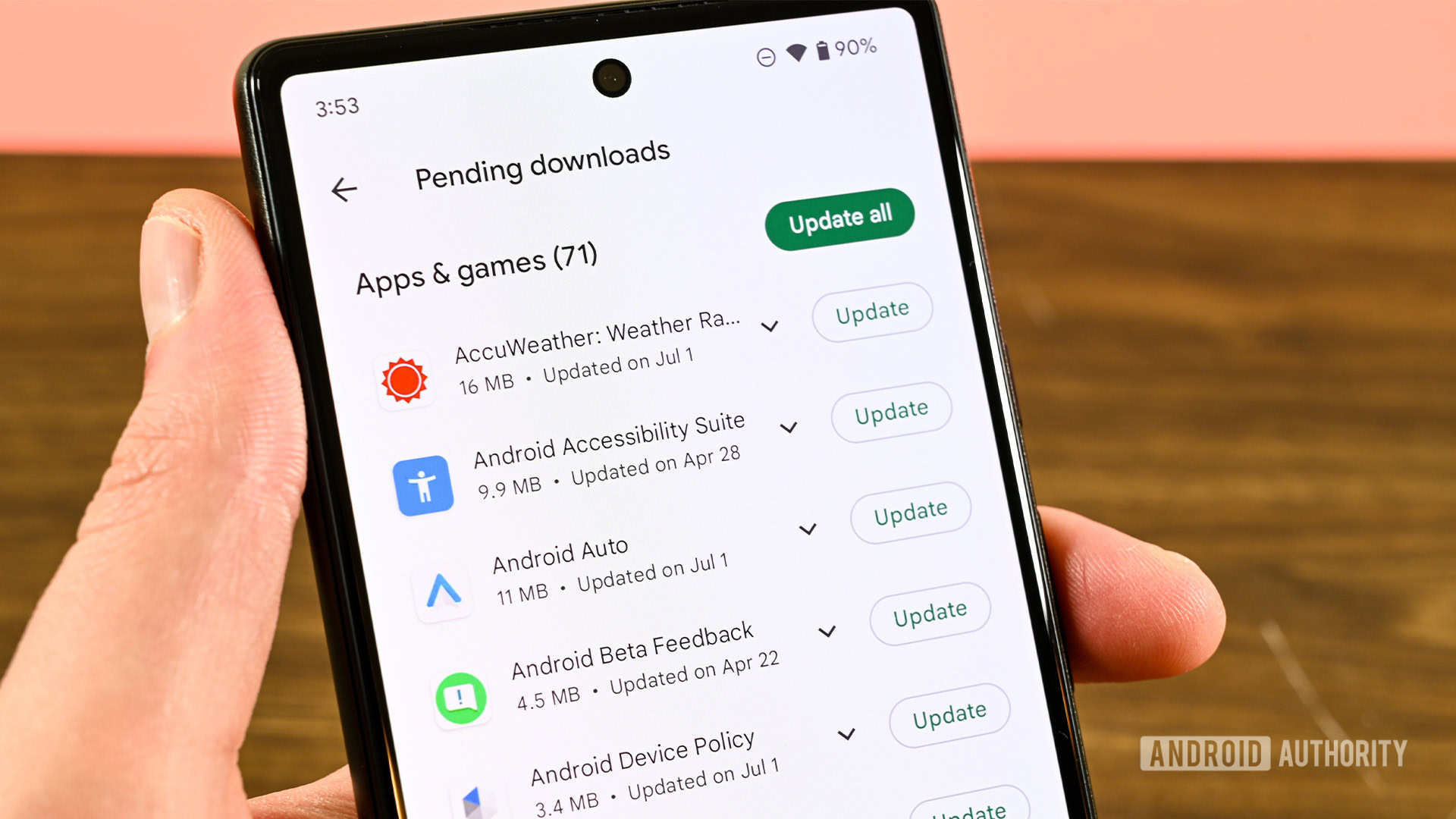
Lastly, Google also changed the ‘Phone ringtone’ text on the top left. It looks like the updated text is in Google’s custom and size-optimized Google Sans font. It’s a very small change, but one that helps the Phone ringtone section better mesh with the rest of the phone.
As with Google Wallpapers, Sounds doesn’t have to look as pretty and colorful as it does. That said, both apps add a bit of whimsy and color to an otherwise sterile Settings experience.
Version 2.0 of the Sounds app is now rolling out on the Play Store. You can grab the update at the link below if you own a Pixel smartphone.