Affiliate links on Android Authority may earn us a commission. Learn more.
Simplify Wi-Fi Manager: Simplifies management of Wi-Fi and mobile network connections on Android
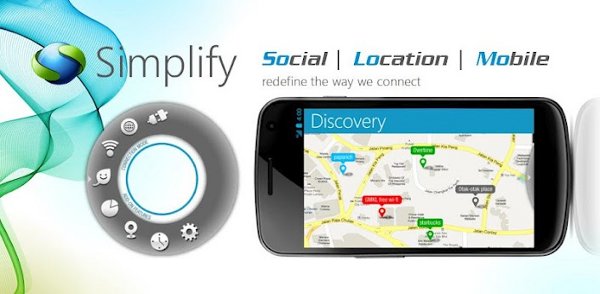
An easier way of connecting to the Internet is now available for Android devices. Armed with an Internet connection management interface, the Simplify Wi-Fi Manager app makes it easier for you to connect to the best network anywhere. Be it a Wi-Fi connection or cellular data connection, the app provides you ease by automatically switching to the available connections.
The app has built-in Zero Touch and Eco Surf technologies, making it not only a great connectivity companion but also an eco-friendly app. Zero Touch remembers your connection preference at a certain place, so every time you’re there, it automatically connects to the Internet without the need for extra fiddling.

Eco Surf, on the other hand, eliminates unnecessary networks and allows you to connect to the Internet on the first try. Do you want to check for Wi-Fi hotspots near your location? Simplify’s Discovery toggle will be of great help in showing such places via Google Map.
Topping it all is the app’s Drag to Connect feature which allows you to drag any available network in order to connect to the Internet. This will save you time in switching from mobile data to Wi-Fi. With this feature, everything happens in a single place.
Simplify is not the only app of its kind. In fact, several apps off the same type, like WiFi Booster Easy Connect, are available on the Google Play Store. What makes Simplify unique and interesting is the fact that it’s one of the most comprehensive apps of its type. It offers a simple interface matched with handy options for free.
With Simplify, you don’t need to worry about fiddling with options to manage your Internet connectivity. With a tap on your preferred connection, everything will be as smooth as butter.
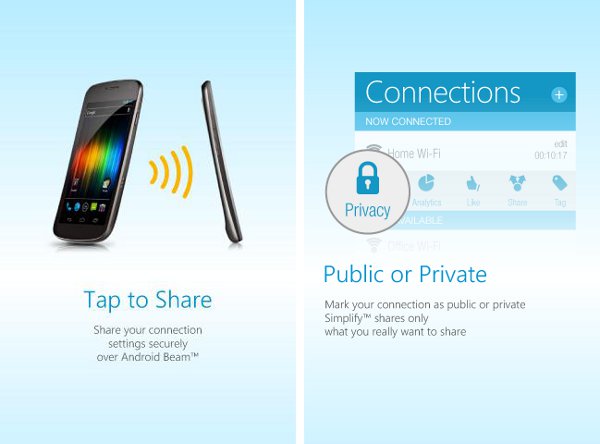
If you want instant Wi-Fi profile sharing with your friends on Facebook, all you need to do is to tap your phone against your friend’s phone using NFC Beam and you’ll be able to securely transmit your Wi-Fi settings. This will save you time writing down or reading your passwords aloud when sharing your connection settings.
Simplify’s amazing feature, Circular Dial, provides users direct view of and access to all connectivity toggles of their device. Toggles, such as Offline, Always On, Wi-Fi- Only, Eco Surf, and Discovery, are all presented on the Simplify homescreen widget. This way, you don’t need to shift to different menus and tap on many buttons to select your connectivity choice. In fact, once you set up your connectivity preference, you will need no more than the Simplify widget to get the best connection for you.

Feeling hyped up to try this app? Visit the Google Play Store and install Simplify Smart Wi-Fi Manager app for free. Connecting to the Internet will be a breeze.