Affiliate links on Android Authority may earn us a commission. Learn more.
How to sign out of your Outlook account
Signing out of your Outlook account is a great way to maintain the security of your emails. If you’re using a computer that may be accessed by someone else, it’s even more important that you sign out before switching users. Let’s review how to sign out of Outlook.
QUICK ANSWER
To sign out of Outlook, click File > Office Account > Sign out.
JUMP TO KEY SECTIONS
How to sign out on the Outlook website
On the Outlook website, click your profile picture in the top right. This will open the Account manager.
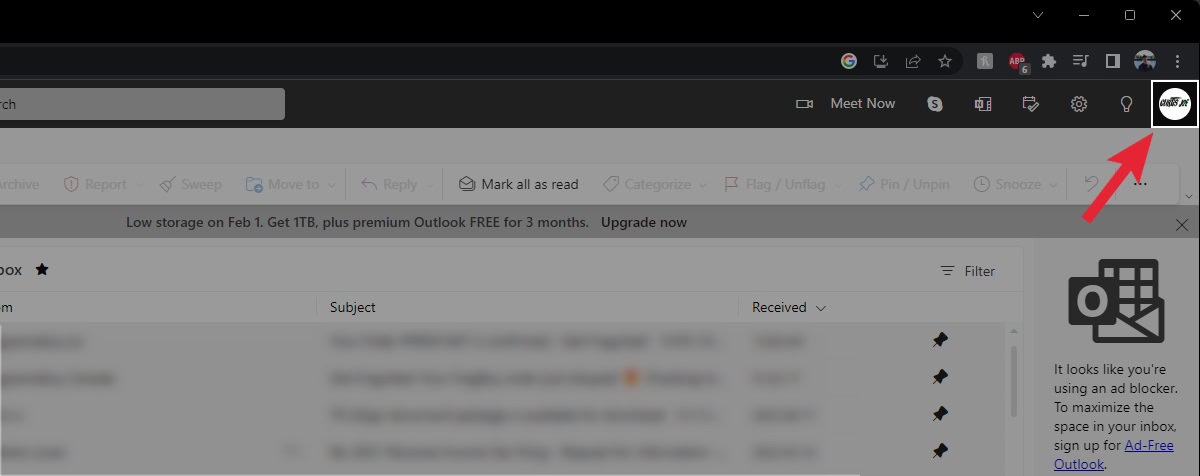
Click Sign out.
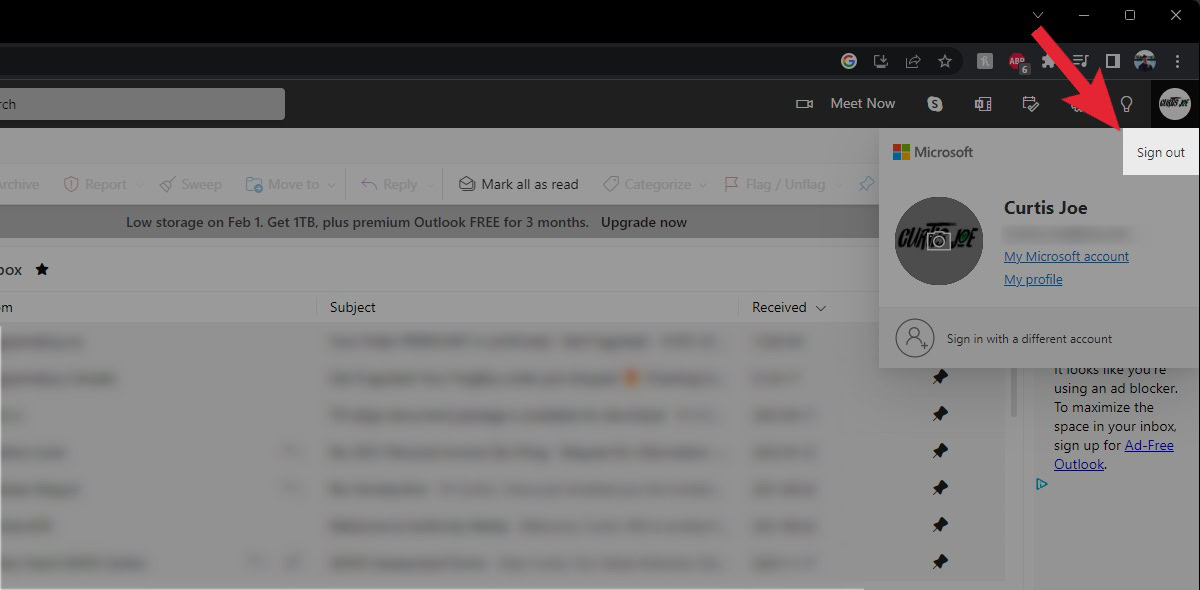
How to sign out of Outlook on Windows
The Outlook desktop app is part of the Microsoft 365 suite. Signing out of your account this way will sign you out of Microsoft Office, so make sure this is what you want to do.
Launch the desktop application for Outlook. Click the File tab at the top.
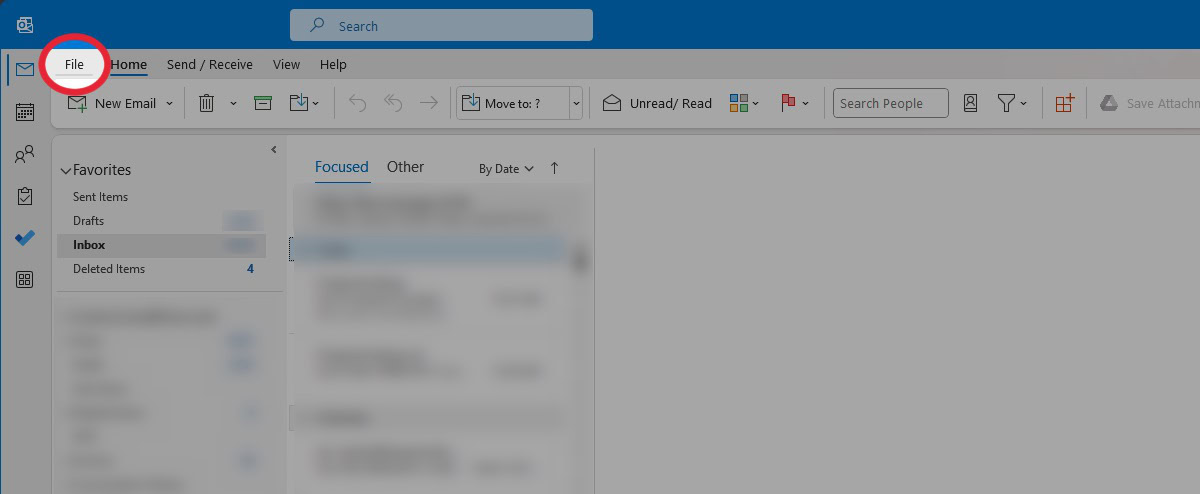
From the menu along the left, click Office Account. For some, this will appear as Account.
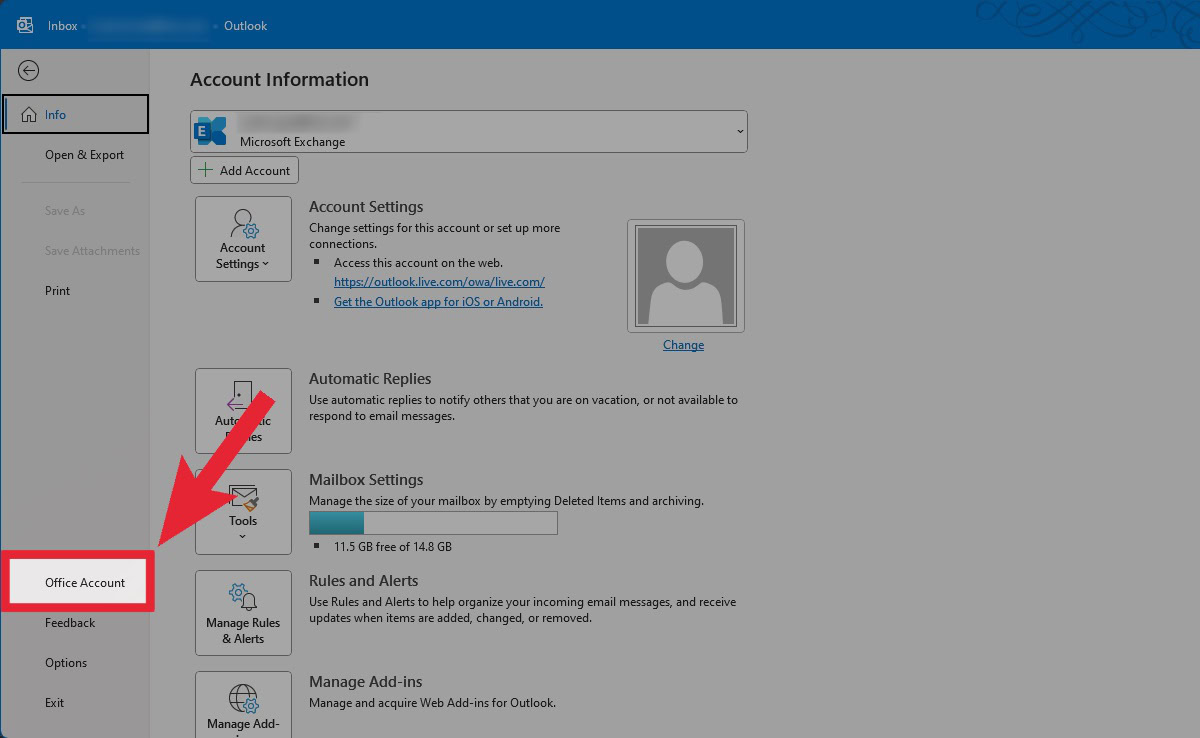
Underneath User Information, click Sign out.
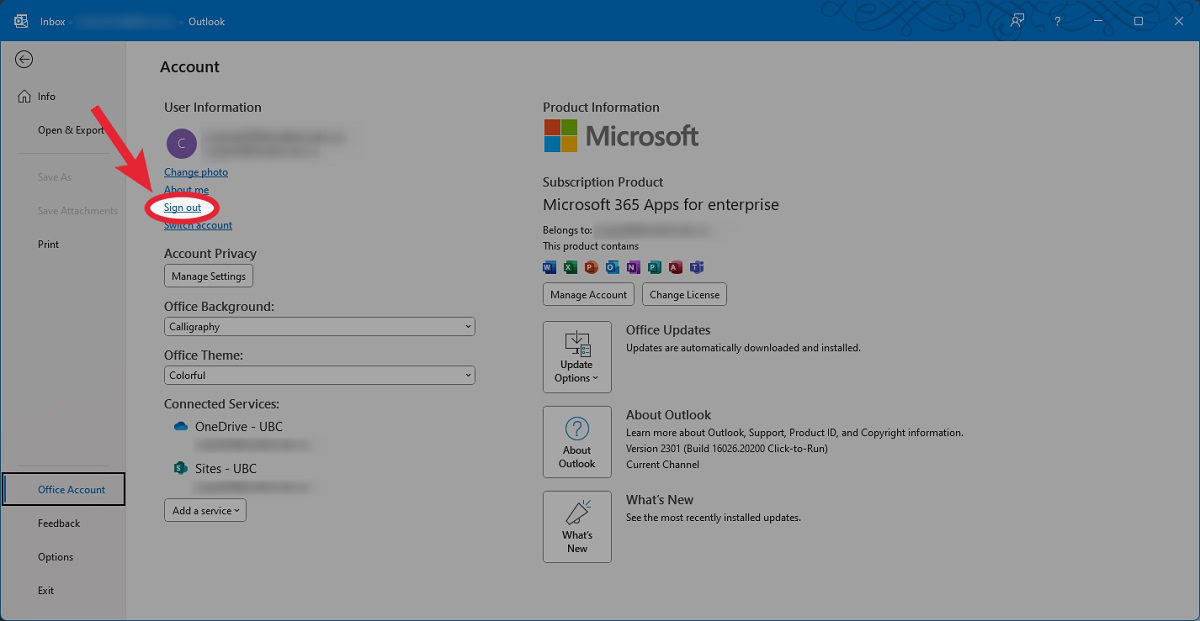
How to sign out of Outlook on a Mac

- Launch Outlook for Mac.
- Go to Tools.
- Click Accounts.
- Choose the email you wish to sign out of from the list on the left. Then, in the bottom left of the Accounts dialog box, click the dash icon.
- Click Sign Out.
How to sign out of the Outlook mobile app
- Tap the Outlook button in the top left.
- Tap the gear-shaped Settings button at the bottom of the following menu.
- Under Mail accounts, select the account you wish to sign out of.
- Scroll to the bottom and tap DELETE ACCOUNT. This will not delete your entire email account; it will delete the chosen Outlook account from your device. This is the only way to sign out.
- In the Delete account? confirmation prompt, select DELETE.