Affiliate links on Android Authority may earn us a commission. Learn more.
Outlook vs Gmail: How do they compare?

Both Gmail and Outlook are among the leading email service providers available today. Used by millions globally, both have their unique features and benefits that cater to different user needs. In this Outlook vs Gmail comparison, we’ll look at how the two services stack up, focusing on their use for personal and business purposes.
Don’t forget to check out our list of the best email apps for Android for more options.
What’s the difference between Outlook and Gmail?
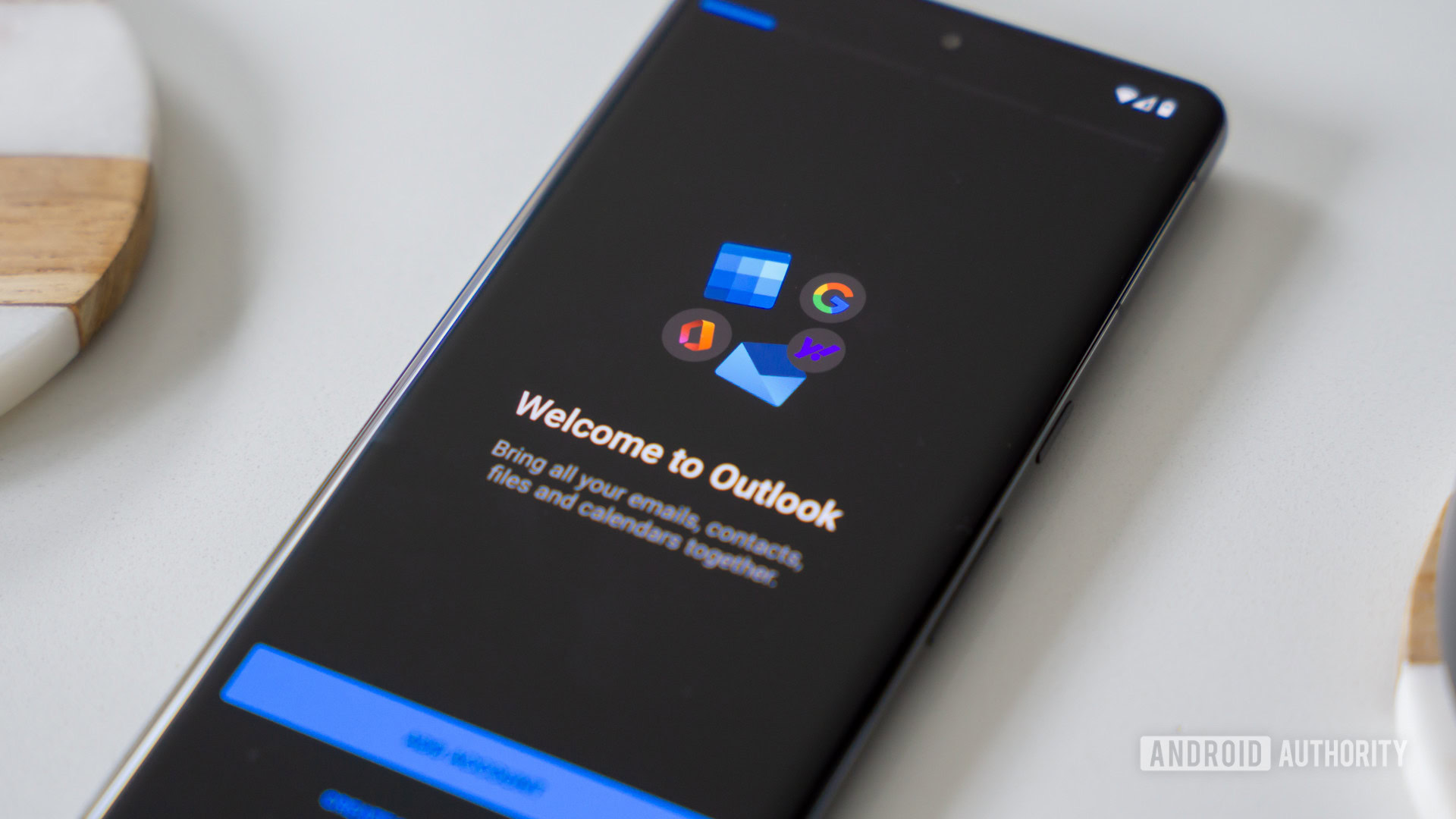
Outlook and Gmail, while providing the same essential service, email, have differences in their features, user interfaces, and functionalities that make each unique.
Gmail is Google’s web-based email service. Launched in 2004, it remains a free email service, integrating seamlessly with other Google services like Google Drive, Google Docs, Google Meet, and Google Calendar, making sending attachments from any of those services easy.
Microsoft Outlook, on the other hand, is part of the Microsoft Office Suite. Aside from just being an email application, Outlook includes features such as calendaring, task managing, contact managing, note-taking, and journal logging.
As such, the main difference between the two is the integration with their larger software ecosystems, and which one you decide to use may come down to which ecosystem you’re more invested in.
Outlook vs Gmail for personal use: How they compare
Outlook

- Integrated Office Suite: Seamless integration with other Microsoft Office apps such as Word, Excel, and PowerPoint.
- Advanced Organizing: Features such as folders, flags, categories, and rules for automatic sorting.
- Focused Inbox: Separates important emails from the rest.
- Complicated Interface: For some, Outlook’s interface can seem cluttered and less user-friendly than Gmail’s.
- Limited Free Storage: Outlook offers only 5 GB of free storage on OneDrive.
Outlook stands out for its focused inbox, a feature that separates important emails from the rest, making it easier for users to manage their inboxes effectively. The integration with Microsoft Office apps is also worth noting as it enables seamless viewing and editing of attachments directly from the email. Plus, Outlook’s advanced organization tools provide users with various ways to sort and categorize their emails, making it ideal for individuals who prefer meticulous email management.
Gmail

- Simpler Interface: Clean user interface that is straightforward to navigate.
- Large Storage: Gmail offers 15 GB of free storage, which is more than sufficient for most personal users.
- Powerful Search: Gmail’s search function makes finding specific emails easy with a few keywords.
- Lacks Advanced Organizing: Organization is primarily based on tags (called Labels), which some users find less intuitive than Outlook’s folders.
- Limited Offline Functionality: While Gmail does offer an offline mode, its features, and functionality are limited compared to Outlook.
Gmail’s key features focus on its seamless integration with Google services, powerful search capabilities, and cleaner, simpler user interface. Its integration with Google services means users can transition smoothly between emailing, document creation, meetings, and storage. The search function is another highlight, leveraging Google’s search algorithms to make finding specific emails a breeze.
Outlook vs Gmail for business: How they compare
Outlook

- Comprehensive Suite: Outlook, as part of Microsoft 365, offers a comprehensive suite of productivity tools, including Word, Excel, PowerPoint, and Teams.
- Enhanced Security: Outlook has enterprise-grade security features, such as automatically deactivating unsafe links and detecting suspicious email patterns.
- Shared Calendars: Outlook’s shared calendars enable easier scheduling and meeting planning.
- Cost: Microsoft 365’s plans, which include Outlook, are more expensive than Google Workspace plans.
- Complexity: Outlook’s wide range of features may overwhelm some users, leading to a steeper learning curve.
In a business context, Outlook’s seamless integration with Microsoft 365 apps makes it a robust productivity tool. Businesses often value this integration as it simplifies task management, document editing, team communication, and more. Furthermore, Outlook’s advanced organization tools and shared calendars facilitate efficient email management and scheduling, features that are invaluable for busy professionals.
Gmail

- Collaboration: Gmail is part of Google Workspace, which includes Google Docs, Sheets, and Slides that allow for real-time collaboration.
- Cost-Effective: Google Workspace plans are typically cheaper than Microsoft 365 plans, making Gmail more cost-effective for smaller businesses.
- Cloud-Based: Gmail and the entire Google Workspace are entirely cloud-based, making them accessible from any device with an internet connection.
- Less Advanced Organization: Gmail’s organization system might not be as advanced as Outlook’s, particularly for businesses that need complex sorting and categorization.
- Security Concerns: While Google has significantly improved security, some businesses still perceive Microsoft’s security measures as more robust.
For businesses, Gmail shines through its robust real-time collaboration capabilities and entirely cloud-based operations. As part of Google Workspace, Gmail enables seamless teamwork through tools like Google Docs, Sheets, and Slides. Being entirely cloud-based, Gmail can be accessed from any device with an internet connection, providing a level of flexibility and convenience that many modern businesses require.
Outlook vs Gmail: Which should you choose?
Both Gmail and Outlook offer unique advantages, depending on your or your business’s specific needs and preferences. Gmail shines in its simplicity, search capabilities, and seamless integration with Google’s ecosystem. In contrast, Outlook offers a comprehensive suite of productivity tools, advanced email organization, and robust security features, which are especially appealing to businesses. Whether you prefer the clean, user-friendly interface of Gmail or the more feature-rich, integrated environment of Outlook, both email services offer robust solutions for personal and business communications.
Which email service do you prefer?
FAQs
Yes, you can set up and use a Gmail address in Outlook. See our guide to learn how.
Outlook may be better for those who prefer a robust, integrated suite with advanced email organization, while Gmail might suit those who prefer a simpler interface, powerful search features, and seamless integration with other Google services.
Both Gmail and Outlook provide robust security measures such as two-factor authentication, spam filtering, and automatic encryption. However, some businesses perceive Outlook’s enterprise-grade security, including the automatic deactivation of unsafe links and detection of suspicious email patterns, as more robust.
Outlook’s interface can seem complex and cluttered to some, especially compared to Gmail’s simpler design. Outlook’s storage is also shared between emails, attachments, and files stored on OneDrive, which might limit some users. Lastly, Outlook’s plans, including for business use, can be more expensive than Gmail’s.
Having an Outlook account allows you access to a range of Microsoft services with a single login. Its integration with other Microsoft Office apps makes viewing and editing attachments seamless. It also offers advanced email organization tools, making it ideal for those who prefer meticulous email management.