Affiliate links on Android Authority may earn us a commission. Learn more.
Should Chrome copy Safari and help block Facebook?
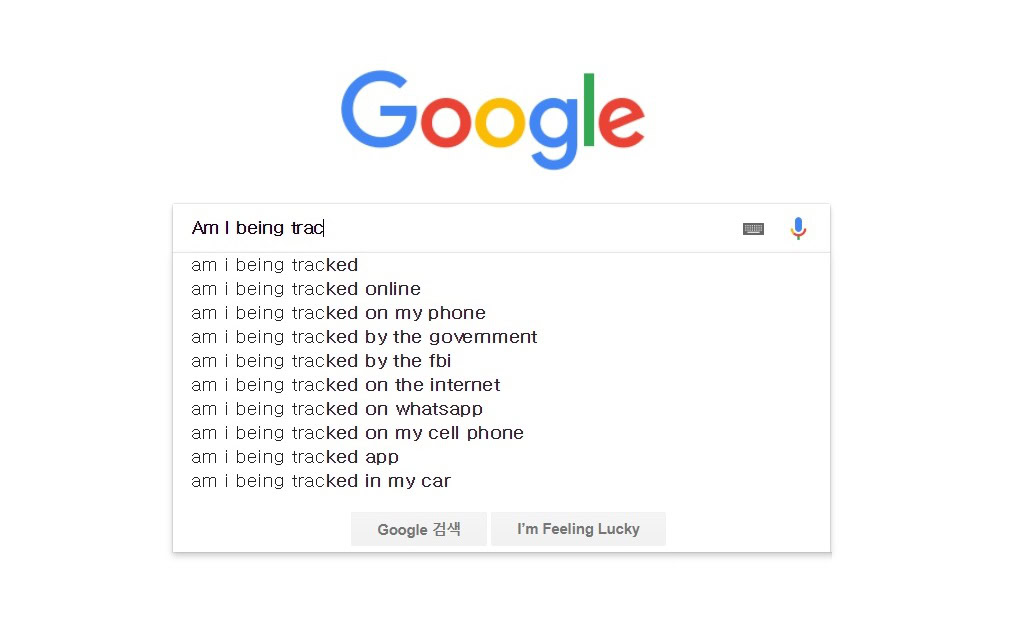
At its World Wide Developers Conference (WWDC) Keynote earlier this week, Apple unveiled new anti-tracking features for its Safari browser. The Cupertino company named Facebook in the speech and it will likely be affected by the changes. However, as a major provider of targeted ads, Google will also probably be hit.
The changes will see Safari block ‘like’ buttons, ‘share’ buttons, and comment sections on websites, preventing them from tracking what people do online. These buttons can track users even when they aren’t logged in to the service in question. In the new version of Safari, however, if a button tries to track web browsing, a popup will appear asking if the user wants to allow it.
Safari will also protect users from ‘fingerprinting,’ a way of identifying them as they move across the web based on the individual aspects of their browser preferences. This can include things such as screen size, plugins in use, and fonts that may be installed.
Tracking users is important to companies like Facebook and Google as they provide targeted ad services. By seeing the types of thing you are browsing, the companies are able to show you ads that relate to things you might want to buy. This is why, after looking to buy a new phone, or flights, or shoes, you might be repeatedly hit by adverts for those products. The changes implemented by Safari could affect the ability of Facebook and Google to do this.
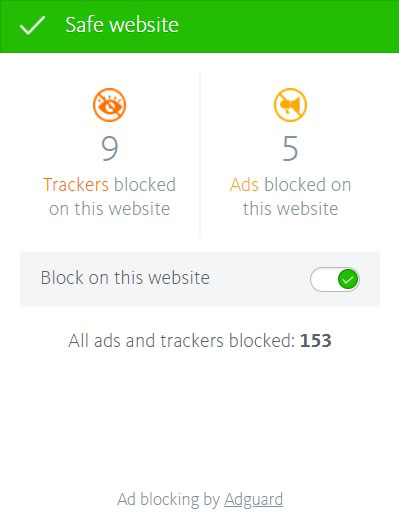
While the changes are likely a reaction to the ongoing Facebook data scandal, anti-tracking features on web browsers are nothing new. They have long been found on niche privacy-focused products such as Tor and Firefox Focus. There are also plenty of extensions for the likes of Chrome and Firefox that claim they can prevent tracking.
However, the addition of anti-tracking to Safari, the second most popular browser in the U.S., is different because it is being introduced as the default setup. While there is no guarantee that anti-tracking in browsers will catch on, if users do begin to demand more features to stop targeted ads, it could put Google and Chrome in a tricky situation.
Should Google Chrome also block Facebook?
Any attempts by Google to block trackers by sites such as Facebook on Chrome would be hugely hypocritical given the tracking Google does itself. Google could argue that Chrome users know they are being tracked by Google but blocking other sites would still be a double standard.
A blanket ban on trackers would also be highly unlikely considering the company’s business model. Barring a major change in the way Google sells ads, one course of action — should users demand Safari-like anti-tracking features — could be to be more transparent about the tracking that goes on.
Google has shown a willingness to improve its browser, even if it means fewer ads are shown. It recently began blocking Chrome ads that violate standards set by the Coalition for Better Advertising.
By removing the most annoying ads from the web, such as popups and auto-playing ads, Google improves the online experience and makes ad blockers less necessary. Who’s to say it can’t do something similar with tracking, curbing the most egregious aspects of it.

Safari’s anti-tracking measures may not become a must-have feature, and Google may not need to make any changes to Chrome to keep up at all. However, if people do start flocking to Safari, Google could have some tough decisions to make.
Finally, if you are a Chrome user, you should be aware that there are some things you can do to reduce the amount of tracking that takes place when you use the browser. This includes add-ons you can use to block trackers. It is even possible to turn on a “do not track” request, although Google does make it clear that this is just a request and it has no control over whether or not the website in question will honor it or not.
Next up: 10 best privacy apps for Android